Google's Find My Device network: Here are the top 5 features for Android users
Google's Find My Device Network has arrived

In a move long-awaited by Android users, Google has finally launched its Find My Device network. This crowdsourced system leverages the power of over a billion Android devices to help people locate their lost gadgets, offering functionality similar to Apple's Find My and Tile. Currently available in the US and Canada, with a global rollout planned soon, Find My Device promises a convenient way to track down missing phones and tablets.
The network's capabilities extend beyond online devices. For Pixel 8 and 8 Pro users, the app can even locate phones that are powered off or have a dead battery, offering an extra layer of security. While integration with everyday items isn't available just yet, users can look forward to May when Bluetooth tracker tags from Chipolo and Pebblebee will be seamlessly integrated into the network. This will allow them to find anything from their car keys and wallets to, hopefully, even the occasional wandering feline. Overall, the Find My Device network marks a significant improvement for Android users, providing a robust and user-friendly solution for tracking down misplaced belongings.
Shared by Google, here are the five best ways to take advantage of Google’s Find My Device network.
Top five ways to use Google Find My Device Network
1. Locate offline devices
Locate your compatible Android phone and tablet by ringing them or viewing their location on a map in the app — even when they’re offline. And thanks to specialized Pixel hardware, Pixel 8 and 8 Pro owners will also be able to find their devices if they’re powered off or the battery is dead.
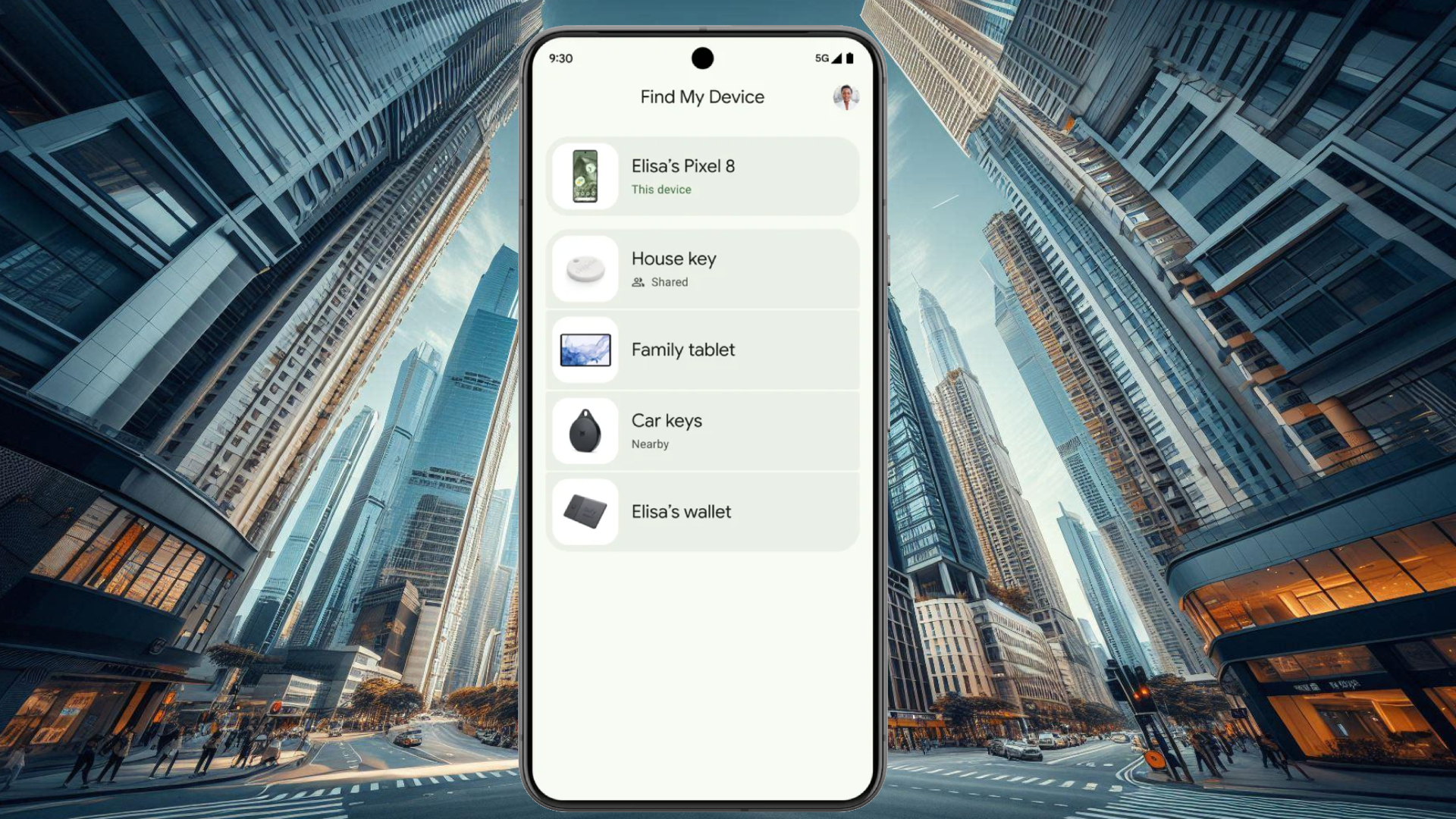
2. Keep track of everyday items with compatible Bluetooth tags
Starting in May, you’ll be able to locate everyday items like your keys, wallet or luggage with Bluetooth tracker tags from Chipolo and Pebblebee in the Find My Device app. These tags, built specifically for the Find My Device network, will be compatible with unknown tracker alerts across Android and iOS to help protect you from unwanted tracking. Keep an eye out later this year for additional Bluetooth tags from eufy, Jio, Motorola and more.
Sign up to receive The Snapshot, a free special dispatch from Laptop Mag, in your inbox.

3. Find nearby items
Sometimes what we’re looking for is right under our noses. If you're close to your lost device but need a little extra help tracking it down, a “Find nearby” button will appear to help you figure out exactly where it’s hiding. You’ll also be able to use this to find everyday items, like your wallet or keys, when Bluetooth tags launch in May.

4. Pinpoint devices at home with Nest
More often than not, we lose everyday items like our keys or phone right at home. So the Find My Device app now shows a lost device’s proximity to your home Nest devices, giving you an easy reference point.
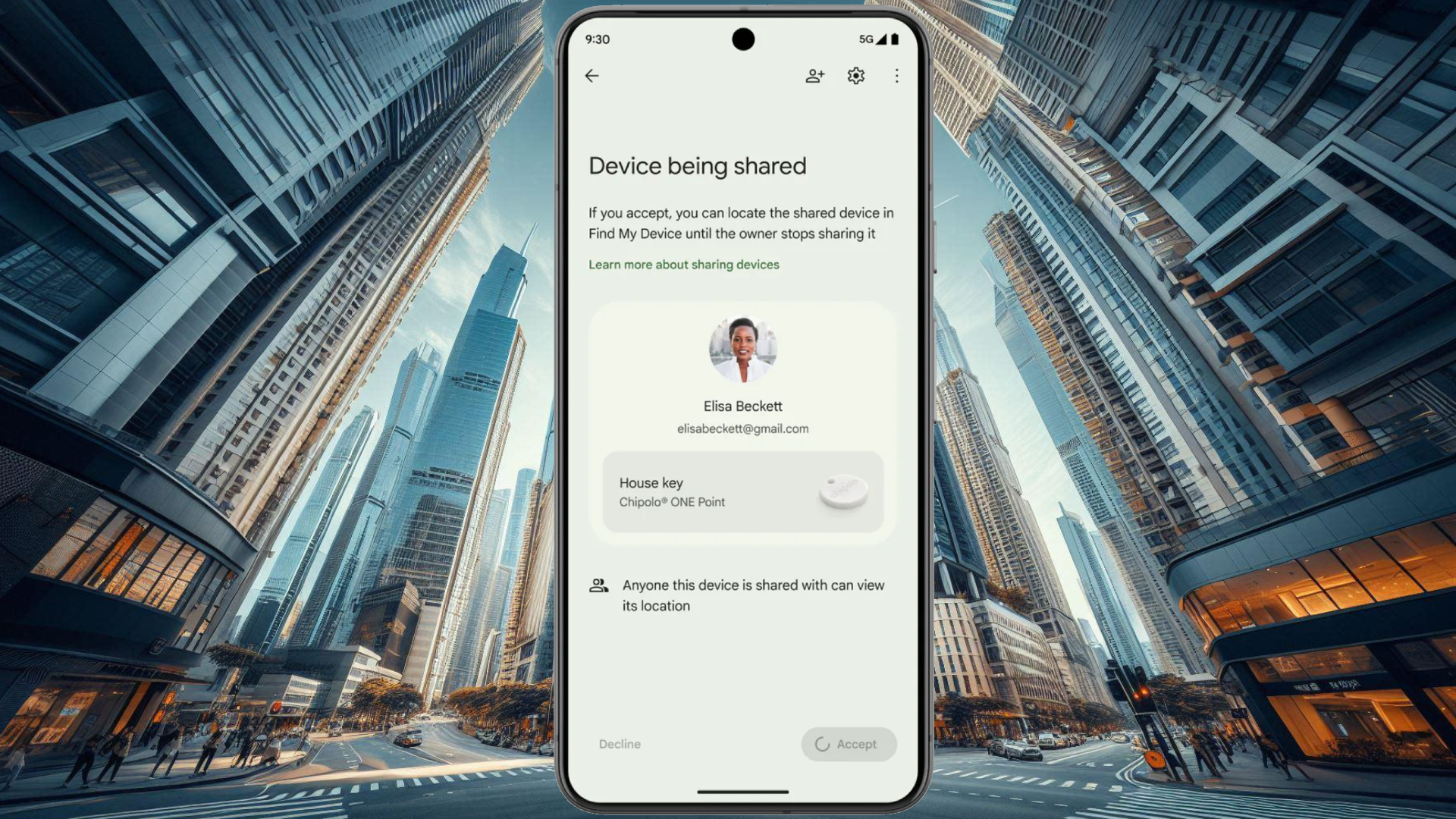
5. Share accessories with friends and family
Share an accessory so everyone can keep an eye on it in the app. For instance, share your house key with your roommate, the TV remote with your friend, or luggage with a travel buddy so you can easily divide and conquer if something goes missing.
Final Thoughts
I travel alone quite a bit so, being able to track my device location will come in handy for me. Although I rarely lose anything because I am hyper-conscious about keeping everything close, and or locked up on my person, things happen and Google's expansive network capabilities make this less of a worry. However, privacy is a concern for myself and others.
Google assures Find My Device prioritizes user privacy. The network uses end-to-end encryption for location data, so even Google can't see where your lost gadget is. Plus, they anonymize device locations before reporting them, preventing anyone from tracking you back to your home. This focus on security is a welcome addition, putting the power of finding your stuff firmly in your hands.

Mark has spent 20 years headlining comedy shows around the country and made appearances on ABC, MTV, Comedy Central, Howard Stern, Food Network, and Sirius XM Radio. He has written about every topic imaginable, from dating, family, politics, social issues, and tech. He wrote his first tech articles for the now-defunct Dads On Tech 10 years ago, and his passion for combining humor and tech has grown under the tutelage of the Laptop Mag team. His penchant for tearing things down and rebuilding them did not make Mark popular at home, however, when he got his hands on the legendary Commodore 64, his passion for all things tech deepened. These days, when he is not filming, editing footage, tinkering with cameras and laptops, or on stage, he can be found at his desk snacking, writing about everything tech, new jokes, or scripts he dreams of filming.
