Laptop Mag Verdict
For less than the cost of a night at the movies, this Android computer-on-a-stick lets you enjoy Android apps and stream multimedia to a monitor or TV.
Pros
- +
Smallest computer you can buy
- +
Full Android 4.0.4 OS
- +
Two USB Ports
- +
Full-size HDMI
Cons
- -
Resolution limited to 720p (without hacking)
- -
No power-on button
- -
Modest performance
Why you can trust Laptop Mag
Android computers-on-a-stick just keep getting smaller, cheaper and more functional. An upgrade to the Android 4.0 Mini PC MK802 we reviewed earlier this year, the second-generation MK802 II provides a slightly faster processor, an additional micro USB slot and a male HDMI out jack in lieu of the female mini-HDMI port on its predecessor. At just $55, is this USB key-size computer good enough to serve as a set-top box for consumers or as a pocket-friendly PC for early adopters?
Editor's Note: Portions of this review were adapted from our review of the nearly identical Android 4.0 Mini PC (MK802).
[sc:video id="Nyd3A1cTrlQxX7md29bCm9fCRdHLgOKd" width="575" height="398"]
Design

Click to EnlargeAt just 3.5 X 1 X 0.25 inches thick and a mere 1 ounce, the MK802 II is lighter than many USB flash drives and, with its rectangular shape, could easily be mistaken for one. Compared with its 3 x 1 x 0.4-inch predecessor, the Android 4.0 Mini PC MK802, the MK802 II is noticeably thinner, but just a little bit longer.
The black matte plastic chassis on our review unit didn't look as attractive as the original MK802 and did not have the appealing Android logo of its predecessor. However, we've seen other sellers, such as Rikomagic, offering the MK802 II with a slightly different chassis that has the logo.
The MK802 II's front surface contains a full-size HDMI male jack, an improvement over the mini HDMI female port on its predecessor. That's because you don't need any extra wires to attach the device to your screen. The device's right side houses a full-size USB port for peripherals and a micro USB port for charging, which is a much more common connector than the mini USB charging port on the original MK802. The left side holds a microSD card slot and a second microUSB port for connecting peripherals.
The Android 4.0 Mini PC MK802 II does not provide a lot of power through its USB ports, so if you plan to attach a hub, make sure you use one that has more than enough AC power to juice all the devices you plan to connect. When we tried to connect a mini hub with a mouse and keyboard plugged in without any AC power, the MK802 II shut off. When the hub was connected to an outlet and we plugged in a USB hard drive that exceeded its power limits, the system also crashed.
Setup

Click to EnlargeThe Android 4.0 Mini PC MK802 II comes with just two attachments: a micro USB cable and a short HDMI extension cord. To power the MK802 II, you have to provide your own AC adapter and attach the micro USB cable to it.
Unfortunately, the first adapter we tried -- a 5-volt/700 milliamp plug taken from a Samsung phone -- didn't provide stable power and the device powered off after just a couple of minutes of use. However, when we grabbed a Casio adapter with a slightly higher 850 milliamp output, the device worked fine.

Click to EnlargeYou must attach the MK802 II to a TV or monitor via its HDMI port. To make life a little easier, the device comes with a short HDMI extension cord, but we found that it didn't always work. For example, when we plugged the MK802 II into an HDMI switchbox, it didn't provide a signal with the extension cord attached, but worked fine when plugged in directly.
When we powered up the Android 4.0 Mini PC MK802 II for the first time, it took us to the Android 4.0 desktop in 30 seconds -- no setup or login required. When we wanted to use Google services, such as the Google Play market or Gmail, we were prompted to enter account credentials, but if we just wanted to surf the Web or use one of the handful of preloaded apps that don't require Google membership, we could do so.
In order to navigate through the operating system, you'll need to connect a keyboard and/or mouse to the MK802 II via its USB port. We used a Favi mini wireless keyboard/touchpad for most of our testing, because it's compact and uses a 2.4-GHz wireless dongle, rather than Bluetooth, which the MK802 II does not support.
OS and Software

Click to EnlargeLike its predecessor, the Android 4.0 Mini PC MK802 II runs a pure version of Android 4.0 Ice Cream Sandwich, without any kind skins or enhancements that might mar the pure Google experience.
The software build is completely free of bloatware as well. In addition to some key Google apps (Gmail, YouTube and the Google Play market), the MK802 II comes with a file manager, stock browser (not Chrome), music player and HD video player. Because the Android 4.0 Mini PC MK802 II accesses the Google Play store, we were able to download and install a variety of apps, including system benchmarks, screenshot apps, games and more.
Boot, Shutdown and Sleep
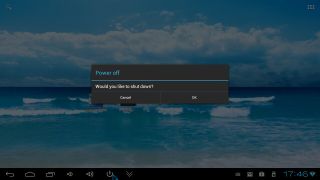
Click to EnlargeOne of the biggest problems with the prior-generation Android 4.0 Mini PC MK802 was the lack of a shutdown button. If you wanted to turn that system off, you had to yank the power, potentially resulting in data loss. With the MK802 II, there's now a shutdown button close to the middle of the button bar. After clicking it, we were prompted to save any unsaved work. The device then powered down within 10 seconds. Using the control panel, you can also set the system to go to sleep after a certain period of inactivity.
Unfortunately, the Android 4.0 Mini PC MK802 II still does not have an On button, so the only way to turn it on is to disconnect and reconnect the power cable.
Usage Scenarios
The Android 4.0 Mini PC MK802 II won't outperform most Android devices, but because of its video playback ability, support for external storage devices, and built-in browser, the MK802 II makes for a compelling set-top box, particularly when it's paired with a wireless keyboard. Just make sure you attach the MK802 II to an AC-powered USB hub if you want to connect it to an external storage device such as a USB hard drive or flash drive, because the system will crash without adequate power to all devices.
With the MK802 II attached to your home theater, you can watch streaming services such as Netflix and Hulu Plus, view your offline video files, play "Angry Birds" or even check your mail on the big screen.
If you attach the Android 4.0 Mini PC MK802 II to a monitor, it can serve as an Internet station and secondary PC that you keep in the kitchen or the kids' rooms. One of the most compelling uses of the device is as a truly portable computer. Security-conscious users can carry the MK802 II in their pockets and plug it into a screen and keyboard only when they want to use it. Because they've kept the device physically secure, all the data and even the OS itself remain secure.
The Android 4.0 Mini PC MK802 II is more than powerful enough for basic office tasks. When we created a new document in Google Drive, the typing experience was smooth and seamless.
Controls and navigation
Because we're used to navigating through Android via touch, controlling the MK802 II's Android 4.0 operating system via mouse and keyboard didn't always feel natural. To long-press an object, we had to hold down the mouse button; to swipe, we had to hold down the mouse button and move the pointer at the same time. Rather than launching a context menu like it does in Windows, the right mouse button simply returned us to the home screen.
Users can type using the mouse alone, but the experience of navigating from letter to letter on the virtual keyboard was slow and frustrating. Stick with a physical keyboard.
Any app that requires an accelerometer will not work properly. For example, when we tried to play the Jet Ski racing game "Riptide," we were unable to turn. However, changing a setting in that particular game allows you to use a compatible controller, if you have one.
Multimedia playback

Click to EnlargeThe Android 4.0 Mini PC MK802 II is supposed to be capable of displaying content at 1080p or higher resolutions. When running its preloaded Ice Cream Sandwich OS, however, the device cannot output at any higher than 720p (1280 x 720). Fortunately, some hackers have been able to run the MK802 II at 1080p by using a custom ROM or booting into Ubuntu or another flavor of Linux.
The good news is that the desktop still looked sharp even on a 55-inch Samsung TV. Considering that most Android apps aren't written for 1080p or higher resolutions, we doubt most users will notice the difference, unless they're trying to play full HD videos.
When we played a 1080p QuickTime trailer for the movie "Pusher," motion was smooth and images sharp, though the system had to downscale it to 720p. We had trouble using the current version of Netflix (version 2.01 as of this writing), because it force-closed every time we launched it. However, after we installed an earlier version of Netflix (1.81), we were able to stream HD movies such as "Captain America," which looked smooth, colorful and free from noise.
Performance

Click to EnlargeLike its predecessor, the MK802 II is powered by a AllWinner A10 CPU and 1GB of RAM. The earlier MK802 had a rated processor speed of 1.5 GHz, but actually clocked only 912 MHz, but the MK802 II's CPU is listed at 1 GHz and clocked 1.08 GHz.
Because of the extra clock speed, the MK802 II is a little bit faster, both in real-world use and synthetic benchmarks. However, neither device is as fast as today's average Android tablet, though they are both fast enough for Web surfing, casual gaming and watching HD video.
When we played "Riptide GP," images were a bit jagged, but noticeably smoother and sharper than when we played the game on the original MK802. Navigating around the OS and opening apps felt just a little bit punchier too.
On the synthetic benchmark Linpack, the MK802 II scored 13.6 in single thread mode and 14.8 in multithread mode, which compares favorably to the Mini PC MK802's scores of 12.6 and 12.8. However, the LAPTOP Linpack category averages for tablets are currently 39.1 and 62.7.
On the graphics-oriented An3DBench, the Android 4.0 Mini PC MK802 II and its Mali 400 graphics chip scored a mediocre 6,377, better than the 5,413 offered by the original MK802, but below the 7,311 tablet category average. On the Benchmark CPU test, the MK802 II returned a score of 279.3, which is far better than the MK802's mark of 199.8, but also falls behind the 270.6 category average.
Hackability

Click to EnlargeAdvanced users will appreciate the MK802 II's ability to accept a wide variety of hacks. First, the device comes rooted, which means users should have no problem installing alternative Android ROMs. You can also install an OS on a microSD card and use that to boot the Android 4.0 Mini PC MK802 II into Ubuntu, ArchLinux or other Linux flavors. With the right hack, you can enable 1080p resolution as well. In our experience, the best places to search for hacks are the forums at miniand.com and rikomagic.com.
Using an image file and some brief instructions from the miniand.com forums, we were able to create a 4GB microSD boot disk for Lubuntu, a lightweight version of Ubuntu. Though the Lubuntu version we installed was a little slow to boot and load apps, we were able to use a variety of Linux software including the Chromimum browser and GIMP image editor. We suspect a higher-speed microSD card or another version of Linux might have made the experience snappier.
Competition
Like its predecessor, the MK802 II is sold under several different brand and model names. Our review unit comes from Timing Power, which sells the product on Amazon.com, but other versions are sold by other sites with the same components and OS but slightly different casing and packaging.
Over the next few months, we expect to see more Android sticks hit the market, including the recently announced $50 Favi SmartStick, which will run Android 4.1 Jelly Bean, and the $199 FXI Cotton Candy, which thus far is only available as a developer kit.
Verdict

Click to EnlargeWith a faster CPU, an extra USB port and a regular HDMI male port, the new Android 4.0 Mini PC MK802 II provides a small, but noticeable step up from its predecessor. At just 1 ounce, this svelte system isn't powerful enough to replace your phone or tablet, but it provides a completely different usage scenario. At just $55, the MK802 II is so inexpensive and portable that it makes for a fun secondary computer or set-top box for average consumers, while early adopters and hobbyists can hack it just for fun.
Android 4 Mini PC MK802 II Specs
| CPU | 1-GHz Allwinner A10 |
| Card Readers | microSD |
| Company Website | http://www.timingpower.com/ |
| Ports | microUSB, USB, HDMI |
| RAM Included | 1GB |
| RAM Upgradeable | 1GB |
| Size | 3.5 X 1 X .25 inches |
| Storage Drive Size | 4GB |
| USB Ports | 2 |
| Weight | 1 ounce |

Most Popular

