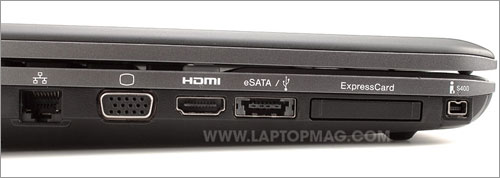Laptop Mag Verdict
Combining Core i7 muscle with Nvidia graphics, this big-screen multimedia laptop is a pleasure to use.
Pros
- +
Large, attractive display
- +
Relatively light for a desktop replacement laptop
- +
Solid graphics performance
- +
Excellent keyboard
- +
Competitive price
Cons
- -
Slow hard drive
- -
Tinny-sounding speakers
- -
Short battery life
Why you can trust Laptop Mag
There are notebooks made for travel, and there are notebooks made for entertainment. Sony's latest VAIO F (VPC-F136FM/B) falls in the latter camp. Boasting a high-resolution, 16.4-inch widescreen, the latest Core i7 processor, robust NVIDIA GeForce 3D graphics, and even a Blu-ray drive, the VAIO F ($1,299 at Best Buy) offers plenty to love. Meant for users who often roam from room to room, the VAIO F provides lots of computing power and multimedia prowess minus the size of a traditional desktop rig. Still, $1,299 is nothing to sneeze at. Check out the full review below as we delve into this machine's strengths and weaknesses to help you decide if it's worth the splurge.
Design
Design-wise, the Sony VAIO F plays a very conservative game. Our model's chassis sports a smooth, matte gray lid, with the only embellishment being the understated Sony branding and larger VAIO logo writ in metallic silver. Weighing in at a hefty 6.4 pounds, the VAIO F has a decidedly sturdy feel to it. Measuring 15.3 x 10.4 x 1.6 inches, the VAIO F can be stuffed into most laptop bags. However, this laptop's girth will make you think twice about lugging it anywhere for long. That said, the VAIO F is lighter than other desktop-replacement laptops on the market, such as the HP Envy 17 (7.5 pounds).
The VAIO F is crafted from black and dark gray plastics. While this lends a sober, business-like style to the laptop, it also isn't what we'd call terribly premium; other machines in this price range offer metallic finishes. There is a little bit of flair here, such as the power button that sits in the circular hinge and glows green when the laptop is on and slowly pulses orange when asleep. Above the keyboard is a long speaker grille which subtly blends into the VAIO F's dark gray color scheme. The expansive palm rest area is delicately textured.
Heat
The VAIO F didn't get hot under the collar. After playing a Hulu video at full screen for 15 minutes, we measured the temperature at the center of the keyboard to be 93 degrees. The touchpad returned a slightly cooler reading of 90 degrees, and the underside of the chassis registered 89 degrees. However, once the laptop really starts to flex its muscle, fans begin to audibly pump air out of vents on the VAIO's left side.
Keyboard and Touchpad
Sign up to receive The Snapshot, a free special dispatch from Laptop Mag, in your inbox.
Click to enlargeThe VAIO F's large, comfortable keyboard is virtually identical to the previous F series model we enjoyed before. Featuring big, black, chiclet-style keys that are similar to those found on MacBooks, the keyboard offered satisfying feedback with a nice soft pop with each stroke. Another welcome feature is the backlighting. Illumination is set to adjust automatically by default, but you can also toggle brightness manually to suit your tastes.
To the right of the keyboard is a full number pad that will please home accountants and gamers alike. An unfortunate side effect of this addition is that the keyboard is shifted a little left on the deck. As a result, the touchpad sits directly below the spacebar and is positioned on the deck's left side; this alignment can take some getting used to. Still, the touchpad provides friction-free navigation as well as multitouch gestures. Though not as big as the MacBook's or the HP Envy 17, the VIAO F's 3.2 x 2-inch touchpad is also on the large side and offers lots of room to maneuver. The two mouse buttons below are big as well.
Display
Outfitted with a 16.4-inch display, the VIAO F's expansive screen pumps out a sharp resolution of 1600 x 900 pixels. While its pixel density is not quite high enough to natively display 1080p video content, movies looked great on the laptop's screen. After popping in our Apocalypse Now Blu-ray disc, we were treated to an impressive show. The glossy screen delivered deep blacks in nighttime segments and rich colors especially during the pivotal chopper attack scene. Viewing angles were not bad either, letting groups gather around to enjoy the experience. That said, the VAIO's display didn't appear as bright as other large mainstream notebooks we've tested, specifically the HP Envy 17 and Dell Studio 17.
Audio and Optional Headphones
The long speaker grille positioned directly below the screen and above the keyboard generates a sizeable amount of volume. Unfortunately, bass was noticeably lacking. Playing Slacker Radio tracks from electronic to Motown stations resulted in a tinny, alarm clock radio sound. For music appreciation and proper audio treatment of movies, we suggest opting for a good set of headphones.
Click to enlargeSpeaking of which, Sony sells a new Digital Surround Headset System ($200) which promises to provide a virtual surround-sound experience. The system consists of a DR-GA500 processing unit and a specially designed gaming headset. Essentially acting as both an external audio device and breakout box, the DR-GA500 supports analog audio inputs from stereo all the way up to 7.1 channels. For digital input, the DR-GA500 connects to PCs via USB.
We tested this Digital Surround System with the VAIO F and found it improved our audio experience a good deal. The bundled headphones are light and comfortable, provide a decent amount of bass, and sport a flip-down mic for audio chat during gameplay. Also cool are the DR-GA500's surround audio effects. While not quite the amazing virtual surround as advertised, these cans did expand our perceived sonic field and made music, movies, and games more enjoyable.
Ports and Webcam
Due to this laptop's large size, the VAIO F comes well equipped with connectors. Running along the left side you'll find Ethernet, VGA, and ExpressCard ports. There's an HDMI connection for outputting HD video and sound to home theater systems. There's also a combo eSATA/USB port and iLINK for connecting extra peripherals. Two more USB ports and the Blu-ray drive can be found on the VAIO F's right side. There are headphone and mic jacks plus a S/PDIF port here as well. The front lip features Memory Stick and SD Card slots, plus a physical switch for activating the wireless radios.
Click to enlarge
Click to enlarge
The laptop's 1.3-megapixel webcam is standard fare and identical to the one we saw on the previous VAIO F Series earlier this year. It snaps colorful images, but photos and videos possessed the typical grainy quality we tend to see from notebook webcams. To control the camera, Sony bundles the ArcSoft WebCam Companion 3 software. We like this tool's sleek black UI and its inclusion of some neat extras, such as Masques, which humorously lets you merge your mug with the body of, say, a baby or wizard.
Like other laptop vendors, Sony has outfitted the VAIO F's webcam with motion-sensing technology, called Motion Eye. It automatically identifies your face and pans the camera accordingly to keep you in the frame and in focus. You can also set the notebook up to operate in sentry mode. If movement is detected, the VAIO F automatically snaps a picture. These features worked fairly well, but the camera took a few seconds to lock on to faces.
Performance
Click to enlargeThe configuration of the VAIO F Series we tested came very well endowed with a top-of-the line Intel Core i7 740QM CPU running at 1.73 GHz, which dynamically overclocks up to 2.93 GHz. The 6GB of RAM handled memory requirements while a spacious 640GB hard drive took care of the laptop's storage duties. However, the hard drive on this model spins at 5,400 RPM, slower than the 7,200-rpm drive our previous VAIO F had.
Running Windows 7 Home Premium, this VAIO F notched a PCMark Vantage score of 5,739. While this showing is above the desktop replacement average, it is slower than the previous VAIO F we tested (6,880). This is no doubt due to the earlier VAIO F's faster 7,200 RPM hard drive. This latest VAIO F did beat the Dell Studio 17 (5,201) but couldn't edge past the HP Envy 17 (6,160).
On our file transfer test, the VAIO F delivered sub-par results. It copied a 4.97GB folder of mixed media at a rate of 26 MBps, below the category average of 27.5MBps. Also telling is the laptop's long boot time of 1:12, which is a little longer than the 66-second category average.
During hands-on testing doing everyday computing tasks, the VAIO F ran reasonably smoothly. There was no noticeable lag when switching between various web pages and our Twitter feed, or while watching Hulu videos and Blu-ray movies. That said, the machine did freeze up a few times inexplicably, forcing us to reboot the laptop by physically pressing the power button. Ironically, these problems occurred while navigating Sony's own SonyStyle website, though the issue disappeared after the first few instances.
Using Oxelon Media Converter, which harnesses the power of the VAIO F's multi-core CPU, the laptop was able to convert a five-minute MPEG-4 video clip to AVI in a swift 57 seconds. Still, the previous VAIO F we tested did the same feat in a slightly faster 53 seconds. This goes to show that a swift hard drive can trump a slightly speedier CPU when it comes to video editing.
Graphics
The VAIO F's ace in the hole is its powerful NVIDIA GeForce GT 425 GPU and full 1GB complement of video RAM. Approaching 3D performance from dedicated gaming notebooks, the laptop posted a respectable 3DMark06 score of 7,388. While this showing is more than 800 points higher than what the previous VAIO F series machine achieved, it is below the desktop replacement category average (7,665). The HP Envy 17, outfitted with ATI Mobility Radeon HD 5850 graphics, scored a much faster 10,778.
Playing games on the VAIO F confirmed its abilities, and we enjoyed pleasing frame rates in World of Warcraft and Far Cry 2. As with its previous incarnation, however, we had to remove some 3D effects or lower the display's resolution to experience the best graphics performance. At the native resolution of 1600 x 900, we were able to see 50 fps in WOW. WOW in autodetect mode at the same resolution yielded a more playable 86 fps. Similarly, Far Cry 2 delivered 31 fps at full HD and effects and a much faster 83 fps at 1024 x 768.
Battery Life and Wireless
As you can imagine for a laptop this size and power, battery life is not the VAIO F's strong suit. While surfing and using its Wi-Fi radio, the machine lasted just 2 hours and 30 minutes, which is below the category average by about 15 minutes. Of course, since this massive 16.4-inch laptop isn't meant to see much mobile duty, we don't believe this to be a serious issue.
On our Wi-Fi tests, the laptop's Atheros 802.11b/g/n radio garnered a swift data rate of 38.9 Mbps at 15 feet. As expected the data rate fell off at a distance of 50 feet, with the VAIO F delivering 23.6 Mbps, but both are well above the category averages of 30.1 and 19.2 Mbps.
The VAIO F also has WiMax mobile broadband capability, along with the more conventional Wi-Fi and Bluetooth radios. Of course you'll need a subscription plan offered by a major wireless carrier such as Sprint to use the WiMax feature. Plans typically run $60 per month for unlimited data usage.
Energy Efficiency
Click to enlargeThe VAIO F was able to charge its battery to 80 percent in a relatively slow 2 hours and 37 minutes, and it took 3:59 to top off completely. During charging, the laptop consumed an average 52.4 watts and used 12523.6 watts in total. Dividing the total watts used by battery life yields the LAPTOP Battery Efficiency Index. Unfortunately the VAIO F's rating of 83.5 is well above the average desktop replacement score of 67 (where lower numbers are better), confirming that the VAIO F is not very efficient. The VAIO F does hold an EPEAT rating of Silver.
Software and Warranty
The F Series comes bundled with a decent software package. It features Google Toolbar for Internet Explorer, Microsoft Office 2010 Starter, and a 30-day trial of Norton Internet Security 2011. For Blu-ray watching, the Corel WinDVD player is also bundled.
To provide quick access to often-used software and functions, Sony includes an Apple-like quick launch scroll bar. It appears when the cursor approaches the top of the VAIO F's display and lets you open browser, Webcam, and various VAIO software. Also found here are RemotePlay and Remote Keyboard which allows for remote access and input to your Play Station 3 console.
Sony also includes a bunch of its own multimedia programs and utilities. Sony's VAIO Media Gallery lets you import photos and videos, and customize them with themes and soundtracks to create personalized movies and slideshows. A dedicated "VAIO" quick-launch button for this app resides on the keyboard. VAIO Care, a maintenance tool, combines tune-up features often only bundled inside premium security suites, as well as troubleshooting tips. Hitting the "ASSIST" key on the keyboard will activate this feature.
The VAIO F Series comes with a standard one-year limited warranty, including one year of 24/7 toll-free phone support. To see how Sony fared on our Tech Support Showdown, click here.
Configurations
Our $1,299.99 Sony VAIO F VPC-F136FM/B came to us with a 1.7GHz Intel Core i7 740QM CPU, 6GB of RAM, and a 640GB, 5,400-rpm hard drive. To get a little better performance, you can spring for a faster but smaller 500GB, 7,200-rpm hard drive without increasing the price. Another improvement would be to splurge an extra $100 for the full HD display, which provides 1080p resolution. Other VAIO F models even offer RAID 0 configurations of 256GB for an extra $150.
Verdict
Agreeably priced at $1,299, Sony's VAIO F series VPC-F136FM/B has a lot going for it. You get fast performance, solid multimedia features, and a lovely 16.4-inch screen for enjoying HD content. While its graphics capabilities aren't earth-shattering, you will be able to fire up a quick game of Call of Duty in a pinch. At this price, the HP Envy 17 offers a sleeker design, brighter screen, and better audio, albeit with a slower 2.53GHz Core i5-460M CPU and a 500GB (7,200-rpm) hard drive. If you want Core i7 power without spending hundreds more, take a good look at the VAIO F.
Sony Vaio F (late 2010) Specs
| Brand | Sony |
| CPU | 1.73 Intel Core i7-740QM |
| Card Slots | 2-1 card reader, Memory Stick Pro |
| Company Website | http://www.sonystyle.com |
| Display Size | 16.4 |
| Graphics Card | NVIDIA GeForce GT 425 |
| Hard Drive Size | 640GB |
| Hard Drive Speed | 5,400rpm |
| Hard Drive Type | SATA Hard Drive |
| Native Resolution | 1600x900 |
| Operating System | MS Windows 7 Home Premium (64-bit) |
| Optical Drive | BD-R |
| Optical Drive Speed | 8X |
| Ports (excluding USB) | ExpressCard/34, Ethernet, eSATA/USB, VGA, Microphone, Headphone, HDMI |
| RAM | 6GB |
| RAM Upgradable to | 8GB |
| Size | 15.3 x 10.4 x 1.6 inches |
| Touchpad Size | 3.2 x 2 inches |
| USB Ports | 2 |
| Video Memory | 1GB |
| Warranty/Support | One-year limited/ 24/7 toll-free phone support |
| Weight | 6.4 pounds |
| Wi-Fi | 802.11b/g/n |