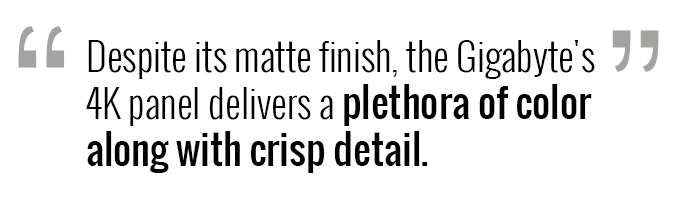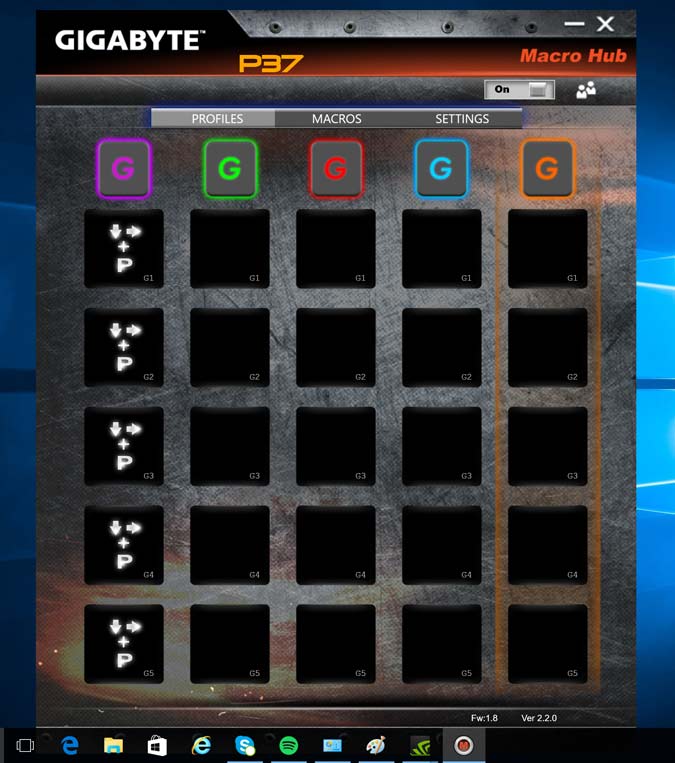Laptop Mag Verdict
The Gigabyte P37X v5 offers the power of a gaming laptop and the beauty of a 4K display in a slim, relatively lightweight chassis.
Pros
- +
Solid overall and graphic performance
- +
Lightweight for a desktop replacement
- +
Beautiful 4K display
- +
Speedy file transfers
- +
Swappable bay
Cons
- -
Gets quite hot during gaming
- -
Shallow, uncomfortable keyboard
- -
Below-average battery life
- -
Flat and distant audio
- -
Loud fans
Why you can trust Laptop Mag
Looks can be deceiving. On the outside, the Gigabyte P37X v5 (reviewed at $2,399; starting at $2,099) looks like your average all-purpose laptop. But beneath those unassuming looks lies the specs of a bona fide gaming notebook. Equipped with a Core i7 Skylake processor and an Nvidia GeForce GTX 980M GPU, the P37X delivers solid frame rates on some of the most graphically taxing games, along with a gorgeous 4K display. However, short battery life and an uncomfortable keyboard make this laptop a good, instead of great, buy.
Design
Can something be too understated? The P37X looks more like a midtier mainstream notebook than a powerful gaming laptop. Outside of the shiny chrome Gigabyte insignia, the laptop is as mundane as they come. The majority of the lid is made from black aluminum that's cool to the touch and prone to fingerprints. A slim plastic strip lines the top with a small protrusion that creates the lip of the device.
The P37X's interior has a little more pizzazz, thanks to the four oblong speaker grilles adorning the top of the keyboard deck. The speakers elegantly frame the large power button in the center. A row of macro keys runs along the left side of the deck, bringing attention to the full-size keyboard. The touchpad is centered between the G and H keys, giving way to a rather large palm rest.
The P37X weighs 6.7 pounds and measures 16.4 x 11.2 x 0.88 inches, which is considerably lighter and slimmer than the Acer Predator 17 (7.5 pounds, 15.4 x 11.8 x 1.5 inches) and the Alienware 17 (8.3 pounds, 16.9 x 11.5 x 1.4 inches).
Display
Deep reds, vibrant greens and breathtaking blues await on the P37X's 17-inch display. Despite its matte finish, the 3840 x 2160 panel delivers a plethora of color paired with crisp detail, as evidenced by the 4K Samsara trailer. Details were fine enough that I could see the wispy blond hairs along the side of a woman's face being prepped for surgery. A volcano erupted in one scene, belching out bright red-orange sparks set against an inky-black sky.
Sign up to receive The Snapshot, a free special dispatch from Laptop Mag, in your inbox.
The sights got even better during The Witcher 3: Wild Hunt. As I rode horseback to the next town, I couldn't help but admire the fluffy white clouds, slowly turning pink and orange as the sun began to rise in the background. To either side of me were lush, green meadows with bright clusters of white, yellow and purple flowers.
The IPS panel did really well on the color reproduction test, scoring 179 percent on the sRGB scale. That's well over the 100 percent minimum as well as the 113 percent average. The Alienware 17 wasn't too far off, at 174 percent, while the Predator hit 116 percent.
The P37X's color accuracy wasn't as good as I would have hoped. The screen's Delta-E rating was 3.5, which is higher (i.e., worse) than a perfect zero and the 2.3 desktop-replacement average. The Predator 17 notched 1.36, while the Alienware 17 produced an impressive 0.83.
MORE: The Best Gaming Laptops
The competition can't hold a candle to the P37X. The laptop's screen measured 359 nits, beating the 294-nit average along with the Predator 17 (307 nits) and the Alienware 17 (319 nits).
Audio
Even when using Dolby Digital Plus software, I found that the music sound quality on the P37X was a mixed bag, particularly highs. The synthesized keyboard chords on The Internet's breezy slow jam "Girl" sounded grating and unpleasant. When those chords were combined with the usually airy lead vocal and strings, the track sounded muddy, and it was difficult to pick out the bass guitar.
After toggling through the settings, I found that Voice did the best job of mellowing out the harsher elements on the track, making it somewhat listenable.
As I played The Witcher 3, the audio sounded distant. In trying to deliver a surround-sound-like experience, the usually bold horns signaling an upcoming battle fell flat. The clashing swords and exploding fire barrels lacked weight, turning an epic battle into a play fight.
Keyboard and Touchpad
The P37X's island-style keyboard leaves a lot to be desired. I appreciate the number pad and the generously spaced keys, as well as the bright backlighting. However, I was disappointed that you can't customize the color, as you can with other gaming laptops.
With a shallow 1.3 millimeters of key travel (1.5 to 2 mm is preferred), typing was somewhat uncomfortable, as the keys bottomed out too quickly. The keys also didn't deliver the snappy feedback I expected, despite the 60 grams of actuation force needed to depress them. That made for a poor showing during the 10FastFingers typing test, where I scored 55 words per minute compared to my usual 60 wpm.
The 4 x 2.8-inch Elan touchpad offered a better performance, providing swift, accurate reactions for pinch-zoom, two-finger rotate and three-finger press. However, I wasn't as enamored with the bottom corners of the pad. Both corners gave stiff, shallow feedback that made clicking them rather uncomfortable.
Webcam
If you're expecting anything remotely resembling sharp photos or video from the P37X's 1280 x 720 webcam, prepare to be disappointed. Test shots taken in the Laptop Mag office were filled with pixelated fuzz that washed out my complexion and softened every edge in the photo.
Heat
Gigabyte outfitted the P37X with its Supra-cool technology, which consists of a pair of heat pipes and dual fans for both the GPU and the CPU.
Nevertheless, after I explored the world of The Witcher 3 for 15 minutes, the laptop's undercarriage measured a sizzling 160 degrees Fahrenheit, while the space between the G and H keys hit 110 degrees. We consider anything above 95 degrees uncomfortable.
MORE: Best Dell and Alienware Laptops
The touchpad was the coolest spot on the system, registering 86 degrees. When the fans roared to life, they were so loud that my colleague commented on the volume.
Ports
Gigabyte managed to squeeze a lot of ports onto the P37X's relatively slim frame. There's a USB 3.0 port on the right, along with a USB Type-C port, an HDMI 2.0 port, a mini DisplayPort, a VGA port and a DC jack. On the left, you'll find two USB 3.0 ports, an SD card slot, a Gigabit Ethernet port, jacks for a microphone and a pair of headphones, and a Kensington security lock.
The P37X has an ace up its sleeve, however, in the form of a swappable bay. Although my review unit shipped with a Blu-ray drive, it can be switched for a DVD burner, a 2.5-inch hard drive or an SSD up to 2TB. I would have preferred more storage, but I can see how some consumers would appreciate being able to pop a Blu-ray or DVD into their computer.
Gaming and Graphics
The P37X is equipped with an Nvidia GeForce GTX 980M GPU with 8GB of VRAM, which means you can expect some seriously high frame rates. During my Witcher 3 play-through, I unleashed a volley of sword strikes against the closest monster, quickly severing its arm from its squishy pink body. I swung around, hair billowing out behind me (thanks to Nvidia HairWorks) and lopped off the remaining beasts' heads, which fell to the ground in 3840 x 2160 on High at 31 fps.
When I raised the settings to Ultra, the frame rate dropped to an unplayable 27 fps. However, disabling HairWorks bumped the frame rate to 30 fps on Ultra, 38 fps on High and 45 fps on Medium.
At 1080p on High, the P37X hit 78 fps on the Tom Clancy's Rainbow Six Siege benchmark, which was just shy of the 80-fps desktop-replacement average. The Predator 17 and the Alienware 17, both of which have 980M cards, obtained scores of 82 fps and 37 fps, respectively. When we bumped the resolution up to native settings (3840 x 2160), the P37X gave us an unplayable 25 fps.
MORE: Our Favorite Gaming Keyboards
On the graphically taxing Metro: Last Light test, the P37X achieved 115 fps on Low and 1080p, topping the 99-fps average. The Predator 17 did slightly better, at 118 fps, while the Alienware 17 took the top slot, at 125 fps. At native resolution, the P37X notched 57 fps, which was more than enough to pass the 41-fps average.
On the highest settings, the P37X's frame rate fell to 38 fps at 1080p, tying the Predator 17, while the Alienware 17 matched the 37-fps category average. On native settings, the Alienware 17 and P37X were in a dead heat at 12 fps, both too slow to be playable.
Overall Performance
When you're not gaming (and even when you are), the P37X's 2.6-GHz Intel Core i7-6700HQ processor with 16GB of RAM holds down the multitasking fort. The system chugged along as I played The Witcher 3 in a separate window while an episode of Michiko & Hatchin streamed on Netflix in Chrome with nine additional tabs open. Geralt's horseback sojourn continued unimpeded, despite all of the above going on in the background.
As solid as the laptop's performance is, it's not enough to beat the competition. For example, the P37X notched a respectable 13,381 on Geekbench 3, which measures overall performance. That tops the 12,541 desktop-replacement average, but both the Alienware 17 (2.7-GHz Intel Core i7-6820HK) and the Predator 17 (2.6-GHz Intel Core i7-6700HQ FPU) scored higher, at 13,906 and 13,524, respectively.
On the file-transfer test, the P37X's 256GB m.2 PCIe SSD duplicated 4.97GB of mixed media files in 12 seconds, for a transfer rate of 424.1 MBps, missing the 525-MBps average. The Predator 17 and the Alienware 17 were in a dead heat, at 508.9 MBps.
The P37X matched 20,000 names and addresses in 3 minutes and 54 seconds, failing to meet the average time of 3:44. The Alienware 17 was only slightly better, at 3:53, while the Predator 17 pulled away from the pack, clocking in at 3:37.
Battery Test
On its website, Gigabyte claims that the P37X can last up to 8 hours on a charge. However, the system tapped out after 4 hours and 29 minutes on the Laptop Mag Battery Test, which involves continuous Web surfing over Wi-Fi. The system lasted just long enough to best the 4:24 desktop-replacement average, but both the Alienware 17 and the Predator 17 ran laps around the Gigabyte, lasting 6:07 and 6:54, respectively.
MORE: Laptops with the Longest Battery Life
Software and Warranty
Like many of its competitors, the P37X is unapologetically bloatware-free. At launch, you'll get your usual suite of Windows 10 apps, including Microsoft Edge, Cortana and Groove Music. In addition, Gigabyte preloads a few helpful apps and utilities to help ensure optimal performance.
You'll find most of the Gigabyte-branded tools and utilities -- such as Volume, Brightness, Wi-Fi and Calculator -- in the Smart Manager control panel. The Blue-Light Killer software allows you to eliminate irritating blue light from the screen by adjusting the yellow filter, which helps reduce eyestrain. Fan Tweak allows you to adjust the fan speed to your liking, while Smart Dashboard gives you a real-time diagnostic of your system.
Other apps include LAN Optimizer, which manages network traffic so you can get optimal speeds for all your multitasking. And when it's time to program all of your wicked moves and keystrokes for your favorite games, you have Macro Hub to help you create separate profiles.
Nvidia GeForce Experience and a three-month free trial of XSplit Gamecaster round out your app suite.
The system comes with a two-year limited warranty, which covers parts, labor and tech support.
Configurations
The $2,399 model of the P37X we tested features a 2.6-GHz Intel Core i7-6700HQ processor with 16GB of RAM; a 256GB m.2 PCIe SSD with a 1TB, 7,200-rpm hard drive; an Nvidia GeForce GTX 980M GPU with 8GB of VRAM; a 3840 x 2160 display; and a Blu-ray burner.
The $2,099 version loses the 4K display and the Blu-ray burner, swapping it for full HD (1920 x 1080) and a DVD drive, but retains the other high-end specs.
Bottom Line
The Gigabyte P37X v5 is good, but not great. For $2,399, the Gigabyte P37X v5 delivers all of the high-end components you'd expect from a premium gaming laptop in a slim, understated chassis. The 4K display is a joy to behold, and the Nvidia GPU and Intel Core i7 processor deliver solid performance.
However, for the price, we expect a better keyboard and sound quality than the P37X delivered. The high temperatures and fan volume are also serious hiccups in an otherwise solid presentation.
In this price range, we prefer the Alienware 17, which also offers a 4K display, along with a superior keyboard, better audio, blisteringly fast transfer speeds and great performance. And if you're craving even more power, you can purchase the graphics amp and outfit it with a desktop graphics card. But if you're looking for an understated, relatively lightweight gaming laptop with serious power and a lovely display, the Gigabyte P37X v5 is definitely worth considering.
- Our Favorite Gaming Mice for Every Genre
- The Best Mouse Pads for Your Gaming Mouse
- The Best Headsets for Immersive Gaming
Gigabyte P37X v5 Specs
| Bluetooth | Bluetooth 4.1 |
| Brand | Gigabyte |
| CPU | 2.6-GHz Intel Core i7-6700HQ |
| Company Website | http://www.gigabyte.com/ |
| Display Size | 17.3 |
| Graphics Card | Nvidia GeForce GTX 980M |
| Hard Drive Size | 256GB |
| Hard Drive Speed | n/a |
| Hard Drive Type | M.2 SSD |
| Native Resolution | 3840 x 2160 |
| Operating System | Windows 10 Home |
| Optical Drive | BD-R DL/DVDRW DL |
| Optical Drive Speed | 8X |
| Ports (excluding USB) | Kensington Lock, VGA, Headphone, USB Type-C, HDMI 2.0, USB 3.0, Gigabit Ethernet, SD card slot, DC-in, Mini DisplayPort, Microphone |
| RAM | 16GB |
| Secondary Hard Drive Size | 1TB |
| Secondary Hard Drive Speed | 7200 |
| Secondary Hard Drive Type | HDD |
| Size | 16.4 x 11.2 x 0.88 inches |
| Touchpad Size | 4 x 2.8 inches |
| USB Ports | 4 |
| Video Memory | 8GB |
| Weight | 6.7 pounds |
| Wi-Fi | 802.11ac/b/g/n |
| Wi-Fi Model | Intel Dual Band Wireless-AC 8260 #2 |

Sherri L. Smith has been cranking out product reviews for Laptopmag.com since 2011. In that time, she's reviewed more than her share of laptops, tablets, smartphones and everything in between. The resident gamer and audio junkie, Sherri was previously a managing editor for Black Web 2.0 and contributed to BET.Com and Popgadget.