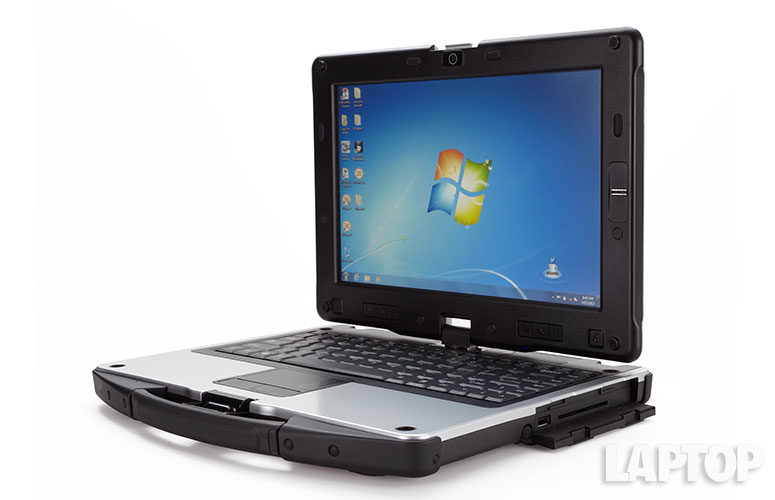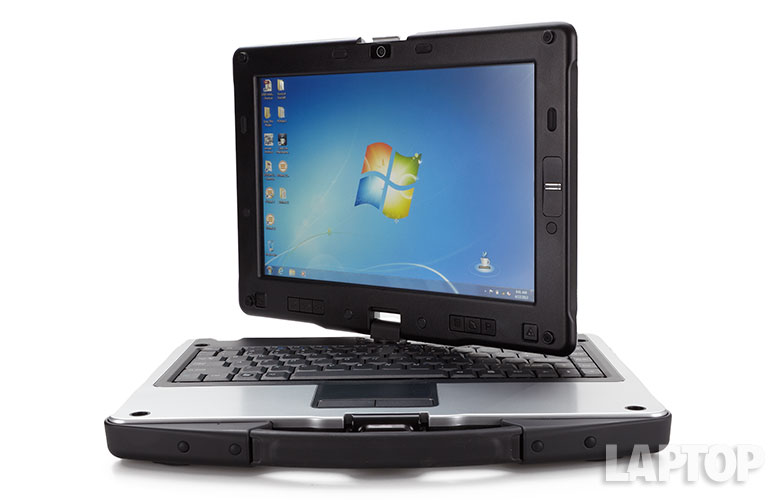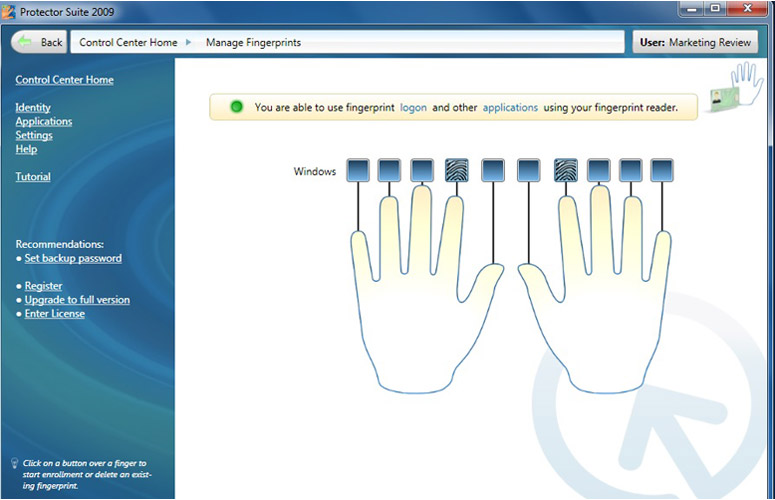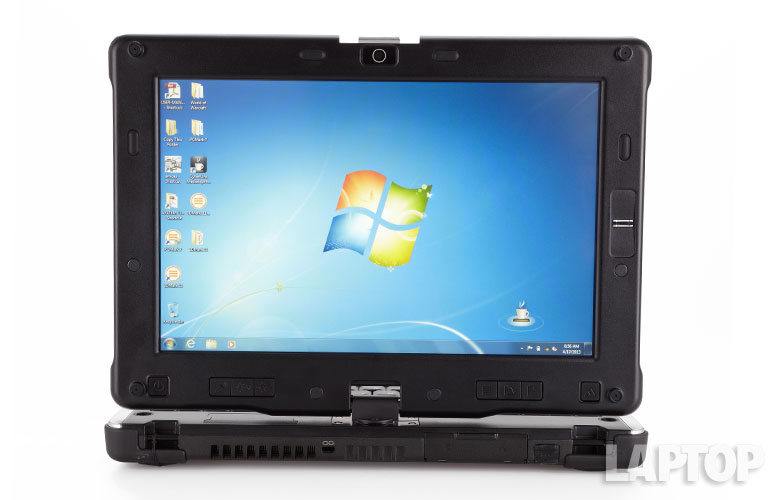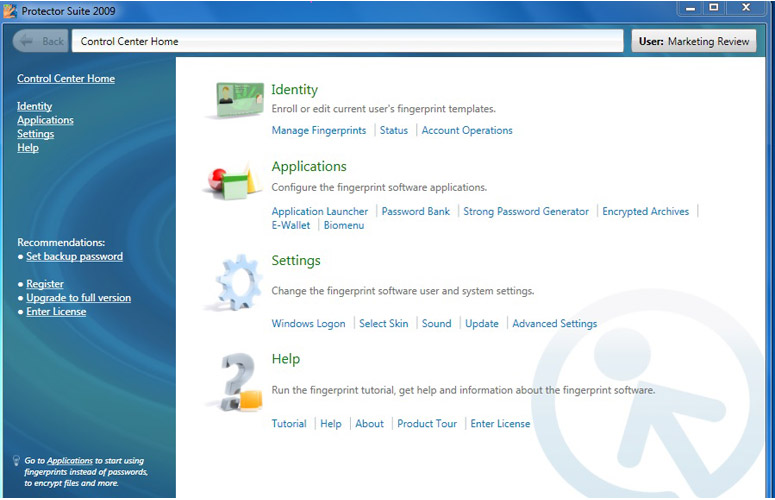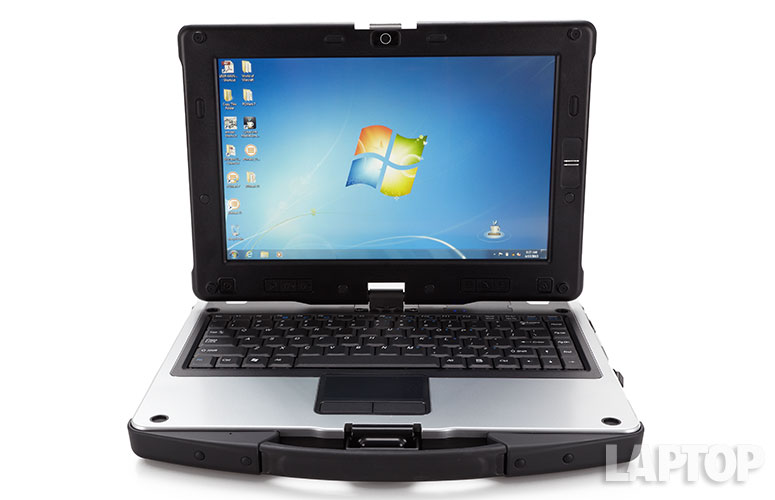Laptop Mag Verdict
The GammaTech Durabook U12Ci offers a very durable design along with robust security, but its endurance is lacking.
Pros
- +
Flexible, durable design
- +
Biometric security
- +
Integrated stylus
- +
Runs cool
Cons
- -
Poor battery life
- -
Slow hard drive
Why you can trust Laptop Mag
Built to take a beating, the GammaTech Durabook U12Ci is one tough notebook. Aimed at security workers, health professionals and those who just need a laptop that can take a tumble, the U12Ci is significantly sturdier than your average 12-inch portable. With a flexible, convertible design and integrated stylus that sets it apart from similar devices, the $2,134 GammaTech Durabook U12Ci could be the rugged machine for you.
[sc:video id="tubXA1cTqdtRkmSSZ2XGDDYLHhIw5Khw" width="575" height="398"]
Design
Click to EnlargeWhen the GammaTech Durabook U12Ci is closed, it looks like a brawny fortress, built to endure the most tumultuous of tortures. Its sturdy silver lid features grooves and pegs in each corner, and an extendable handle is attached to the keyboard deck. Just underneath this handle is a plastic latch to ensure the lid stays securely shut. Both the keyboard deck and lid are made of ABS plastic and aluminum alloy.
On the inside, you'll find a solid black plastic frame surrounding the 12-inch display. The bottom of the screen discreetly houses flat utility buttons such as the power key and brightness controls. The right side of the display features a biometric fingerprint sensor, which can be used with the accompanying software to launch applications, log on and off, and more. Flipping the device over reveals the stylus tucked away in the laptop's underside, along with a protective battery cover.
Click to EnlargeThe Durabook's display twists 180 degrees and folds back over the keyboard to transform it into a tablet. When in tablet mode, the device felt cumbersome to hold in one arm but was more comfortable when placed in our lap while using the stylus to navigate the screen.
Measuring 12.7 x 9.5 x 1.5 inches and weighing 5.6 pounds, the GammaTech U12Ci Durabook is larger and heavier than the competing 12.7 x 8.7 x 1.2-inch 4.4-pound Dell Latitude XT3 and the lightweight 8.4 x 11.8 x 1-inch 3.6 pound Panasonic Toughbook C2.
Sign up to receive The Snapshot, a free special dispatch from Laptop Mag, in your inbox.
Durability
Click to EnlargeThe GammaTech U12Ci is MIL-STD-810G tested, meaning that as long as the notebook powered off you can drop it 26 times from four feet high and it will still work. it can withstand 26 falls from four feet high while the notebook is turned off. It can also endure up to 3.4 ounces of water poured overits keyboard for 2 to 5 seconds while the computer is powered off. However, the system isn't designed to withstand extreme temperatures.
The Durabook U12Ci features soft, rubber bumpers on its corners to absorb shock from being dropped. The bezel surrounding the touch screen and keyboard deck are also insulated to add an additional layer of protection and to prevent water damage.
The GammaTech Durabook isn't waterproof, but it's designed to ensure liquid spilled on the keyboard won't reach crucial components inside the PC. Instead, the insulated layer captures fluids that may seep into the device and uses a reservoir system to push liquid to the bottom where it can drain.
The U12Ci also features dust-resistant input/output ports and double- protection smart battery circuitry that prevents damage caused by overheating and voltage surges.
With the notebook turned off and closed, we dropped it twice from a height of four feet; the Durabook survived each without incident. The port covers and bottom slots remained closed during both drops, even when the notebook's underside hit the floor. In addition to working normally, the Durabook U12Ci didn't sustain any physical damage such as scrapes, chips or dents after being dropped.
Security
Click to EnlargeThe GammaTech Durabook U12Ci comes with fingerprint encryption software Protector Suite 2009. The program depicts two hands and prompts you to click the finger you'd like to enroll. After selecting a finger, Protector Suite will ask you to swipe your finger along the sensor located on the screen's bezel until the displayed progress bar is full.
Once you've enrolled at least one finger, you can configure certain applications to work with your fingerprint. For example, you can launch an application by swiping your finger along the sensor after linking the program to your fingerprint in the Control Center. You can also store email and other Web passwords in the Control Center to enable auto-fill after swiping your finger, and use fingerprint authentication to access encrypted files and folders and turn the notebook on or off.
We found the fingerprint sensor to be responsive during our testing. After swiping our index finger along the sensor, a menu appeared on screen almost immediately, offering options to lock the notebook, register a password for a particular website and access our E-Wallet.
The GammaTech Durabook U12Ci comes with a suite of other security features as well. You can toggle with the notebook's BIOS Utility menu by pressing the Delete key as the computer is booting up. From here, you can change or set administrative passwords, configure Intel's Anti-Theft Technology, and more. The notebook also comes loaded with a TPM 1.2 chip for added security through encryption and Computrace software for tracking down your laptop in case of theft. For those who wish to add an extra level of security, an optional Smart Card reader sits on the right hand side of notebook.
Keyboard and Touchpad
Click to EnlargeThe U12Ci's black matte keyboard offered a comfortable typing experience, and the keys felt slightly larger than those found on most mainstream and ultraportable notebooks. Your fingers won't feel squished or cramped while typing, but the right Shift key is much smaller than the other. We also wish the keys were backlit.
We navigated the Windows 7 desktop and browsed the Web with ease using the U12Ci's 2.8 x 1.5-inch touchpad. Scrolling was a breeze with no noticeable lag, but the touchpad doesn't support the pinch-to-zoom gesture. Two-finger scrolling, however, proved to be fairly smooth.
Display and Touch Screen
Click to EnlargeThe GammaTech U12Ci's 12.1-inch 1280 x 800 LCD digitizer matte touch- screen display is fairly bright and depicts sharp images with lively colors. When watching the trailer for "The Avengers," oranges were vibrant during scenes with explosions and blues really popped. We could see every detail of Mark Ruffalo's face, although the screen was marred by noticeable glare when viewing from side angles.
The 314 lux display on the Durabook doesn't even come close to the sunlight-readable Dell Latitude E6420's 654 lux touch screen or the Panasonic Toughbook CF-53's 814 lux display. For an additional $341, though, you can purchase a U12Ci with a sunlight-readable display without the digitizer. For both the digitizer and the sunlight-readable option, you'll need to pay $569 extra.
Click to EnlargeThe GammaTech Durabook's resistive display does respond to your touch, but don't expect the same responsiveness you'll find on a capacitive panel. You can press the screen to follow links or make selections, but you can't scroll or navigate the screen with your finger like you can with most touch screen laptops. We had to firmly press our finger on the screen for it to register a touch. However, you can still use the touch screen while wearing gloves.
The stylus yielded much more accurate results. Highlighting text and making selections was a cinch. You can even use your own handwriting within such apps as Sticky Notes. In addition, a touch-screen keyboard will automatically appear on the display for programs that don't support handwriting.
Audio
The GammaTech Durabook 1.5W speakers offered impressive, high-quality audio. Music sounded rich and defined even when the volume was set to low, and we didn't experience any hollow overtones like with some mainstream notebooks. When listening to "By Your Side, Part 1" by Breakbot, the funky dance beat and vocals sounded crisp and clear.
Heat
The GammaTech Durabook U12Ci can certainly keep its cool. After streaming Hulu for 15 minutes, the touchpad and the underside registered 85 degrees Fahrenheit, while the area between the G and H keys reached a slightly higher 86 degrees. We consider anything above 95 degrees to be uncomfortable.
Ports and Webcam
Click to EnlargeThe U12Ci is equipped with protective covers for each of its ports to prevent damage from dust and water. Flipping down the latch on the left- hand side reveals an eSATA/USB 2.0 port, a USB 3.0 port, an SD Card slot, an ExpressCard/34 card slot, and microphone and headphone inputs. These headphone and microphone jacks, unlike the others, are protected by a soft rubber cover rather than the hard plastic shell.
The opposite side houses a Smart Card slot and another USB port, both guarded by the same hard shielding. The back features a Kensington lock slot, a VGA port, an Ethernet port and a dock for the power adapter.
The U12Ci's 1.3-megapixel 1280 x1024 camera captures clear images in fluorescent lighting. Colors appeared bold and bright, and we didn't notice any noise.
Performance
Click to EnlargeThe GammaTech Durabook U12Ci's 1.7-GHz Intel Core i5-3317U processor with 8GB of RAM and 1TB 5400rpm hard drive didn't exhibit lag during everyday use. Applications opened immediately on the desktop even while running eight tabs in Internet Explorer.
However, the Durabook's test scores were mediocre. On PCMark 7, a synthetic benchmark that gauges overall performance, the U12Ci scored 1,733, which is below the 2,238 category average for mainstream notebooks. By comparison, the Panasonic Toughbook's Intel Core i5-2520M CPU with 4GB of RAM scored 2,314, while the Dell Latitude E6420 XFR's Intel Core i7-2620M processor with 6GB of RAM scored 4,147.
The U12Ci took a sluggish 1 minute and 21 seconds to boot Windows 7, falling below the 61-second category average. The Panasonic Toughbook performed the same task in 49 seconds, and the Dell Latitude launched Windows 7 in a speedy 35 seconds.
During the LAPTOP File Transfer test, the U12Ci took 6 minutes and 40 seconds to duplicate 5GB of mixed media, a rate of 12.7 MBps. This is well below the 30.1 MBps category average for mainstream notebooks, and doesn't even come close to the Dell Latitude E6420 XFR's 86.2 MBps or the Panasonic Toughbook CF-53's 28.6 MBps.
During the OpenOffice Spreadsheet test, the Durabook U12Ci matched 20,000 names to their corresponding addresses in 5 minutes and 38 seconds, beating the 6:56 mainstream notebook category average by more than a minute. However, the Panasonic Toughbook (5:01) and Dell Latitude (4:43) completed this test faster.
Graphics
Click to EnlargeThe GammaTech Durabook U12Ci's Intel integrated graphics card is suitable for support HD video and casual gameplay. The notebook notched a score of 257 during 3DMark11, significantly below the 1,130 category average for mainstream notebooks.
The Durabook U12Ci ran "World of Warcraft" at 34.7 frames per second on autodetect settings, which is playable, but falls short of the 66 fps mainstream category average. Bumping up those settings to "Full" dropped the frame rate to an unplayable 18.6 fps, failing to meet the 34 fps category average. This showing beats the Panasonic Toughbook CF-53, which ran "World of Warcraft" at 27 fps on auto settings and 12 fps on ultra, but doesn't outperform the Dell Latitude E6420 XFR's scores of 40 fps on auto and 31 fps on ultra.
Battery Life
Click to EnlargeDuring the LAPTOP Battery Test, which consists of continuous Web surfing over Wi-Fi, the U12Ci lasted a short 4 hours and 6 minutes. The Latitude E6420 XFR (8:00) and Panasonic Toughbook CF-53 (8:52) lasted more than twice that amount of time, and the U12Ci also failed to meet the 5:38 category average for mainstream notebooks.
You can add an extra battery via the charging dock on the bottom of the notebook, which the company says will offer up to 6 additional hours of juice. However, it's a rather bulky addition, and costs $225.
Software and Warranty
Click to EnlargeGammaTech offers a two-year warranty with its Durabook U12Ci, under the condition that the unit isn't damaged due to negligence or from using the wrong accessories, such as a charger for a different laptop. You'll also have to keep your sticker with the serial number intact to be eligible for the warranty, which is valid only in the United States and Canada.
In addition to the traditional Windows 7 programs and Protector Suite 2009, The GammaTech Durabook U12Ci comes with IdeaCom Touch Screen software for adjusting touch-screen preferences and a program called AMCAP for capturing images and video via the webcam.
Configurations
GammaTech offers multiple configurations of the U12Ci. Our $2,134 review unit has a 1.7-GHz Intel Core i5-3317U processor with 8GB of RAM, a 1TB hard drive and an LCD digitizer touch screen.
The $1,433 starting version comes with an LCD touch screen without digitizer, an Intel Pentium 987 CPU with 2GB of RAM and a 320 GB hard drive. The most expensive model has a sunlight-readable LCD touch screen with digitizer, an Intel Core i5-1700-3317U processor with 8GB of RAM, and a 480GB solid state drive for $2,979.
Verdict
Click to EnlargeThe GammaTech Durabook U12Ci is definitely sturdier than your average mainstream notebook, making it worth a look for field workers who need a system that can last. The notebook boasts a flexible design that switches between laptop and tablet mode and comes with an integrated stylus that works well with its resistive touch-screen display. While the Durabook performs fairly well--even after being dropped from a height of 4 feet--its 4-hour battery life is disappointing for a system that costs $2,134.
- The Best Business Laptops Available Now
- Best and Worst Notebook Brands 2013
- The Top 10 Notebooks Now
GammaTech Durabook U12Ci Specs
| Bluetooth | Bluetooth 2.1+EDR |
| Brand | GammaTech |
| CPU | 1.7 GHz Intel Core i5-3317U |
| Card Slots | ExpressCard/34, Smart Card, SD memory reader |
| Company Website | www.gammatechusa.com |
| Display Size | 12.1 |
| Graphics Card | Intel HD 4000 |
| Hard Drive Size | 1 TB |
| Hard Drive Speed | 5,400rpm |
| Hard Drive Type | SATA Hard Drive |
| Native Resolution | 1280x800 |
| Operating System | Windows 7 Home Premium |
| Ports (excluding USB) | Ethernet, eSATA, VGA, security lock slot, Kensington Lock, Headphone/Mic, ExpressCard/34 |
| RAM | 8GB |
| Size | 12.7 x 9.5 x 1.5 inches |
| Touchpad Size | 2.8 x 1.5 inches |
| USB Ports | 2 |
| Warranty/Support | Two-year |
| Weight | 5.6 pounds |
| Wi-Fi | 802.11b/g/n |