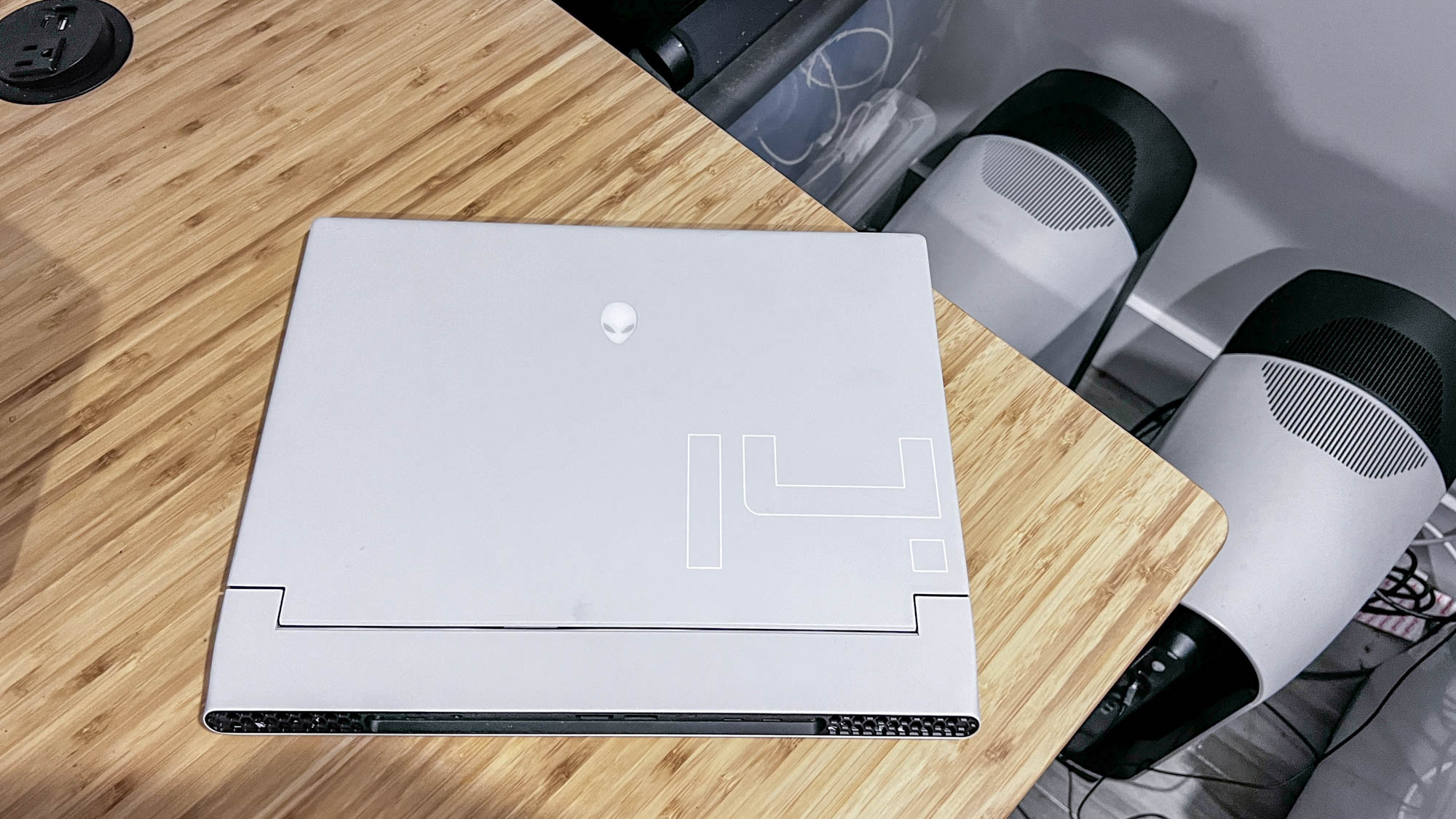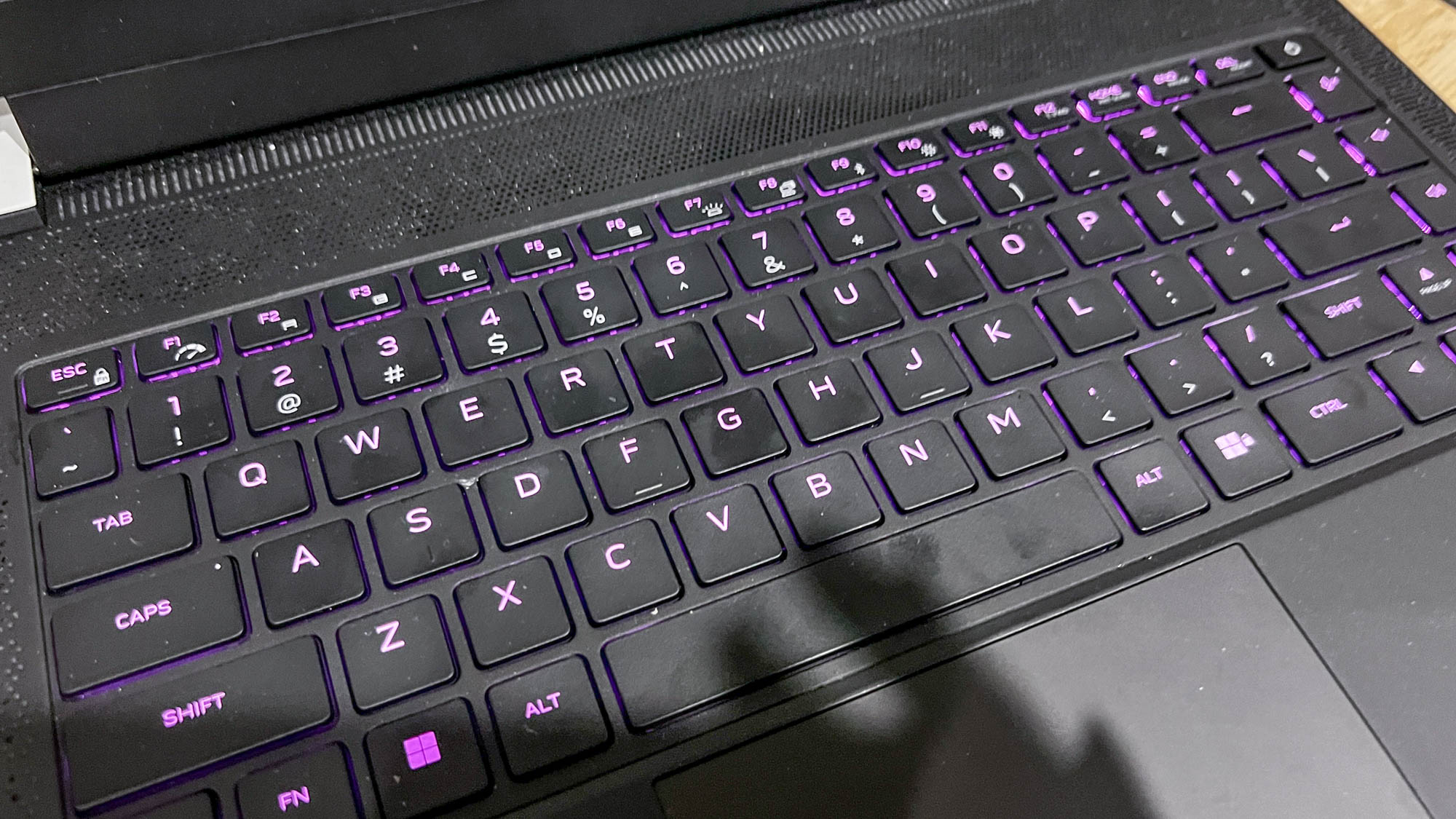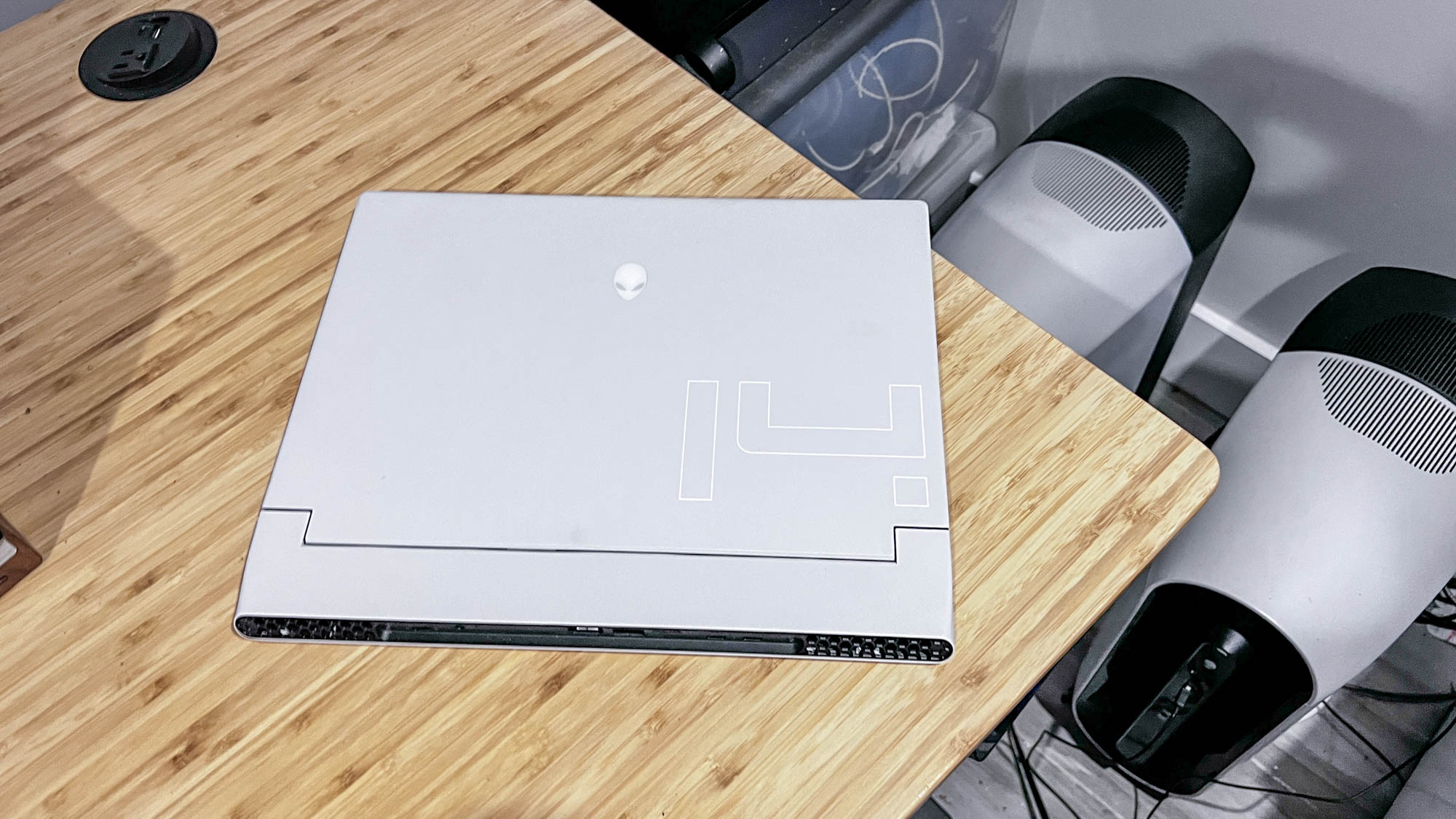Laptop Mag Verdict
The Alienware x14 R1 brings powerful Intel and Nvidia components into a sleek, intergalactic chassis, perfect for on-the-go gaming.
Pros
- +
Sleek, portable design
- +
Great overall and gaming performance
- +
Super fast transfer speeds
- +
Solid battery life
Cons
- -
Display could be more vivid
- -
Somewhat expensive
Why you can trust Laptop Mag
Price: $1,649 (starting) $2,069 (reviewed)
CPU: Intel Core i7-12900HK
GPU: Nvidia GeForce RTX 3060
RAM: 16GB
Storage: 2TB M.2 NVMe PCIe SSD
Display: 14-inch, 1920 x 1080
Connectivity: Wi-Fi 6E, Bluetooth 5.2
Weight: 4.1 pounds
Size: 12.7 x 10.3 x 0.6 inches
Meet the Alienware x14 R1, first of its name. This slim stunner marks Alienware’s first entry into the 14-inch space and as usual it’s doing things in grand fashion. At 0.57-inches, it’s one of the thinnest gaming laptops on the market. And while it’s absolutely adorable, it’s packing enough high-end specs to please most gamers including a 12th Gen Intel Alder Lake processor and an Nvidia RTX 3060 GPU. Plus, it’s got plenty of pick up thanks to a ridiculously fast SSD.
However, a $2,067 price tag, puts the x14 solidly out of the reach of budget-savvy gamers. And the display is a tad bit below what we expect at this price point. However, the Alienware x14 R1 is a great choice for entry and mid-tier gamers.
Alienware x14 R1 pricing and availability
Having a super-slim chassis doesn’t necessarily mean a slim wallet. The base model of the Alienware x14 R1 costs $1,649 and comes with a 2.7-GHz Intel Core i7-12700H processor with 16GB of RAM, a 512GB M.2 PCIe NVMe SSD, an Intel Iris Xe Graphics GPU, an Nvidia GeForce RTX 3050 GPU with 4GB of VRAM and a 14-inch, 1920 x 1080 display with a 144Hz refresh rate and a 3-millisecond response rate.
I took the $2,067 iteration for a spin which bumped up the storage and GPU to a 2TB M.2 PCIe NVMe SSD and a Nvidia GeForce RTX 3060 with 6GB of VRAM. The most expensive model costs $2,312 and gives you 32GB of RAM.
Alienware x14 R1 design
This has to be one of the cutest UFOs I’ve ever seen. The Alienware x14 R1 takes the imposing, yet elegant look of the x17 and shrinks it down into a cute little package. Just like its big brothers, the x14 is made of magnesium alloy and CNC aluminum colored Lunar Light with just a hint of pearlescence. The outline of a massive 14 is stamped in the bottom left corner with the familiar backlit alien’s head at the top center. The rear vents are colored black accentuated by a honeycomb pattern on either side with a host of ports in the middle (more on that later).
When you open the x14, you’ll find an inky black deck. Since the deck is so small, the vent grilles surrounding the glowing keyboard on three sides are made of a lot of teeny tiny dots. The palm rest, while small, will still be comfortable for most people’s hands. The touchpad sits just below the keyboard, and no, it doesn’t light up. In fact, the only light show you’ll get on the x14 is the lid-mounted alien head and the keyboard. Chalk it up to the costs of being slim.
So just how slim is the Alienware x14? The laptop weighs 4.1 pounds and measures a scant 12.7 x 10.3 x 0.6 inches. It’s slimmer than the Asus ROG Zephyrus G14 (3.5 pounds, 12.8 x 8.7 x 0.7 inches) and the Razer Blade 14 (3.9 pounds, 12.6 x 8.7 x 0.7 inches).
Sign up to receive The Snapshot, a free special dispatch from Laptop Mag, in your inbox.
You might be wondering just how Alienware got the x14 to be so slim. The answer lies in some clever engineering. The company employed a patent-pending hinge that utilizes dual torque elements that slide forwards and back. It’s not just for the cosmetic benefit however, as it allowed Alienware to create additional space for more powerful specs which is always a great thing.
Alienware x14 R1 security
The Alienware x14 doesn’t offer much in terms of security (not many gaming laptops do). However, it does have a Windows Hello-compatible IR webcam which comes in handy for facial recognition logins.
Alienware x14 R1 ports
Psst! Psssst! In the back. This is where all of the Alienware x14’s ports reside. You get a USB Type-C 3.2 Gen 2 port, a USB Type-A 3.2 Gen 1 port, a Thunderbolt 4 port, a HDMI 2.1 port, a microSD card reader and a headset jack.
Alienware x14 R1 display
The Alienware x14 R1’s 14-inch display is seriously bright, but could be just a tad more vivid. Still, it has a lot going for it, including being the first 14-inch laptop to feature both Nvidia’s G-Sync and Advanced Optimus technologies. G-Sync does what the name implies, synchronizing the display and discrete GPU. Advanced Optimus basically acts as an automatic MUX (Multiplexer) which allows you to switch between integrated and discrete graphics without rebooting.
Deathloop looked gorgeous on the x14 R1’s 1920 x 1080p panel. The Updaam district was a trippy cavalcade of neon lights as I stuck to the shadows, determined to kill a few party guests. And when I arrived at my destination, Alekis’ club was a sight to behold in red and gold that gave way to olive and beige as I snuck to the upper levels. Details were sharp enough that I easily saw the fine stitching in Colt’s gloves as I prepared to enter a code. And when the fighting finally began, the screen’s high refresh and response rate coupled with G-Sync ensured that my teleportation through the melee was smooth as butter and my shots connected with little latency.
When I watched the Lingui trailer, I was impressed with how well the panel showed off actress Rihane Khalil Alio’s honey brown skin against her white polka-dotted dress. Details were clean enough that I saw the texture in the clay walls.
Measuring for the DCI-P3 color gamut, our lab testers discovered the x14 hit 77.7% which is just shy of the 81.6% premium gaming laptop average. The Blade 14 did slightly better with 78.8% while the Nitro 5 hit 81.7% The Zephyrus G14 had the best result at 83%.
The x14 turned the tables on the brightness test, outshining the 324 average with 377 nits. The Blade 14 came in second at 332 nits. Next, came the Zephyrus G14 (323 nits) and the Nitro 5 (284 nits).
Alienware x14 R1 audio
With an assist from Dolby Atmos software, the pair of bottom-mounted speakers manage to squeeze big audio out of a relatively small package. Is it going to replace a good pair of computer or Bluetooth speakers? No. But it won’t make you run to grab a gaming headset or a pair of headphones immediately either.
When I listened to Riley’s “A Moment”, the former Glee actor’s vocal buffeted my smallish living room/dining room space with bell-like clarity. The soundstage was spacious enough to allow the piano and the cascading violins to coexist without bleeding into each other. It’s fine for highs and mids, but as I learned on TWENTY88’s “Déjà vu”, the bass is weak.
The witty, biting banter between Colt and Juliana came through warm and effervescent through the x14’s speakers. And I’ll admit, I did stop and bop my head a bit with the tunes playing at Alekis’ party. A stealth kill performed with my knife sounded both wet and meaty as the unsuspecting guard gave his final mode. And when it was time to unleash the guns, each had a weighty signature blast that was oh-so-satisfying.
Alienware has integrated Dolby Atmos’ audio software into Alienware Command Center to handle all your listening needs by offering a wealth of choice. You have six presets (Game, Dynamic, Movie, Music, Voice and Custom) to start and depending on what you choose, there are yet another set of presets. For instance, Game, Movie and Music offers an Intelligent Equalizer that has four more settings (Detailed, Balanced, Warm and Off) to choose from while Custom offers a full-blown EQ with a Surround virtualizer and Volume leveler to tweak. Game has presets for specific gaming genres such as FPS, Racing, RTX and RPG and a Performance mode that prioritizes positional accuracy.
Out of all the choices, I find myself using the Music preset on Balanced for listening to music and watching movies. I switched over to Game and Detailed when playing through most titles.
Alienware x14 R1 keyboard and touchpad
The Alienware x14 R1’s full size, island-style keyboard offers good key travel with punchy feedback. My fingers felt like they were on tiny trampolines as I wrote this review. And when I took the 10fastfingers typing test, I wasn’t surprised to see that I scored 75 words per minute, surpassing my normal 70 wpm.
My only complaint is that the keyboard is only 1-zone RGB instead of the per key setups that you’d get from larger (and more expensive) systems. You can customize how the keyboard and alien head looks using Alienware Command Center. For the x14, you only have five options (Spectrum, Morph, Pulse, Color and Breathing). However, you still have the ability to create Macros.
The touchpad doesn’t light up, but it provided fast, accurate response whether I was navigating through a particularly long article or performing Windows 11 gestures. The bottom corners of the touchpad delivered satisfying clicks and are suitable right and left mouse buttons.
Alienware x14 R1 gaming and graphics
My Alienware x14 R1 has an Nvidia GeForce RTX 3060 GPU with 6GB of VRAM for those GPU-intensive tasks. And when you take your foot off the gas, it switches over to its integrated Intel Iris Xe graphics. The 3060 sits smack dab in the middle of the Nvidia 30 Series lineup and has the capability to deliver good frame rates on the highest settings. Still, it would have been nice if the company offered an RTX 3070 option.
When we ran the Shadow of the Tomb Raider benchmark, the x14 produced 62 fps, matching the Zephyrus G14 (AMD Radeon RX 6800S GPU). However, neither system overcame the Blade 14’s (RTX 3070 GPU) 75 fps nor the 87-fps premium gaming laptop average.
On the Grand Theft Auto V test, the x14 reached 70 fps, which is respectable, but way short of the 104-fps average. The G14 performed slightly better with 71 fps while the Blade 14 got 93 fps.
During the Metro: Exodus (DirectX 11, Ultra) benchmark, the x14 produced 39 fps. It’s playable, but below the 72-fps average as well as the Blade 14 and G14 which notched 63 and 62 fps, respectively.
The x14 rallied during the Far Cry New Dawn test, scoring 94 fps, squeezing past the 92-fps category average. It also staved off the G14 (86 fps) and Blade 14 (85 fps).
Running the Borderlands 3 benchmark, we saw the Alienware achieve 54 fps, missing the 81 fps premium gaming laptop average. The G14 and Blade 14 were only frames apart at 75 and 72 fps.
During the Red Dead Redemption 2 test, the x14 obtained 48 fps, failing to reach the 66-fps category average. The G14 was only slightly better at 49 fps.
Alienware x14 R1 performance
Armed with a 2.7-GHz Intel Core i7-12700H processor with 16GB of RAM, the Alienware x14 R1 is a serious workhorse. The laptop handled 50 open Google Chrome tabs, some of which were running Twitch, YouTube, Tweetdeck, Google Docs, Sheets, Slides, a myriad of articles and Facebook with an unbothered aplomb. The top-tier performance continued into our synthetic testing.
When we ran Geekbench 5.4, an overall performance benchmark, the x14 notched 13,353, destroying the 7,355 premium gaming laptop average. The G14 and its AMD Ryzen 9 6900HS CPU was a distant second at 10,004 while the Blade 14 with its Ryzen 5900HX CPU only managed 7,471.
The x14 transcoded a 4K video to 1080p in 5 minutes and 4 seconds, smoking the 6:38 average. Neither the G14 nor the Blade 14 could compare with times of 7:20 and 5:58, respectively.
The Alienware’s 2TB M.2 PCIe NVMe SSD duplicated 25GB of multimedia files at a transfer rate of 1,156.1 megabytes per second, pushing pass the 1,132.9MBps category average. It was enough to conquer the Blade 14’s (1TB M.2 NVMe PCIe 3.0 x 4 SSD) 908.7MBps. However, the G14 came through with the surprise victory scoring 1,260MBps.
Alienware x14 R1 battery life
Gaming laptops aren’t known for their battery life, but over the past few years, it’s gotten better. Take for instance, the Alienware x14 R1 lasted 5 hours and 32 minutes on the Laptop Mag battery test which consists of continuous web surfing over WiFi at 150 nits of brightness. That time is enough to conquer the 4:21 premium gaming laptop average. However, the Blade 14 clocked 6:04 while the G14 delivered a ridiculous 10:38.
When we our gaming battery test which uses PCMark 10 script, the x14 had a time of 1:23, several minutes behind the Blade 14’s 1:27.
Alienware x14 R1 heat
Just like its big brothers, the Alienware x14 R1 uses the company’s Cyro-Tech technology to keep things relatively cool. In addition to copper pipes and a vapor chamber, the laptop also utilizes Alienware’s Element 31 thermal interface material made of a Gallium-Silicone matrix that, according to the company, delivers a 25% improvement in thermal resistance over its predecessor.
We ran our gaming test for 15 minutes and measured specific areas of the laptops starting with the touchpad which registered 86 degrees Fahrenheit. The middle of the keyboard measured 96 degrees, which is just above our 95-degree comfort threshold. Measuring the notebook’s undercarriage we saw a temperature of 113 degrees.
After a copious cooldown period, we went back and measured again. The touchpad reached 83 degrees while the center of the keyboard hit 86 degrees. The bottom of the laptop registered 93 degrees.
Alienware x14 R1 webcam
The Alienware x14 R1’s 720p webcam does a pretty good job on color accuracy. The details could use a little work. In the test shots I took in a naturally lit room, the shooter captured my locs which are colored purple, pink, blue and green. And while you can make out the text on some of the boxes in the background, the letters are fuzzy around the edges. If you want crisp, clear details and great colors, I suggest checking out our best webcams page for an external shooter.
Alienware x14 R1 software and warranty
The Alienware x14 R1 comes with very little bloatware. There are however, the typical Windows 11 apps and Alienware-branded software. I mentioned Alienware Command Center earlier in the review. In addition to tweaking audio settings and creating custom light shows, you can also control the system’s thermals and overclocking the processor and graphics chip. The laptop also has Alienware Mobile Connect, which lets you access your smartphone from the notebook’s screen.
Alienware Update keeps your BIOS, drivers and firmware up-to-date while Digital Delivery keeps your Alienware and Windows 11 software updated. There’s also My Alienware, which has Alienware Support, a tool that puts you in touch with a tech support representative in case you need troubleshooting assistance.
Other gamer-centric applications include Nvidia GeForce Experience, which is a utility suite designed to optimize your gaming experience. There’s also Killer Intelligence Center, which allows you to prioritize network bandwidth.
The Alienware x17 R2 comes with a 1-year limited warranty. See how Alienware fared on our annual special reports: Tech Support Showdown and Best and Worst Brands.
Bottom line
I said it once, I’ll say it again, the Alienware x14 is one of the cutest little UFOs I’ve ever seen. But don’t confuse cute with weak, because with an Intel 12th Gen Intel Alder Lake processor and Nvidia’s 3060 GPU, the laptop is anything but. On the contrary, it consistently delivered solid frame rates on our gaming benchmarks and nearly dominated on all of our overall performance tests. Plus, it’s got a comfy keyboard and great sound for such a small system.
However, for $2,067, I expect a more vivid display and better battery life. For that and more gaming power overall, you should check out the Asus ROG Zephyrus G14 ($2,499). But if you’re looking for a great on-the-go gaming laptop with a comfy keyboard, great sound and a gorgeous design, check out the Alienware x14 R1.
Alienware x14 R1 Specs
| Size | 12.7 x 10.3 x 0.6 inches |
| Display | 14-inch, 1920 x 1080 |
| CPU | Intel Core i7-12900HK |
| Price | $1,649 (starting) $2,069 (reviewed) |
| GPU | Nvidia GeForce RTX 3060 |
| Connectivity | Wi-Fi 6E, Bluetooth 5.2 |
| Weight | 4.1 pounds |
| Storage | 2TB M.2 NVMe PCIe SSD |
| RAM | 16GB |

Sherri L. Smith has been cranking out product reviews for Laptopmag.com since 2011. In that time, she's reviewed more than her share of laptops, tablets, smartphones and everything in between. The resident gamer and audio junkie, Sherri was previously a managing editor for Black Web 2.0 and contributed to BET.Com and Popgadget.