What is Freeform on iPhone? Here's what you need to know
Make the most of Apple's new creative collaboration tool
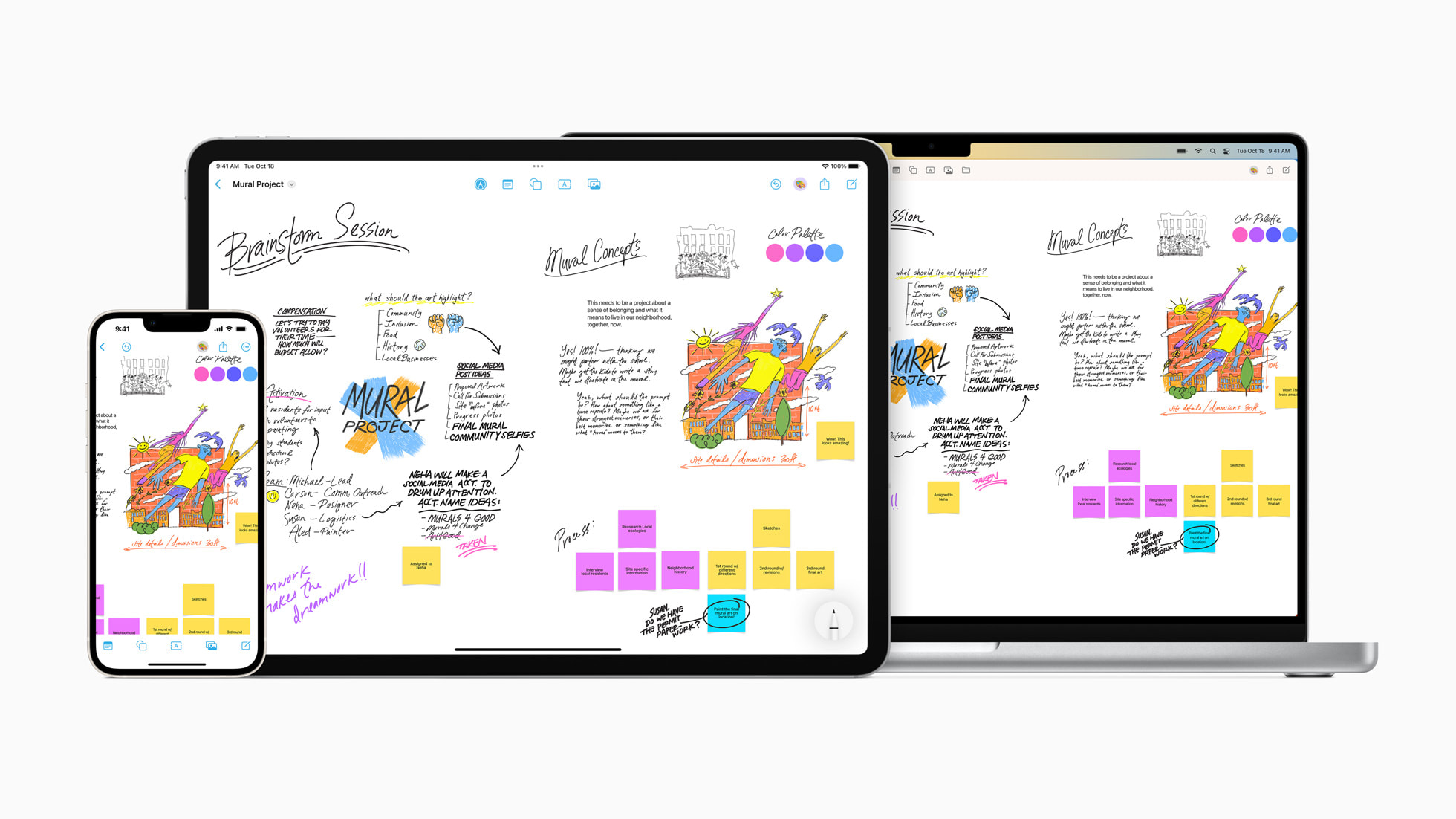
Sign up to receive The Snapshot, a free special dispatch from Laptop Mag, in your inbox.
You are now subscribed
Your newsletter sign-up was successful
You've come to the perfect place if you've recently found yourself wondering, "What is Freeform on iPhone?" Freeform is an app that was first introduced on iPhones and iPads with the iOS 16.2 update, and on Macs with the Ventura 13.1 update.
This app is best described as a free collaborative whiteboard tool that can help you brainstorm ideas by yourself or with a team of people. Freeform launched at the end of 2022, so it's had to some time to work out the kinks and become an even better visual collaboration method among Apple fans.
If your device is running iOS 16.2 or higher (or macOS Ventura 13.1 or higher), you can utilize this free whiteboard tool for your next project. Here's a brief overview of the various ways you can use the Freeform app.
What is Freeform on iPhone?
Freeform is an iOS app made by Apple for your iPhone or iPad (not to be confused with the Freeform TV app) that you can use to visually organize any project you're currently working on. Because of the collaborative features in the app, it's best used for team projects at work or school, but you can absolutely use it for personal projects as well.
First and foremost, the Freeform app is a visual tool. There are multiple brush styles and color options to play around with, and users can comment in real-time to offer feedback. If you're on an iPhone or an iPad, you can use your finger or an Apple Pencil to draw or write. Or, you can insert text and customize your font style.
Apple added a full shapes library to Freeform, so you'll have over 700 unique shapes to plug into your project. You can customize the color and size of each shape, add text to it, or create your own shapes from scratch. You can make your Freeform project as colorful or as minimalistic as you want to.
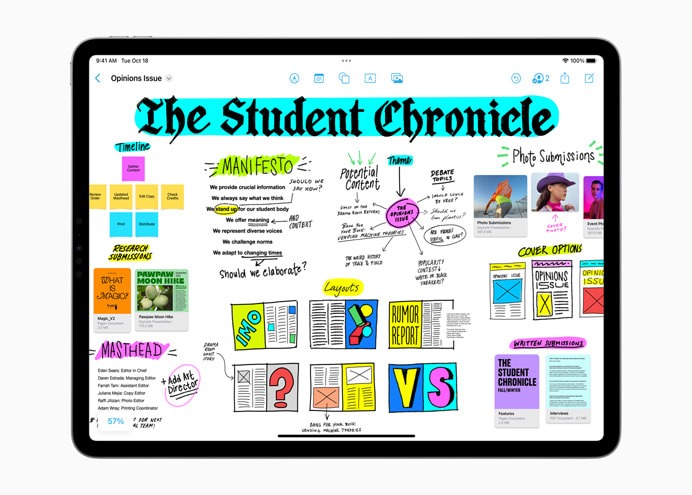
Freeform also supports multiple file types. You can upload photos, scanned documents, PDFs, audio files, videos, sticky notes, diagrams, links to websites or map locations, and more. Everything you upload can be previewed inline, without you needing to leave the app to see how the file will appear or function in the finished project.
Sign up to receive The Snapshot, a free special dispatch from Laptop Mag, in your inbox.
Apple noted in its announcement for Freeform that the app comes with built-in alignment guides, which will help keep everything organized and neat, especially with multiple people working on the project. Images and PDFs can be locked onto the board so they don't accidentally get moved, and it's easy to annotate or comment on top of the project rather than in it.
Freeform allows users to collaborate with a team of 100 people on a single project board, and there are built-in Messages and FaceTime features.
By dragging a Freeform board into a Messages thread, everyone in that thread will automatically be invited to collaborate, and any edits to the board will show up at the top of that Messages thread. Then, FaceTime is built directly into the Freeform app so you can start a call within Freeform to get work done quickly. Everyone's edits are shown in real-time and synced across iPhone, iPad, and Mac immediately.
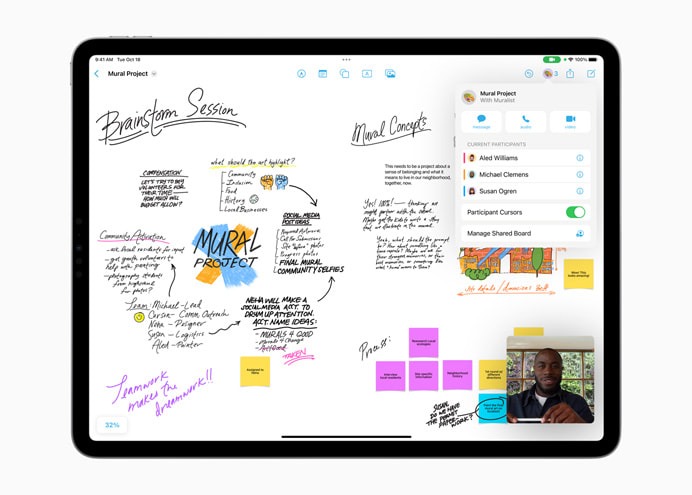
Once you're finished with a project, you can export it as a PDF or take a screenshot to share it with others. This app is only available for Apple users, and because it takes advantage of Apple features like iCloud integration, FaceTime, and Messages, it probably won't come to Android any time soon, if at all.
But if you have a device that supports the Freeform app, give it a try! There are a lot of useful, fun tools to explore, and it's a great app for planning a vacation, deciding which laptop to buy, organizing a school paper, or collaborating on a difficult work project.

Sarah Chaney is a freelance tech writer with five years of experience across multiple outlets, including Mashable, How-To Geek, MakeUseOf, Tom’s Guide, and of course, Laptop Mag. She loves reviewing the latest gadgets, from inventive robot vacuums to new laptops, wearables, and anything PC-related. When she's not writing, she's probably playing a video game, exploring the outdoors, or listening to her current favorite song or album on repeat.
