Windows 11 install requires a Microsoft account — here's how to avoid it
Here's how to avoid using a Microsoft account to install Windows 11

While Microsoft is still sorting out the botched messaging on the Windows 11 system requirements, an option to dodge one of its new requirements may have emerged.
It isn't one of the hardware requirements, unfortunately, but PCWorld reports that a source close to the company informed them that Windows 11 Pro will allow users to avoid the new Microsoft account (MSA) requirement for installing Windows 11.
- Best college laptops in 2021: Best laptops for students
- Windows 11 Microsoft Office gets a swanky redesign — here are the new features
- The best laptop deals in July 2021
Last week, alongside the announcement of Windows 11 and the ensuing system requirements confusion, Microsoft stated that Windows 11 Home would require an internet connection and an MSA in order to install the operating system. Previously, users were able to simply create a local account and install using that offline method.
The basic Windows 11 Home, whether it is done as a free upgrade or purchased at retail, will no longer give you the local option. You will be able to move to a local account after you have completed installation, but this will preclude using any of the Windows 11 syncing functionality between devices as that is being synced via the MSA.
The lone option for avoiding this MSA requirement is Windows 11 Pro; according to PCWorld's source, users with Windows 11 Pro can install to a local account right from the beginning without having to create or sign in to an MSA.
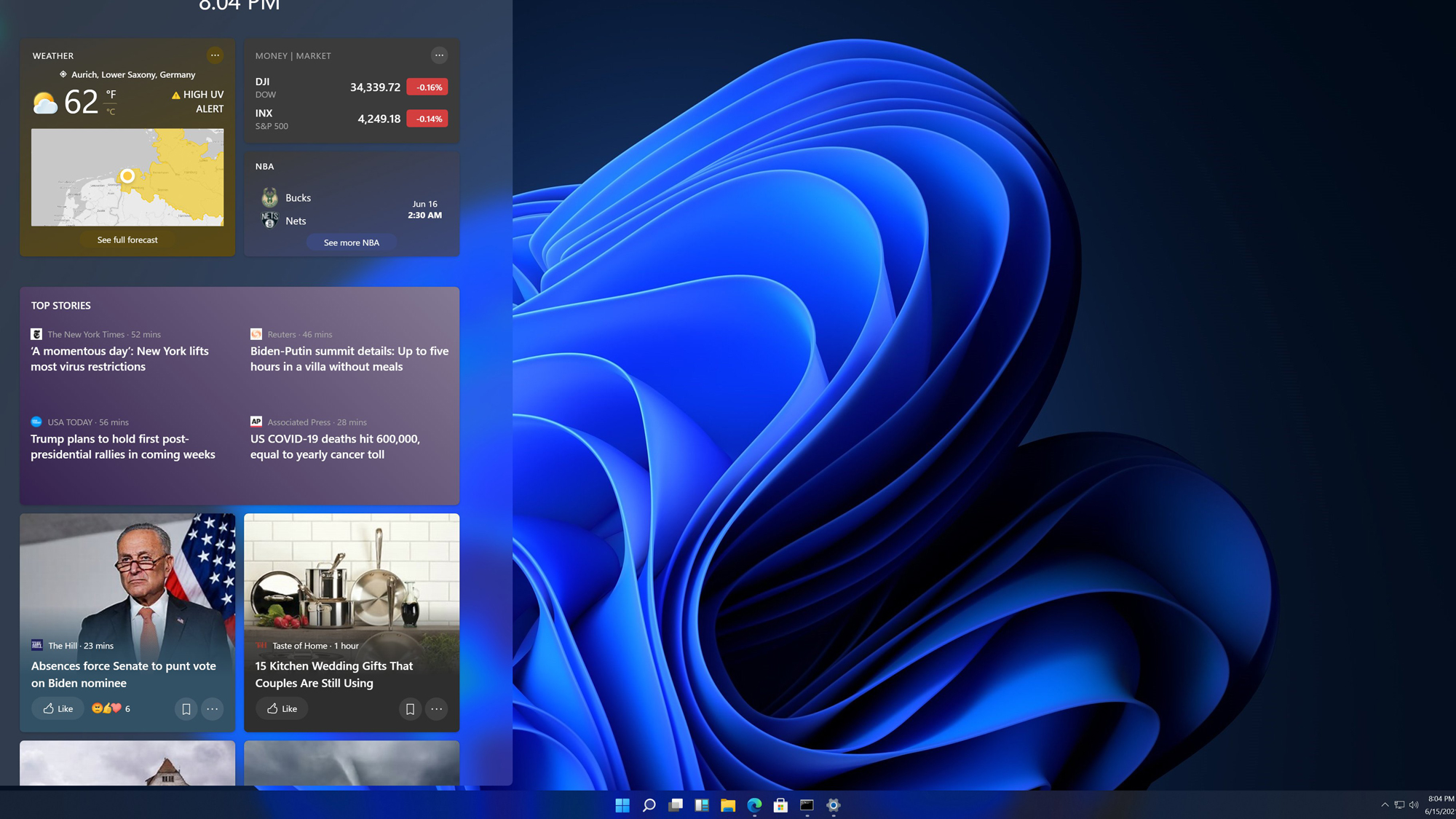
For many users, this doesn't rise to anywhere near the same level of concern as the CPU requirement or TPM 2.0 requirement, but it does feel like one more gotcha from Microsoft for Windows 11. Gamers will also be reminded of the Xbox One fiasco when Microsoft could not get its story straight regarding whether the console would or wouldn't need an always-on connection.
Windows 11 looks great with the new design, the promised battery life enhancements, enhanced multitasking and more, but the company has to get a firmer grasp on its messaging. The new requirements clear as it is just going to cause unnecessary confusion for users.
Sign up to receive The Snapshot, a free special dispatch from Laptop Mag, in your inbox.
Sean Riley has been covering tech professionally for over a decade now. Most of that time was as a freelancer covering varied topics including phones, wearables, tablets, smart home devices, laptops, AR, VR, mobile payments, fintech, and more. Sean is the resident mobile expert at Laptop Mag, specializing in phones and wearables, you'll find plenty of news, reviews, how-to, and opinion pieces on these subjects from him here. But Laptop Mag has also proven a perfect fit for that broad range of interests with reviews and news on the latest laptops, VR games, and computer accessories along with coverage on everything from NFTs to cybersecurity and more.

