Windows 10 update causes Blue Screen of Death: How to avoid it
Don't manually install the May 2020 update
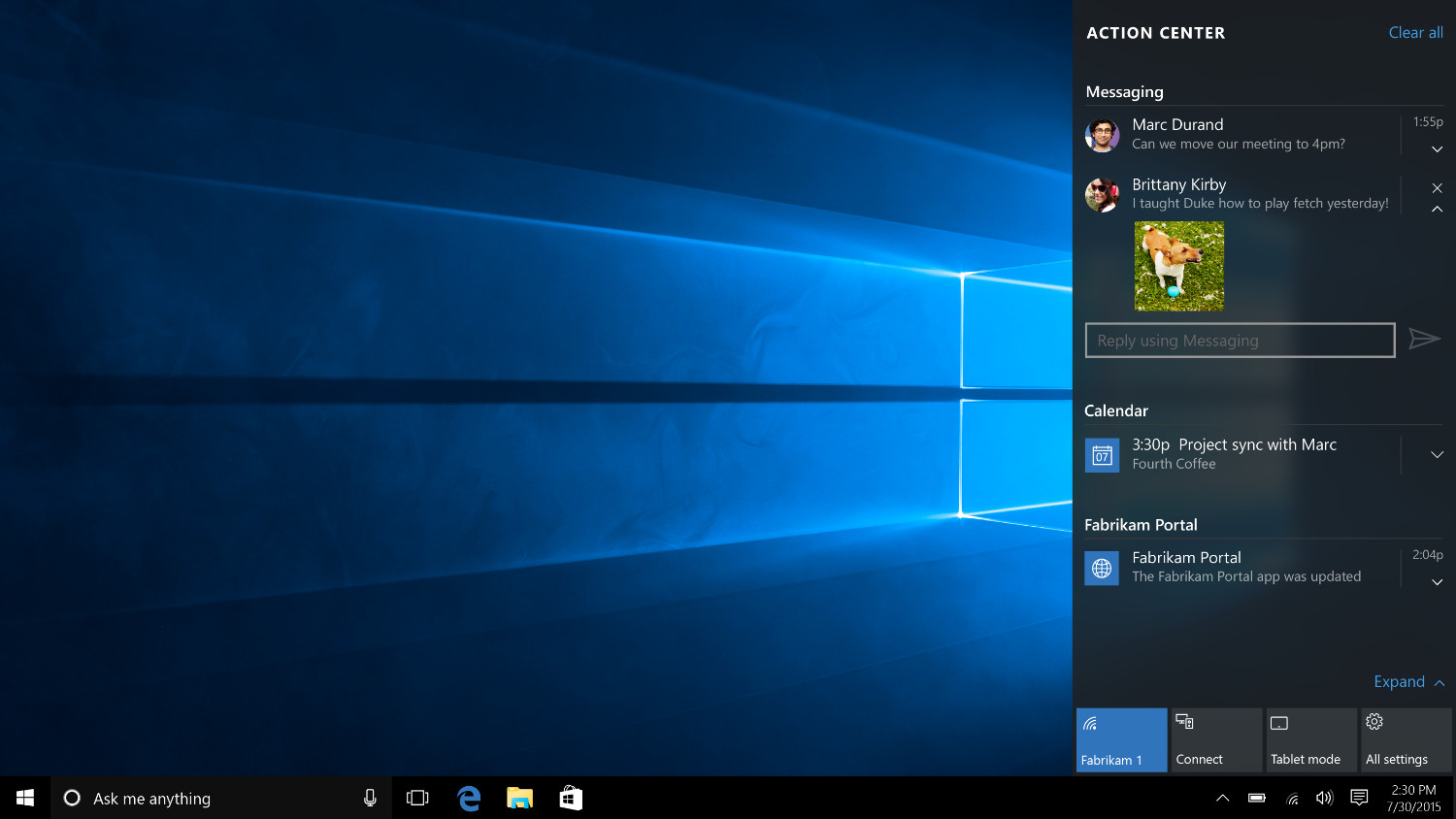
Microsoft was extra cautious with the rollout of the Windows 10 May 2020 update, but the precautions it took still didn't result in a perfectly smooth experience for every user.
This time, the fault isn't entirely Microsoft's. Windows Latest reports that users who manually download the Windows 10 May 2020 onto an older computer could encounter the Blue Screen of Death -- an alert that warns of you of a system crash.
- Best laptops 2020
- Best 2-in-1 laptops in 2020
- Windows 10 May 2020 update has critical bugs that could wreck your PC
This problem seems to only affect those with older laptops, which Microsoft has already blocked from automatically receiving the update. As we previously reported, Microsoft is only pushing the update out to systems it believes won't be affected by one of the many lingering bugs. Everyone else has to wait for Microsoft to patch these issues before Windows 10 version 2004 appears in Windows Updates.
If you haven't received the May 2020 update, try installing the latest drivers on your computer. Microsoft warns that PCs with the Nvidia display driver version 358 or older will get a Blue Screen of Death error during or after installation. The same goes for outdated audio drivers or when plugging in a Thunderbolt dock.
"Updating to 2004 broke my system. My display went black and the only way to see the system is a remote desktop and control it from there," one user wrote. "Tried reinstalling drivers, but on boot, still a black screen. I can only enter using remote desktop. Ultimately had to restore from image."
What to do
First and foremost, the safest measure is to wait for the update to come to you instead of installing it on your own. Microsoft will push the update out to your system when it determines there aren't any problem-causing bugs.
If you're already encountering problems, your only option could be to reset Windows 10. This will delete your apps and files but it should make your laptop functional again.
Sign up to receive The Snapshot, a free special dispatch from Laptop Mag, in your inbox.
Phillip Tracy is the assistant managing editor at Laptop Mag where he reviews laptops, phones and other gadgets while covering the latest industry news. After graduating with a journalism degree from the University of Texas at Austin, Phillip became a tech reporter at the Daily Dot. There, he wrote reviews for a range of gadgets and covered everything from social media trends to cybersecurity. Prior to that, he wrote for RCR Wireless News covering 5G and IoT. When he's not tinkering with devices, you can find Phillip playing video games, reading, traveling or watching soccer.

