Windows 10 adds support for running multiple Android apps — if you have the right phone
Windows 10 users with Galaxy smartphones need to check this out now!
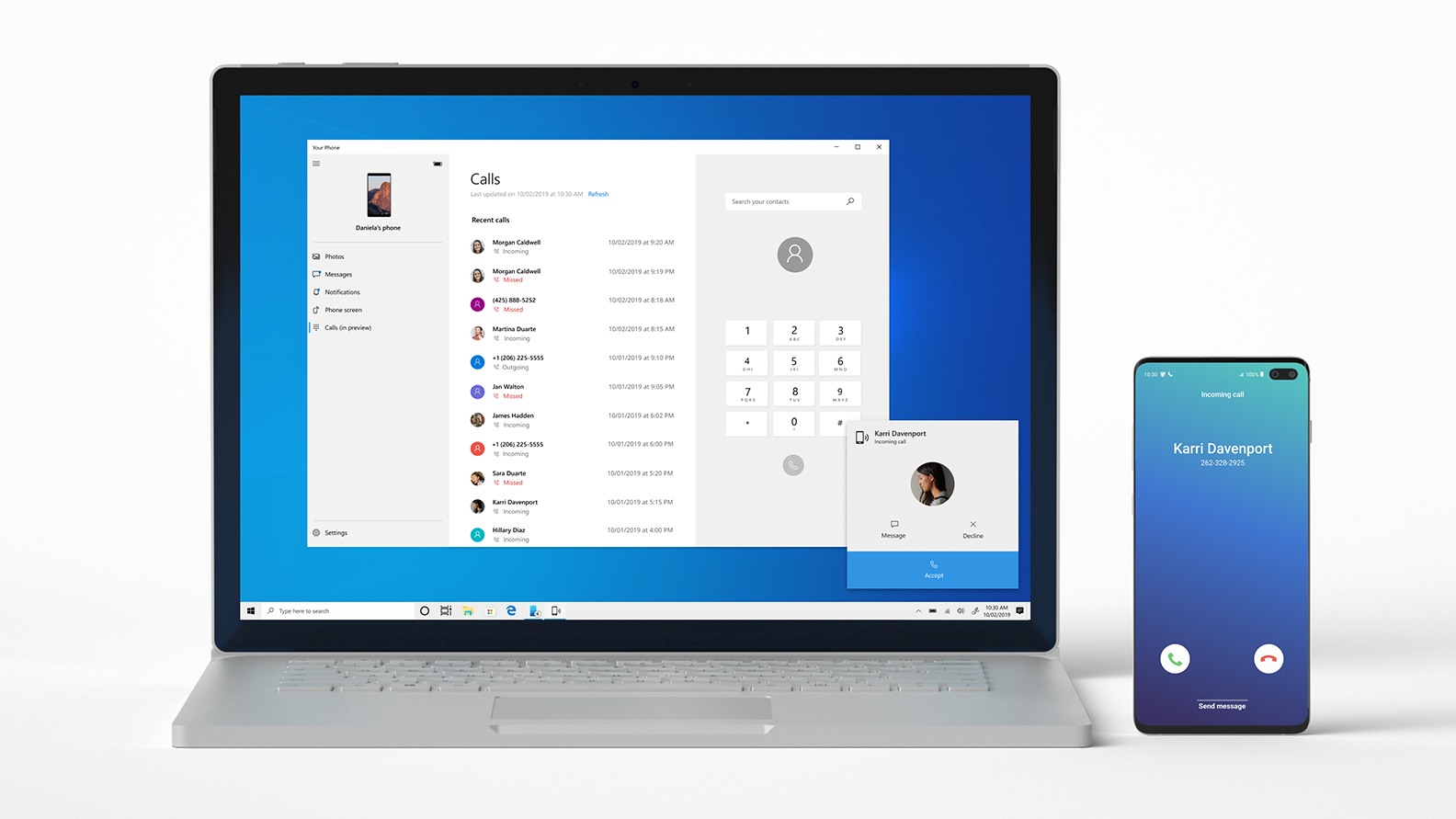
Sign up to receive The Snapshot, a free special dispatch from Laptop Mag, in your inbox.
You are now subscribed
Your newsletter sign-up was successful
While Android apps aren't designed with a laptop in mind, the ability to run them on any modern Chromebook is a handy little bonus feature that happened to make its way to Windows 10 last fall.
The Windows 10 implementation comes courtesy of the "Your Phone" app. While it was previously limited to running a single Android app at a time, the most recent update brings with it support for running multiple Android apps simultaneously, however, it is still only compatible with some Samsung phones.
- iPhone 12 vs. Galaxy S21: Which $799 powerhouse is the best?
- OnePlus 9: Price, release date, specs and more
- Best smartphones in 2021
As the bestselling Android phone brand, it isn't horrendously limiting to say that this is only Samsung phones, but for this functionality, it is a bit more specific than that. Your Samsung phone must be running Android 11.0 or above, which essentially means flagship Samsung phones released since August 2019 (Note 10 and above) and the Link to Windows Service app 2.1.05.2 or more recent from the Galaxy Store.
That's on the phone side. On the Windows side, you'll need to be sure you have at least the Windows 10 May 2020 update along with the most recent version of the Link to Windows or Your Phone app.
Got all that? Congrats, you can enjoy running multiple Android apps on your Windows 10 laptop and, while the limited compatibility is irritating, this is a fantastic feature that works remarkably well. This is, in a lot of ways, more compelling than the ability to install Android apps on a Chromebook. It doesn't create another instance of an app for you to manage but instead allows you to run any app directly from your smartphone on your laptop.
If you fit within the Venn diagram of users who have all of the necessary hardware and software outlined above, you definitely owe it to yourself to check it out. Hopefully, we see this functionality expand to other phones, but for now, it's a huge perk that Galaxy fans have to themselves.
H/T Tom's Guide
Sign up to receive The Snapshot, a free special dispatch from Laptop Mag, in your inbox.
Sean Riley has been covering tech professionally for over a decade now. Most of that time was as a freelancer covering varied topics including phones, wearables, tablets, smart home devices, laptops, AR, VR, mobile payments, fintech, and more. Sean is the resident mobile expert at Laptop Mag, specializing in phones and wearables, you'll find plenty of news, reviews, how-to, and opinion pieces on these subjects from him here. But Laptop Mag has also proven a perfect fit for that broad range of interests with reviews and news on the latest laptops, VR games, and computer accessories along with coverage on everything from NFTs to cybersecurity and more.

