Watch out! Windows 10 update bug rolls out outdated drivers — What to do
Wait! Don't install that Windows 10 update
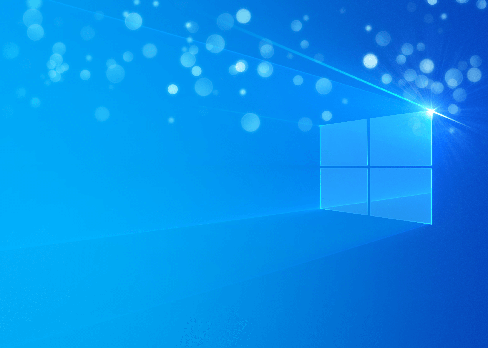
Sign up to receive The Snapshot, a free special dispatch from Laptop Mag, in your inbox.
You are now subscribed
Your newsletter sign-up was successful
In another episode of Windows 10 update blunders, Microsoft is catching some heat for rolling out outdated and unsuitable drivers, which could put some machines at risk, Windows Latest reported (via TechRadar).
Microsoft's umpteenth Windows 10 update flub comes on the heels of a recent survey that revealed 60% of IT professionals believe Windows 10 updates are "rarely useful," according to an investigation conducted by Susan Bradley, a network consultant and AskWoody.com writer.
- Nasty Windows 10 bug causes Start Menu to act up: What to do
- Annoying Windows 10 bug causes Photos app to crash: What to do
Steer clear of this Windows 10 update
Reports about outdated drivers being pushed under the "Optional Updates" section are trickling in.
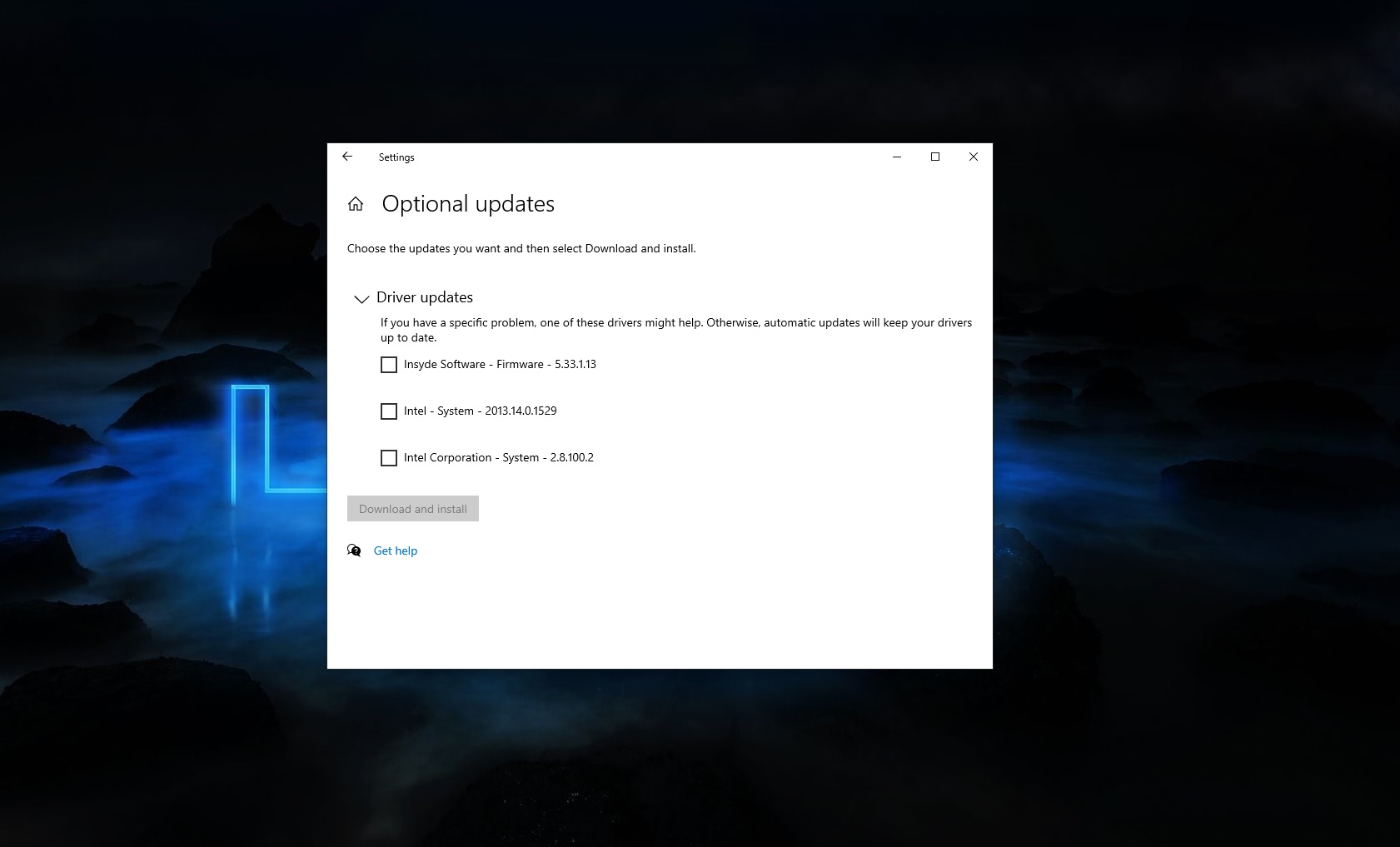
One Twitter poster spotted a driver that was released 52 years ago.
@WindowsUpdate Windows update is offering this optional update: INTEL - System - 7/18/1968 12:00:00 AM - 10.1.15.6 Intel System driver update released in September 2020.September 26, 2020
A poster on Reddit discovered a driver update with a 1970 release date and wondered why they were being prompted to install a 50-year-old driver. The driver update that's currently under scrutiny for being obsolete is called “Intel – System." It was rolled out last week along with other optional driver updates for Windows 10 version 2004.
Windows Latest advises Windows 10 users to refrain from installing "Intel - System" and other defunct drivers displayed under the Optional Updates panel of the Windows Update platform.
However, if you've already downloaded the archaic driver update, your device driver is now downgraded. Fortunately, there is a fix — you can simply install the latest and most compatible driver from the manufacturer's website.
Sign up to receive The Snapshot, a free special dispatch from Laptop Mag, in your inbox.
Another solution is to locate the antique driver in the Device Manager, right-click it and select Properties, switch to the Driver tab and click Roll Back Driver. This, according to TechRadar, will re-install the previous driver that was present before you initiated the obsolete update.
Microsoft, as per Windows Latest, has pulled the offending drivers from the Optional Updates page so you needn't worry about installing an inappropriate update on your machine.
Kimberly Gedeon, holding a Master's degree in International Journalism, launched her career as a journalist for MadameNoire's business beat in 2013. She loved translating stuffy stories about the economy, personal finance and investing into digestible, easy-to-understand, entertaining stories for young women of color. During her time on the business beat, she discovered her passion for tech as she dove into articles about tech entrepreneurship, the Consumer Electronics Show (CES) and the latest tablets. After eight years of freelancing, dabbling in a myriad of beats, she's finally found a home at Laptop Mag that accepts her as the crypto-addicted, virtual reality-loving, investing-focused, tech-fascinated nerd she is. Woot!

