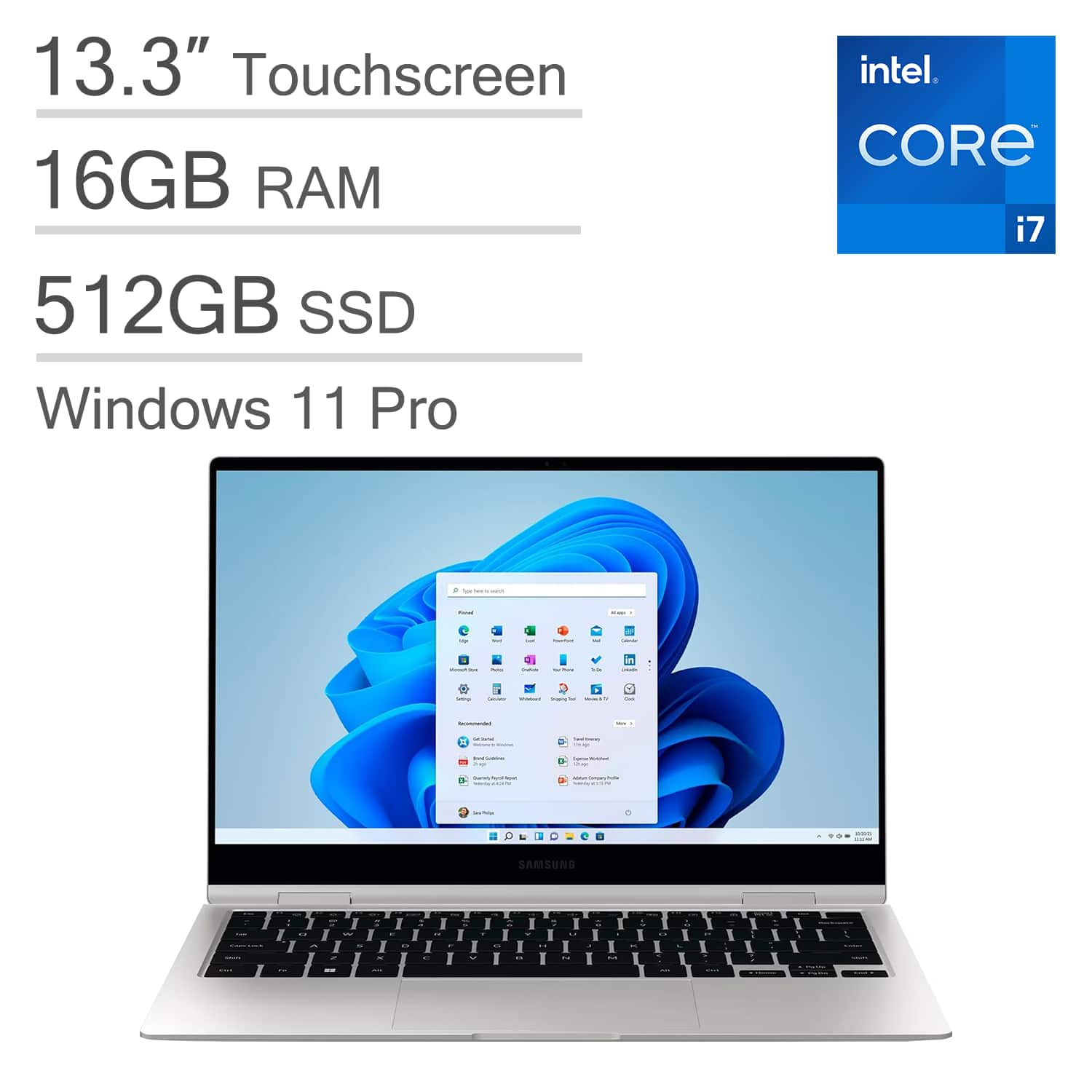There are so many new Dell Precision 3000 series workstations — which one should you buy?
Three options. So many configs!

Sign up to receive The Snapshot, a free special dispatch from Laptop Mag, in your inbox.
You are now subscribed
Your newsletter sign-up was successful
Dell’s Precision 3000 series workstations have been pulled into 2023 with upgrades to the latest 13th Gen Intel CPUs and Nvidia’s current crop of productivity GPUs.
Alongside this, the 3480, 3580, and 3581 have all underseen improvements to thermal management, webcam quality, and additional connectivity options. Let’s get into them, and figure out which one you should buy (after we’ve reviewed them, of course).
Dell Precision 3480: For most workers

The 14-inch Precision 3480 is the smallest and slimmest option of the bunch — 12.6 x 8.4 x 0.83 inches, with a starting weight of 3.06 pounds. These dimensions alongside a strong, durable chassis that has been tested to US military specifications, reaffirms the confidence hard workers should maintain in Dell’s workstation lineup.
Other critical implementations for keeping your business secure and working reliably include:
- FIPS-certified fingerprint and smartcard readers.
- FHD IR webcam with Express Sign-in 2.0 and a manual privacy shutter.
- WiFi 6E connectivity, along with the options for 5G LTE connectivity.
- All the I/O you’d need — two Thunderbolt 4 ports, two USB 3.2 Gen 1 Type-A ports, HDMI 2.0, a 3.5mm audio jack, microSD card slot, and an ethernet port.
- An Independent Software Vendor certification, which demonstrates hundreds of hours of testing to ensure the best possible performance and reliability across industry leading applications.
As for what’s under the hood to keep all your business-critical software running, you can spec this with a whole range of U or P-series 13th Gen Intel CPUs (all the way up to an i7-1370P), up to 64GB of DDR5 RAM and a 2TB PCIe Gen 4 SSD.
That 14-inch 1080p panel up top can be specced up to a 400-nit screen with low blue light technology, and you can pick between either integrated Iris Xe graphics or a basic Nvidia RTX A500 GPU with 4GB GDDR6 video memory.
So, all-in-all, a solid productivity machine. But what if you want a bigger display?
Sign up to receive The Snapshot, a free special dispatch from Laptop Mag, in your inbox.
Dell Precision 3580: Same, but with a bigger display
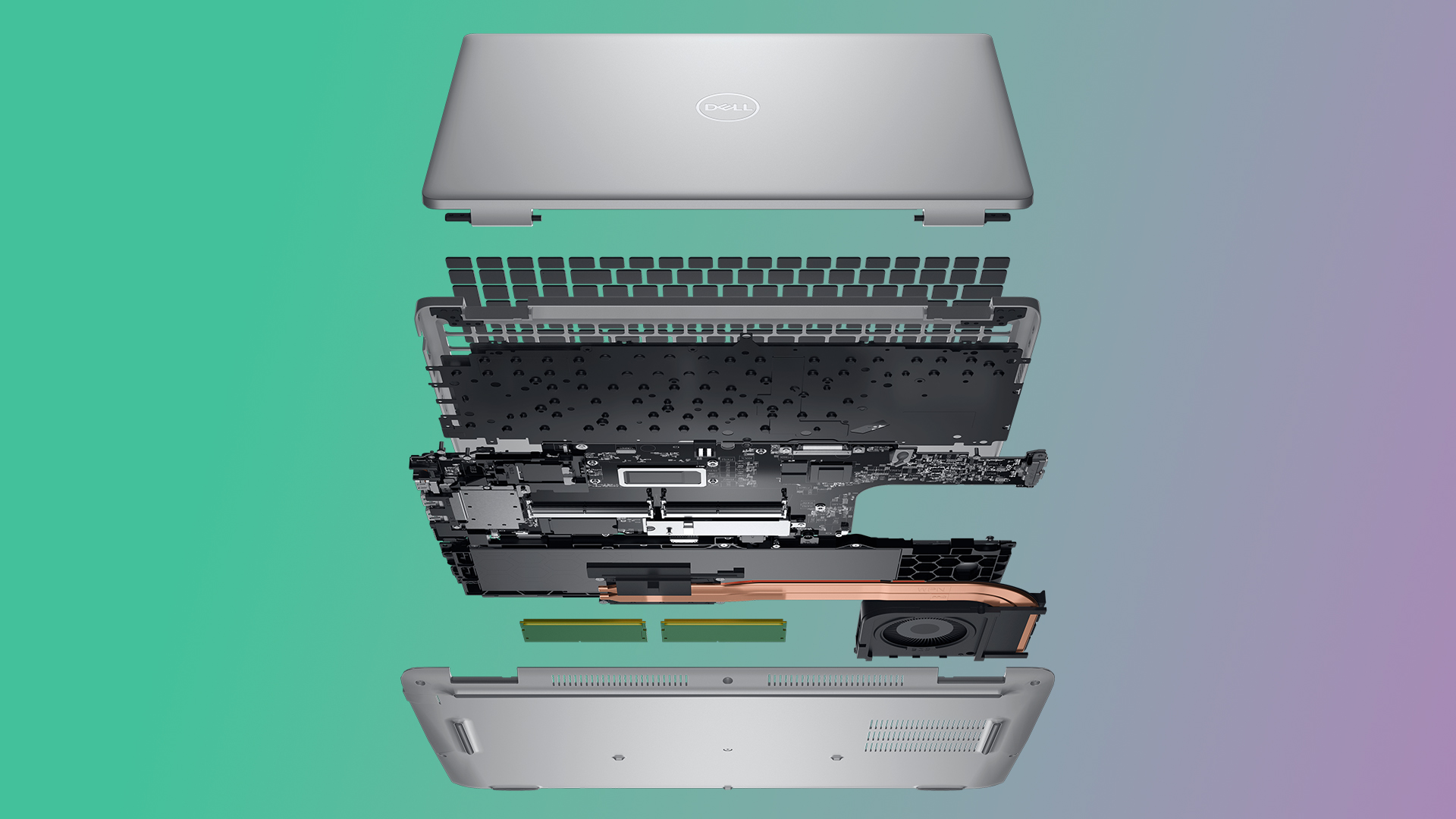
In the 15.6-inch model, you’ll find a lot of the same as above with some key differences. First off, as you’d expect, it’s bigger and heavier — 14.9 x 9.2 x 0.9 inches and weighing 3.56 pounds.
But beyond that and the display being a little bigger (with the same specs as the 14-inch), you’re getting the same security, durability and reliability. The same webcam, same biometrics, same notebook CPUs, same everything else.
Dell Precision 3581: Cream of the (discrete) crop

And so, what if you looked at the above and thought “I could do with more va va voom?” That’s where the Precision 3581 comes in. Externally, it’s very similar to the 3580 with all the same ports, display tech, and rigid chassis.
But it’s under the hood where you’re going to get all the big improvements. The 13th Gen Intel CPUs are beefed up to the H series (with an i9-13900H up for grabs in the top spec), and GPU options are expanded too, with additional options of the Nvidia RTX A1000 or 2000.
It’s also worth noting that all three laptops pack some nifty software tweaks too, such as ExpressCharge that analyzes your power usage habits to improve battery life, ExpressResponse that boosts performance of your preferred apps, and neural noise cancellation to reduce background noise on Zoom calls.
Outlook
So there you have it — three pretty impressive workhorses for the business crowd. Simple, utilitarian designs that conceal a fair chunk of power to get stuff done.
Whether you just need something for zippy-but-casual productivity in the 3480, or need the additional screen real estate and power of the 5481, Dell has you covered. Right now you can pick them up at the following prices:
- Precision 3480: $1,439.00
- Precision 3580: $1,459.00
- Precision 3581: $1,699.00
For how these laptops actually perform in day-to-day use, you’ll have to wait for our in-depth reviews for a full breakdown.

Jason brought a decade of tech and gaming journalism experience to his role as a writer at Laptop Mag, and he is now the Managing Editor of Computing at Tom's Guide. He takes a particular interest in writing articles and creating videos about laptops, headphones and games. He has previously written for Kotaku, Stuff and BBC Science Focus. In his spare time, you'll find Jason looking for good dogs to pet or thinking about eating pizza if he isn't already.