Microsoft Word can now transcribe your voice recordings — but there's a catch
Transcribe for Word is available in a limited format
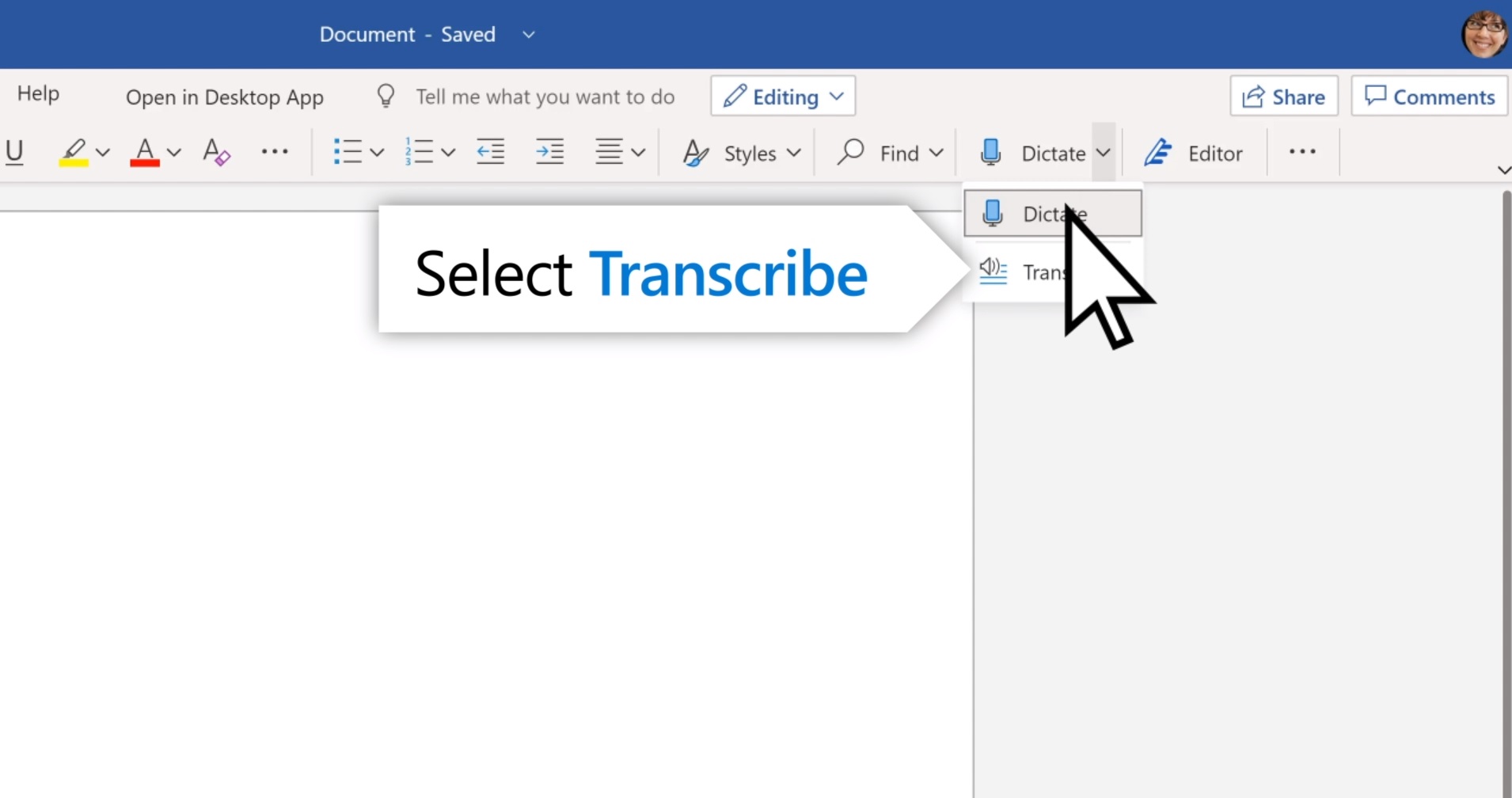
Sign up to receive The Snapshot, a free special dispatch from Laptop Mag, in your inbox.
You are now subscribed
Your newsletter sign-up was successful
Microsoft 365 now supports audio transcriptions, which allows subscribers to quickly convert voice recordings into text, the Redmond-based tech giant reported (via UberGizmo). However, there is a catch — the new service is currently available in a limited format.
The new text-to-voice feature only supports one language for now, and it only serves Microsoft Word for the web.
- Rebranded Microsoft 365 is here: What's new? [Updated]
- Microsoft 365 Personal vs. Office 2019: A suite bundle battle
- Microsoft 365 Office apps to get major redesign — and it'll change how you work
Microsoft Word's new audio transcription feature
Microsoft's new voice-to-text service is called Transcribe in Word, and it only supports US English for now. Transcribe in Word offers the following features to Microsoft 365 subscribers:
- Allows subscribers to directly record their conversations in Word for automatic transcription, or they can upload an .mp3, .wav., .m4a, or .mp4 file.
- Detects different speakers' voices and will compartmentalize the transcription accordingly
- Features time stamps to make it easier for users to revisit parts of the transcript
- A plus icon lets subscribers automatically add a quote from their transcription to their Word document
- An "Add all to document" option allows users to quickly copy-and-paste the entire transcription into their Word document.
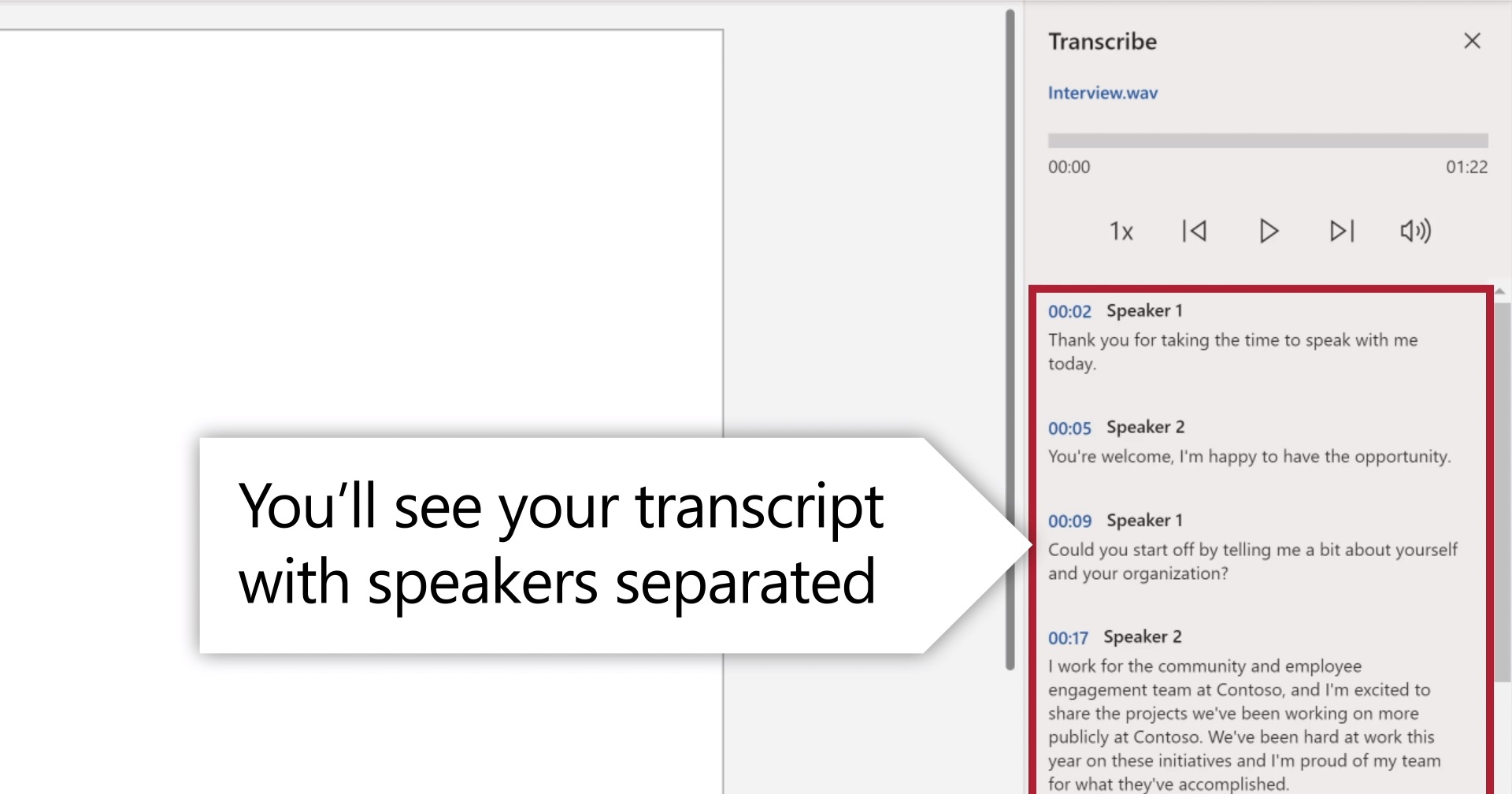
As a journalist who has been in the industry for nearly a decade, I've transcribed my fair share of recordings, including important audio from press events and interviews — and it's an extremely tedious, soul-sucking process. Transcription services have been a godsend for reporters, researchers and students because they save users time. Transcribing conversations can often take hours.
Transcribe in Word, which leverages Microsoft's Azure Cognitive Services AI platform, still has a lot of catching up to do compared to competitors such as Otter.ai and Google's Live Caption, but it's a useful free service for Office 365 customers who could benefit from an automatic voice-to-text feature.
It's worth noting that Transcribe in Word currently has a five-hour limit per month for uploaded recordings and each uploaded recording cannot exceed 200MB.
Transcribe in Word will be coming to iOS and Android devices by the end of 2020, but the Redmond-based tech giant was mum about when the new text-to-voice feature will come to Microsoft Word for desktop.
Sign up to receive The Snapshot, a free special dispatch from Laptop Mag, in your inbox.
Kimberly Gedeon, holding a Master's degree in International Journalism, launched her career as a journalist for MadameNoire's business beat in 2013. She loved translating stuffy stories about the economy, personal finance and investing into digestible, easy-to-understand, entertaining stories for young women of color. During her time on the business beat, she discovered her passion for tech as she dove into articles about tech entrepreneurship, the Consumer Electronics Show (CES) and the latest tablets. After eight years of freelancing, dabbling in a myriad of beats, she's finally found a home at Laptop Mag that accepts her as the crypto-addicted, virtual reality-loving, investing-focused, tech-fascinated nerd she is. Woot!

