How to get viral 'I'm not a cat' Zoom filter — Hint: You can't unless you have an old Dell laptop
We've got claw-ful news — the viral cat filter is not on Zoom
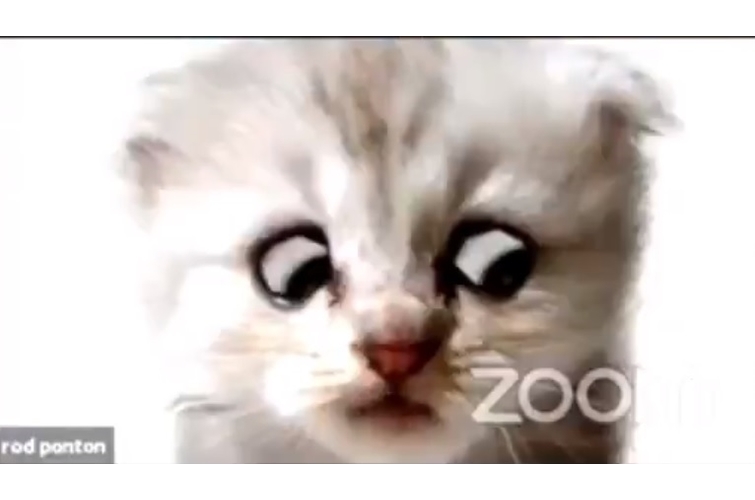
Sign up to receive The Snapshot, a free special dispatch from Laptop Mag, in your inbox.
You are now subscribed
Your newsletter sign-up was successful
"How do I get the viral 'I'm not a cat!' Zoom filter?" has been a question swirling around the Internet as the social-media platforms erupted in laughter over a funny, highly circulated video.
In the viral footage, Texas attorney Ron Ponton frantically struggles to remove a cat filter that hilariously captures his bewildered facial expressions during a virtual district-court proceeding on Zoom. Unable to remove the filter, Ponton told Judge H. Gibbs Bauer that he wanted to proceed.
- Zoom gets a new game-changing feature — goodbye, Google Meet
- Zoom freezes new features for 90 days as privacy issues pile up
'I'm not a cat': Texas attorney Rod Ponton showed up to a virtual proceeding of a district court with a kitten filter turned on https://t.co/igLvmNSJbw 🐱 pic.twitter.com/sQefUo4R0aFebruary 10, 2021
Judge Bauer took paws — er, I mean pause — at Ponton's request; he didn't seem keen on continuing the virtual court proceeding while talking to a lawyer cat. "I'm here live," he promised Judge Bauer. "I'm not a cat."
With so much joy and laughter stemming from the viral video, many people are wondering how they can use the "I'm not a cat" filter on their own Zoom meetings. Un-fur-tunately, it's not possible — not on Zoom at least.
How to get the viral 'I'm not a cat' filter: Get a 2010 Dell laptop
You won't find that "I'm a cat" filter on Zoom. According to CNET, the filter is more than a decade old; it's from a Dell software app called Live Cam Avatar. The app was likely pre-installed on Ponton's obsolete laptop, but it was also once available for download.
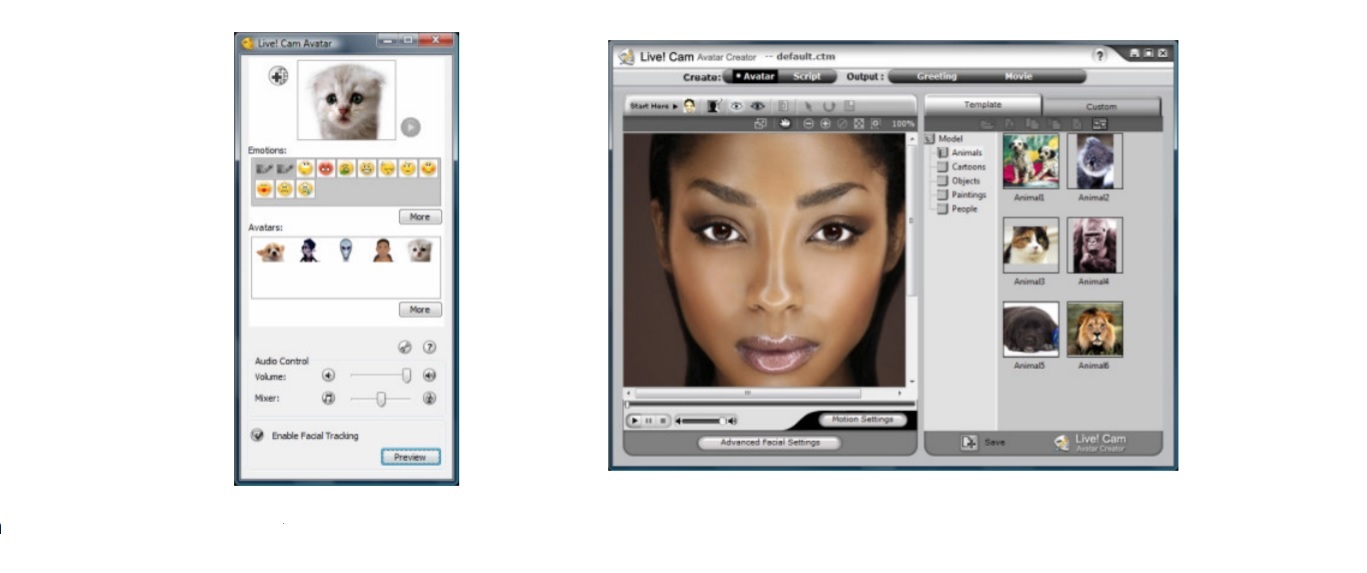
Funnily enough, Ponton's cat-avatar battle isn't new. In 2010, a blog post written by a "Carsten" titled "Skype: Remove the Cat (Webcam Avatar)" instructed Dell users how to remove the pesky Live Cam Avatar app.
"A member of my family has for a long time been battling with a 'Webcam Avatar,' a stupid white cat that replaced his video feed in Skype. Apart from not knowing how it had entered his computer in the first place, whatever he did to reset his webcam settings, it would keep reappearing once Skype was restarted," Carsten wrote. "It turns out that the 'Webcam Avatar' is not Skype-specific, but rather something that gets pre-installed along with all the other crap Dell puts on a laptop."
Sign up to receive The Snapshot, a free special dispatch from Laptop Mag, in your inbox.
The blog post has 20 comments thanking Carsten for giving them guidance on how to remove the "stupid white cat" from their video chats.
"Thanks man!!! I had the same problem with the Dell laptop that I got for my parents. They are just warming up to the idea of using the computers video chat etc. It was very annoying to them and me," a grateful commenter said.
The now-defunct Live Cam Avatar software, created by a company called Reallusion, was described as an app that allowed users to disguise themselves as movie stars, furry friends and other animated characters. "With the intelligent face tracking feature, the avatar can follow the user’s head movements and lipsync anything that is being said instantly," according to a Dell monitor product page.
Although you can't get Ponton's specific cat avatar via the Live Cam Avatar app, there are other ways that you can acquire a cat filter on Zoom. Zoom users can masquerade as a kitten by taking advantage of the video-conferencing platform's integration with Snapchat's camera.
We encourage you to try out some new avatars to bring some hiss-terical laughs to your next Zoom meeting. Feel free to reenact the viral cat chat and plead "not kitty" as you frantically pretend to turn off your funky filter.
Kimberly Gedeon, holding a Master's degree in International Journalism, launched her career as a journalist for MadameNoire's business beat in 2013. She loved translating stuffy stories about the economy, personal finance and investing into digestible, easy-to-understand, entertaining stories for young women of color. During her time on the business beat, she discovered her passion for tech as she dove into articles about tech entrepreneurship, the Consumer Electronics Show (CES) and the latest tablets. After eight years of freelancing, dabbling in a myriad of beats, she's finally found a home at Laptop Mag that accepts her as the crypto-addicted, virtual reality-loving, investing-focused, tech-fascinated nerd she is. Woot!

