Chrome update makes video calls less annoying — and protects your privacy
Hiding sensitive information from prying eyes...

Google announced on Monday its latest Chrome update, which further protects user's privacy when screen-sharing during Google Meet video chats.
The new update is now live on Chrome, and automatically hides the content of web pop-up notifications, including notifications from Google Chat, email notifications, and those from other third-party websites.
- Google Chrome vs. Microsoft Edge: Which browser is best?
- Here's how to block a website on Google Chrome
- Best Chrome extensions for productivity
Done chatting away? Once the session is over, the muted notifications will then start displaying again.
Google noted the new feature is being added due to the shift of more people working from home and meeting via video chat sessions. This will prevent personal information from accidentally being displayed. In other words, it means Jane from work won't have much to gossip about.
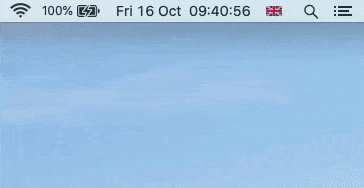
Once the notification pops up, users have the option to 'mute' further notifications or to 'show content' for future notifications, just by clicking on the 'more' option on the message.
The new update is available for everyone with a Google account, along with Google Workspace Essentials, Business Starter, Business Standard, Business Plus, Enterprise Essentials, Enterprise Standard, and Enterprise Plus, as well as G Suite Basic, Business, Education, Enterprise for Education, and Non-profits customers.
It's a handy tool for privacy, and if you're after more noteworthy tricks, check out the best Chrome extensions you can download to make work life easier.
Sign up to receive The Snapshot, a free special dispatch from Laptop Mag, in your inbox.

Darragh Murphy is fascinated by all things bizarre, which usually leads to assorted coverage varying from washing machines designed for AirPods to the mischievous world of cyberattacks. Whether it's connecting Scar from The Lion King to two-factor authentication or turning his love for gadgets into a fabricated rap battle from 8 Mile, he believes there’s always a quirky spin to be made. With a Master’s degree in Magazine Journalism from The University of Sheffield, along with short stints at Kerrang! and Exposed Magazine, Darragh started his career writing about the tech industry at Time Out Dubai and ShortList Dubai, covering everything from the latest iPhone models and Huawei laptops to massive Esports events in the Middle East. Now, he can be found proudly diving into gaming, gadgets, and letting readers know the joys of docking stations for Laptop Mag.
