Android 14 could be a game changer for privacy and battery life — here’s why
Small changes = big differences

Sign up to receive The Snapshot, a free special dispatch from Laptop Mag, in your inbox.
You are now subscribed
Your newsletter sign-up was successful
The second Android 14 Developer Preview just landed, and we’re seeing a lot of important updated centered around improving security and battery life.
To list a few, there’s a new API to support a passwordless sign-in, streamlined app performance, and greater control over data that you share with individual apps. Let’s break down the big things coming down the pipeline.
Beefing up security
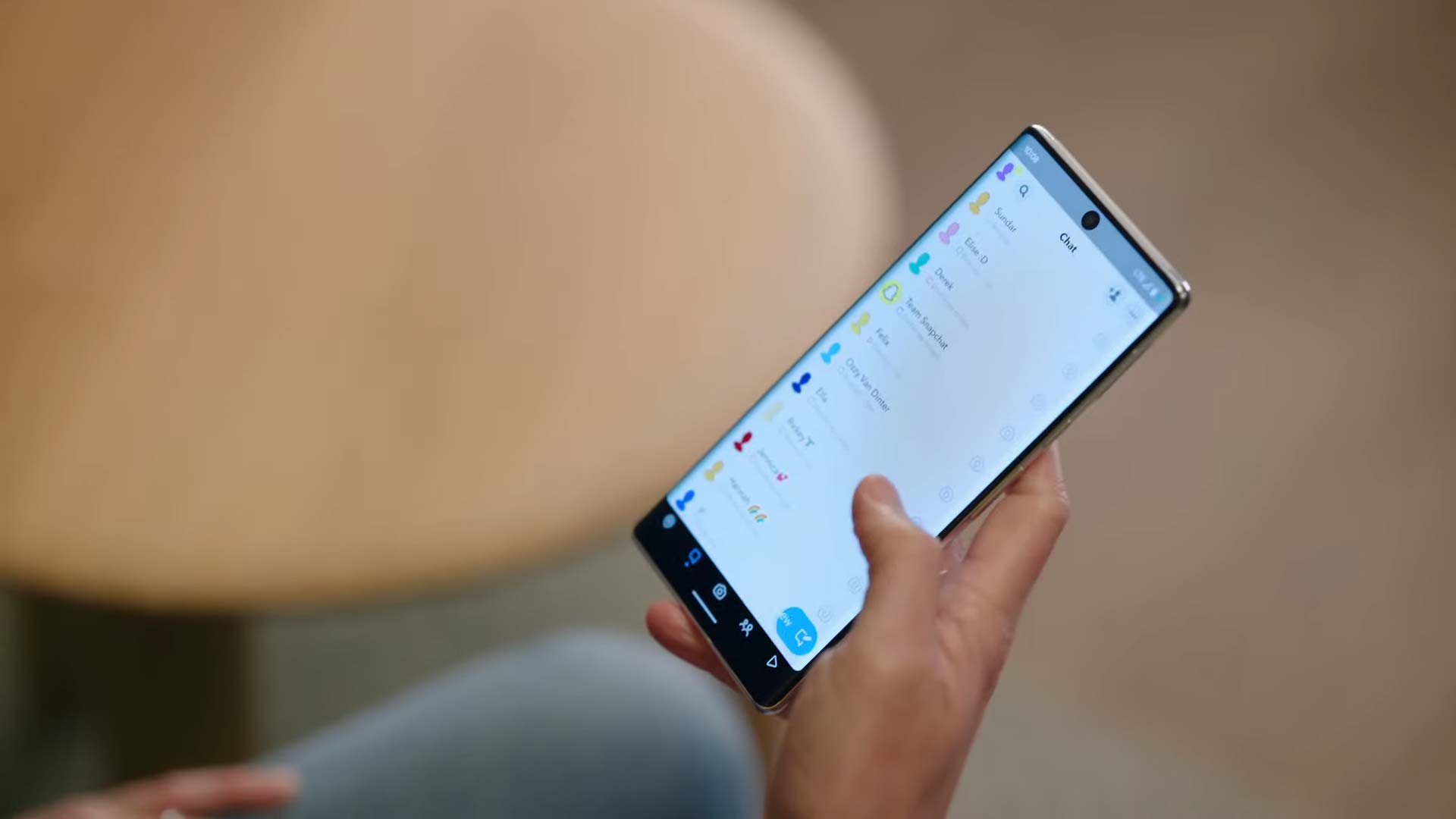
Working off the privacy platform established across Android 12 and 13, Android 14 adds a few more handy features to secure whatever data needs to be protected from potential prying eyes.
Beyond the minutiae, such as UI styling updates to the credential manager and increased restrictions on apps launching activities in the background, here are the two most notable features:
- Photo Picker: With this new feature, anytime you see the “Allow *insert app name here* to access photos” dialog box, you get an additional option of “Select photos.” With this, you can select individual photos and videos to be made temporarily available to said app.
- Safer implicit intents: In non-developer speak, this means that Android 14 will stop any unexpected code from being activated by requiring app makers to make attempts to run any code explicit. Anything that nefarious developers try to sneak through the backdoor should be stopped in its tracks.
Optimising battery life
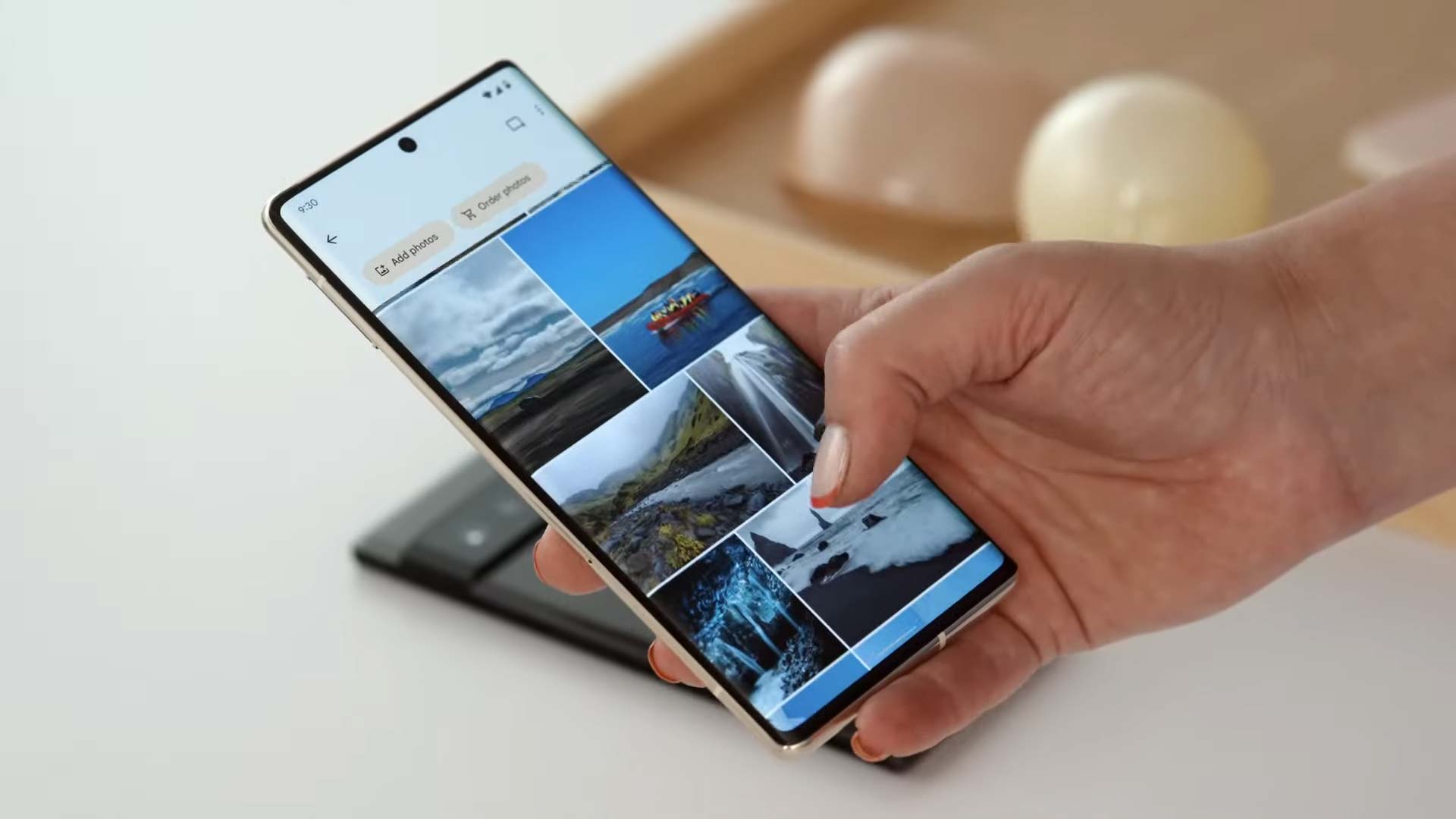
With every new version of Android comes a slew of optimizations to squeeze a little more battery life out of your phone and improve system health. This time round, there are two important updates:
- Background optimizations: Android’s memory management system is getting an upgrade — better managing system resources and boosting battery life by freezing most app processes when multitasking.
- Cutting back on non-dismissible notifications: Ever thought app developers make it awkward for you to dismiss notifications quickly? Google agrees, so you’ll be able to swipe them away quicker when your phone is unlocked (rather than having to use the “dismiss” button in your notifications tray.
Outlook
If you’re feeling brave, you can download the beta on any compatible Google Pixel phone. But this is only the second developer preview, so expect a fair few bugs.
For the rest of us waiting for the full release, there’s a lot to get excited about in Android 14 — small tweaks to improve the overall experience rather than any big sweeping changes. That’s critical for continuing to iterate on Google’s juggernaut mobile OS.
Sign up to receive The Snapshot, a free special dispatch from Laptop Mag, in your inbox.

Jason brought a decade of tech and gaming journalism experience to his role as a writer at Laptop Mag, and he is now the Managing Editor of Computing at Tom's Guide. He takes a particular interest in writing articles and creating videos about laptops, headphones and games. He has previously written for Kotaku, Stuff and BBC Science Focus. In his spare time, you'll find Jason looking for good dogs to pet or thinking about eating pizza if he isn't already.
