7 best Windows 11 themes: How to quickly transform your Windows desktop
There are hundreds of Windows 11 themes to choose from

Sign up to receive The Snapshot, a free special dispatch from Laptop Mag, in your inbox.
You are now subscribed
Your newsletter sign-up was successful
Windows 11 might have its flaws, but it excels in letting you personalize the whole vibe of your desktop. An easy way to change up the aesthetic of your computer is by simply swapping out your Windows 11 theme.
You can find a few good default themes in Windows 11 — our favorite is Windows (dark) — but many of the best Windows 11 themes are housed in the Microsoft Store. Plus, theme sets don't even take up much space on your PC, so feel free to download multiple options to swap between throughout the year.
Here's a brief overview of where to find Windows 11 themes and how to use them. And if you don't want to do the heavy lifting of searching through available themes, read on to check out our 7 favorite themes right now.
How to use Windows 11 themes and where to get them
Your Windows 11 PC comes with a few built-in themes to switch between, and each one features unique desktop background images, colors, and sounds. If you just want to explore these basic options, here's how to change or customize default Windows 11 themes.
Alternatively, there are a ton of unique themes you can download from the Microsoft Store or the Microsoft Support forum. These theme downloads often come with 10 to 20 images, and most are free. Whether you want a Windows 11 theme for your favorite movie, video game, animal, or picturesque nature spot, there's probably something in the Microsoft Store for you. Simply search your keyword + "theme," and browse through the options.
For the more technically inclined, Reddit can be a great place to find more advanced theme options, particularly on r/desktopthemes and r/windowsthemes. For example, you can find a download package for Windows 11 SE themes (typically reserved for those in education), a how-to guide on getting a retro Win95/98 theme, and quick steps to make Windows look like CuteFishOS.
1. Best dark Windows 11 theme: Windows (dark)

Once you try a dark theme on your smartphone or laptop, you typically don't ever want to go back to a light theme. The best dark theme for Windows 11 is one that's already built into the OS, so you don't need to download anything from the Microsoft Store.
Sign up to receive The Snapshot, a free special dispatch from Laptop Mag, in your inbox.
To access this theme, open your Settings app, click Personalization in the left menu, and select Themes from the center menu. Under the Current theme tab, you'll see all your theme options.
Click on the thumbnail with the blue Windows 11 bloom on a black background. When you hover over it, it'll read "Windows (dark), 1 images." This theme only comes with one static background image.
2. Best artful Windows 11 theme: Springtime Art

If you're looking for a unique, artful take on classic spring scenes, you'll love the Springtime Art theme. There are 18 images in this theme set that beautifully depict spring, with cherry blossoms, colorful flowers, butterflies, birds, and more.
The Springtime Art theme set was first developed for Windows 10, but it works just as great with Windows 11.
3. Best pop-of-color Windows 11 theme: Color Explosion
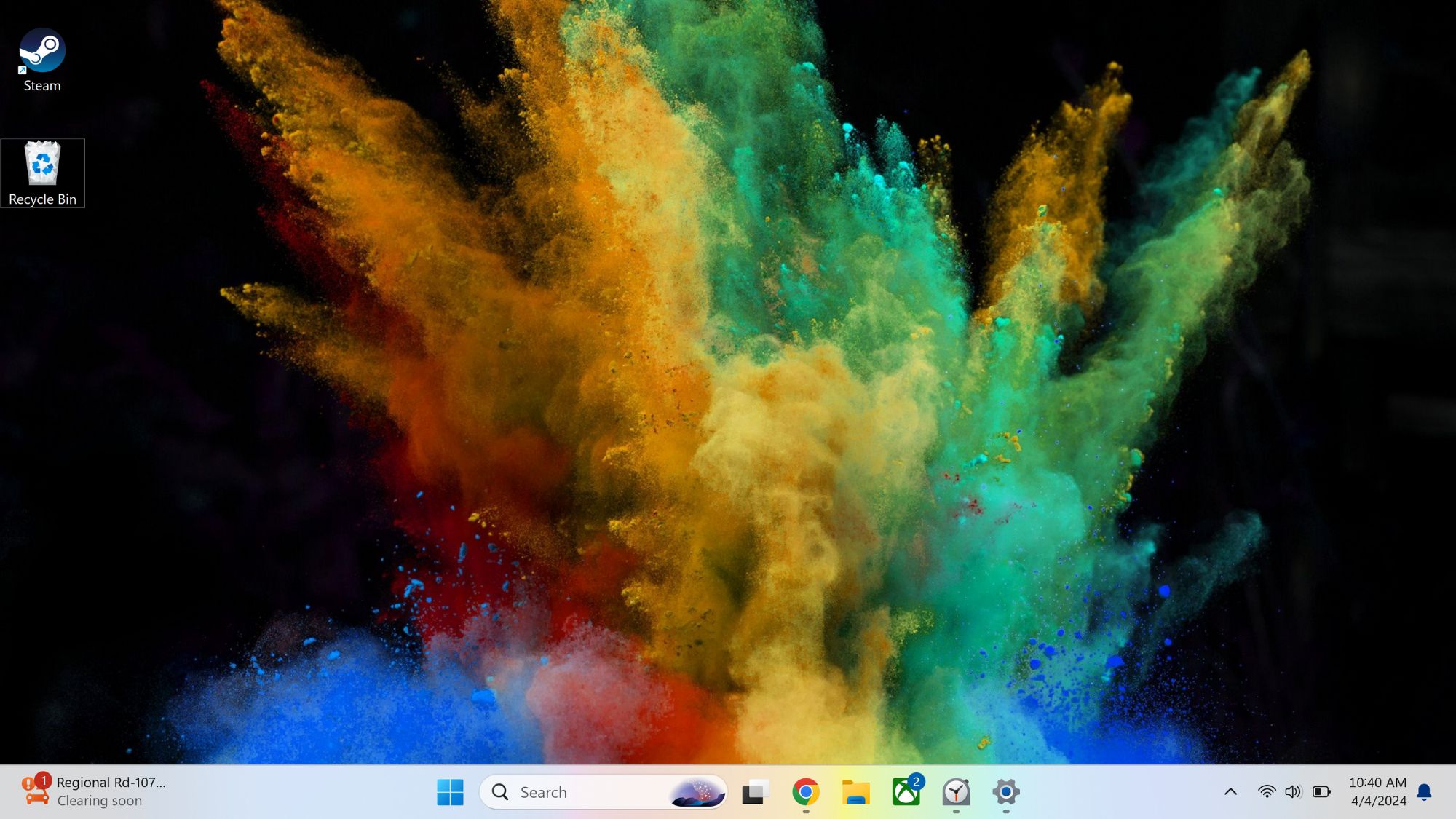
The Color Explosion theme is a great pick for anyone who wants a primarily dark desktop background with bursts of color. All 15 images in this set feature colorful explosions with powdered pigment and smoke on a black background.
Pairing this theme with Dark mode in Windows 11 makes it even better. To set your PC to Dark mode, head to the Settings app, click Personalization, select Colors, and use the dropdown menu next to Choose your mode to switch it from Light to Dark.
4. Best animal theme for Windows 11: Animals in Autumn

Choosing an animal theme for your Windows 11 laptop will definitely put a smile on your face every time you glance at your desktop background. There are multiple animal themes to choose from in the Microsoft Store, but we chose the Animals in Autumn theme because it features the beautiful fall aesthetic and has a good mix of cats, dogs, and wildlife. In total, you'll find 16 unique images in this theme set.
5. Best cozy Windows 11 theme: A Moment of Hygge PREMIUM

For cozy, comfy wallpapers, the A Moment of Hygge PREMIUM theme is your best bet. Despite "PREMIUM" being in its title, this theme set is completely free to download.
Among this set's 16 images, you'll find hot chocolate by the fire, a sleeping cat, and a jar of potpourri — all scenes that evoke hygge, defined as "a quality of coziness" or "a warm atmosphere."
6. Best nature theme for Windows 11: Community Showcase Natural Landscapes
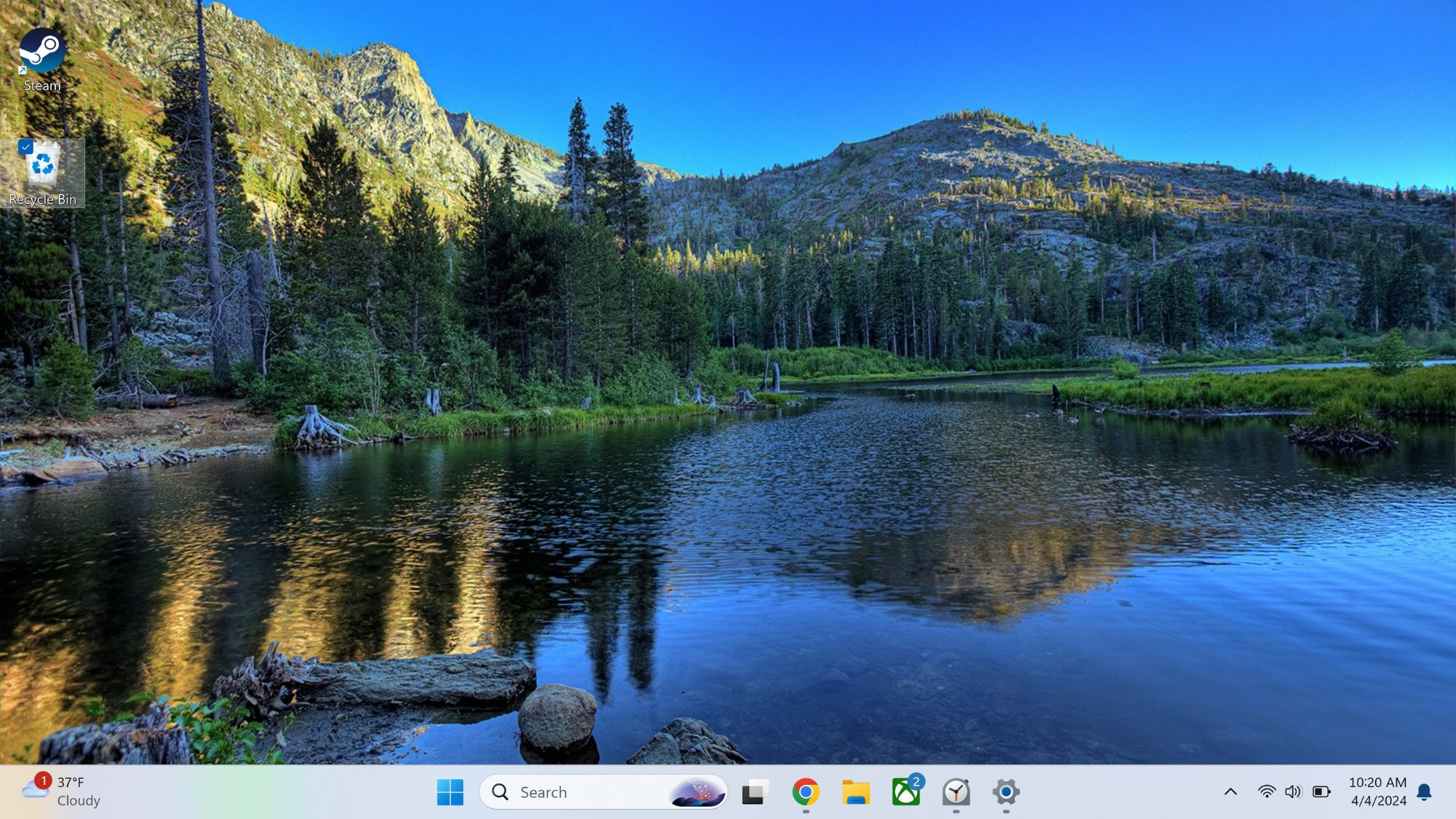
The Community Showcase Natural Landscapes theme for Windows 11 is comprised of 21 images taken by Microsoft's community of contributors. There are beautiful mountain scenes, peaceful beach views, and so much more.
And if you ever get bored of these 21 rotating images, you can swap out your theme for Natural Landscapes 2 with 20 photos or Natural Landscapes 3 with 21 photos, both of which were also curated from community contributions.
7. Best cosmic Windows 11 theme: Stars at Night
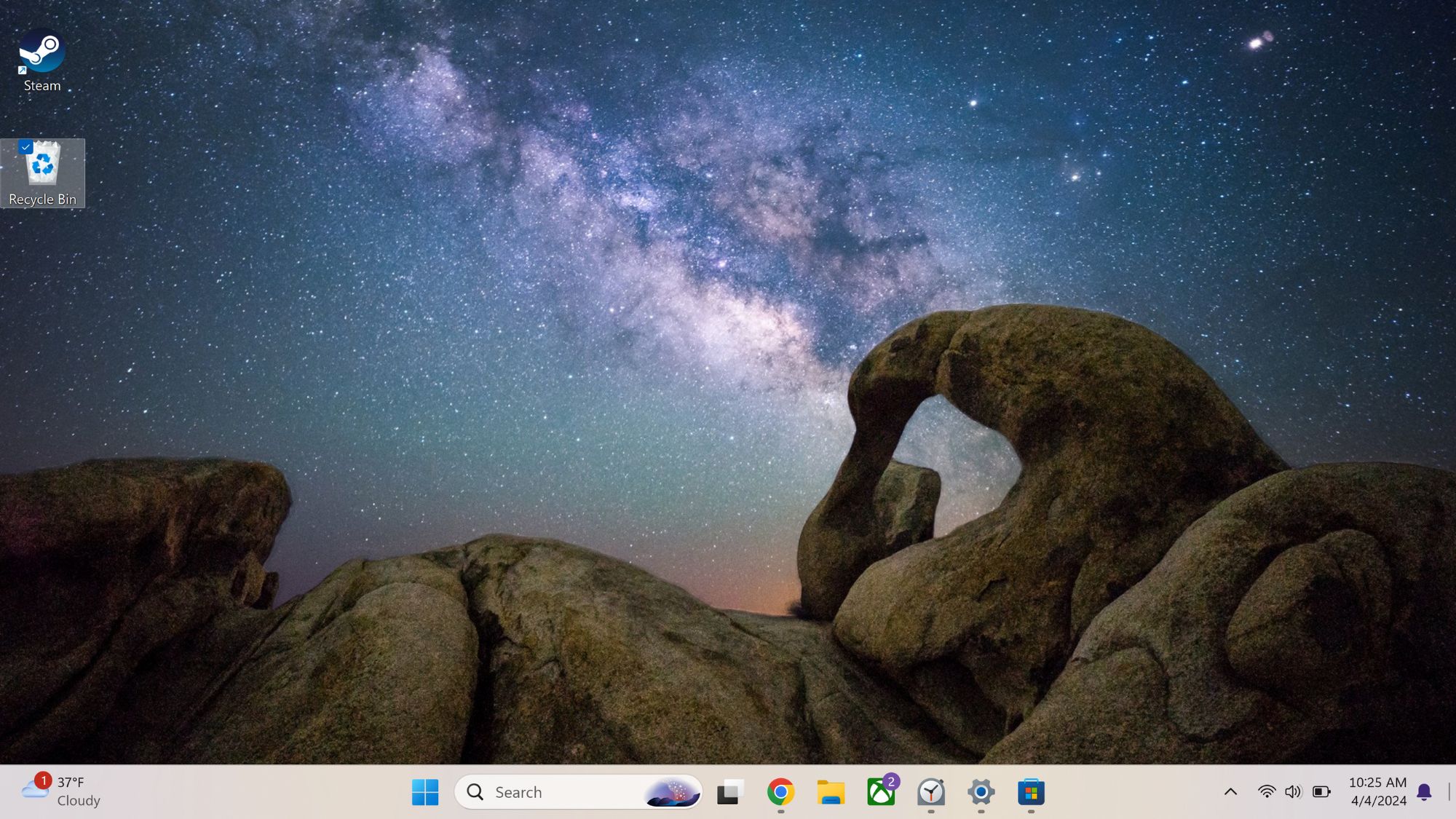
Anyone who appreciates a sparkling night sky will love the Stars at Night theme set in the Microsoft Store. This theme is packed with 19 different images that perfectly capture the cosmos using time-lapse photography. If you'd prefer more intricate images of space, check out the Cosmic Beauty theme set, which offers 20 photos taken by the Hubble Space Telescope and terrestrial telescopes.
After you've picked a theme, be sure to customize its slideshow settings by clicking on Background in the Theme page of your Settings app. And if you want to make your new Windows 11 theme truly pop, check out how to make your taskbar transparent.

Sarah Chaney is a freelance tech writer with five years of experience across multiple outlets, including Mashable, How-To Geek, MakeUseOf, Tom’s Guide, and of course, Laptop Mag. She loves reviewing the latest gadgets, from inventive robot vacuums to new laptops, wearables, and anything PC-related. When she's not writing, she's probably playing a video game, exploring the outdoors, or listening to her current favorite song or album on repeat.









