5 features your Windows laptop is losing this year — which will you miss the most?
You can permanently say goodbye to these features in 2024

Sign up to receive The Snapshot, a free special dispatch from Laptop Mag, in your inbox.
You are now subscribed
Your newsletter sign-up was successful
When Microsoft releases a new Windows update, you'll often hear about the most exciting new features to expect. But with every update, there are also features and functions that are removed from the OS, most of which have been on Microsoft's Deprecated list for a while.
There's a big Windows 11 update on the way, and with that, a lot of obsolete features that will disappear from your Windows laptop this year (via PCWorld). Some of these soon-to-be-removed features, like WordPad, have great alternatives to use instead, while others only offer lackluster replacements.
1. WordPad
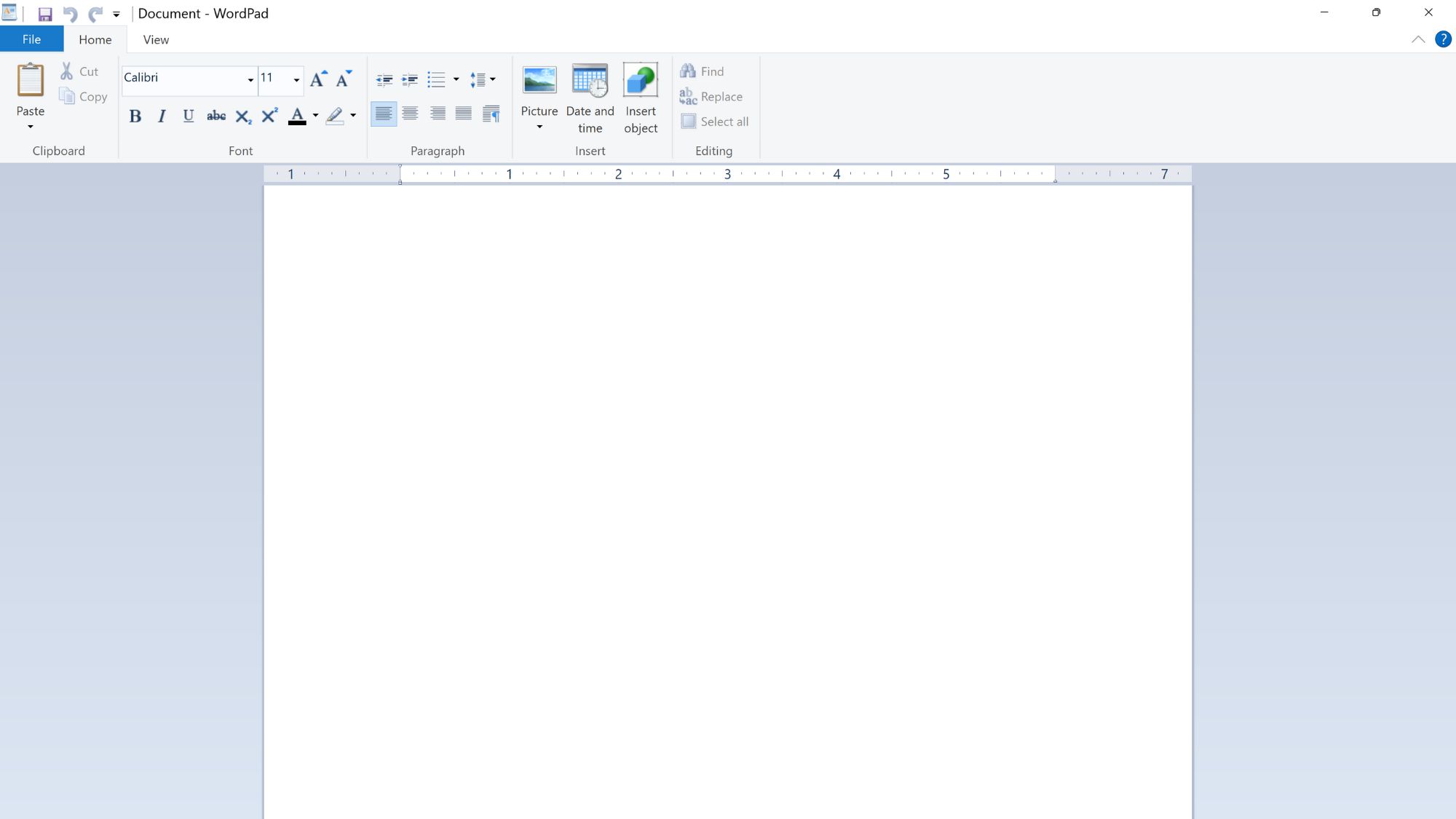
Microsoft added WordPad — its free word-processing software — to its Deprecated list in September 2023, but now, it's officially being removed. Starting with Windows 11, version 24H2, you can no longer find and use WordPad.
While WordPad's departure is sad, there's no shortage of great alternatives, including the conveniently cloud-based Google Docs.
2. Cortana
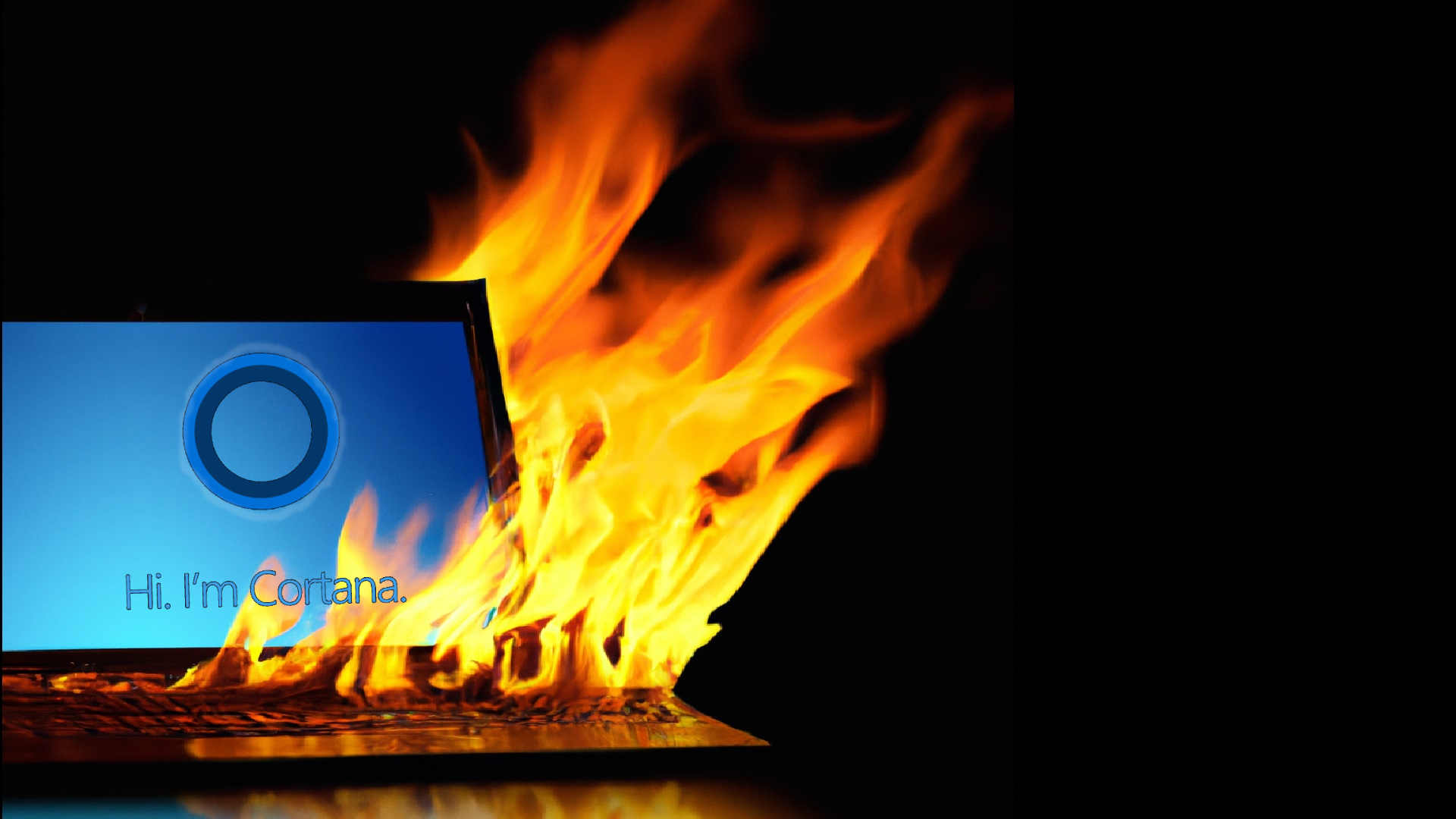
As far as virtual assistants go, Cortana was never one of the most popular, but it's still wild to see support fully removed for Cortana. With Microsoft Copilot on the way, however, it makes total sense.
This may be the end of an era for Cortana, but it's just beginning for Copilot. Microsoft will be adding a Copilot AI key to Windows keyboards — and in fact, a computer won't be considered an AI PC by Microsoft unless it has a Copilot key — and adding new and improved features for the AI assistant in time for the Windows 11 24H2 update.
3. Windows Mail and Outlook Express

If you solely use Gmail, you won't have to worry about this one. But if you use the Windows Mail app or Outlook Express, you'll have to get used to the free Outlook app that's replacing them or find a new app.
Sign up to receive The Snapshot, a free special dispatch from Laptop Mag, in your inbox.
Many users are opting for Mozilla Thunderbird rather than the new Outlook app, largely because Outlook simply lacks helpful features and routes all emails via Microsoft's servers.
4. HomeGroup

This year, Windows 11 will also lose support for HomeGroup, a convenient networking feature that lets users share files, folders, printers, and more between PCs on a home network. Any shares that have already been created using HomeGroup will be retained, but users will no longer be able to see the HomeGroup view in the OS.
5. Windows To Go

The Windows To Go feature let users boot and run Windows OS using a specific type of USB flash drive (that isn't supported by many OEMs now) or an external hard drive. Microsoft announced that Windows To Go was deprecated in Windows 10, version 1903 and has since stopped providing support for it. Now, the option will be completely removed from Windows.
While there are a few long-standing features being removed in Microsoft's latest OS update, there are also a bunch of exciting new features debuting in Windows 11 24H2, including plenty of AI, user-enhancing experiences.

Sarah Chaney is a freelance tech writer with five years of experience across multiple outlets, including Mashable, How-To Geek, MakeUseOf, Tom’s Guide, and of course, Laptop Mag. She loves reviewing the latest gadgets, from inventive robot vacuums to new laptops, wearables, and anything PC-related. When she's not writing, she's probably playing a video game, exploring the outdoors, or listening to her current favorite song or album on repeat.










