Thunderbolt 5 explained: How it's better than Thunderbolt 4
Here's everything you need to know about Thunderbolt 5

In September 2023, Intel announced Thunderbolt 5 as the latest connectivity standard and said we'd start seeing devices with this updated tech in 2024. The new year has barely started, and companies are already revealing upcoming devices decked out with speedy Thunderbolt 5 ports.
At CES 2024, we saw Razer demonstrate the powerful capabilities of Thunderbolt 5 tech with its new Blade 18 gaming laptop. This is one of the first laptops to feature Thunderbolt 5 connectivity, and the results were impressive.
The jump from Thunderbolt 3 to Thunderbolt 4 was minimal, but the improvements made to Thunderbolt 5 are more significant. From boosted connectivity speed to increased bandwidth and doubled data throughput, the Thunderbolt 5 connectivity standard will be worth upgrading to.
How is Thunderbolt 5 better than Thunderbolt 4?
It's easy to say that the next-gen version of something is better than its predecessor, but how exactly does Thunderbolt 5 improve upon Thunderbolt 4?
Most importantly, Thunderbolt 5 delivers 80Gbps of bi-directional bandwidth, twice as much as Thunderbolt 4 can deliver. Using Bandwidth Boost, Thunderbolt 5 "will provide up to 120Gbps" for "video-intensive usage," which is three times the bandwidth Thunderbolt 4 is capable of.
This increase in bandwidth means minimal to no lag even when working with high-resolution displays and large amounts of data. For gamers and creators, whose bandwidth needs are constantly increasing, Thunderbolt 5 connectivity will be an upgrade must.
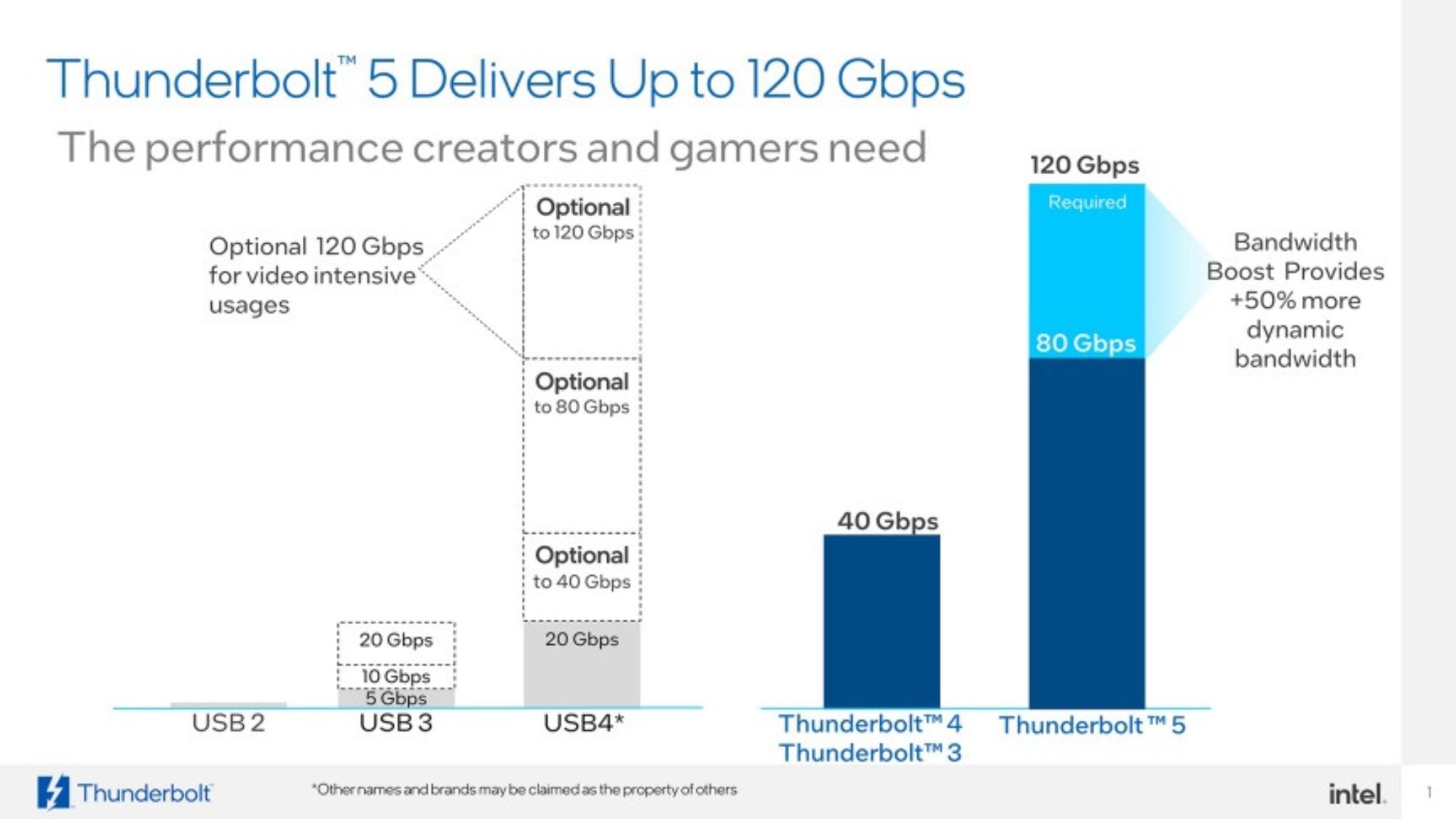
In addition to boosting bandwidth capabilities, Thunderbolt 5 will "double the PCI Express data throughput," which will allow for faster storage and external graphics. Thunderbolt 5 will also use a new signaling technology known as "PAM-3" to provide all of these "significant increases in performance with today's printed circuit boards, connectors, and passive cables up to 1 meter."
Sign up to receive The Snapshot, a free special dispatch from Laptop Mag, in your inbox.
If the idea of increased bandwidth is foreign to you, it might help to think about Thunderbolt 5's capabilities in terms of your PC setup.
Whereas Thunderbolt 4 can support two 4K monitors at 60Hz each, and you often have to choose between resolution and refresh rate, Thunderbolt 5 can support three 4K monitors at 144Hz each, so you'll never have to choose again whether your game looks great or feels great. Thunderbolt 5 can also support multiple 8K monitors for content creating needs or up to 540Hz refresh rates when playing games.
Thunderbolt 4 is limited to 32Gbps of data bandwidth, but Thunderbolt 5 provides twice as much bandwidth "for external SSDs, eGFX, creator tools, and more," and supports bandwidth flexibility instead of imposing data limits on dual 4K video. Also, Thunderbolt 4 requires a second cable for charging, but Thunderbolt 5 will require only a single cable "for more notebooks" for charging and data transfer.
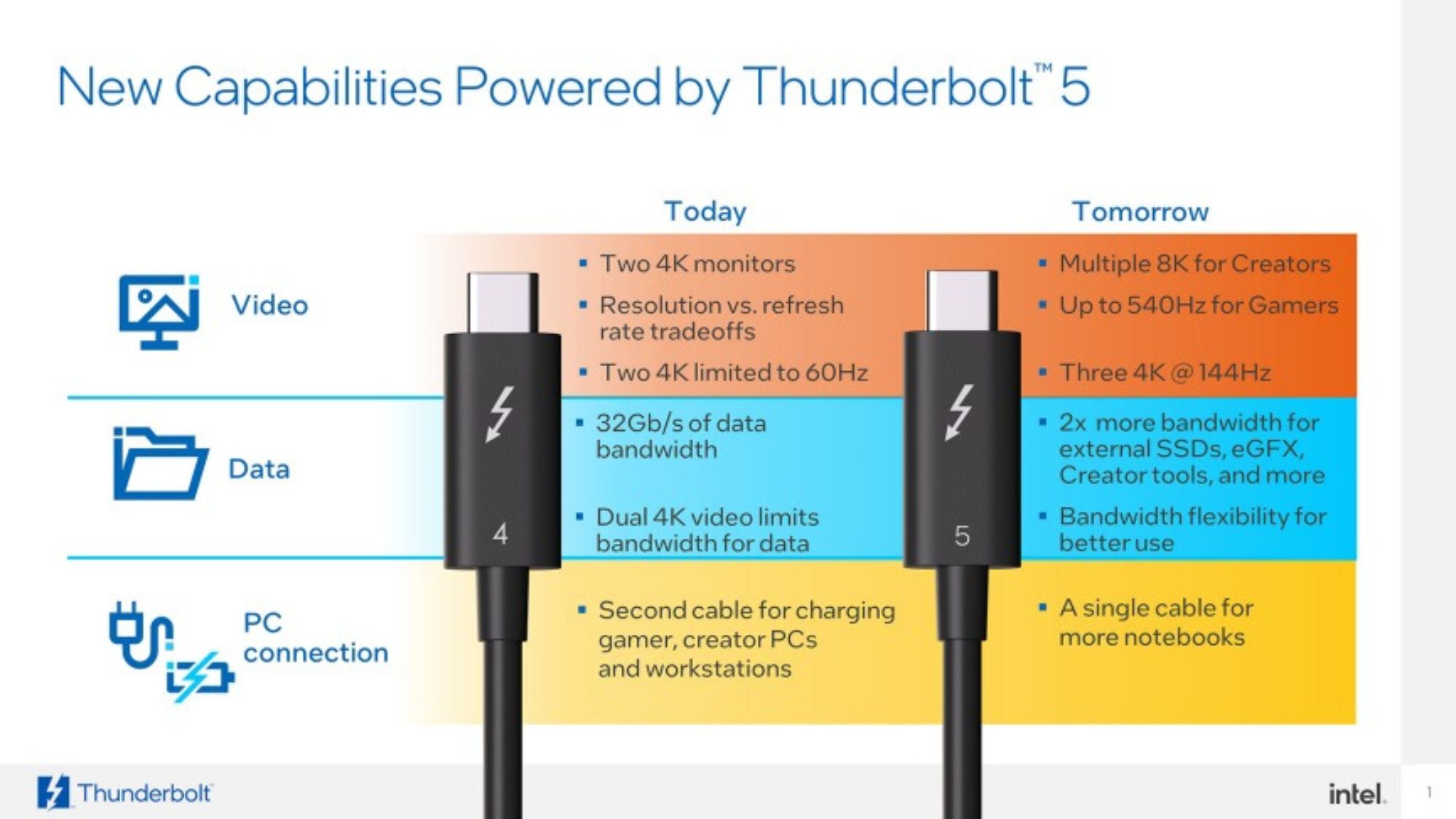
Intel says that "Thunderbolt 5 will be broadly compatible with previous versions of Thunderbolt and USB" because it's "built on industry standards, including USB4 V2, DisplayPort 2.1, and PCI Express Gen 4." This means that if you had a new Thunderbolt 5 device and an old Thunderbolt 4 cable, or vice versa, it'll still function, but as with any technology, all your devices and cables need to support Thunderbolt 5 to get its full connectivity capabilities.
As mentioned earlier, one of the first devices to debut its Thunderbolt 5 port is the Razer Blade 18, which we got to see and test out at CES 2024. We're hoping the beginning of 2024 will debut plenty of laptops with speedy Thunderbolt 5 ports, and we can't wait to put them to the test.

Sarah Chaney is a freelance tech writer with five years of experience across multiple outlets, including Mashable, How-To Geek, MakeUseOf, Tom’s Guide, and of course, Laptop Mag. She loves reviewing the latest gadgets, from inventive robot vacuums to new laptops, wearables, and anything PC-related. When she's not writing, she's probably playing a video game, exploring the outdoors, or listening to her current favorite song or album on repeat.










