How to connect AirPods to iPhone — the easiest way to pair your earbuds
How to pair AirPods to your iOS device

Sign up to receive The Snapshot, a free special dispatch from Laptop Mag, in your inbox.
You are now subscribed
Your newsletter sign-up was successful
"How to connect AirPods to iPhone" is a common question among audiophiles who just got their Apple-branded earbuds and have no idea how to pair them. Thanks to Bluetooth technology, pairing AirPods to your iPhone is a seamless, painless experience.
In this easy, step-by-step tutorial, we'll walk you through the steps on how to connect your AirPods to your iPhone, so you can listen to Spotify, catch up on your favorite podcasts, and more.
How to connect AirPods to iPhone
First, you must ensure that your iPhone's Bluetooth is enabled. You can do this by going to Settings > Bluetooth and making sure the toggle switch next to "Bluetooth" is on (it should be green).

Second, your AirPods must be placed in their case and adequately charged. Now that your iPhone is discoverable and ready for pairing, let's connect your AirPods.
1. Make sure you're next to your iPhone. Press and hold the circular button on the back of the AirPods case until a blinking white light appears.

2. Open the AirPods' case. A pop-up window should appear on your iPhone. Tap on "Connect."
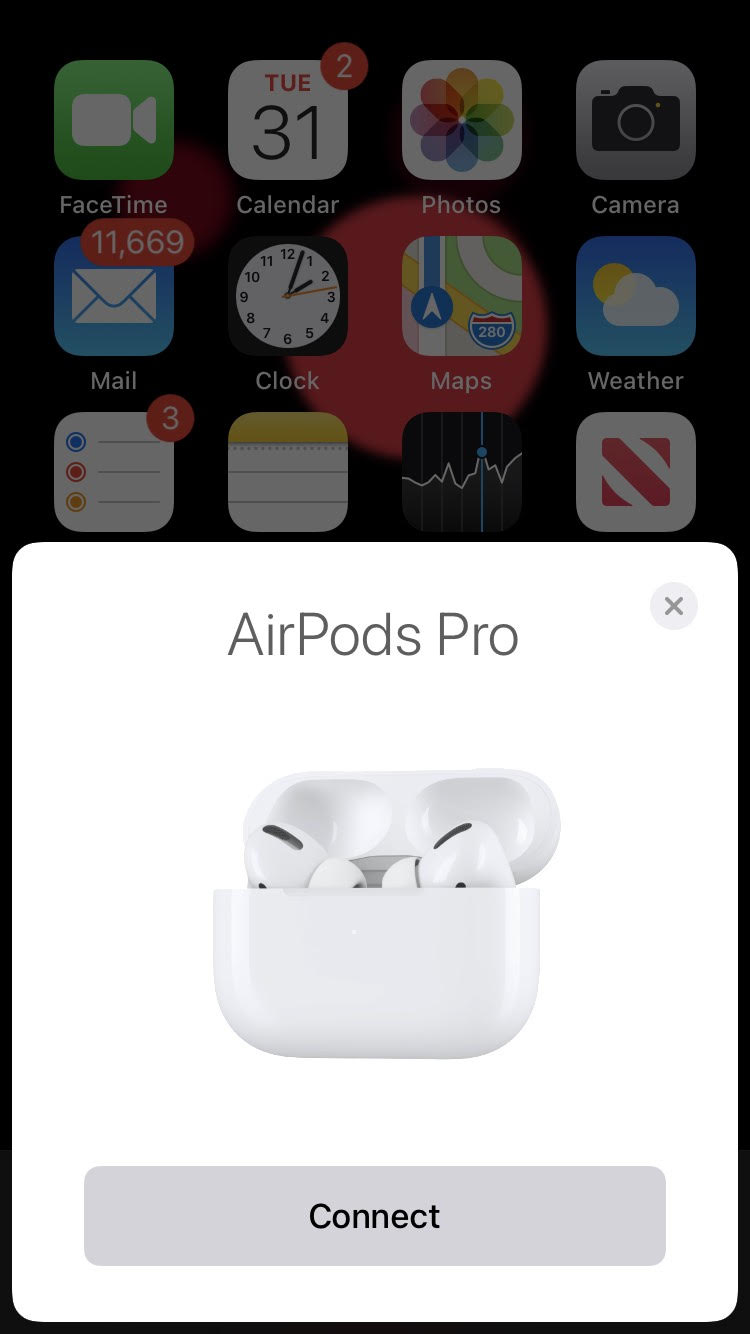
3. You may get pop-ups offering tips on how to use your AirPods (e.g. noise cancellation) and/or whether you'd like Siri to announce your messages. You can either skip them or follow the prompts — it's all up to you.
Sign up to receive The Snapshot, a free special dispatch from Laptop Mag, in your inbox.
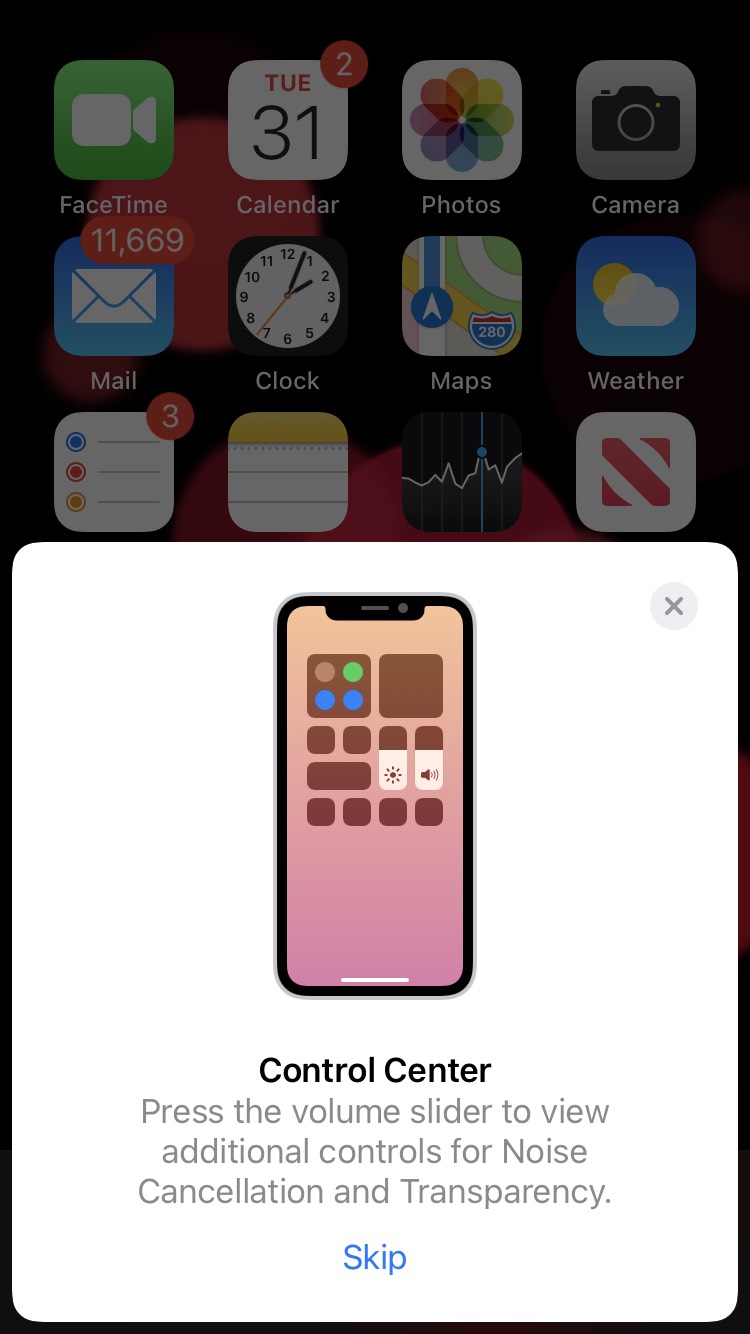
5. You'll get a final pop-up demonstrating your AirPods' battery status, informing you that they're now paired with your iOS device.

If a pop-up doesn't appear when you open the lid (step two), you can try another method. Press and hold the button on the back of the AirPods case until a white blinking light appears; this launches pairing mode.
Go to Settings > Bluetooth. Your AirPods should appear under "My Devices." Click on it to connect it to your iPhone.
Kimberly Gedeon, holding a Master's degree in International Journalism, launched her career as a journalist for MadameNoire's business beat in 2013. She loved translating stuffy stories about the economy, personal finance and investing into digestible, easy-to-understand, entertaining stories for young women of color. During her time on the business beat, she discovered her passion for tech as she dove into articles about tech entrepreneurship, the Consumer Electronics Show (CES) and the latest tablets. After eight years of freelancing, dabbling in a myriad of beats, she's finally found a home at Laptop Mag that accepts her as the crypto-addicted, virtual reality-loving, investing-focused, tech-fascinated nerd she is. Woot!

