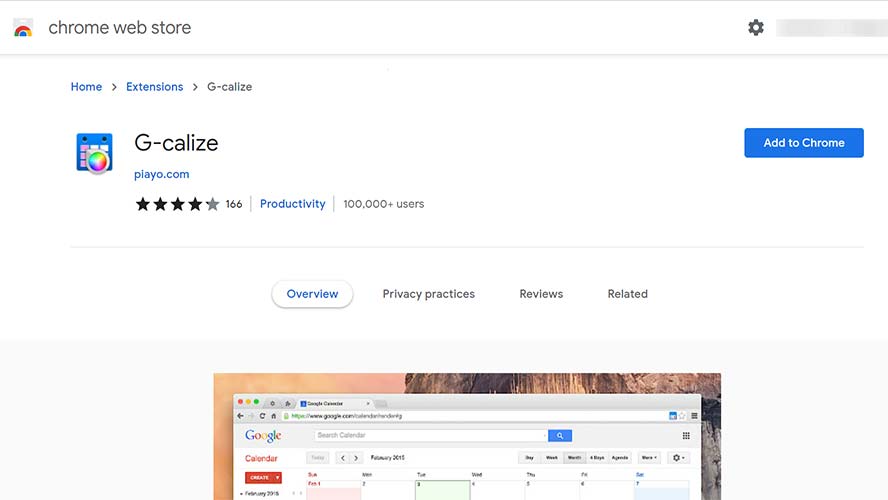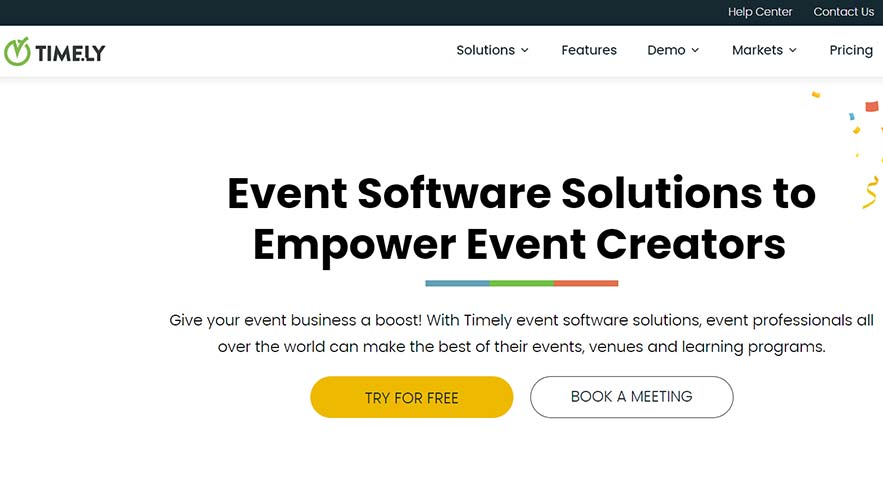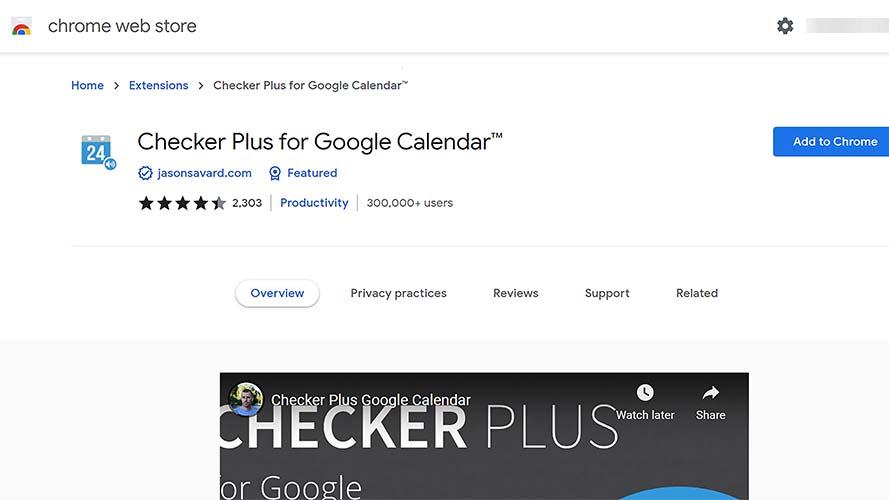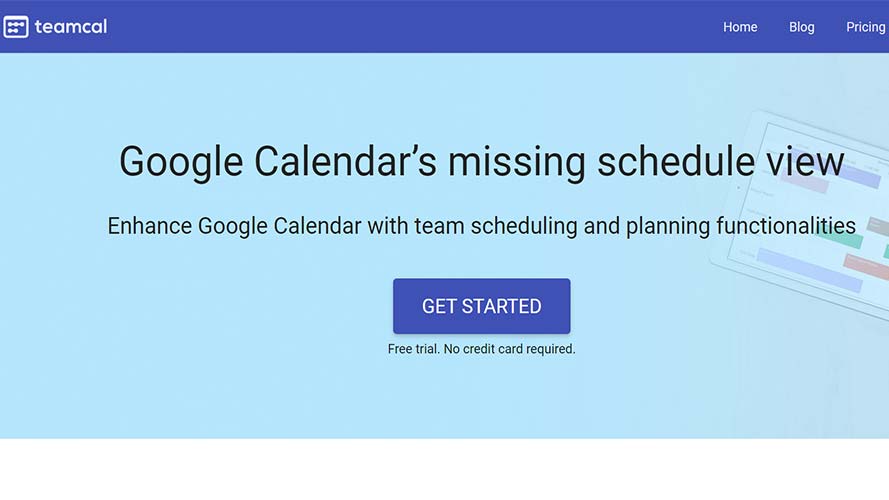Best Google Calendar add-ons — 4 tricks you wish you knew sooner
Take your Google Calendar to the next level with these tricks

Google Calendar is one of the most commonly used apps from Google’s arsenal of programs. It is so popular that most Android devices now come with it pre-installed. We can attribute some of its popularity to its easy-to-use interface.
If you’re currently thinking, “I don’t get it! What’s the big hoopla with Google Calendar?”, the following add-ons may change your perspective on the popular app.
4 best add-ons for Google Calendar
Google Calendar was made to cater to your every need. It’s almost perfect by default, but if you still find yourself wanting more, or you need a feature Google Calendar doesn’t provide, here are some add-ons that can help you.
1. G-calize
Having a hundred appointments on your calendar can be confusing. Even if you have used Google calendar for years, it is easy to confuse Monday and Tuesday events. With G-calize, you can color-code each day of the week. This makes days easy to track, no matter the view type.
2. Timely
Recording how long your meetings take can be a hassle. Unfortunately, Google Calendar only allows you to set the start and end times of a meeting. It does not help you record how long these meetings last. By using the Timely extension, you can automatically record the duration of a Google Meet conference.
3. Checker Plus
Checker Plus makes scheduling events effortless. It allows you to create Google Calendar events straight from any website without opening the app. For example, say you saw an upcoming concert on Facebook and you want to schedule a Google Calendar event for it. You can highlight the details and immediately create a scheduled event on your Google Calendar with Checker Plus.
4. TeamCal
Last but not least, TeamCal is an intuitive Google Calendar extension that allows you to view and manage multiple calendars. It provides a schedule view that compares your schedules with other users’ calendars. If you are working in a team, this will make it incredibly easy for you to schedule team meetings.
Sign up to receive The Snapshot, a free special dispatch from Laptop Mag, in your inbox.
Best Google Calendar features readily available for you
You will benefit from knowing that the Google Calendar app is already packed with features that will make scheduling easy and fun. Here are four of our favorite features offered by Google Calendar.
Schedule Google Meet conferences
Google Meet is the search-engine giant’s answer to the popular video-conferencing apps Zoom and Skype. With Google Calendar, you can schedule meetings with other people without individually setting an appointment on both your calendar and your Google Meet account.
You can easily attach a Google Meet video conference to a Google Calendar event with this feature. By sending this event to other Google users, their Google Meets will also sync with the meeting you created. Once the event is near, they’ll get a notification to join the call.
Availability tracker
You can easily share your Google Calendar with other users. You can also set it public to allow anyone to see the dates and times you are available. This feature makes it easy for people to know when you are free.
Using this feature reduces the need to go back and forth with other people, trying to determine a schedule that works for both of you. It is perfect for people who set appointments with clients, such as doctors, dentists, and more. It is also great for professionals who constantly need to meet with other professionals.
Allow others to book appointments with you
Once other users see your available schedules, they can now set a meeting with you. With other calendars, they have to message you directly to ask you to arrange an appointment. With Google Calendar, other people can easily send an appointment request to you.
Hence, you simply need to approve or deny their request. They no longer need to message you and wait until you get back online before they get a response from you. This feature also increases service providers' privacy, as they no longer have to give out their contact information to every potential customer.
Google’s out-of-office feature
Letting people know when you are unavailable is tiresome. A hundred people contacting you to ask whether you are available is irritating and a waste of everyone’s time. Google’s out-of-office option lets anyone who sees your calendar know that you are unavailable.
It also reduces the need to decline appointments when you’re unavailable. Since users get notified of your absence, they’ll no longer have the ability to set appointments when you’re out of the office or otherwise unavailable. It is also suitable for customer relationships, as they will no longer wonder why they cannot reach you on specific dates.