The CrowPi L gave me a chance to learn code and more about myself
The CrowPi L is a great learning tool incorporating hardware and code learning.
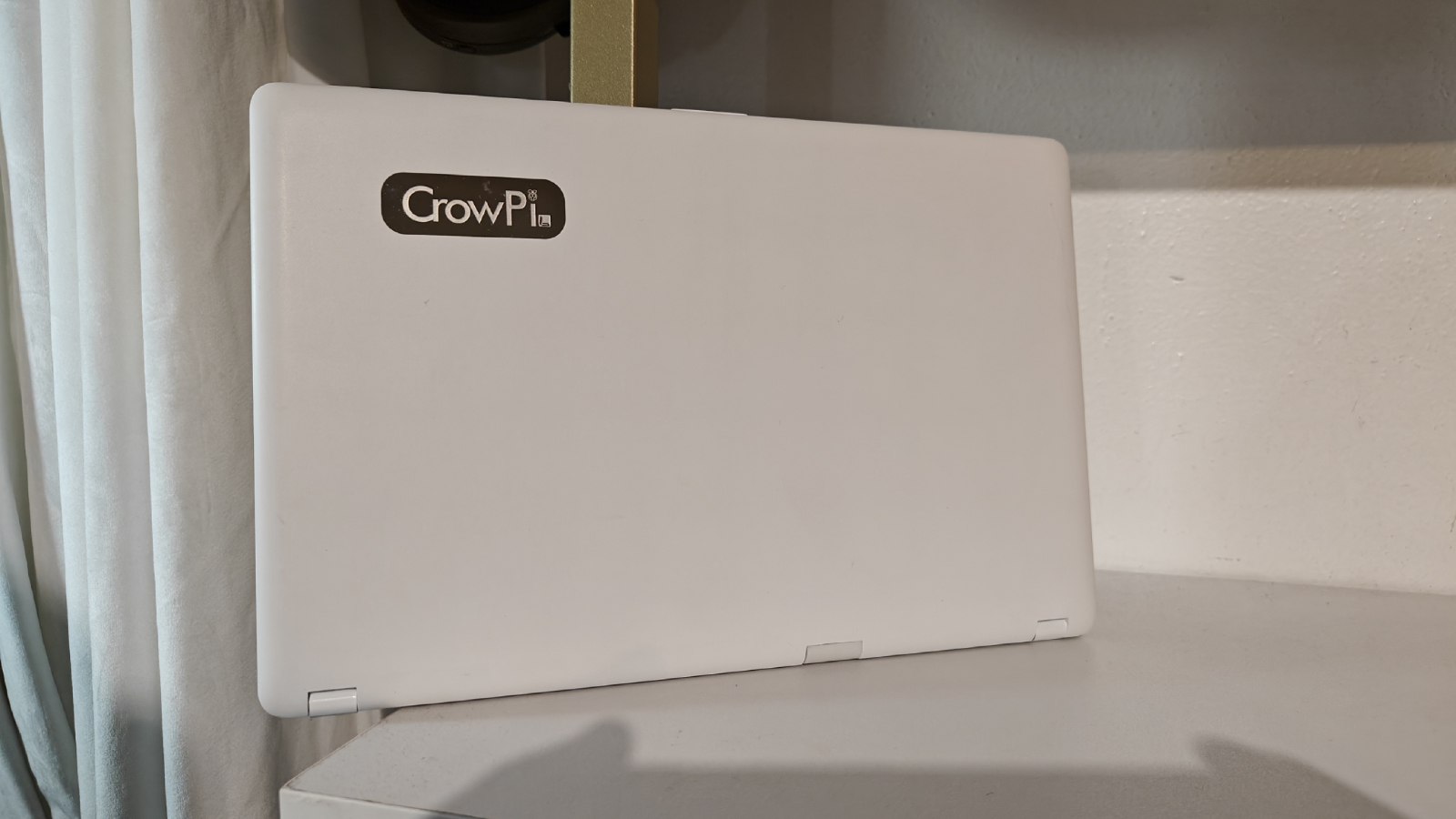
The CrowPi L is a fun learning laptop for those seeking to learn more about coding and how to actually build a laptop from scratch. It would be a great Saturday project with your kids that could stimulate their interest in not just playing with a laptop or tablet but inciting curiosity about all that goes on behind the screen.
However, in my case, my kids are grown, and I was left alone to tinker with it. Sadly, I lost interest rather quickly because I’m an Apple stan who likes things that take zero effort and work right out of the box, which says more about me than the CrowPi.
For me, the CrowPi L feels too much like a toy than an actual laptop. And again, that’s more on me because, as a reviewer, I am spoiled by high-end all-metal beasts that make me feel a bit elitist. The idea of a tiny touchpad near the display disturbs me, but it's not meant for me; it’s meant for the little ones I no longer have.
But enough of me of waxing poetic about my oncoming empty nesting, Let's take a quick look at the actual CrowPi L, a device that I wish was around 20 years ago, so I could’ve taught my kids a little bit about electronics and basic coding.
Pricing
You can pick up a CrowPi L for $239 for the basic model, but if you add a Raspberry Pi-4B 4GB module, it’s an additional $145, while it costs another $157 for the Raspberry Pi-8GB module.
You can pick up the CrowPi L on Amazon or at Elecrow
Design
The CrowPi L looks like a chunky netbook from the mids 2000s. The all-plastic build is very toy-like, and the chromed-out CrowPi logo on the lid is a nice touch to a very made-by-Mattel feel.
Sign up to receive The Snapshot, a free special dispatch from Laptop Mag, in your inbox.
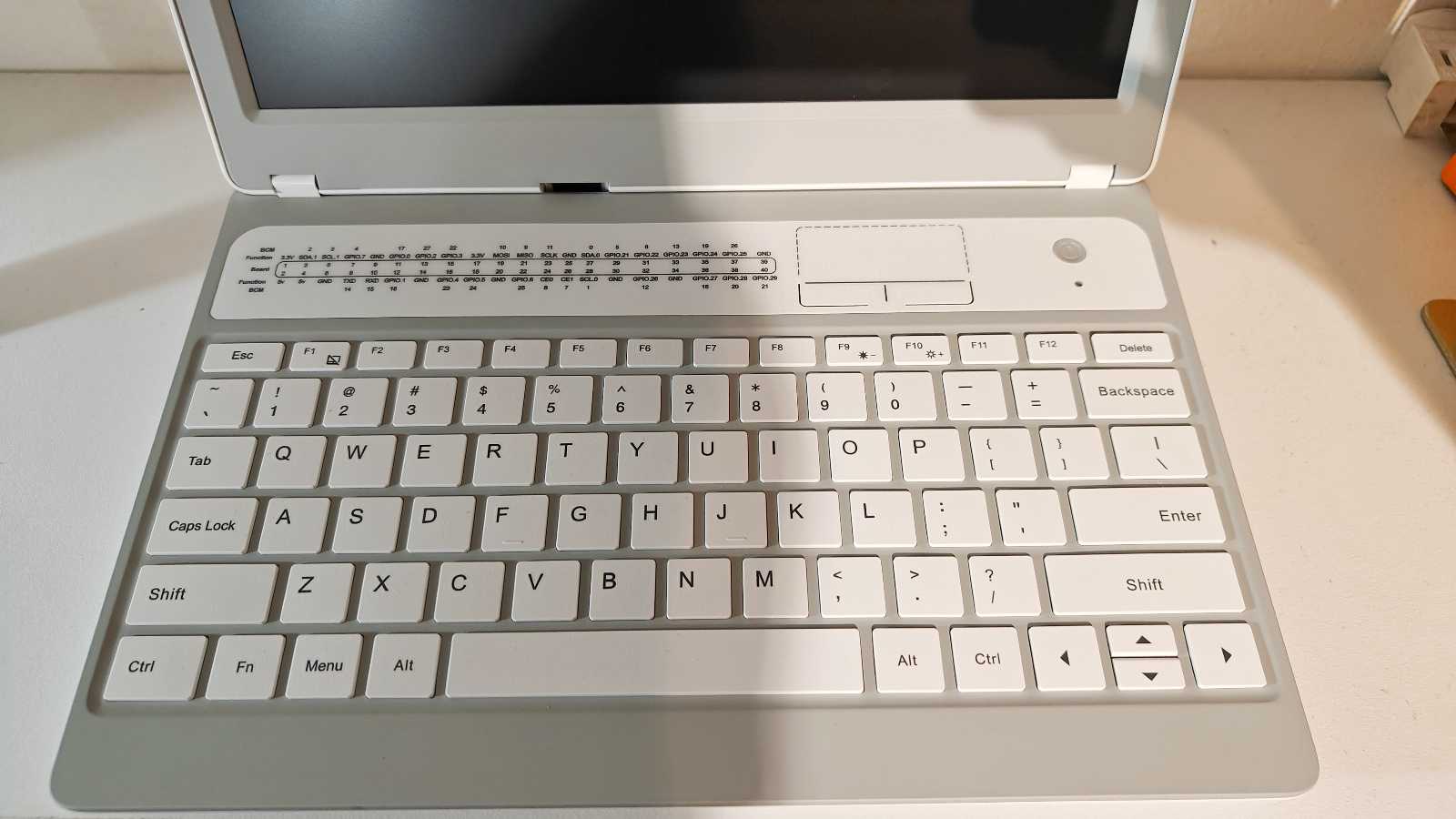
When you open it up, your eye is met by the tiny edge-to-edge chicklet-style keyboard.
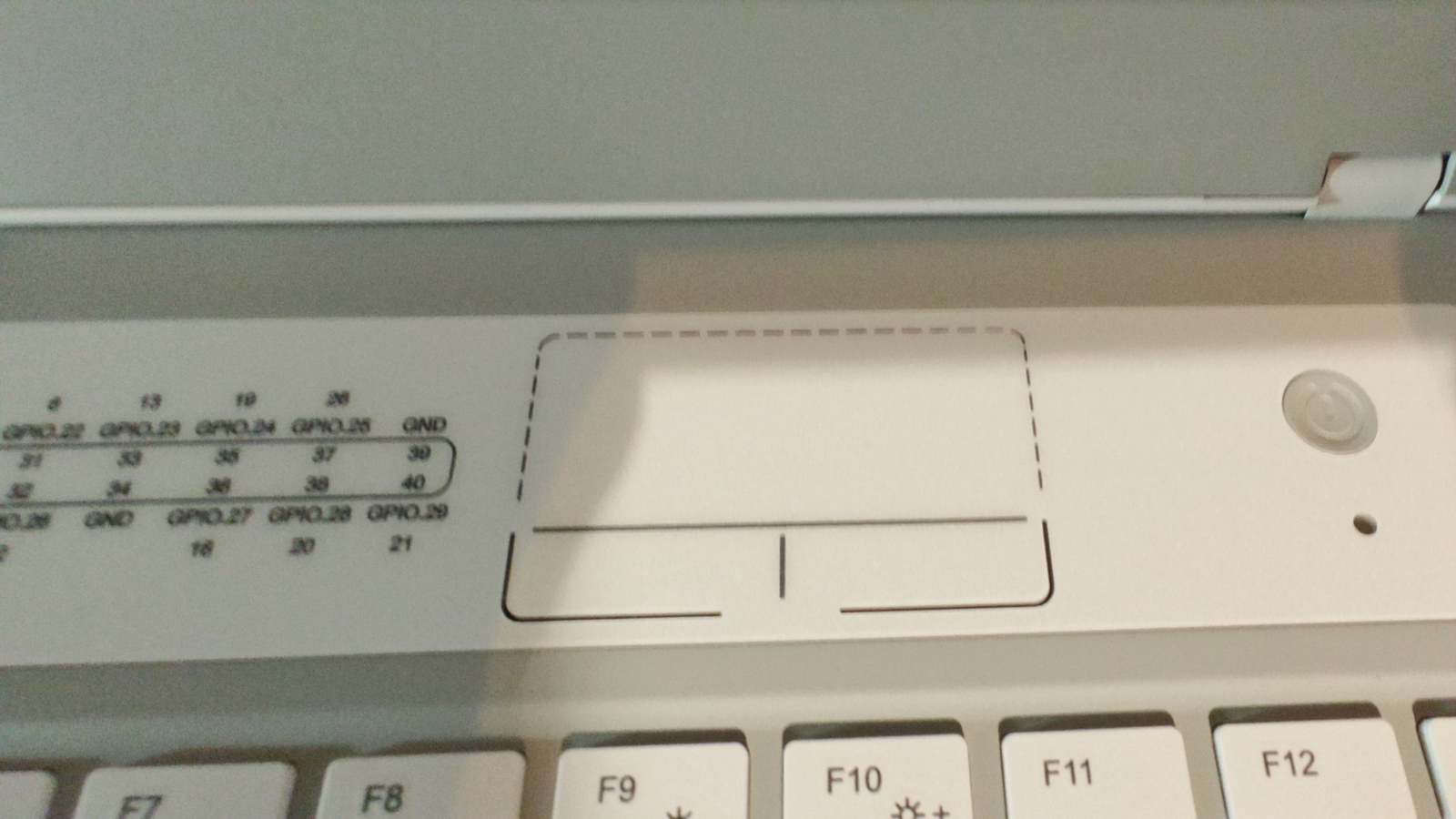
The tiny touchpad sits above the keyboard on the right near the power button as we look up at the 11.6-inch 1366 x 768 display.

The display is pretty bright, registering 300 nits during testing.

On the right, we find a USB Type -C port also used for charging the laptop, an HDMI port, an Audio jack, and a 40Pin GPIO expansion port.

On the left are three USB Typ-A ports and an ethernet port.
Learning Tool
I have to say booting up the CrowPi L was a nostalgic moment as it reminded me of my first Canon laptop from the mid-1990s. But one of the first things I noticed was the fans. They’re loud and create a consistent humming that sounds like an old-school Tesla coil.
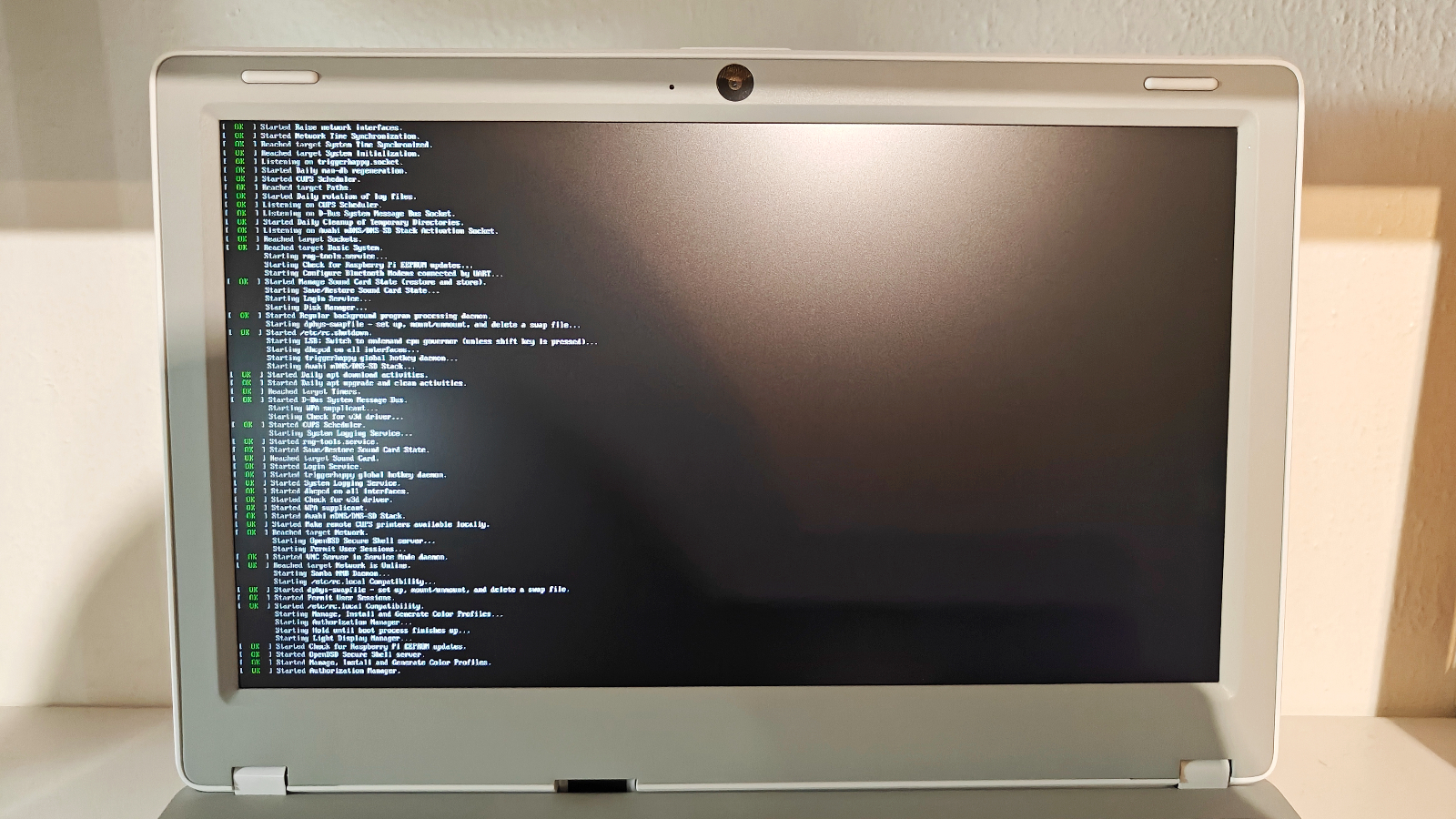
Boot-up takes a few moments as we see the code doing its thing, reminding me of my Commodore 64 from back in the day.

I will add that once fully booted up; you’re immediately brought to the Letscode and Python Lessons applications so that you can start learning. They’re both very intuitive and will teach you how to create code for games or code to control different aspects of your Pi laptop.
It guides you through several projects using Letscode, Thonny, Geany, and other apps. I couldn’t get into it due to a lack of time and, honestly, a lack of having a kid the appropriate age to share the experience with. It is an educational tool and experience that I highly recommend to anyone with a child into tech. It reminds me of one of those electrical projects my dad would buy from Radio Shack and then sit with me on a Saturday afternoon, and we would build a radio, or that time he taught me how to take apart a carburetor, fix it, and put it back in the car. It’s enriching on many levels, but not anything I could use as a daily driver.
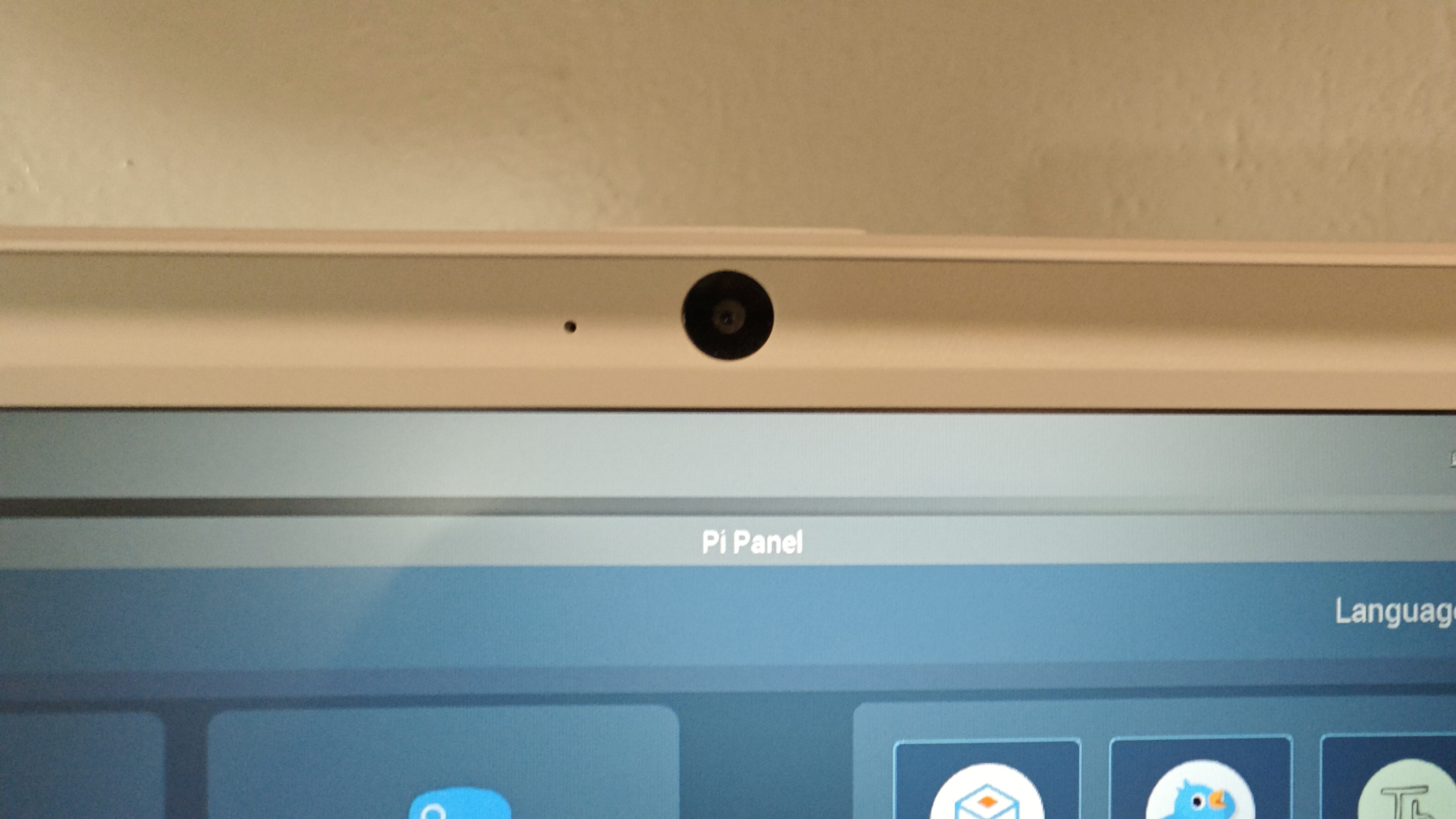
As a laptop, the CrowPi L compares to a low-end Chromebook as the operating system feels like it's based on the Chromium browser, which is included. I found that I could surf the web, check emails, and thanks to its integrated webcam, you can even use it for a Google Meet, although I don’t suggest it cause I’m a snob and the image quality is rudimentary and slow.
Final Thoughts
The $249 CrowPi L is a great Saturday afternoon project for you and your child ages 6 to 12, if they are interested in how tech works and want to learn how to code. If not, it will just be a spare device to check emails slowly. Due to its plastic build, it feels like a toy, but that’s kind of the point rather than letting your kid loose on your pricey aluminum laptop.
I want to thank the CrowPi L for the nostalgia trip. While I may not have the patience to sit down and learn code using the wonderful apps supplied in the CrowPi, I’m glad I made time to try it so that I could enjoy that feeling of child-like wonderment once again; it was very cathartic and freeing, and it reminded me to cherish each teaching and learning moment that I have shared with not just my own Dad, but with my kids.
Pick up a CrowPi L, and spend a day with your kid. Even if you both get bored of it, you will never forget the time spent together trying to learn something new. Maybe that’s why it’s called a learning experience. Hug your inner child, hug your kids a little harder, and have a great day.

Mark has spent 20 years headlining comedy shows around the country and made appearances on ABC, MTV, Comedy Central, Howard Stern, Food Network, and Sirius XM Radio. He has written about every topic imaginable, from dating, family, politics, social issues, and tech. He wrote his first tech articles for the now-defunct Dads On Tech 10 years ago, and his passion for combining humor and tech has grown under the tutelage of the Laptop Mag team. His penchant for tearing things down and rebuilding them did not make Mark popular at home, however, when he got his hands on the legendary Commodore 64, his passion for all things tech deepened. These days, when he is not filming, editing footage, tinkering with cameras and laptops, or on stage, he can be found at his desk snacking, writing about everything tech, new jokes, or scripts he dreams of filming.
