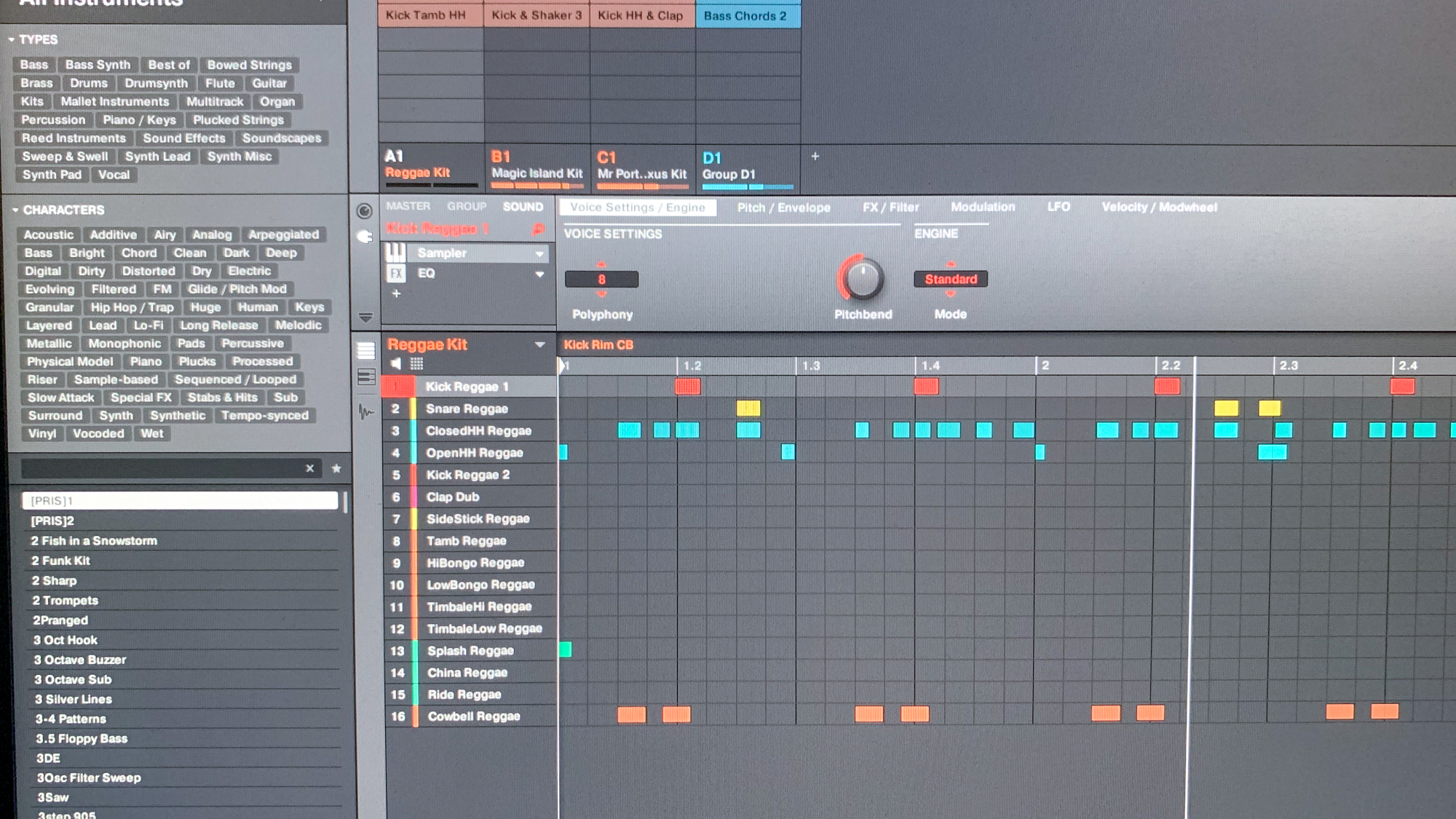Music production starter guide: Four essentials for beginners
Kick off your music career with these four ingredients

Do you have dreams of being the next big rock star or music producer? Did you just get a shiny new notebook from our best laptops page over the holidays? Well, you're in luck Laptop Mag readers because this starter guide will help you get going on your musical journey. There is an overwhelming amount of music equipment and information out there, enough to make your head spin. Laptop is here to piece together all of that information into small digestible bites for you.
While it’s possible to create music on a smartphone, tablet, or computer these days, this starter guide will focus on music production using a computer. Keep in mind, this is a starter page and in no way meant to be an all-encompassing guide. Think of it as a starting point for the uninitiated.
1) Choosing a DAW
The first thing you need is a digital audio workstation, better known as a DAW. A DAW is an app that allows you to create beats, record vocals, or record an external instrument such as an acoustic guitar. You can record each element of a song, called a track, and combine those tracks into a completed song.
If you search the internet for the best DAW, you'll get lists of more than a dozen options. That’s a lot of choices for first-time music creators. The most popular DAWs are Pro Tools, Logic Pro, Ableton Live, and FL Studio. Pro Tools is the industry standard used on most professional recordings in film and music. Apple Logic seems to be as ubiquitous as Pro Tools. And there is a huge number of Ableton Live and FL Studio users.
MacBook users are in luck because each Mac comes with an awesome free DAW called GarageBand, which is a scaled-down version of Logic Pro. This should be your starting point for music creation, as it contains enough virtual instruments and effects to make professional-sounding music. Logic Pro costs $199.99, which is a good deal on a premium DAW with complete instruments and effects. Both Logic Pro and GarageBand are exclusive to the Apple platform.
For PC users, there are free versions of Pro Tools and FL Studio to experiment with before investing in a DAW. Ableton Live has a free version called Ableton Live Lite that comes with the purchase of select music hardware like a midi keyboard or audio interface.
Keep in mind, the free version of each DAW has limitations compared to the paid version of the app. You'll miss out on certain sounds, instruments, effects, and advanced functionality compared to its full suite version. The paid versions of the DAWs range from $79 to $599+ depending on features. Also, make sure to read the user manual for help with installing the software and operating the DAW as the process can be difficult.
Sign up to receive The Snapshot, a free special dispatch from Laptop Mag, in your inbox.
2) Microphones
Most laptops come equipped with a built-in microphone that you can use to record vocals or instrumental performances. However, I would suggest investing in a microphone to achieve a better sound. You can get a decent-sounding microphone in the sub-$100 range. I use the $99.99 Shure SM57 dynamic microphone for recording. The SM57 is great for recording the nuances of acoustic instruments like guitar, but have been used for vocals on professional albums as well.
If you're having trouble finding the best mic in your price range, check out our best USB microphones page where you can find reviews on all the best options.
USB microphones plug into any USB Type-A port on your computer. Some higher quality microphones require the use of an audio interface and may have either an XLR input that needs phantom power or a ¼-inch TRS line input. Some of the best microphones can be $500 and above so do your research before going all-in on the best microphone for your budget.
3) Audio Interface
An audio interface allows you to plug in a microphone or instrument to record within a DAW. You can get an audio interface with reasonable sound quality for under $100. When picking an audio interface, the number of inputs should be considered based on how many parts you want to record simultaneously.
Most people can get by with just one input recording at a time. If you play an instrument while singing, you may want to invest in an audio interface with two inputs. Keep in mind that the price goes up with each additional input and that you will need a ¼-inch audio cable to connect compatible instruments to the audio interface.
4) Midi Controllers
Now that you have your recording software and equipment to record, I suggest purchasing a MIDI controller to make your life easier. A MIDI controller gives you a tangible way to play drum sequences or a piano part within your DAW using piano keys and/or drum pads. Trust me, you don't want to point-and-click piano chords or basslines. Some of the best budget MIDI controllers can be found for under $120.
Conclusion
There you have it, those are your four essentials items to get you started with creating music. Even though I discussed budget gear, this equipment still allows you to create professional music as you start your music journey. Music creation can be therapeutic, energizes your creativity, and is just great for the human soul. My best advice for you is to be yourself and to be genuine.