I write and teach writing for a living — here are the 6 best laptops for writers I recommend
Battery life, portability, and a great keyboard are the most essential features.

1. The list in brief
2. Best overall
3. Best budget
4. Best Windows on Arm
5. Best 2-in-1
6. Best high-end
7. Best gaming
8. Benchmark comparisons
9. Recently reviewed
10. How to find the right laptop
11. FAQs
12. How we test
13. Why trust Laptop Mag
When I get a call from a creative writing colleague asking about the best laptops for writers (or the best MacBooks), it's usually when their old laptop is about to lose its last battery cell, or it's completely dead. The laptop landscape is denser than it used to be, so paralysis by choice is completely understandable. But I always have good news for them: they're in for a dramatic upgrade.
Most writers I know (including myself) horde open browser tabs like books, so they need a well-performing laptop that can hold a charge and isn't a hassle to carry. Some of the speediest devices are also laptops with the best battery life, saving you from losing entire chapters of work if your laptop dies in the middle of a writing sprint.
If you prefer to brainstorm by hand, one of the best 2-in-1 laptops can be pretty convenient! Just keep in mind if you frequently tote your laptop around, they're generally heavier and thicker than their clamshell counterparts. (I've lived the nightmare of walking miles up and down the Las Vegas Strip with one during CES.) The ideal writer's laptop is thin and light enough to make you forget you're carrying it.
The number one thing most writers get picky about is the keyboard. Well-spaced keys can help keep your hands comfortable, but that alone can't compensate for mushy keys. Keys that feel "crisp" when they quickly pop back up are what make typing a near-effortless experience.
This page is regularly updated with our latest reviews to reflect Laptop Mag’s top picks for 2025.
Click to view recent updates to this page
Update log
5/15/2025: Replaced previous best 2-in-1 pick with Lenovo Yoga 9i 2-in-1 Aura Edition; relabeled Lenovo Yoga Slim 7x as "best Windows on Arm" laptop for writers; updated testing charts, recently reviewed, and FAQ sections.
Quick List

Best overall
The MacBook Air 13 M4 is our pick for best overall laptop, so no surprise it's also the best for writers. It offers an incredible balance of performance, portability, and over 15 hours of battery life — the triple-threat of laptops.

Best budget
This is the best Chromebook for budget-minded writers who save their work in the cloud. It also supports both Google's and Microsoft's suite of productivity apps.

Best Windows on Arm
For the writer who doesn't use niche apps and won't compromise on performance, battery life, or portability, this Snapdragon-based laptop has them covered.

Best 2-in-1
For writers who love to jot down their story ideas by hand, this 2-in-1 laptop's versatility goes beyond its form factor. Performance, a vibrant OLED display, fantastic speakers, great battery life — it has it all.

Best high-end
This MacBook Pro is way more laptop than most writers need, but for those who want go all-out, it's one of the best Laptop Mag has ever tested: nearly 21 hours of battery life, phenomenal performance, and display and speakers that put on a sensory showcase.

Best gaming
Few gaming laptops offer the same battery life and portability of this one. If you're a writer who also games, this tiny and mighty laptop balances the best of both worlds.
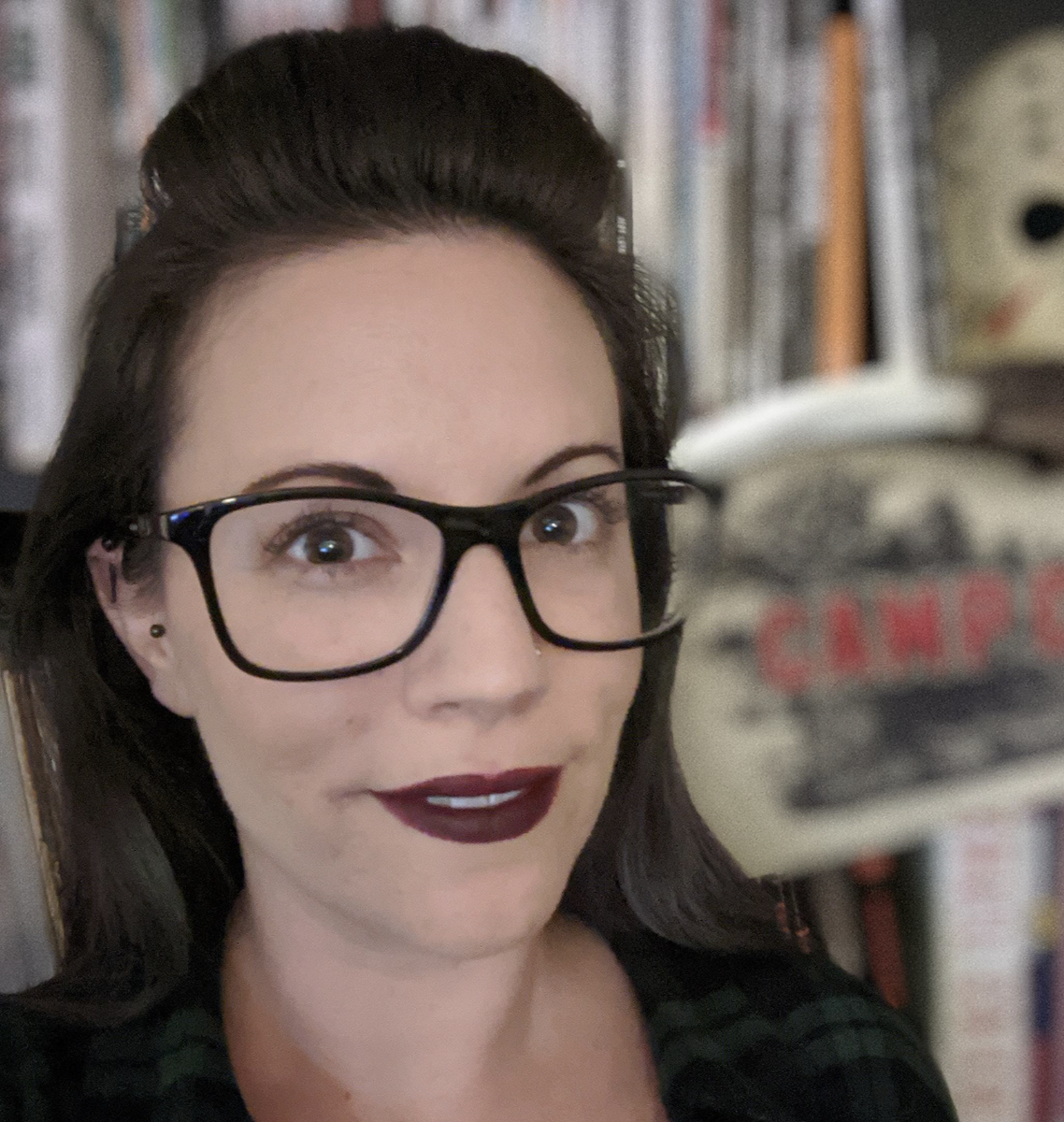
Joanna Nelius has reviewed laptops professionally for over seven years, has taught creative writing for over eight years and spent just as long studying writing in college and grad school — she knows a thing or two about what writers look for in a laptop. Her work has appeared in The Verge, USA Today, Gizmodo, PC Gamer, and Maximum PC. When she's not writing about laptops, she's working on her memoir.
Best overall laptop for writers





Specifications
Reasons to buy
Reasons to avoid
The Apple MacBook Air 13 M4's performance is speedy. Its keyboard is snappy. It gets 15.5 hours of battery life thanks to stellar power efficiency, and it's one of the thinnest and lightest laptops we've ever reviewed. It's the most well-balanced laptop for writers.
✔️ You love to draw inspiration from writing in different places. The 13-inch MacBook Air M4 is super thin and light, making it a stellar travel companion, whether you’re writing in a coffee shop, a library, on a plane, or on your couch. Plus, it has an epic battery life.
✔️ You’re a tab hoarder or love to multitask while writing. With the M4 chip and at least 16GB of RAM, this laptop can easily tackle intensive research across multiple tabs and windows, long writing projects, and even casual gaming in your downtime.
✖️ You want to connect wired peripherals. MacBook Airs are known for being light and thin, not for having the greatest port variety. This laptop only has two USB-C (Thunderbolt 4) ports and an audio jack, so if you need to connect any accessories via USB-A, you’ll be out of luck without an adapter.
✖️ You love to play music through your laptop speakers. You’ll get clear sound with this laptop’s quad-speaker system, but if your favorite songs rely on speakers capable of delivering strong bass to truly shine, you’ll be disappointed.
The Apple MacBook Air 13 M4 is one of the best laptops we’ve ever reviewed. With impressive performance, a lightweight form factor, incredible battery life, and a satisfying keyboard, it easily slides in as the top recommendation for writers.
Diving in deeper to performance metrics, this laptop decimates the competition, outperforming even Snapdragon X Elite-powered laptops while staying cool under pressure. At its hottest point, the laptop only reached 85.2 degrees Fahrenheit, well below our 95-degree comfort threshold.
On top of being a lap-friendly laptop temperature-wise, this laptop also boasts a lightweight, thin form factor that makes it a great travel companion for writers who love to draw inspiration from coffee shops, book stores, or other public venues.
If you do spend all day away from home writing, you won’t have to worry about remembering your charging cable or being close to an outlet. In our battery test, which involves continuous web surfing over Wi-Fi at 150 nits, the MacBook Air 13 M4 lasted 15 hours and 30 minutes, far longer than a standard writing session.
Perhaps more important than great battery life, this laptop is decked out with a satisfyingly springy keyboard that we’ve come to expect from MacBooks (in their post-butterfly switch era, anyway), giving writers inspiration to crank out that daily word count. As for the display, it’s not the most colorful, but Laptop Mag’s managing editor Sean Riley notes that “it’s sharp and very color-accurate.”
For all these reasons, the MacBook Air 13 M4 is the laptop we’d recommend most to writers.
See our full MacBook Air 13 M4 review.
Best budget laptop for writers


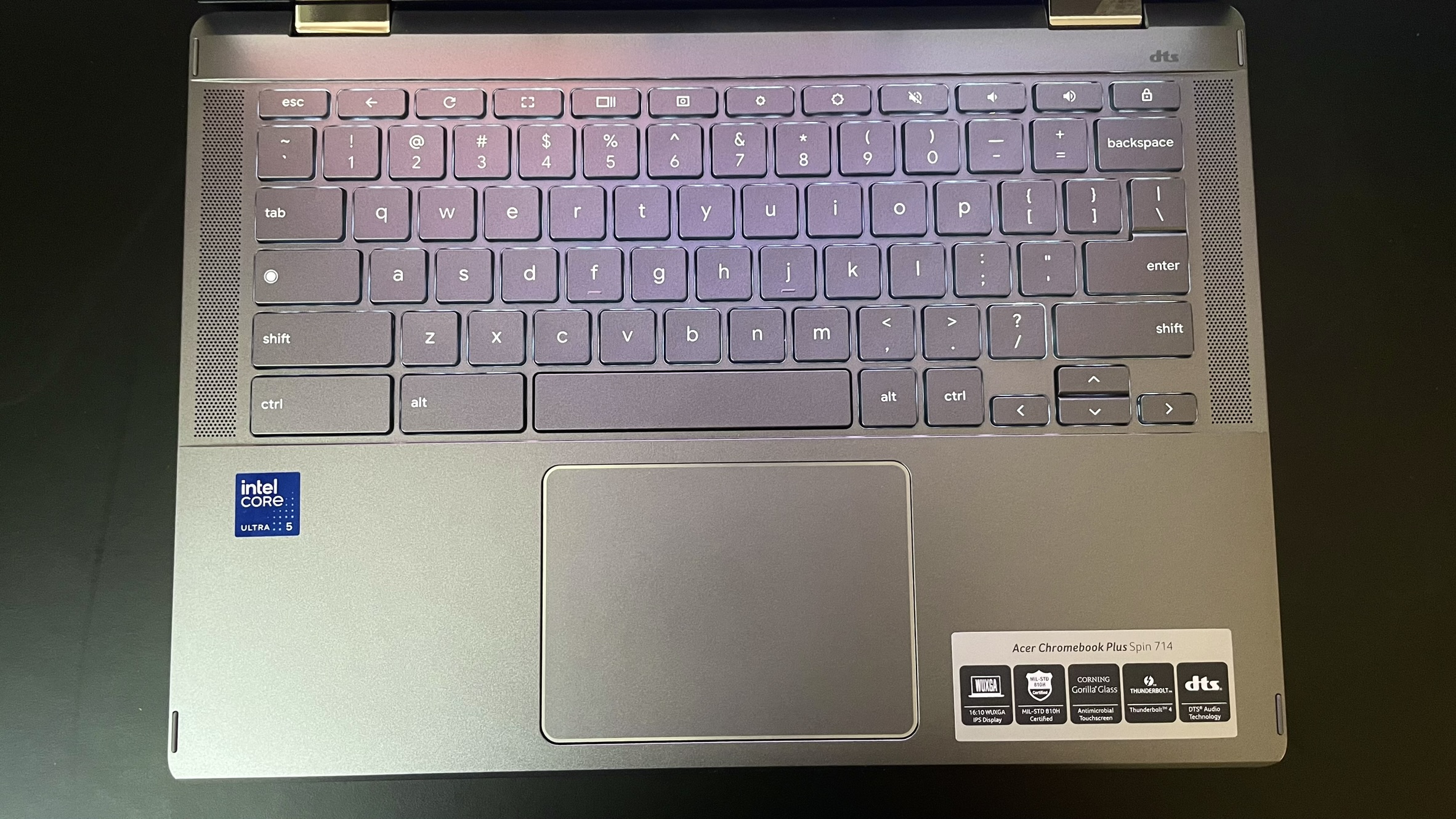

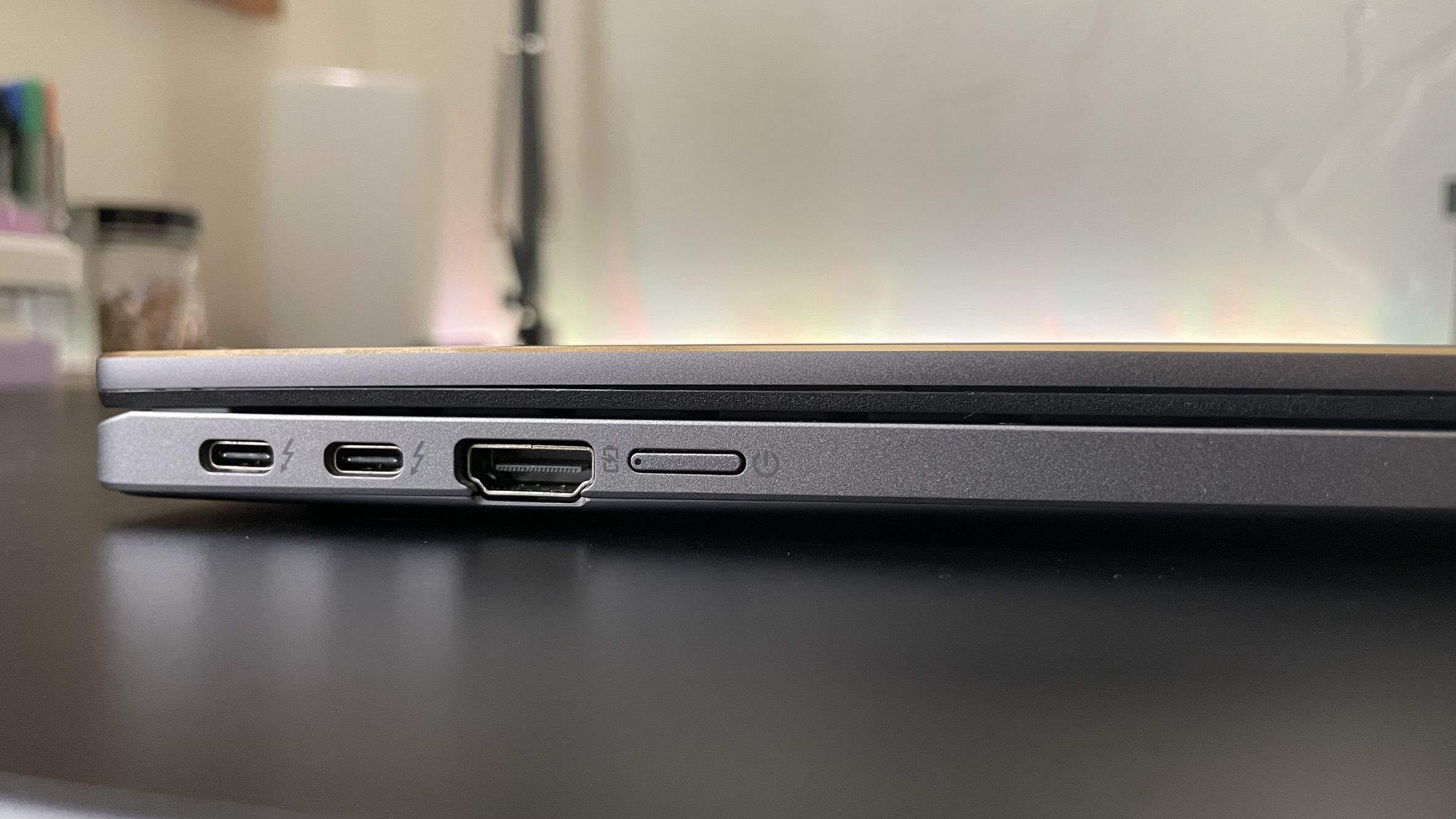

Specifications
Reasons to buy
Reasons to avoid
The Acer Chromebook Plus Spin 714 is an excellent value for the performance, keyboard quality, and portability it offers. It comes with a bunch of extra perks, too, like a free, 12-month subscription to Google One.
✔️ You don't need anything fancy. ChromeOS was designed to be simple. If you need a laptop for just writing in Google Docs and watching movies on Netflix, this one has you covered — no fuss.
✔️ You want to save money. $699 is more affordable than the rest of the laptops on this list. If you don't need a laptop to do much, there's no need to spend more on one.
✖️ You need longer battery life. This laptop maxes out at 9.5 hours, which is less than other laptops on this list. It might make it through an entire day, but that all depends on how many apps you run on it at the same time.
✖️ You want a full-fledged operating system. While simple to use, ChromeOS is a web browser at its core. It doesn't have nearly as much app compatibility as its Windows and macOS counterparts.
When it comes down to it, many writers, including college and graduate students, just need a laptop with a great keyboard and enough processing power to run some of the best writing tools — at a price that won't demolish their wallets.
The $699 Acer Chromebook Plus Spin 714 is one of the most affordable laptops for writers that still delivers good performance. On the Geekbench 6 overall performance test, it managed a multicore score of 6,335, making it one of the fastest Chromebooks you can currently buy.
So, you shouldn't have to worry about how it performs in the real world. Laptop Mag reviewer Stevie Bonifield writes that "The Intel Core Ultra 5 115U processor can handle basic productivity and web browsing tasks, making this a great device for students or many other mainstream users."
The chiclet keyboard might not be fancy, but the keys are snappy and responsive. There are plenty of ports for a mouse or an external hard drive, too. Though its battery life could have been longer, 9.5 hours is enough to get most people through a full day — and it's a full hour longer than our previous budget pick, the Acer Chromebook Plus 515.
It's hard to go wrong with the Chromebook Plus Spin 714 when you don't have or want to spend over $700 on a laptop.
See our full Acer Chromebook Plus Spin 714 review.
Best Windows on ARM laptop for writers

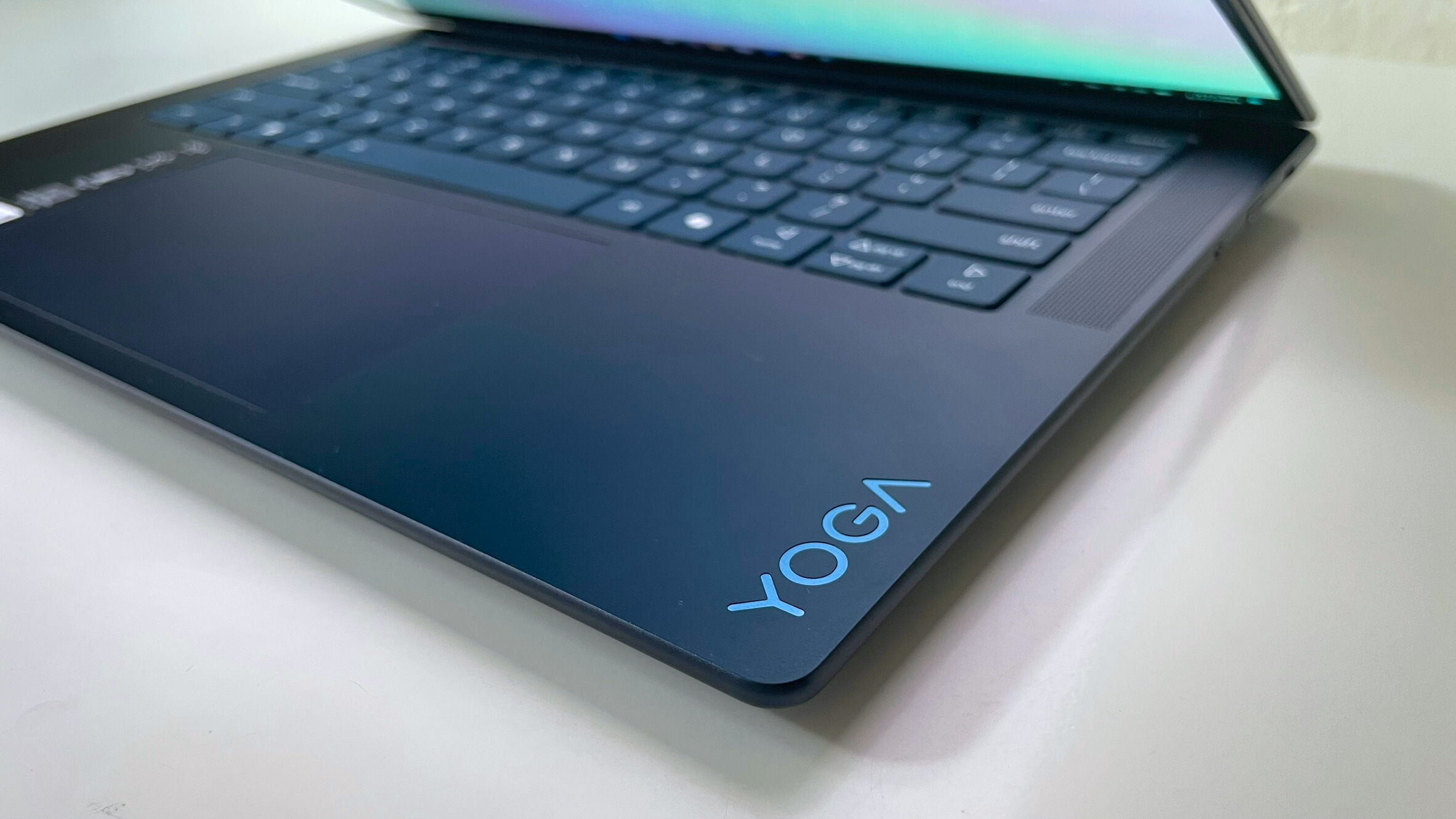
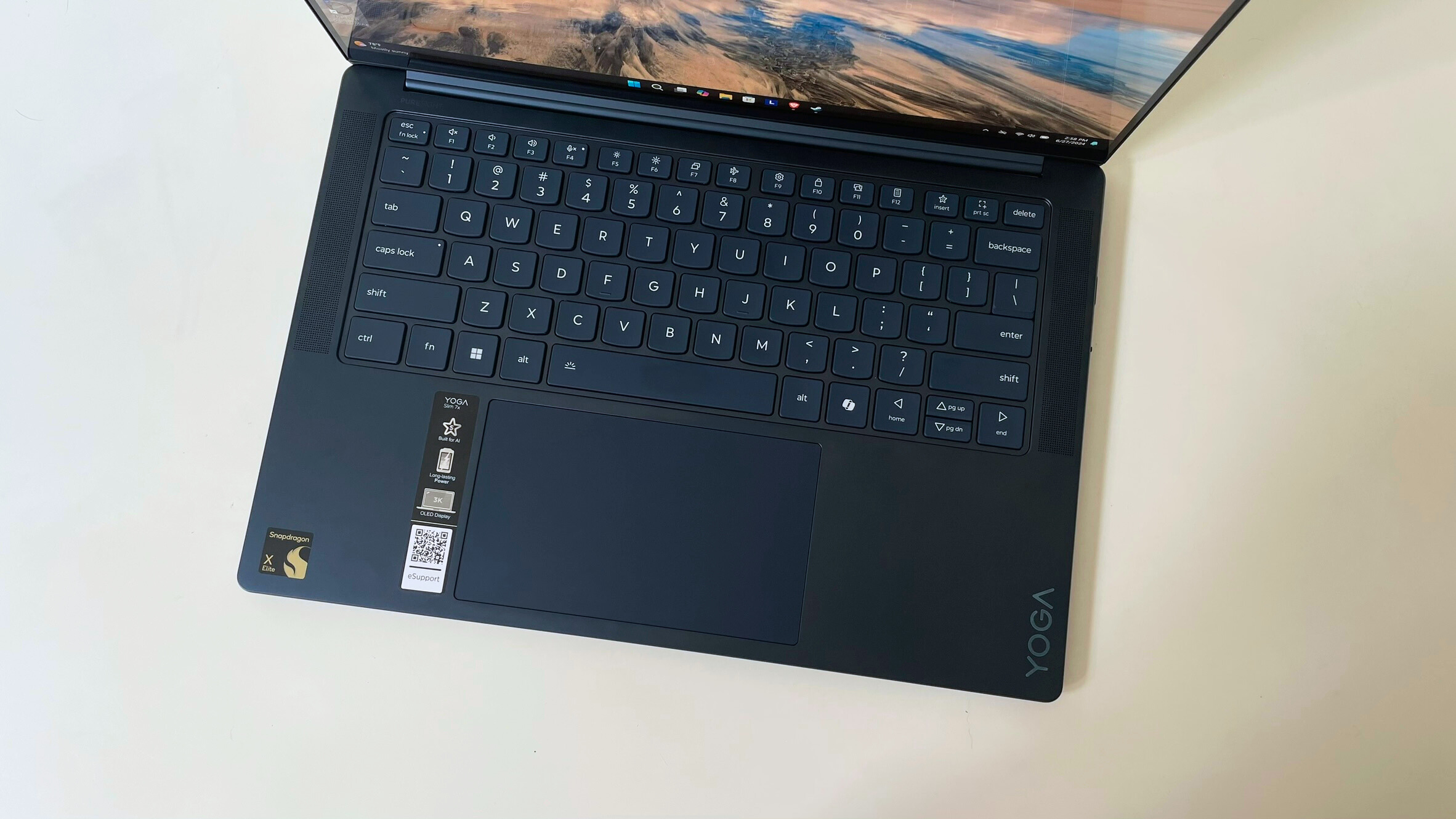


Specifications
Reasons to buy
Reasons to avoid
The Lenovo Yoga Slim 7x offers better multicore performance and battery life than some its major competitors — even more recent ones. Combined with a springy keyboard, a fantastic, color-accurate OLED display, and thin and lightweight chassis, this laptop is a stellar option for writers.
✔️ You want a laptop with more than just a great keyboard. This laptop has more than enough multitasking performance to handle a 30-plus browser tab research rabbit hole and still have hours of battery life left at the end of the day.
✔️ Your main concern is cost, but need something more robust than a Chromebook. This ARM laptop provides the core Windows experience, but is cheaper than many of its Windows x86 rivals.
✖️ Your writing app doesn't support Windows on ARM. No native version of Final Draft 12 and earlier exist, for instance. It and other programs without native ARM support may run emulated, or they may not — and if they do there is no guarantee they'll run well.
✖️ You write under harsh lighting conditions. This laptop's OLED screen is too reflective, which might make it hard to look over your work. Cranking up the brightness helps get rid of that issue, but it at the expense of battery life (and maybe your eyes).
The Lenovo Yoga Slim 7x's headlining feature for writers is its keyboard, but it offers so much more than that: great performance to handle your largest manuscripts and dissertations, battery life that makes you feel free to lose track of time, and it's cool enough to put in your lap if you wanted to use it as a digital notebook.
From the keycaps' soft texture to the 1.5mm of key travel and tactile feedback, the keyboard is Laptop Mag reviewer, Stevie Bonifield's, favorite feature. "The typing experience on the Yoga Slim 7x is so good that I broke my typing speed record on it." Having also reviewed many Lenovo laptops over the last six years, I agree with Stevie.
Writing is one of the most basic tasks anyone can do on a laptop. But the longer and larger the document, the greater the chance you'll run into lag. That's not an issue with this laptop. The Yoga Slim 7x cranked out a benchmark score of 13,750 in Geekbench 6. That's about 20% faster than its Aura Edition counterpart with a brand new Intel Core Ultra 7 256V chip (10,711).
It doesn't have the longest battery life compared to some of its rivals, but it's nothing to scoff about. It lasted over 14 hours in our tests, 4 hours more than the average premium laptop.
There are two crucial things to keep in mind about using the Yoga Slim 7x as your next writing machine: app compatibility and its reflective OLED display. Glare isn't as much of an issue for writers as it can be for artists, but if your eyes are sensitive to light, turning down the display brightness might create some annoying reflections.
You'll also want to make sure your favorite writing app has a native ARM64 version since this laptop runs Windows on ARM. Microsoft Office, Google Docs, and LibreOffice users won't have an issue, but apps like Final Draft and Scrivener don't have official support. They might run fine via emulation, but check to make sure before buying this laptop.
See our full Lenovo Yoga Slim 7x review.
Best 2-in-1 laptop for writers

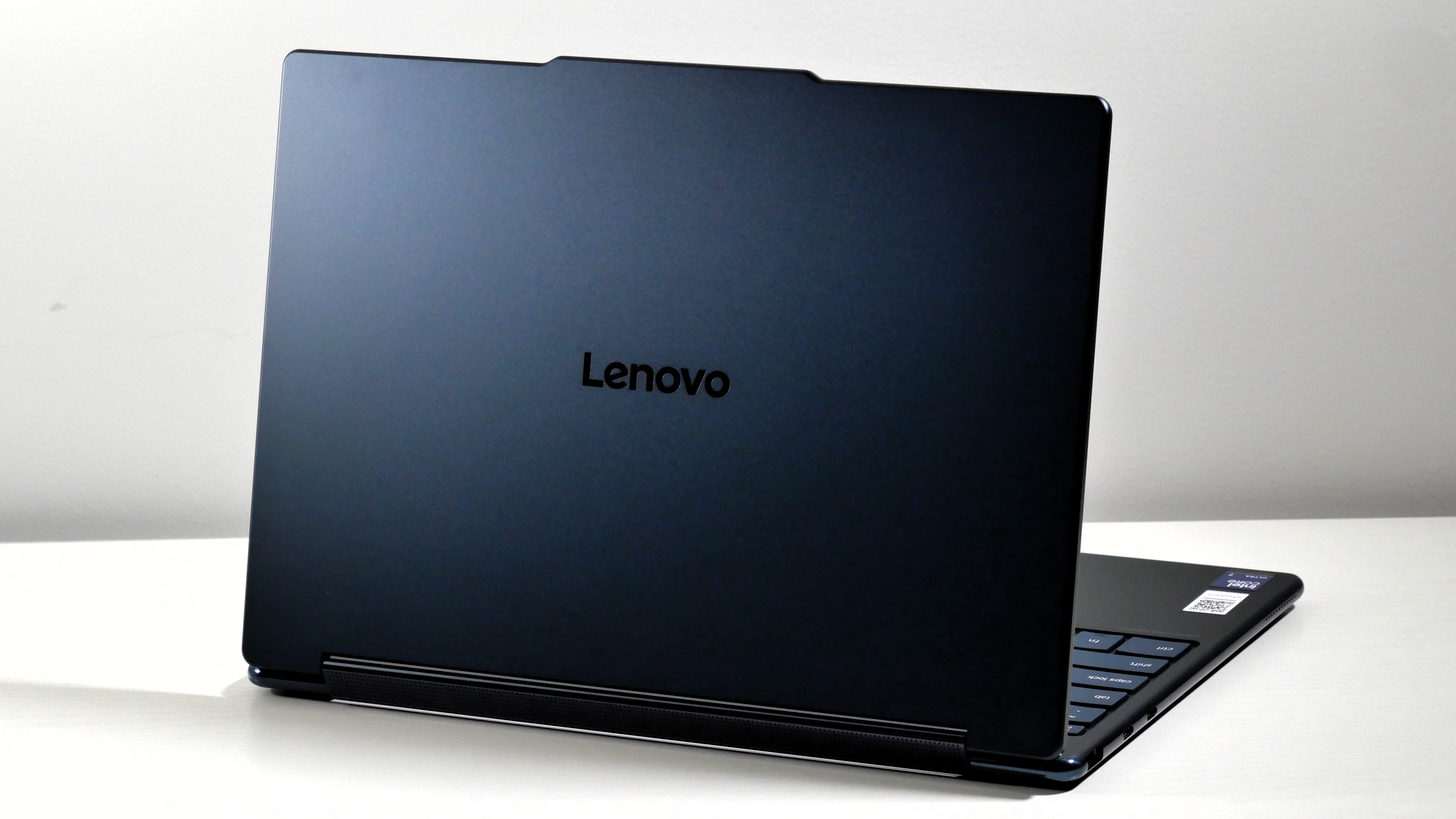



Specifications
Reasons to buy
Reasons to avoid
The Lenovo Yoga 9i 2-in-1 Aura Edition's fast processor is great at multitasking. It's OLED display makes colors pop. The speakers can handle a heavy bass line. The keyboard? One of the best we've ever tried.
✔️ You need a new drawing tablet, but not a separate device. Are you a writer who also draws? This device is both a laptop and a tablet, and it's one of the lightest 2-in-1s we've recently tested.
✔️ You want a portable multimedia experience. This laptop has one of the most colorful displays we've ever seen in a laptop — and fantastic center-firing speakers built into the display hinge.
✖️ You're willing to compromise on some features to save money. Unless you absolutely need extreme color coverage, there are other 2-in-1s with vibrant (and larger) screens that cost hundreds of dollars less.
✖️ You want the longest battery life possible. This laptop lasts nearly 13 hours on a single charge, which is well-above our 11-hour recommend minimum — but if you don't need a 2-in-1, there are other laptops on this with longer battery lives.
There are two main reasons why I've chosen this Lenovo Yoga as the best 2-in-1 for writers over the Asus Vivobook 16 Flip, even though I've given the Flip that title in a few other Laptop Mag buying guides: the Yoga has better portability and a better keyboard. Also, its OLED display is "far superior and even more colorful than most premium laptops overall," writes our editor Rami Tabari in his review.
The Yoga weighs a pound less than the Flip, and it's slightly thinner. (To be fair, it has a smaller screen, 14-inches compared to the Flip's 16-inches.) However, key-feel is my deciding factor here, and the Yoga 9i 2-in-1 Aura Edition may be, as Laptop Mag editor Rami Tabari put it, the "greatest example of Lenovo’s famous laptop keyboards."
There was no "satisfying click activation" to the Vivobook 16 Flip's keyboard, as Laptop Mag writer Madeline Ricchiuto notes in her review. "The membrane feels mushy."
I own a Yoga Book 9i, and I've reviewed plenty of Lenovo and Asus laptops over the last seven years — I like the feel of the Yoga's keyboards more, and I generally recommend my creative writing colleagues (who are picky about their keyboards) at least consider a Lenovo Yoga for their next laptop for that reason.
But the Yoga 9i 2-in-1 Aura Edition is pricey. That might be due to its phenomenal OLED display, which is "far superior and even more colorful than most premium laptops overall," Tabari noted. It covers an outstanding 149.2% of the DCI-P3 color gamut and reaches a maximum brightness of 421 nits, according to our testing. If you're a writer and cinephile, or even an artist, that alone could make this laptop worth your money.
But if the price tag is too spicy, you can either spec down to a 512GB SSD and save $50 or wait for it to go on sale.
See our full Lenovo Yoga 9i 2-in-1 Aura Edition review.
Best high-end laptop for writers





Specifications
Reasons to buy
Reasons to avoid
The Apple MacBook Pro 16 M4 Pro has outdone itself with its performance and battery life — on top of its incredibly bright display, fantastic keyboard and trackpad, robust sound, and one of the best webcams we've ever seen in a laptop.
✔️ You're a writer who does much more than write. Web browsing, video calls, photo and video editing, and even gaming — if you need a single device that can do all those things quickly and reliably, this laptop has you covered.
✔️ You want the best battery life. The number speaks for itself: 20 hours and 46 minutes. The only laptop we've tested that has outlasted this MacBook is the Lenovo ThinkPad T14s Gen 6 — and that's not even a MacBook Pro competitor.
✖️ You know you don't need this much laptop. It's a tremendous laptop, but it was made for so much more than just writing in Microsoft Word.
✖️ You want to avoid the Apple tax. The company did bump up the base specs to give you more for your money, but for $1,999 the base configuration still only comes with 512GB of storage space.
For writers who do other types of creative work (and have disposable income), there's the newest, 16-inch Apple MacBook Pro with an M4 Pro processor.
Laptop Mag's managing editor, Sean Riley, describes it best in his review: "It's almost simultaneously the most powerful premium laptop we've reviewed while also offering the second-longest battery of any laptop we've tested." Our benchmark numbers mostly speak for themselves.
With 20 hours and 46 minutes of battery life, it lasts 7 hours longer than the average premium laptop and its main competitors, the Lenovo Yoga Pro 9i 16 Gen 9 and Asus ProArt PX16 (2024) between 10 and 11 hours, respectively. It also outlasts the MacBook Pro M3 Max by nearly 3 hours.
It outshines them all in the Geekbench 6 multicore benchmark, scoring 22,822. Compared to the M3 Max (21,182), that's an 8% speed increase; remember that the 16-inch Max configurations start at $3,499.
Everything else about this MacBook Pro is just as good or better than previous generations. It's still expensive, but it's our best high-end laptop pick for a reason.
See our full Apple MacBook Pro 16 M4 Pro review.
Best gaming laptop for writers



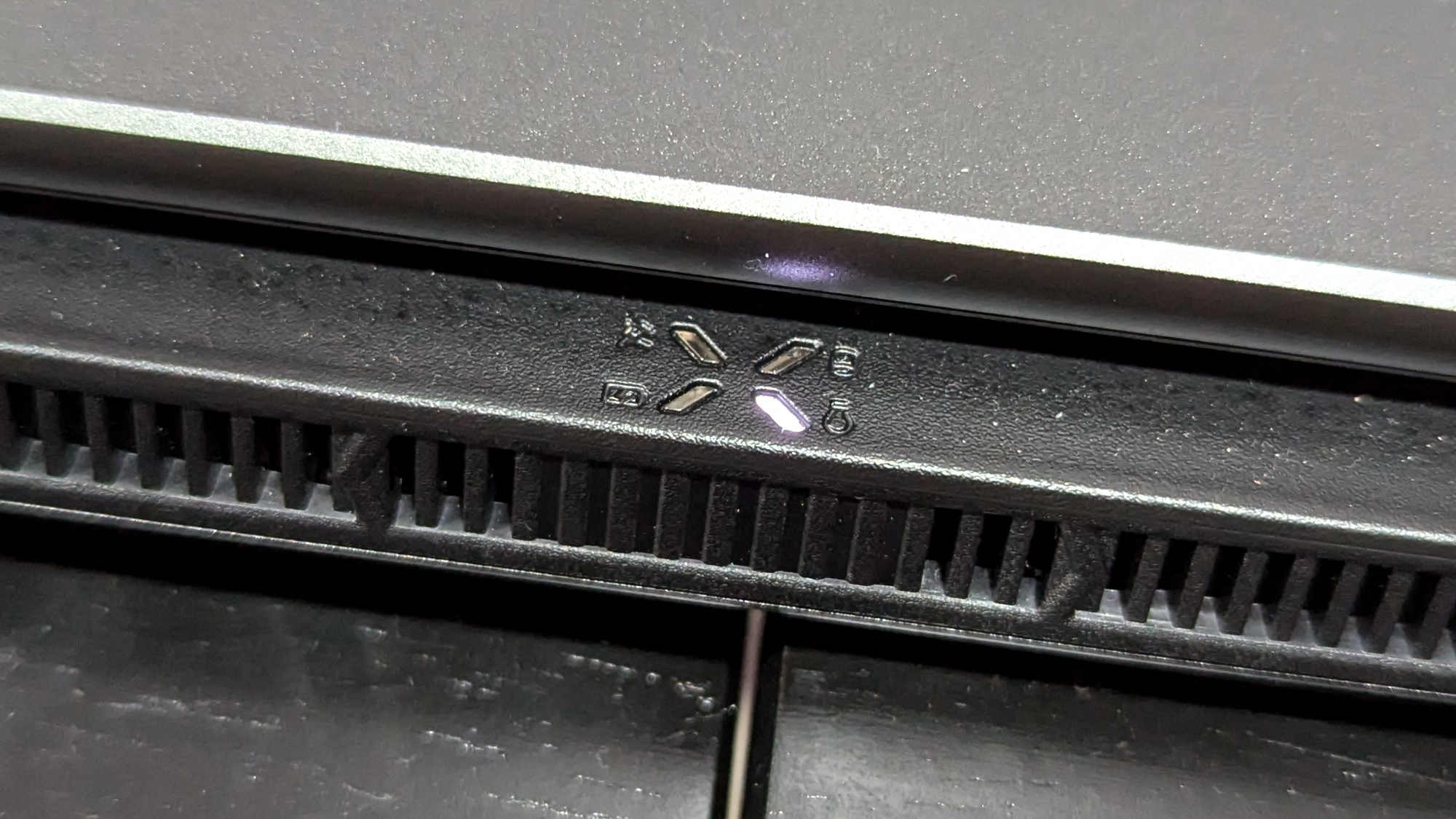
Specifications
Reasons to buy
Reasons to avoid
The Asus TUF Gaming A14 is an excellent, powerful and portable machine with the best battery life we've seen in a gaming laptop in the last few years. It looks sleek, refined, and its RTX 4060 exceeds way past 60 frames per second in most games we tested. It offers all that at a reasonable price, too.
✔️ You're a writer and a PC gamer. This laptop is thin and light, has a good keyboard, and hits at least 60 frames per second in the graphically demanding games we tested. Its IPS display also makes games look fantastic.
✔️ You want the battery to last more than five hours. Gaming laptops are notorious for having short battery life, but this one has double the life of most of them — ten hours compared to an average of five!
✖️ You love to max out the graphics — at the display's native resolution. Nvidia's DLSS and Frame Generation will help a bit, but they can only do so much on a RTX 4060. Especially in a demanding game like Cyberpunk 2077, which averaged just 30 fps in our tests.
✖️ You're not a gamer. Seems obvious, but as great as this laptop is, non-gamers most likely won't take full advantage of everything it offers. Plus, you can spend the same amount of money (or less) on a laptop with a better keyboard and better battery life.
For writers with an ever-increasing Steam library, the Asus TUF Gaming A14 offers respectable gaming and productivity performance, a bright and colorful IPS display, and a battery life that makes other gaming laptops weep. Its compact size also makes it a good laptop for writers; thanks to its thin and light chassis, it's extremely portable.
This gaming laptop is ideal for writers who want more power than integrated graphics can offer, but don't need the graphics cranked to the max. In Far Cry 6 at 1080p and Medium settings, the TUF Gaming A14 averaged 77 frames per second, where the Zephyrus G14 averaged 69 fps and the Acer Predator Helios Neo 16 averaged 82 fps.
The TUF Gaming A14 fared better in Assassin’s Creed Mirage, averaging 87 fps, equivalent to the Predator Helios Neo 16 and 10 frames ahead of the Zephyrus G14. It's a similar story with more graphically intensive games like Red Dead Redemption 2 and Cyberpunk 2077.
While an IPS panel can't match the vibrancy of OLED, the TUF Gaming A14 has one of the more color-accurate and brighter ISP displays out there. It showcases the moody and colorful landscapes from games like Elden Ring: Shadow of the Erdtree well, and its max brightness (411 nits) ensures characters are still visible even in the darkest of movie scenes.
Most gaming laptops average 5 hours of battery life, but the TUF Gaming A14 lasts an astonishing 10. Our reviewer, Claire Tabari, writes that this is the "longest-lasting gaming laptop we've seen in over four years." The last time we saw this much battery life in a gaming laptop was when we reviewed the 2020 Asus ROG Zephyrus G14 (11 hours and 32 minutes).
See our full Asus TUF Gaming A14 review.
Benchmark comparisons
Click to view chart data in table format
| Header Cell - Column 0 | Apple MacBook Air 13 M4 | Acer Chromebook Plus Spin 714 | Lenovo Yoga Slim 7x | Lenovo Yoga 9i 2-in-1 Aura Edition | Apple MacBook Pro 16 M4 Pro | Asus TUF gaming A14 |
|---|---|---|---|---|---|---|
Geekbench 6 (Higher is better) | 14,849 | 6,335 | 13,750 | 11,059 | 22,822 | 11,330 |
Handbrake time ((MM:SS), lower is better) | 05:40 | Not tested | 05:16 | 06:26 | 2.38 | 4.21 |
Battery life - Web surfing (HH:MM) | 15:30 | 09:30 | 14:14 | 12:47 | 20:46 | 10:04 |
SSD transfer speeds (MBps, higher is better) | Not tested | Not tested | Not tested | 1,448.0 | 6,640.50 | 1,339 |
DCI-P3 Color Gamut (Higher is better) | 80% | 79% | 155.0% | 149.2% | 81.4% | 82% |
Display Brightness (Nits, higher is better) | 463 | 355 | 464 | 421 | 565 | 411 |
Hottest temperature (95 degree comfort threshold) | 85.2 | 90.5 | 86 | 88.3 | 90.5 | 116 |
Recently Reviewed
Not every laptop can make the best laptops for writers page. (We wouldn't be doing you that much good if that were the case!) We review new laptops every week and over 100 laptops yearly, so here's a look at our most recently reviewed laptops that didn't make this page either due to their battery life, performance, keyboard, or something else.
Acer Chromebook Spin 312 | Intel Core i3-N305 | Intel UHD integrated graphics | 8GB RAM | 128GB eMMC
Score: ★★★★
Pros: Affordable price; sturdy build; smooth trackpad
Cons: Shallow audio; thin keycaps; grainy webcam
See our full Acer Chromebook Spin 312 review.
Score: ★★★½
Pros: Long battery life; big screen decent performance; smooth touchpad
Cons: Poor display; squishy keyboard
See our full Asus Vivobook 16 review.
Score: ★★★★½
Pros: Stunning OLED display; great battery life; solid all-around performance; responsive SSD; smooth iGPU gaming (with Medium settings at 1080p); powerful audio in tent mode
Cons: Mushy keyboard; webcam colors are a bit distorted
See our full Asus Vivobook 16 Flip review.
Dell 14 Plus | Intel Core Ultra 7 256V | Intel Arc integrated graphics | 16GB RAM | 1TB SSD
Score: ★★★½
Pros: Fingerprint-proof chassis; solid battery life; decent performance
Cons: Higher configs are better; mediocre display; hollow speakers; hallow touchpad
See our full Dell 14 Plus review.
Gigabyte Aorus Master 16 | Intel Core Ultra 9 275HX | Nvidia GeForce RTX 5080 | 32GB RAM | 1TB SSD
Score: ★★★★
Pros: Slick design; excellent gaming battery life; vivid OLED display; comfortable keyboard and touchpad; stunning overall performance and graphics
Cons: $3,099 — oof; hit-or-miss audio; critically slow SSD
See our full Gigabyte Aorus Master 16 review.
Score: ★★★½
Pros: Sleek, thin-and-light design; great display; roomy keyboard and touchpad
Cons: Battery life could be better; middling performance
See our full HP EliteBook Ultra G1i AI review.
HP Omen Max 16 | Intel Core Ultra 9 275HX | Nvidia GeForce RTX 5090 | 32GB RAM | 2TB SSD
Score: ★★★★
Pros: Stunning OLED display; bouncy keyboard; strong all-around performance; solid heat management
Cons: Sweats in $4,299; short battery life; mediocre audio; game performance could be better
See our full HP Omen Max 16 review.
Score: ★★★★½
Pros: Fantastic general performance; solid Radeon 8060s graphics power; vivid display; powerful audio; light and portable; plenty of ports
Cons: Base configuration starts at $2,599; battery life could be better; grainy webcam
See our full HP ZBook Ultra 14 G1a review.
HP Victus 16 (S100) | AMD Ryzen 7 8845HS | Nvidia GeForce RTX 4070 | 16GB RAM | 512GB SSD
Score: ★★★★
Pros: Strong game performance; above-average battery life; snappy full-size keyboard; surprisingly decent webcam
Cons: Low-quality display; speaker quality could be better
See our full HP Victus 16 review.
MSI Raider 18 HX AI | Intel Core Ultra 9 285HX | Nvidia GeForce RTX 5080 | 64GB RAM | 4TB SSD
Score: ★★★★½
Pros: Strong general performance; smooth Nvidia RTX 5080 graphics; bright, vivid miniLED display; bouncy keyboard; powerful, high-fidelity audio; plenty of ports
Cons: Expensive base configuration; fans get very loud under strain; poor web surfing battery life
See our full MSI Raider 18 HX AI review.
Razer Blade 16 (2025) | AMD Ryzen AI 9 HX 370 | Nvidia GeForce RTX 5090 | 32GB RAM | 2TB SSD
Score: ★★★★
Pros: Strong all-around performance; vivid OLED display; over 7 hours of web surfing battery life and almost 2.5 hours of gaming battery life; bouncy keyboard; impactful audio; superb build quality; plenty of ports; just 4.6 pounds
Cons: Upgrades get expensive; gets very hot under pressure; game performance is good but could be better
See our full Razer Blade 16 review.
How to choose the best laptop for writers
Every laptop can tackle the task of writing, but there are plenty of things to consider when finding the best laptop for writers. The built-in keyboard is naturally an important factor, but keyboards can be subjective and some people will buy one of the best keyboards to use with the laptop anyway, so it isn't the only factor.
RAM: 16GB minimum
If you're a regular multitasker — and especially if you have a habit of keeping dozens of browser tabs open — having at least 16GB of RAM will help your laptop run smoothly as you click back and forth between applications. This all describes my laptop habits as a writer, so if it sounds familiar to you too, make sure you're getting at least 16GB of RAM. The good news is that most laptops now start at 16GB of RAM with Chromebooks as the exception.
Budget: What you get for your money
You can spend over $2,000 or under $500 on a laptop to write, again, any laptop is capable of it. The sub-$500 options aren't going to be great at much beyond web browsing and writing. As you get closer to $1,000, the capabilities and features grow immensely, some of the best laptops under $1,000 are the best laptops overall. You shouldn't be spending over $1,500 on a laptop to write unless you have other needs as well, for instance, one of the best laptops for video editing, or best gaming laptops can easily cost over $1,500 and also be an excellent laptop for writing.
Screen Size: 13 to 15 inches for portability
Are you regularly writing on the go? If you know you'll constantly carry this laptop around, go for one with a 13 or 14-inch display. If not, a larger, 15-inch model may give you more value. If it's going to be desk-bound and you don't want to pick up one of the best monitors too, then a 16, 17, or 18-inch screen could be the pick for you.
Design: 2-in-1 or clamshell?
If you want to write on your laptop with a stylus, then you're delving into the best 2-in-1 territory. This form factor can also be ideal for writers as the laptop can fold flat or it may be detachable, either option can make for a more pleasant reading experience when you need to go over what you wrote.
Battery Life: 11+ hours for portability
If you're the kind of person who needs to be untethered from an outlet while you write, we recommend getting a laptop with at least 11 hours of battery life or more. You'll find that many of the laptops with the best battery life that Laptop Mag has recently tested far exceed that, too — 15 hours or more!
Storage: 256GB minimum
Assuming you prefer to store all your manuscripts on a local drive instead of in the cloud, 256GB of storage should be more than enough space for your personal files and programs. Again, this changes if your laptop is being used for other tasks like photo and video storage or gaming, in which case you likely need at least 512GB or 1TB.
Keyboard: What makes a good laptop keyboard for writers?
For writers, a laptop’s keyboard should most importantly be comfortable to type on for long periods. Of course, what’s “comfortable” can be subjective, but generally, we love keyboards that feature decent key travel, large and well-spaced keys, and a quiet typing experience. To enhance your writing experience, consider adding one of these best keyboards to your setup.
FAQs
Q: What is a good distraction-free laptop for writers?
A: If you want a no distraction writing experience on a digital device, a laptop may not be the best choice, but there are a couple of options to consider. If you are willing to go another route for a device that is exclusively for writing, a digital typewriter like the FreeWrite Alpha or an e-ink tablet like the reMarkable may be the best option for you.
However, if it needs to be a laptop, you should turn to a software solution for your distraction-free writing experience. On macOS the writing app Ulysses is an excellent barebones option to shut out the rest of the noise on your computer, and on Windows or Linux, FocusWriter is a perfect choice.
Q: What is the best dictation software for writers?
A: Having a laptop is one thing, but sometimes, you've got to give your hands a bit of a rest. This is why dictation software can come in handy, and fortunately, there are a few options to choose from.
Some of the most popular options include Dragon, Google Docs voice typing, Letterly, ChatGPT, and Apple Dictation.
Q: What is the best writing software for authors?
A: If you're looking for software or an app that has outlining, storyboarding, or other unique capabilities, there are several great options. Scrivener is one of the most popular. It's designed for all sorts of long-form writing — novels, screenplays, dissertations — and has the capability to convert files to other formats.
If you're strictly a screenwriter, Final Draft has long been considered industry-standard software. It's what got me through grad school, and it's one of the few screenwriting tools available that isn't locked behind a monthly paywall.
Looking to test the waters with interactive fiction? inklewriter is a beginner-friendly, browser-based app for writing branching narratives. (And it's free!) If you want to learn basic coding concepts, there's Twine, another free app for both desktop and browsers.
How we test the best laptops for Writers

Laptops for writers get the same intensive testing as any other laptop that comes across our desks. We put each laptop through extensive benchmark testing—both synthetic and real-world—before we send it to our reviewers. We evaluate each aspect of the laptop, including its performance, battery life, display, speakers, and heat management.
In our benchmark testing, we use a Klein K10 colorimeter to detect the laptop's display's brightness and DCI-P3 color gamut. For performance testing, we run the laptop through a gauntlet of benchmarks, including Geekbench 6 and 3DMark professional graphics tests.
To determine real-world performance, we convert a 4K video to 1080p resolution and duplicate a 25GB file. Our real-world graphics test is Cid Meier's Civilization V: Gathering Storm benchmark at 1080p resolution and Medium graphics. We also run heat tests by playing a 15-minute full-screen video and measuring temperatures in different areas of the laptop.
For our battery test, we continuously web surfing over WiFi at 150 nits of brightness. For MacBooks and premium Windows 11 laptops, a runtime of over 11 hours is considered a good result, whereas gaming laptops and workstations that can stay powered longer than 5 hours deserve praise.
We don't just run benchmarks; we live with the laptops we review. After lab testing, our experts spend days integrating the device into their daily routines. This immersive approach allows us to thoroughly evaluate both the hardware and software, providing you with a detailed and authentic review.
See this page on How We Test Laptops for more details on our benchmarking procedures.
Why Trust Laptop Mag
Laptop Mag reviews over one hundred different laptops yearly, from paperweight ultralights to everyday workhorses to lumbering gaming notebooks that scorch the frame rates of even the hottest AAA games. We're not just experts in the laptop field; we go one step further by meticulously testing smartphones, tablets, headphones, PC accessories, software, and even the latest gaming.
We are 100 percent independent and have decades of experience to help you buy with confidence. In fact, Laptop Mag has been testing and reviewing products for three decades and continues to deliver trustworthy reviews you can rely on.
Our experienced team of writers and editors scour the available information about the laptop and put it through its paces to determine which is best for you. But before they start, the testing team subjects each system to a rigorous regimen of synthetic and real-world tests to see how a system handles the type of work and games you’re most likely to throw at it.
One of the world's largest technology publishers, Future Publishing, enforces our editorial trustworthiness. As a company, we have unrivaled experience across every tech sector — and we're the group's specialist for all things mobile tech.
Sign up to receive The Snapshot, a free special dispatch from Laptop Mag, in your inbox.
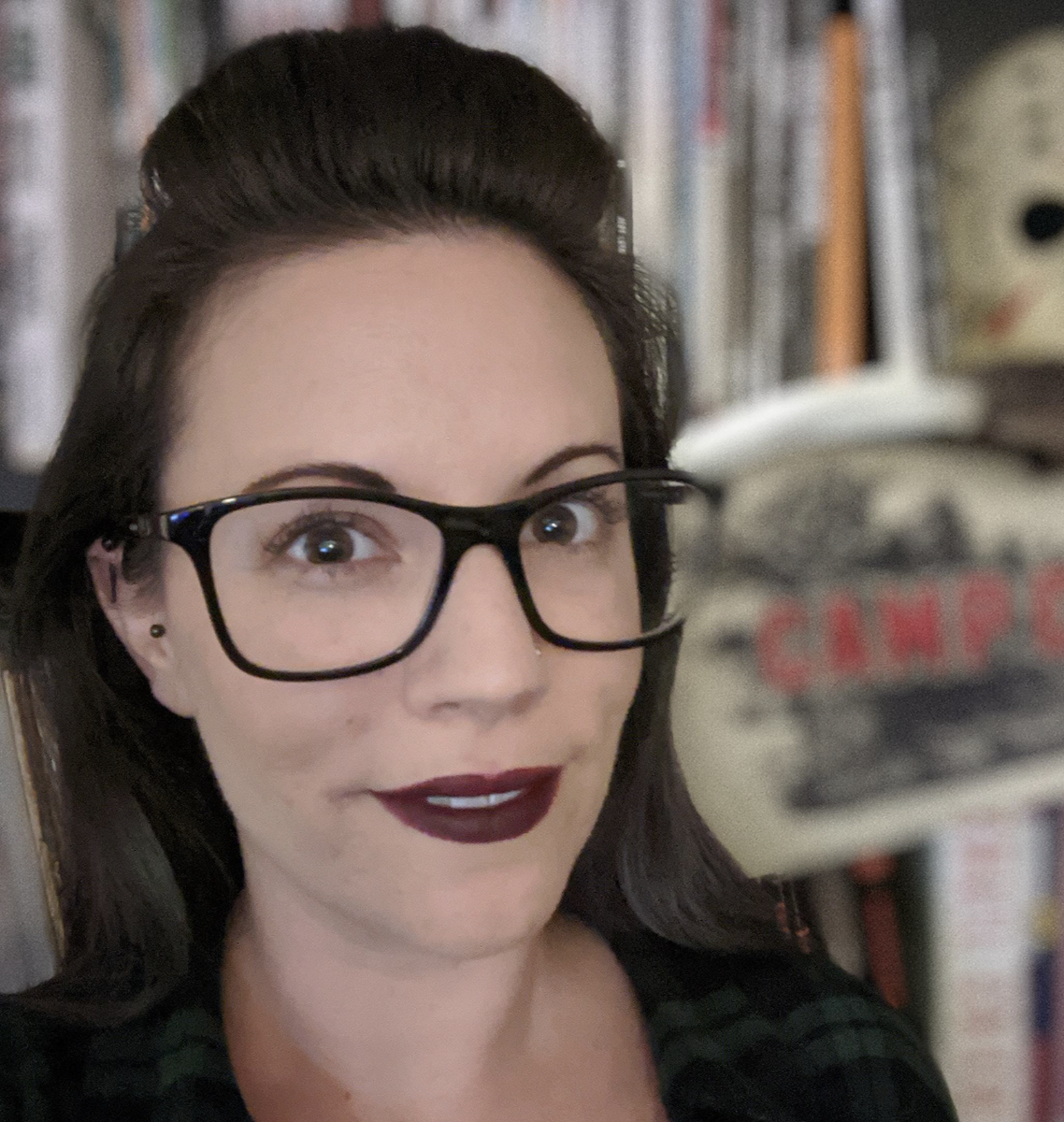
Joanna Nelius is a contributing writer to Laptop Mag. She has reported on and reviewed laptops for The Verge, Gizmodo, PC Gamer, and USA Today.
- Sarah ChaneyContributing Writer











