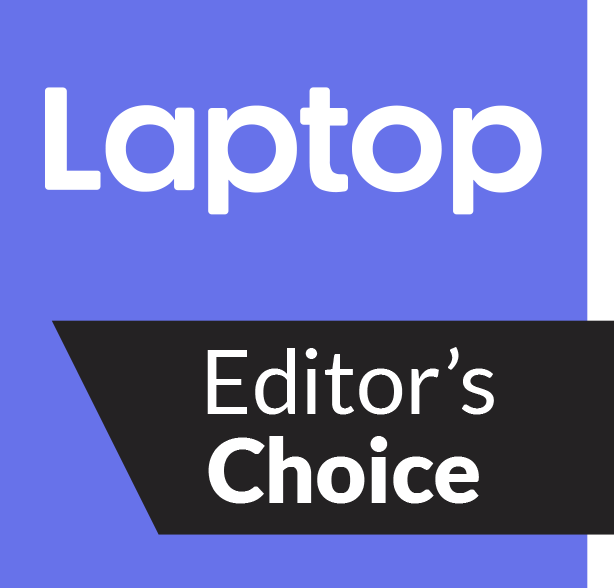Best laptop cases
Whether it’s a briefcase, backpack or something in between, these notebook cases not only can hold your gear and papers but safeguard your fragile devices

The difference between your precious laptop surviving a fall and ending up as a pile of expensive broken parts comes down to the bag you carry it around in. The best bags not only provide room for everything from your computers and phone, to pencils, paperwork and your Nintendo Switch, but it also protects it all in shock-absorbing materials.
If you want ultimate protection, get a rugged laptop that can take all manner of abuse, but if an armor-plated system is out of your reach, a sturdy bag is the way to go. When it comes to picking a bag for your computer, start with a design that includes a padded section to protect the computer. The goal is that the padding will not only keep it from being jostled around while you go about your day, but the foam cushioning is there to squish enough to absorb the impact of being dropped or otherwise mishandled.
Get a bag made of heavy-duty material that can protect its contents from the elements. It needs to be strong enough to not rip when you stuff it with your gear or slide it under an airplane seat. Still, it can be covered with soft fabric on the inside.
That’s just the start because nobody travels with just a computer. There needs to be room for everything from your keys to your AC adapters and even a water bottle. Make sure it has a comfortable handle (for a traditional briefcase) or shoulder straps (for a backpack). The good news is that you don’t need to decide between one or the other because there are convertible bags that go from being a backpack to a briefcase or messenger bag and back again.
With hundreds of cases to choose from, we set out to pick the best by using them every day with a typical 12-inch notebook, tablet and a slew of accoutrements. Then, we performed instrumented drops with an accelerometer. The goal is to pick the bag that fits the most into the smallest, lightest bag while absorbing the shock of impact with the floor.
While I’m a notorious cheapskate, the one thing I don’t skimp on is my notebook bag. After all, a $100 case can save a thousand dollars of gear from damage and destruction and look good at the same time. That sounds like a good deal to me.
Amazon Basics 15.6-Inch Laptop Computer and Tablet Shoulder Bag Carrying Case
Our expert review:
Reasons to buy
Reasons to avoid
As its name implies, the Amazon Basics 15.6-Inch Laptop Computer and Tablet Shoulder Bag Carrying Case is a simple, straightforward way to carry a notebook around. Its black neoprene fabric is water-resistant and the case is so inconspicuous that it easily blends into the background, perfect for hiding a notebook in plain sight.
Sign up to receive The Snapshot, a free special dispatch from Laptop Mag, in your inbox.
At 1.2-pounds, the Basics bag is lightweight, yet can hold up to a 15.6-inch notebook, along with an AC adapter, cables and some travel gear. The bag measures 3.5 x 12.5 x 16.5 inches and has two external zippered pockets along with lots of places inside for stashing pencils, pads and files. In other words, it’s a good choice for day trips or a short commute.
Its open main section lacks any additional padding or a hold-down strap to keep a computer or tablet from bouncing around. The minimalist design doesn’t have anything like a clip for your keys, although there is a trolley strap for use with a wheelie bag. In addition to its pair of fabric handles, the Basics bag comes with a clip-on shoulder strap.
The bag absorbed some of the impact from my drop tests, resulting in readings of 2.5- and 2.7gs on the flat and bottom edge tests – two of the highest shock ratings I saw. This puts it second best to STM’s Myth by not soaking up as much of the fall.
Belkin Air Protect Always-On Slim Case
Our expert review:
Reasons to buy
Reasons to avoid
Belkin’s Air Protect is for those who want to travel lightly. At just 1.1-pounds, rather than being made of loose fabric, the Air Protect has a rigid outer shell that acts like padding, reinforced stiffeners on all six sides and a layer of microgel to hold the system in place.
The briefcase is small at 1.6 x 10.7 x 14.8 inches and has roughly enough space for a 14-inch notebook or 2.3 liters of stuff. Because it has a rigid outer shell, you can use the case as an adjustable notebook stand. It worked remarkably well when I needed instant access to my computer. Rather than pulling out the computer and starting it up, I just opened the case and the computer is ready. On the downside, it has no pockets, inside or out.
The Air Protect Always-On case is meant more for short trips and some will find that it’s a squeeze to get other items in the bag. It has a pair of fabric handles, but lacks a clip-on shoulder strap, a trolley strap or a key ring.
If the notebook is strapped into the Air Protect Always-On bag, it’s protected against being jostled around. It was less protective against falls with the system experiencing 2.7gs on the flat drop test and could be a danger to a computer. The case vindicated itself with a much better 2.1gs result on the bottom edge test.
The Air Protect Always-on Slim Case has one more trick up its sleeve: it has a visible place up front to hold a business card to identify that it is actually your case and computer. With a 1-year warranty, the case costs $40, making it a high-tech steal.
Everki Glide Laptop Backpack
Our expert review:
Reasons to buy
Reasons to avoid
The Everki Glide Laptop Backpack is the rare computer bag that can not only protect your notebook, tablet and phone, but let you take it all with you. That’s because the 6.7 x 12.5 x 17.3-inch bag has 26.5 liters of interior volume to fill with computer gear, accessories, pads and files. On the downside, it weighs in at 2.4 pounds, making it one of the heaviest notebook bags around.
Its backpack design has a padded back panel that makes it comfy to wear. In addition to cushioned shoulder straps, the Glide has a fabric handle. With 14 pockets and sections, the bag can fit almost anything – from pens and AC adapters to files and magazines – while keeping it all organized. It has no trolley strap.
Made of rugged and water-resistant polyester fabric, there are extra supports in the lower corners to help protect the contents if it’s dropped. On the outside, the bag has thoughtful reflective stripes on the sides and the interior is lined with soft felt. There are padded sections for up to a 17.3-inch notebook and a tablet.
It was one of the best on the flat fall test by registering an enviable 2.0gs of impact. That was mollified by the 2.6gs the accelerometer measured on the bottom edge test. That makes the Glide one of the best on the flat fall, but only mediocre on the bottom edge drop.
The backpack carries a lifetime warranty from Everki so that you may never need to buy another computer bag. While not a lot in the larger scheme of things, the Glide’s $100 price tag is the highest for this group of notebook bags. To my mind, its ability to carry everything and protect it while en route makes it worth every penny – and more.
HP Envy Renew
Our expert review:
Reasons to buy
Reasons to avoid
Made from recycled PET water bottles, HP’s Envy Renew backpack is among the most ecologically-conscious bags available to protect your notebook. As is the case with the Targus Cypress Convertible Backpack’s fabric, after cleaning and grinding up the bottles, the waste polymer is turned into a thread that is dyed and woven. The result for the Envy Renew is a strong smooth fabric that looks like denim and makes up 97% of the backpack’s material; it is available in black or blue.
The overall design is among the sleekest around without any bulges, making bags like the tomtoc Vintage look positively sloppy. On the downside, it lacks any external pockets.
It weighs just 1.5-pounds, occupies 4.0 x 11.6 x 17.1 inches and has room for 14 liters of stuff inside, about half that of the tomtoc Vintage backpack. The bag’s interior has two main zippered sections with 10 pockets for everything from AC adapters and cables to pencils and paper. It has a handy key ring inside.
At heart, the Envy Renew is a backpack, but it has a large “Vegan” leather handle at the top for grab-and-go maneuvers. It has a trolley strap for use with a wheelie bag, but does without an exterior water bottle holder.
Its padded back and shoulder straps made the Envy Renew comfortable for carrying a full load of gear around in. Inside, it has a cushioned place for up to a 15-inch notebook alongside a tablet; both are held in place with a strap. It performed well in the drop tests with the Envy Renew experiencing only 2.1- and 2.4gs of impact shock on the flat and bottom edge drops, making it the rare bag that protected its contents well on both tests.
At $64, the HP Envy Renew bag includes a 1-year warranty. Overall, it is a bag that can not only fit all your stuff but protect it along the way from A to B.
Higher Ground Vert 3.1
Our expert review:
Reasons to buy
Reasons to avoid
Higher Ground turns the world of notebook cases on its end with the long and narrow Vert 3.1 bag. Well padded, it can stand up to abuse.
As its name implies, the Vert 3.1 is oriented the long way and the Large version I looked at measured 1.5 x 9.8 x 14.0 inches and weighs 1.3 pounds. It comes with a handle, a shoulder strap and a pair of unpadded backpack straps, making it easy to change its personality. Big enough to hold a 13-inch notebook or tablet, there’s just enough room for an AC adapter and a few folders, but not for a bigger system; there’s also a smaller model for 11-inch computers.
It has a single large pocket, but the Vert 3.1 has neither a key ring nor a trolley strap. Made of polyester with corrugated stiffeners to protect its delicate cargo, the Vert 3.1’s surface has been sprayed with Scotchgard to shield against road spills. It also has a place to put a business card or contact info.
The notebook area is heavily padded. It was enough to do a great job protecting my notebook when it was dropped flat with a score of 2.1gs of shock. But it fell short of the mark on the bottom edge drop where it registered 2.8gs of impact, making it the least protective. If you’re looking for more protection, Higher Ground also sells sleeves that can add another layer of defense.
With a lifetime warranty, the $64 Vert 3.1 can protect for years to come.
Kensington Contour 2.0
Our expert review:
Reasons to buy
Reasons to avoid
One of the most feature-rich notebook backpacks on the market, Kensington’s Contour 2.0 not only has a multitude of places to put things, but also has a cool passthrough from the interior to the exterior for a headphone or USB power cable.
It pays the price for all that space by being one of the heaviest notebook backpacks on the market at 2.5 pounds. Made of super-tough ballistic polyester fabric, the Contour 2.0 is water-resistant and can stand up to abuse. It is lined with padded nylon material and has eight pockets, including one that is shielded from RFID signals. Unlike the others, it can fold open for easy inspection, and – hopefully – not require taking your notebook out at an airport security check.
At 6.5 x 13.7 x 19.0 inches, it is designed for up to 16-inch notebooks, yet is larger than the Everki Glide, which can handle larger 17.3-inch systems. The backpack has padded straps and the top of the Contour 2.0 has a handy strap. It not only has a trolley strap but a place for a water bottle and key ring.
There’s a cushioned section for a notebook and a tablet that cradles them in place. As far as protection goes, the Contour 2.0 was one of the most consistent of the 10 bags I looked at. It garnered 2.4gs on both tests. This puts it firmly in the middle when it comes to protecting the bag’s contents.
It comes with a 5-year warranty. At $90, it is a good buy for those with a lot to carry and protect.
STM Goods Myth Laptop Sleeve
Our expert review:
Reasons to buy
Reasons to avoid
With the name Laptop Sleeve, you’d think that the STM Goods Myth notebook bag might be used as an extra protective element inside a larger bag. You’d be wrong, because, despite its light weight and small size, the Myth is among the safest ways to transport your computer, although it lacks some of the creature comforts we take for granted.
At 1 x 11 x 15.8 inches and just 14 ounces, the Myth is small yet can compete with bags that are much larger and heavier when it comes to protection. Made of rugged polyester fabric on the outside, the Myth has a padded layer inside and soft fleece lining. There are versions sized for 11-, 13- and 15-inch systems, with the largest one able to accommodate a 16-inch MacBook. The Myth bags are available in Black, Slate Blue, Granite Black and Windsor Wine red. In addition to a shoulder strap, the bag has a handle that allows it to be carried vertically but without a key ring or trolley strap.
Big enough to hold a computer and an AC adapter, the Myth bag has a dozen assorted internal sections. There’s an open interior for a computer and a single zippered outside pocket.
Despite its plain appearance, the Myth was one of the most protective bags of the group. Its contents experienced 2.0- and 2.6gs of impact from the flat and bottom edge drops. That roughly matches the larger, heavier and more padded Everki Glide bag.
There’s a big bonus that STM offers with the Myth that few can match. It comes with a lifetime warranty. That means that it is not only one of the best at protecting a computer from damage but just might be the last bag you’ll ever need.
Targus Cypress Convertible Backpack with EcoSmart
Our expert review:
Reasons to buy
Reasons to avoid
The Targus Cypress Convertible Backpack with EcoSmart is the quick-change artist of the notebook bag world that can go between being a briefcase and a backpack.
At 2.0 pounds, the Cypress bag is a middleweight that measures 4.1 x 12.6 x 19.1 inches. Its 13 liters of internal capacity can accommodate a 15.6-inch notebook but has significantly less capacity compared to more conventional backpacks from Everki and tomtoc.
The Cypress convertible has a pair of shoulder straps for use as a backpack, but can quickly be converted to a briefcase notebook bag with the included clip-on cross strap. While other backpacks have a single handle for quickly grabbing the bag, the Cypress has two fabric handles, one on the top and another on the side, providing the most carrying flexibility.
Constructed from two dozen recycled PET water bottles, it is eco-friendly and waterproof but is a slightly rougher weave compared to the HP Envy Renew and is only available in gray. It has a single large open area inside, one large exterior zippered pocket and a trolley strap, but lacks a key ring.
While the interior of the Cypress Convertible lacks any additional padding, the bag excelled on the drop tests. Its 2.1gs result on the flat drop was only outdone by its 2.4gs on the bottom edge drop, making this the bag to get for the clumsy among us.
In the final analysis, the Cypress bag is more comfortable and works better as a briefcase than as a backpack. It includes a lifetime warranty that makes its $90 price tag all the more attractive for those who want a bag with three separate travel personalities.
tomtoc Vintage backpack
Our expert review:
Reasons to buy
Reasons to avoid
It may look a little sloppy with its external pockets, strap and zipper pulls, but tomtoc’s Vintage bag provides an excellent combination of size, places to stash all kinds of items and protection at a price that’s tough to beat.
Clothed in a black and gray camouflage pattern, the Vintage bag is made of tough polyester fabric inside and out. Although the inside doesn’t have the felt or fleece lining that makes other bags more inviting, it is functional and spacious. In addition to the expected padded shoulder straps and top handle, the Vintage bag has several thoughtful design touches, like the leather pulls, top flap buckle and a magnetic catch.
All told, it is 6.7 x 12.2 x 17.7 inches, making it one of the biggest bags around. It can accommodate a 17-inch notebook and can hold an astonishing 28-liters of gear. Still, the Vintage bag weighs in at a modest 2.2-pounds, 5 ounces less than the Kensington Contour 2.0. There are eight pockets, including a patented padded protective section for a notebook and tablet. It has a convenient key ring in one of the outside pockets but lacks anything like a trolley strap.
The Vintage backpack was one of the best at protecting a computer but led the field in neither test, making it a consistent performer. With the interior of the bag experiencing 2.1- and 2.3gs on the flat and bottom edge drops, the Vintage bag seems ready for almost anything and can protect your gear from damage.
It comes with a 1-year warranty that can be extended by a year if you register with tomtoc, but falls short of the lifetime warranties that are common these days. At $80, the price of the Vintage bag is less expensive than either the Everki Glide or Kensington Contour 2.0 yet can hold a variety of gear and protect it better. To me, that makes it a winner.
Topo Designs Standard Pack
Our expert review:
Reasons to buy
Reasons to avoid
With a design that owes its roots to the classic day pack, Topo Designs’ Standard Pack is a good way for a computer to go through the day incognito.
Available in two-tone patterns, Topo Designs Standard can be ordered in green and blue, blue and black, black and red as well as white and gray, although getting it in black raises the price from $60 to $100. Regardless of the color combination, the Standard Pack weighs in at 2.0 pounds, making it a lightweight design compared to the likes of the 2.5-pound Kensington Contour 2.0.
The backpack takes up 6.5 x 11.5 x 17.5 inches, can hold up to a 15-inch notebook and has a 22-liter capacity. That’s 20% less than the tomtoc Vintage bag’s capacity which is of comparable overall size. In addition to a large outer pocket, the bag has two sections inside and a place for a notebook. There is cushioning on the bottom and back panel.
The exterior and interior are made of nylon with a water-resistant DWR coating. There are places for water bottles as well as straps for attaching items to the outside of the pack. It has a key ring but does without a trolley strap for attaching it to a wheelie bag.
With the notebook in place, the Topo Designs bag did an adequate job of protecting its contents in the flat drop test with a 2.1g result. That said, its result on the bottom edge drop rose to 2.6gs, putting it more in the middle of the pack. If that’s not enough, Topo Design also sells a $35 sleeve that can add extra protection.
It comes with a lifetime warranty and at $60, the Standard Pack can help protect your gear while in transit.
Testing Notebook Bags
To get a good sense of the worth of each of these bags, we gave them all a high-impact aerobic workout. It all started with a weigh-in that included measuring each while checking out the padding, straps and area reserved for the computer. Then, we looked closely at the material used inside and out, followed by going through each bag’s pockets, sections and key ring, if it had one. Each bag used a 12-inch Asus notebook, an 8-inch Pasco Spark Element Android tablet along with a day’s worth of gear and papers.
When we had a good idea as to the bag’s capabilities it was time to put each to the test. Using the Element’s internal accelerometer, we recorded the shock that each bag experienced. Set to take readings in the X-, Y- and Z-axis, the device was configured to record the impact in increments of g (the acceleration of gravity) at millisecond intervals. I did two different drops for each bag, and a lower number shows that the bag is absorbing more of the impact and protecting its delicate contents.
- I dropped each back flat from 5-feet onto a carpeted floor this is to simulate it falling from a crowded overhead storage rack on a plane or train.
- Next, I dropped the bag on its bottom edge onto concrete to simulate a clumsy user.
After the drops were completed and the results tallied, we had one more task: determine the impact of the drops without the bag. Think of it as a worst-case scenario for dropping a computer. For the flat drop onto a carpeted floor, the Spark Element tablet took a 3.6g hit and continued working. This shows that even the least protective bag still helped safeguard its contents. The 36-inch fall to concrete, however, cracked the case and did the tablet in. The screen went blank and it wouldn’t restart. Since this is an Android tablet at heart its demise should be a cautionary tale for traveling without a strong bag.