Laptop Mag Verdict
The Razer Blade 15 Advanced Edition is impressively thin for a gaming laptop, but it struggles to outshine its similarly priced competitors.
Pros
- +
Sturdy, all-aluminum build
- +
Classic design
- +
Thin-and-light for a gaming laptop
- +
Decent audio
Cons
- -
Below-average battery life (even for a gaming rig)
- -
Pricey
- -
Runs hot
- -
Middling performance
Why you can trust Laptop Mag
Price: $2,699
CPU: Intel Core i7-10875H CPU
GPU: Nvidia GeForce RTX 2080 Super Max-Q
RAM: 16GB of RAM
Storage: 1TB SSD
Display: 15.6-inch,1080p, 300Hz
Battery: 03:12
Size: 14 x 9.3 x 0.7 inches
Weight: 4.7 pounds
The Razer Blade 15 Advanced Edition (starting at $2,199, reviewed at $2,699) is the souped-up version of the Blade 15 Base Model variant, but the question is, with a price tag that approaches a whopping $3,000, is it worth your hard-earned money?
One thing is for sure: the Razer Blade 15 Advanced Edition can handle all of your demanding triple-A titles, whether it’s Hitman 3, Assassin’s Creed Valhalla or Microsoft Flight Simulator. If you love competitive multiplayer titles, you’ll get an edge from the Razer Blade 15’s 300Hz refresh-rate display. Less visually demanding games like Apex Legends, Rainbow Six Siege and Counter-Strike: Global Offensive can render sky-high frame rates that’ll help you take out your enemies with rapidity and precision.
However, our Razer Blade 15 review unit has room for improvement. While I love its sleek, all-aluminium form factor, its compact metal chassis comes with some downsides, particularly when it comes to heat. It also struggled to outdo competitors in many other areas, including battery life, gaming and performance.
While the Razer Blade 15 Advanced Edition deserves some kudos for its clever attempt to offer powerful internals in a portable body, I’m not quite convinced that it’s the best machine you can snag in its price range.
Razer Blade 15 Advanced Edition: Price and configurations
The Razer Blade 15 comes in Base and Advanced models; my review unit falls into the latter category. What’s the difference? The Base model offers a six-core Intel Core i7 CPU, 16GB of RAM, 512GB of SSD storage, up to an Nvidia GeForce RTX 3070 GPU, a single-zone RGB keyboard and heat-pipe cooling tech. The Advanced model bumps your specs up to an eight-core Intel Core i7 CPU, up to 32GB of RAM, 1TB of SSD storage, up to an Nvidia GeForce RTX 3080 GPU, a per-key RGB keyboard and vapor-chamber cooling tech.
The cheapest Advanced Model Razer Blade 15 costs $2,199. It comes with an eight-core, 2.3-GHz 10th Gen Intel Core i7-10875H CPU, 16GB of RAM, a 512GB SSD, an Nvidia GeForce RTX 2070 Super Max-Q GPU with 8GB of VRAM and a 300Hz, 1080p display. My review unit, priced at $2,699, has the same specs, save for the 1TB SSD and the Nvidia GeForce RTX 2080 Super Max-Q GPU.
The most beastly Advanced Model costs a whopping $3,299. It comes with an Intel Core i7-10875H CPU, 32GB of RAM (expandable up to 64GB), a 1TB SSD (expandable up to 4TB), an Nvidia GeForce RTX 3080 GPU with 8GB of VRAM, and a 4K, OLED, 60Hz display.
Sign up to receive The Snapshot, a free special dispatch from Laptop Mag, in your inbox.
Razer Blade 15 Advanced Edition: Design
You know it’s a Razer laptop when you spot that striking three-headed snake logo on the center of the lid. It’s one of my favorite gaming laptop designs. The Razer Blade 15 Advanced Edition rocks a matte-black finish with a pop of electric green.

The all-aluminum chassis is a fingerprint magnet, though. You’ll need to keep a microfiber cloth handy to keep smudges at bay. After lifting the lid to reveal the display, you’ll find a 15.6-inch, 300Hz panel with slim, 4.9mm bezels. The laptop’s chin, on the other hand, is rather large while the slimmer top bezel sports a 1-megapixel, 720p camera.
The deck features an island-style keyboard with Chiclet keys flanked by two speakers. I had a hard time finding the power button at first, but it’s camouflaged inside the left speaker — it’s an odd placement, but I got used to it. Under the spacebar, a large glass keyboard takes up a third of the deck.
On the bottom, you’ll find dual fans, air-intake vents and two rubber feet to keep your laptop elevated. Overall, the Razer Blade 15 Advanced Edition has a clean aesthetic, a sturdy build and a compact form for a gaming laptop.
At 4.7 pounds and 14 x 9.3 x 0.7 inches, Blade 15 is thinner and lighter than its competitors: the Lenovo Legion 7 (14.1 x 10.2 x 0.8 inches, 4.9 pounds) and the Gigabyte Aorus 15G (14 x 9.84 x 0.9 inches, 4.9 pounds). The Acer Predator Triton 500 (14.1 x 10 x 0.7 inches, 4.6 pounds) shares the same thickness as its Razer rival, but it weighs less.
Razer Blade 15 Advanced Edition: Ports
The Razer Blade 15 Base Model has a decent port selection.

On the left side, you'll find two USB Type-A ports, a USB Type-C port and a headset jack. On the right side is another USB Type-A port, an HDMI 2.0 input, a full-size SD card reader, a Kensington lock slot and a Thunderbolt 3 port for connecting to multiple 4K monitors and fast-charging peripherals.
Razer Blade 15 Advanced Edition: Display
The Blade 15 Advanced Edition comes with a 15.6 inch, 1080p panel with a 300Hz refresh rate.
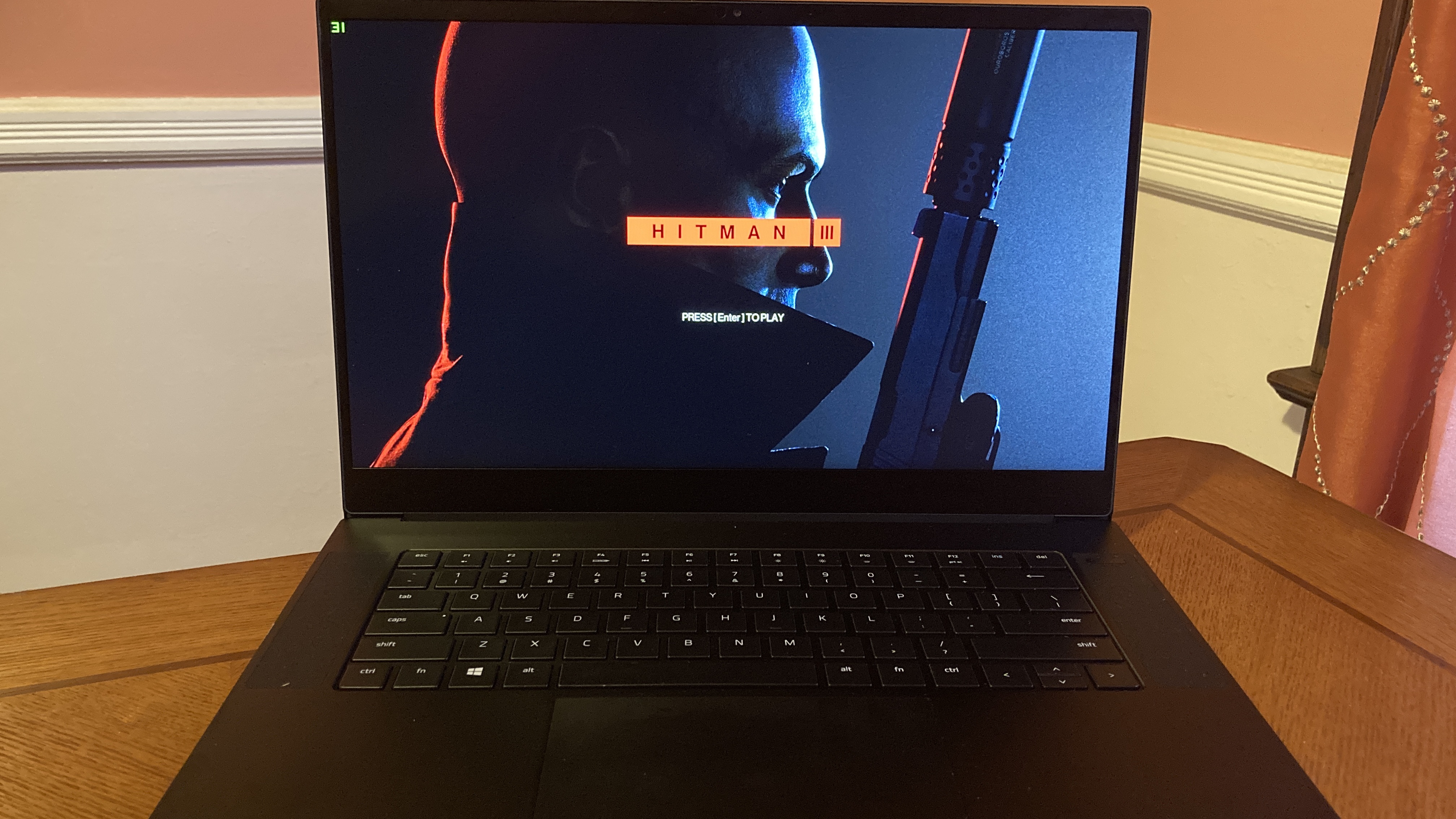
Playing Hitman on the Razer Blade 15 really took my breath away. The ray-tracing effects are a total treat for the eyes. As I explored Bangkok, an intricately built Buddhist temple caught my attention as it overlooked a sparkling, glistening river. The polished floors inside the Bangkok resort reflected the ceiling lights above, adding to the hypnotizing visuals.
I also watched the Judas and the Black Messiah trailer; I could see every pore on LaKeith Stanfield’s face as he donned an onyx-colored beret. I could spot the discoloration in Daniel Kaluuya’s sclera as he gave an inspirational speech to a hyperactive crowd. The vibrant red blood oozing from Stanfield’s eyebrow was difficult to watch, but it demonstrated how colorful the screen can be. It’s no 4K display, but it does the job.
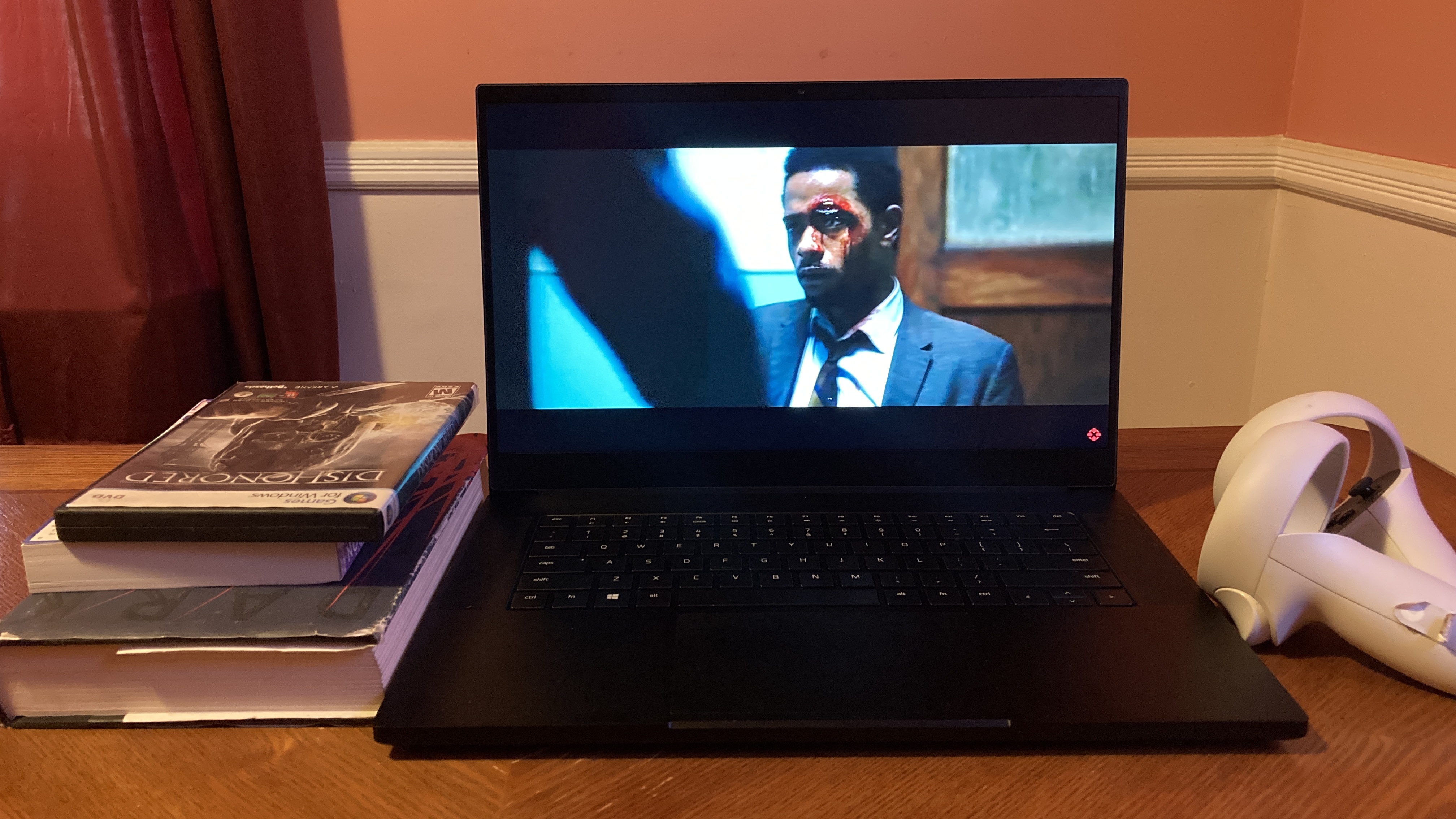
According to our colorimeter, the Razer Blade 15's display covers 80% of the DCI-P3 color gamut, which is a narrower color spectrum than the average premium gaming laptop (88%). Still, the Blade 15 is more colorful than its three rivals: the Predator Triton 500 (77%), the Legion 7 (72%) and the Aorus 15G (61%).
The Blade 15's display reached only 285 nits of brightness, which makes it dimmer than the Predator Triton 500 (322 nits), the Legion 7 (445 nits) and the category average (347 nits). However, the Razer managed to outshine the Aorus 15G (243 nits).
Razer Blade 15 Advanced Edition: Keyboard and touchpad
The Blade 15’s island-style keyboard with Chiclet-style keys has cool, illuminated letters and symbols. However, I’m not a fan of the typing experience. The keys are a little bit more shallow than I’d like; I found it quite difficult to get into my usual rhythmic flow on this keyboard. On the plus side, the keys are bouncy and offer excellent feedback.
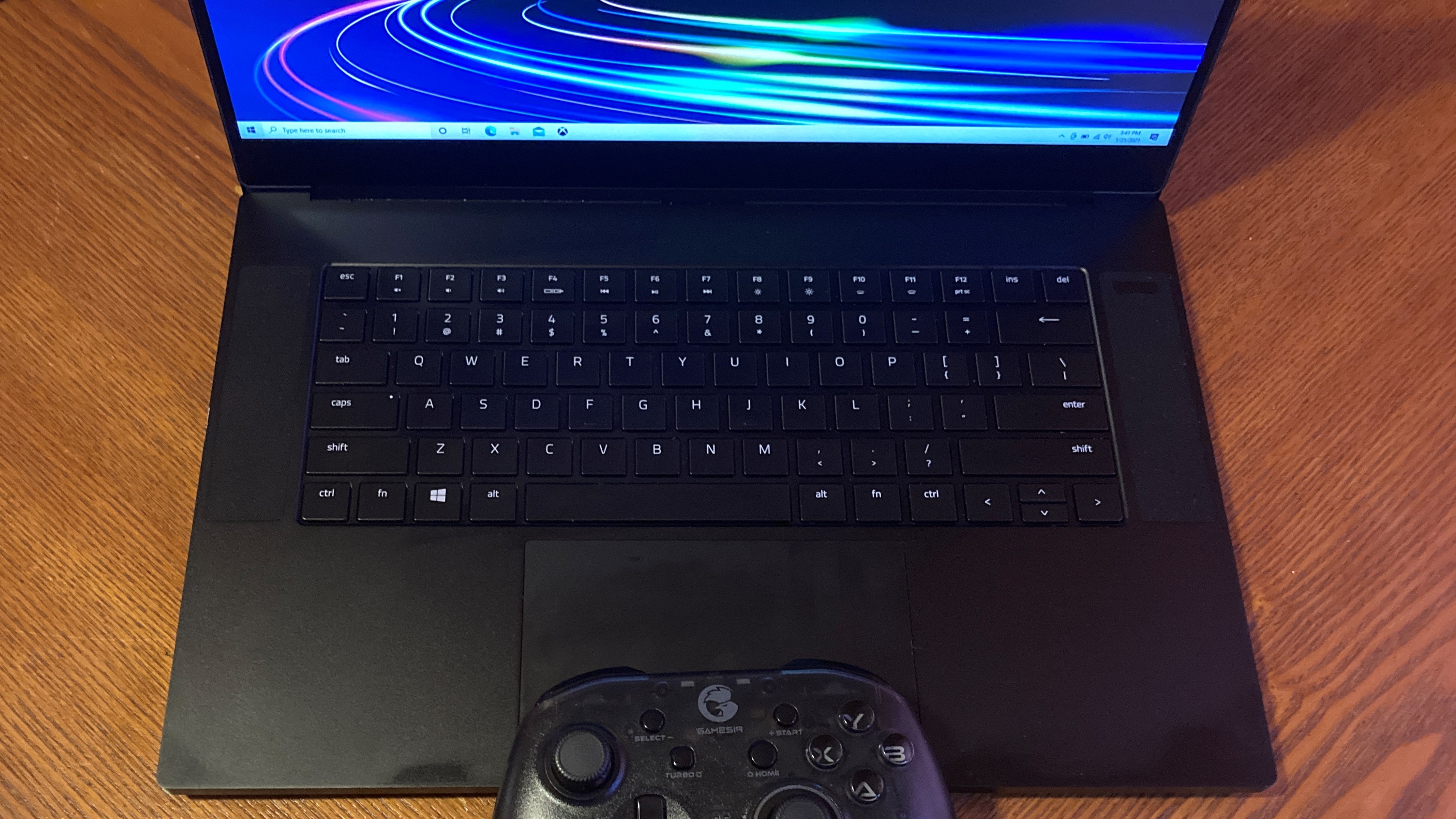
I typed at 83 words per minute with an accuracy rate of 97% on the 10fastfingers.com typing test, which is slower than my 87-wpm average. It may take some time for users to get accustomed to the Razer Blade 15’s keyboard due to the shallowness. While the keyboard felt foreign, I loved playing around with the per-key RGB lighting and personalizing it to my tastes.
The Blade 15's has an atypically large, 5.1 x 3.2-inch touchpad. It’s super responsive and smooth, allowing my fingertips to glide off its slick surface. Performing Windows 10 gestures such as three-finger swiping and pinch-to-zoom was an absolute breeze.
Razer Blade 15 Advanced Edition: Audio
The dual, top-firing speakers on the Blade 15’s deck gave me an edge in Hitman. The game requires you to keep an ear out for conversations that can give you intel on how to kill your assassination targets. Even as I listened to the ocean crashing against the pier in Bangkok, I could hear a chef grumbling about his missing bottle of vodka. Once I found it, I sabotaged a flame-retardant liquid a cult leader (my assassination target) was using during a ceremony to prevent himself from igniting. Soon after, he perished by setting himself ablaze. I beat the mission thanks to the Blade 15’s clear and crisp speakers.

The spatial, surround-sound audio also allowed me to detect where sounds are coming from. I heard a boat horn go off to my left on the pier. I looked to my left, and sure enough, there was the loud, booming boat.
The speakers did an incredible job capturing the solemn, heartfelt tune of Olivia Rodrigo’s “Drivers License.” Even as Rodrigo’s voice peaked with powerful, high notes, the speakers delivered clear, crisp and balanced sound. At max volume, the speakers filled my large testing room.
You can adjust your sound to any of the five profiles offered on the Dolby Atmos app: Dynamic, Movie, Music, Game and Voice. For music, I preferred the Dynamic profile; this is a sound setting that delivers the most optimized sound after analyzing your content. For gaming, of course, the Game profile was the most fitting, allowing me to have an acute sense of hearing while listening for enemy footsteps.
Razer Blade 15 Advanced Edition: Gaming, graphics and VR
The Razer Blade 15 Advanced Edition packs an Nvidia GeForce RTX 2080 Super Max-Q CPU with 8GB of VRAM. We tested the Blade 15’s gaming prowess by comparing it to competitors with the same GPU (save for the Gigabyte Aorus 15G, which sports an Nvidia GeForce RTX 2070 Super Max-Q graphics card). Unfortunately, the Blade 15 failed to rise to the top of the leaderboard, and in some cases, it was dead last.
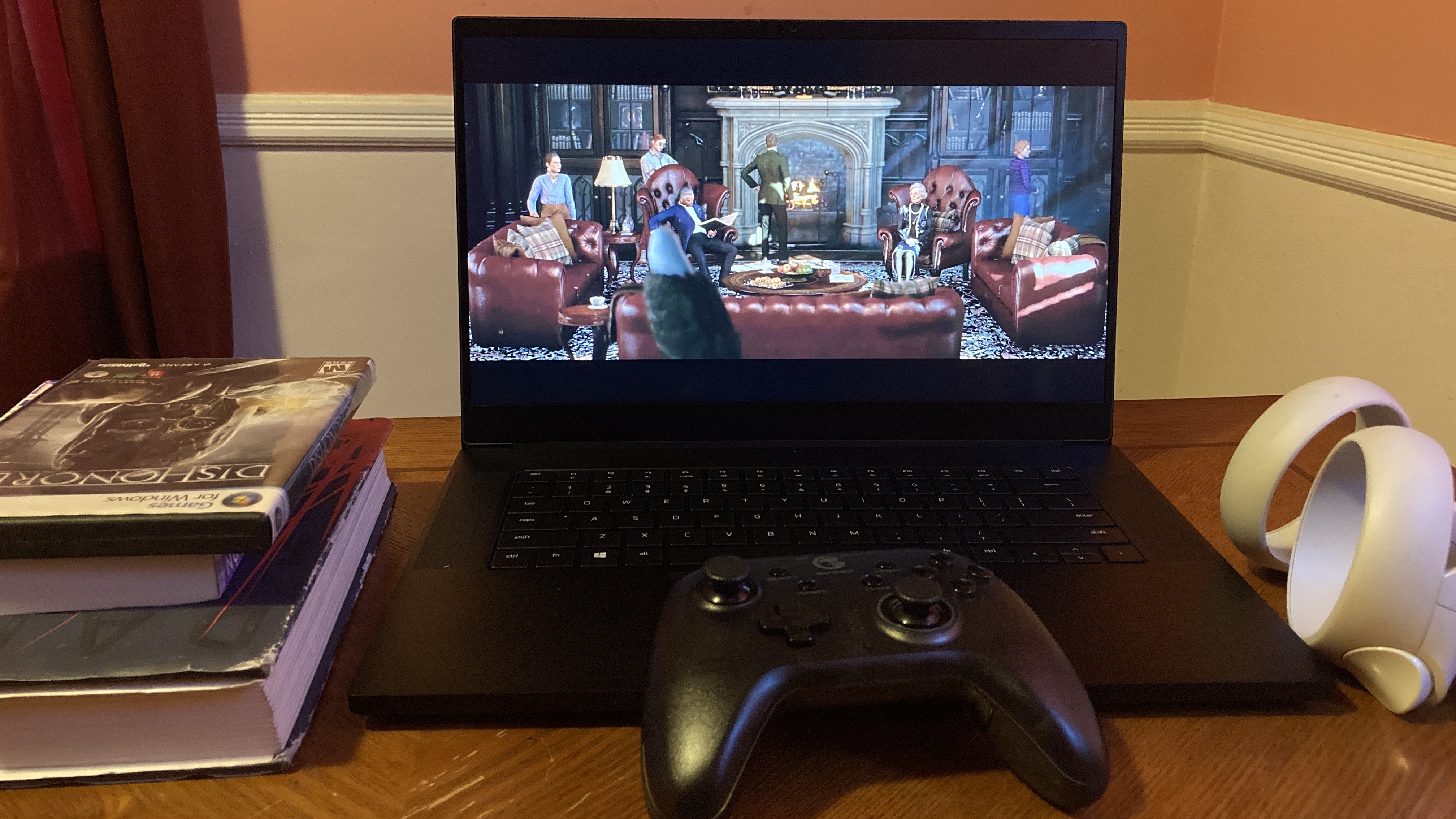
The Blade 15 ran Assassin’s Creed Odyssey (1080p, Very High) at 54 frames per second, which drops below the average premium gaming laptop (60 fps). The Blade 15’s frame rates matched Aorus 15G (54 fps), but it could not beat the Predator Triton 500 and the Legion 7; both notched 64 fps.
The Blade 15 did better on the Grand Theft Auto V benchmark (1080p, Very High). It ran at 87 frames per second, crushing the Aorus 15G (76 fps) and beating the Predator Triton 500 by a hair (86 fps). However, the Blade 15 did not outperform the category average (89 fps) nor the Legion 7 (91 fps).
On the Borderlands 3 benchmark (1080p, Very High), offering 62 fps, the Blade 15 couldn’t beat the category average (67 fps). It also lagged behind the Predator Triton 500 (68 fps) and the Legion 7 (71 fps). Fortunately for the Razer gaming rig, the Aorus 15G exists; it output just 54 fps, saving the Blade 15 from landing in last place.
When the Blade 15 ran Metro: Exodus (1080p, Ultra), it climbed to 48 fps, which fell dead last behind the Aorus 15G (52 fps), the Predator Triton 500 (54 fps) and the Legion 7 (56 fps).
On VRMark Cyan, a benchmark that tests virtual-reality prowess, the Razer Blade beat Aorus 15 (6,575) and the category average (6,429), but it could not complete with the Predator Triton 500 (7,690) and the Legion 7 (7,815).
Razer Blade 15 Advanced Edition: Performance
When you’re not in the mood to game, the Blade 15 can double as a beastly multitasking machine. I opened two windows on Google Chrome; both had 25 tabs each, four of which were playing 1080p YouTube videos. There were no slowdowns or lag.

The Blade 15 Advanced Model, powered by an Intel Core i7-10875H CPU and 16GB of RAM, couldn’t keep up with its three rivals that are equipped with the same CPU (save for the Legion 7's Intel Core i7-10750H processor), achieving a score of just 5,970 on the Geekbench 5.0 overall performance benchmark. The Blade 15 got smoked by the Predator Triton 500 (7,706), the Legion 7 (6,012), Aorus 15G (7,194) and the average premium laptop (7,333).
The Blade 15 moved at a snail’s pace, taking 10 minutes and 32 seconds to convert a 4K video to 1080p resolution using the Handbrake app. This is two minutes longer than the average premium laptop (8:24). The Blade 15 was also slower than the Predator Triton 500 (7:37), the Legion 7i (9:09) and the Aorus 15G (7:59).
The Blade 15’s 1TB SSD performed as expected on our file-transfer test. It copied 25GB of data with a transfer rate of 853 megabytes per second, which couldn’t outpace the average premium gaming laptop (877 MBps) nor the Legion 7’s 2TB SSD (1,342 MBps). Unsurprisingly, the Razer laptop soared past the 512GB SSDs of the Predator Triton 500 (724 MBps) and the Aorus 15G (460 MBps).
Razer Blade 15 Advanced Edition: Battery life
On our battery test (continuous web surfing over Wi-Fi at 150 nits), the Blade 15 Advanced Model proved that it does not have stamina. The Razer laptop lasted 3 hours and 12 minutes; it powered down faster than the average premium gaming laptop (5:11). The Predator Triton 500 (3:46), Legion 7i (4:37) and Aorus 15G (6:16) all lasted longer than the Blade 15.
Razer Blade 15 Advanced Edition: Heat
The Razer 15's all-aluminum chassis got toasty during our non-gaming and gaming heat tests.
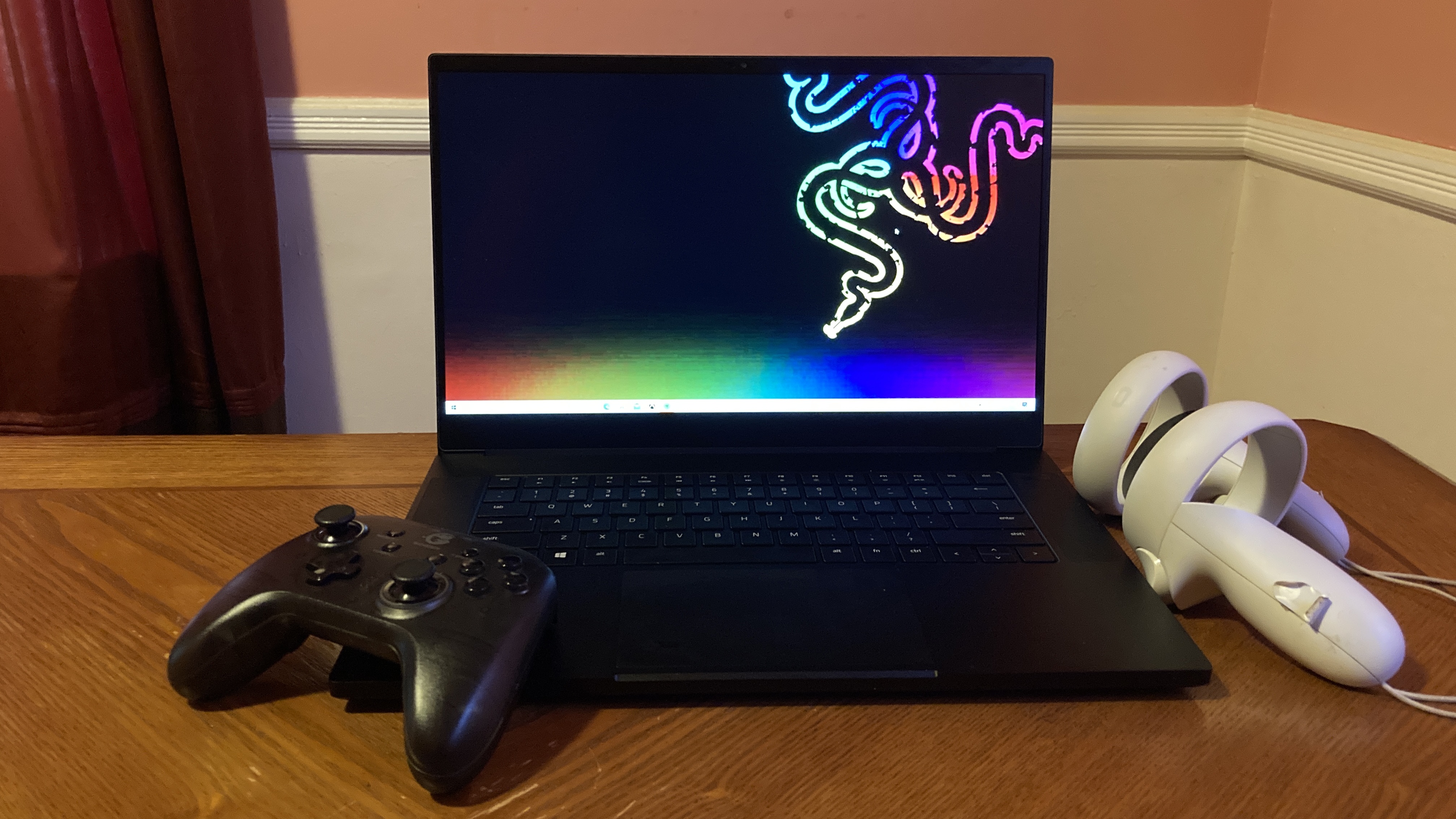
On the non-gaming heat test, the touchpad climbed to 88 degrees Fahrenheit, the bottom reached 102 degrees, and the center of the keyboard hit 99 degrees after it ran a 15-minute video. While the touchpad hovered below our 95-degree comfort threshold, the underside and keyboard center did not. The hottest area was the underside between the dual fans where it climbed to 104 degrees.
After gaming for 15 minutes, the touchpad reached 95 degrees. The center of the keyboard and the underside surpassed the comfort threshold, reaching temperatures of 112 degrees and 120 degrees, respectively. The hottest it got was 126 degrees (also on the underside between the dual fans).
I’d recommend using the Razer Blade 15 on a cool surface. While playing Hitman 3, the Blade 15 was piping hot when I placed it on my lap — I could barely touch it. When I placed it on my dining room table, however, the Blade 15 got warm, but it at least didn't burn my fingers off.
Razer Blade 15 Advanced Edition: Webcam
You won’t become a streaming star on the Blaze 15’s Windows Hello-compatible webcam. The 720p camera has poor picture quality with a great deal of visual noise and a lack of crispness. I took a selfie with the camera and it looked like a watercolor portrait. However, the camera reproduces color well, perfectly capturing my walnut-colored dining room chairs and my rich burgundy curtains.

The Blade 15’s webcam should be fine among close friends and family, but if you need to use the camera in a more professional setting, we’d recommend buying one of the best external webcams.
Razer Blade 15 Advanced Edition: Software and warranty
The Blade 15 comes equipped with Razer Synapse, a gaming-focused app that lets you personalize the keyboard lighting, toggle between performance modes, create profiles to launch with apps and games, and more.
You’ll also find the Dolby Atmos sound app to find the best audio fit for your gaming experience. Nvidia's GeForce Experience software is a one-stop shop for updating your drivers and uncovering useful information about your games’ settings.
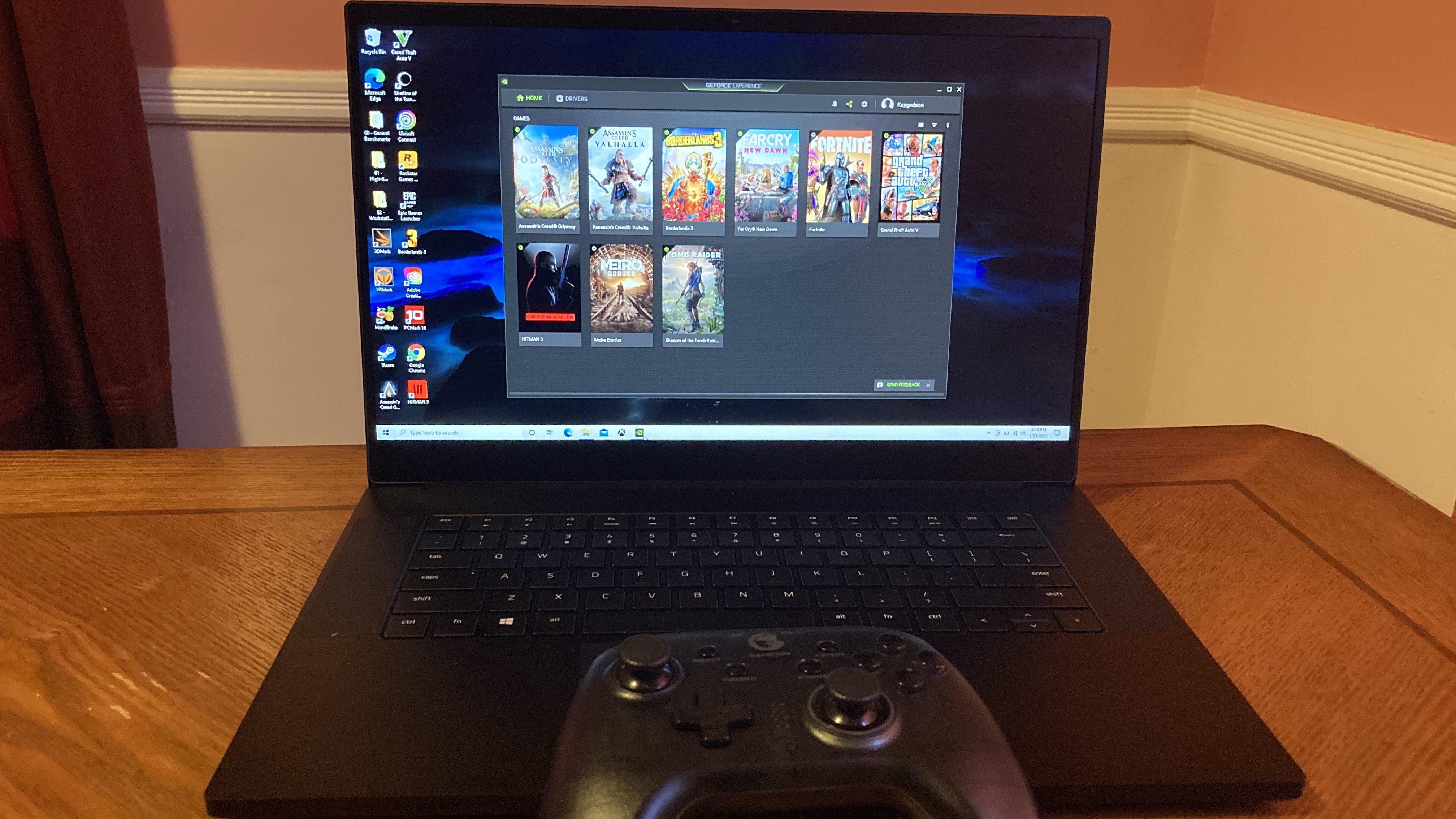
The Blade 15 Advanced Model runs Windows 10 Home and it has less bloatware than usual. There are no apps like Candy Crush Friends, Farm Heroes Saga and Microsoft Solitaire Collection, but you will spot Skype, LinkedIn and OneNote.
Razer sells the Blade 15 Advanced Edition with a one-year warranty. See how Razer fared in our Best and Worst Brands and Tech Support Showdown special reports. The Blade 15 comes equipped with Razer Synapse, a gaming-focused app that lets you personalize the keyboard lighting, toggle between performance modes, create profiles to launch with apps and games, and more.
You’ll also find the Dolby Atmos sound app to find the best audio fit for your gaming experience. Nvidia's GeForce Experience software is a one-stop shop for updating your drivers and uncovering useful information about your games’ settings.
The Blade 15 Advanced Model runs Windows 10 Home and it has less bloatware than usual. There are no apps like Candy Crush Friends, Farm Heroes Saga and Microsoft Solitaire Collection, but you will spot Skype, LinkedIn and OneNote.
Razer sells the Blade 15 Advanced Edition with a one-year warranty. See how Razer fared in our Best and Worst Brands and Tech Support Showdown special reports.
Bottom Line
I had a blast gaming on the Advanced Edition Razer Blade 15, but for its price, there are competitors that offer more value for your hard-earned money. The Lenovo Legion 7 we tested has the same GPU as its Razer rival, but it outperformed the Blade 15 on our gaming benchmarks. It also has a roomy 2TB SSD for just $50 more.
The Acer Predator Triton 500 is also an excellent choice; it outperformed the Razer Blade 15 on performance. It has the same CPU and GPU and costs $2,690 at the time of this writing.
Despite not standing out of the competition, the Razer Blade 15 Advanced Edition is still a powerful, attractive gaming laptop packed inside a sleek and compact package.
Kimberly Gedeon, holding a Master's degree in International Journalism, launched her career as a journalist for MadameNoire's business beat in 2013. She loved translating stuffy stories about the economy, personal finance and investing into digestible, easy-to-understand, entertaining stories for young women of color. During her time on the business beat, she discovered her passion for tech as she dove into articles about tech entrepreneurship, the Consumer Electronics Show (CES) and the latest tablets. After eight years of freelancing, dabbling in a myriad of beats, she's finally found a home at Laptop Mag that accepts her as the crypto-addicted, virtual reality-loving, investing-focused, tech-fascinated nerd she is. Woot!


