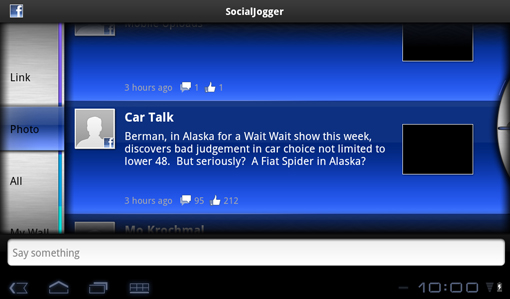Laptop Mag Verdict
The Acer Iconia Tab A100 is the first 7-inch Android tablet to run Honeycomb and packs a lot of punch for a low price.
Pros
- +
Small, light design
- +
Runs Android Honeycomb
- +
Dedicated home button
- +
Dolby Mobile Audio
- +
Good software bundle
Cons
- -
Mediocre battery life
- -
So-so camera quality
Why you can trust Laptop Mag
The Acer Iconia Tab A100 isn't the first 7-inch tablet by any stretch, but it is the first to run Google's Android Honeycomb software. This sub one-pound gadget is also easy on the wallet. With a price of $349 for the 16GB version ($329 for 8GB), the Tab A100 costs $150 less than competing 7-inchers like the HTC Flyer and BlackBerry PlayBook. Read on to find out if Acer brings enough to the table to act on that impulse-buy price.
Design
Measuring 7.6 x 4.5 x 0.5 inches and weighing a scant 0.92 pounds, the A100 is about the same size and weight as the original Samsung Galaxy Tab and the HTC Flyer. It shares the same aesthetic touches as its larger sibling, the Acer Iconia Tab A500; the long ends taper in slightly at the corner.
The front face of the A100 is surrounded by glossy black plastic, When held in portrait mode, a 2-megapixel camera sits above the screen, while a backlit, touch-sensitive Home sits underneath the display. Yes, Android Honeycomb has a software Home button, but we like having a dedicated Home key.
The back of the tablet is a dark gray plastic with Acer's logo in the middle, and a 5-MP camera with flash on top. Acer's Iconia Tab A500 has a more premium brushed aluminum back, but that tablet starts at $399.
Click to enlarge
When the A100 is held in portrait mode, the top edge houses the power button and a 3.5-mm headphone jack. The top right edge has a rotation-lock switch and a rocker bar for volume; the bottom right has a removable plastic flap that covers a microSD card slot. The bottom of the A100 has two speakers, a microHDMI port, a proprietary jack, microUSB, and a power port. Unlike Acer's 10-inch Iconia Tab A500, you don't get a full-size USB port for attaching storage drives or other USB peripherals.
Sign up to receive The Snapshot, a free special dispatch from Laptop Mag, in your inbox.
Click to enlarge
Our review unit came with an optional leather case that not only protected the A100 but let us prop it up on a desk. Our only beef is that the leather covering the screen bezel made it difficult to type at times.
Display and Audio
The Iconia Tab A100's 7-inch, 1024 x 600-pixel resolution display is the same size and density as screens found on the Galaxy Tab and the HTC Flyer, and the resolution seems right for a screen this size. The trailer for Battleship streamed from YouTube was crisp, the seas were a deep blue, and the flames from the ship's guns were a fiery red. While horizontal viewing angles were good enough for three people to cluster around the A100, tilting the screen forward too far resulted in colors reversing themselves. The PlayBook has a superior screen, but you pay extra for it.
Click to enlarge
The Iconia Tab A100's speakers are on the tinny side, but they kicked out plenty of volume for a tablet this size. You'll definitely want to use the Dolby Mobile control panel when using headphones. Turned on, the harmonies and bass line in Toto's "Africa" sounded much richer and fuller, and we could make out the squeaks between individual guitar plucks in Rodrigo y Gabriela's "Amuleta." We also liked that we could easily adjust treble and bass. If you want to delve deeper, select one of several presets, including jazz and rock.
User Interface and Software
The Iconia Tab A100 is the first 7-inch tablet to feature Android OS 3.2, otherwise known as Honeycomb. As with the other, larger tablets to feature this version of Google's mobile operating system, several icons always remain at the edges of the screen. At the bottom left are Back, Home, and Recent Apps buttons, which brings up thumbnails of recently-used programs. On the lower right is the time, access to settings, and notifications such as new e-mail. The upper right brings you to a list of all installed apps, and the upper left has a Google search bar.
Click to enlarge
Unlike the HTC Flyer or the Samsung Galaxy Tab 10.1, the Tab A100 doesn't have really have a skin that rides on top of Honeycomb, such as Sense or TouchWiz. What Acer does include are several sub-interfaces: eReading, Game Zone, Multimedia, and Social, where apps that relate to those activities can be grouped.
Click to enlarge
Acer also saw fit to load the Tab A100 with a number of handy apps and utilities. Clear.fi, which is also available on Acer notebooks and desktops, lets users stream multimedia content wirelessly via DLNA.
Other apps include NemoPlayer (for playing multimedia), Aupeo Internet radio, Docs to Go, and Social Jogger, which combines Twitter and Facebook into one interface, so you can keep tabs on both social networks at the same time.
Click to enlarge
Android Movie Studio let us splice together video clips and stills, and even add a soundtrack with music on the A100. You're not going to create the next Hitchcock film using it, but it works.
As with other Honeycomb tablets, there are a host of Google apps, including Google Books, Google Movies, and Google Music, (not to mention Gmail), as well as access to the Google Marketplace. This being a Nvidia-powered tablet, Tegra Zone--a game portal--is also available.
Cameras
The rear-facing 5-MP camera on the Iconia Tab A100 recorded mediocre video. A clip we took indoors looked somewhat grainy and had muted colors. An outdoor clip was a little sharper, but colors remained dull.
Still images were slightly better, but only with ample light. The reds, whites, and blues of the American flag glowed, but only when the flag was bathed in sunlight.
Click to enlarge
Click to enlarge
The front-facing 2MP camera was no better in terms of quality, but it will suffice for video chats. Just be prepared to chat in portrait mode. When the Tab A100 is held in landscape mode, the camera is off to one side instead of in the middle. So callers will see just one side of your face unless you adjust.
Performance
Outfitted with an Nvidia Tegra 2 processor and 1GB of RAM, the A100 was very peppy. Windows opened quickly, the screen rotated smoothly (although there was an occasional half-second pause), and gameplay was flawless. In Galaxy on Fire 2, our ship navigated between the asteroids better than Han Solo as we blasted away at pirates.
On our benchmark tests, the A100 scored a sky-high 8,081 in An3DBench, about 1,200 points above the category average, and second only to the ASUS Eee Pad Transformer (8,579). In Linpack's multi-thread test, the A100 scored 53.2, also very good, but below the Lenovo IdeaPad K1's score of 61.7.
While the A100 has a maximum internal storage capacity of either 8GB or 16GB (depending on the version you purchase), users can add up to 32GB via a microSD card.
Configurations
Acer offers two versions of the A100. The 16GB version (A100-07u16u) sells for $349, and the 8GB version (A100-07u08u) costs $329.
Battery Life
Acer says that the Iconia Tab A100's 1530 mAh Li-polymer battery should last up to five hours during Internet browsing with Wi-Fi, up to four hours during web-streamed video, and up to 4.5 hours during 720p video playback. While the LAPTOP Battery Test (Web surfing via Wi-Fi) didn't fully run, the A100 was down to 26 percent after 4 hours and 3 minutes. Extrapolating that, we get an estimated runtime of 5 hours and 28 minutes. That's longer than what Acer claims, but still more than an hour less than the tablet average (6:44). Using its 4G connection, which draws even more power than Wi-Fi, the EVO View 4G lasted 6:23; over 3G, the 7-inch T-Mobile Galaxy Tab lasted an even longer 8:30.
Verdict
Click to enlargeWith the Iconia Tab A100, Acer offers one of the best tablet values on the market. For $349, this device combines snappy dual-core performance with the full Honeycomb experience in a lightweight design. We just wish the A100 lasted longer on a charge. Some may prefer the HTC Flyer for its Sense software and note-taking capability, but that tablet doesn't yet support Android Honeycomb.
If you like Android, but aren't wedded to the 7-inch form factor, we're also high on the $399 ASUS Eee Pad Transformer. But if you're looking for a tablet that can be held like an eReader, the Iconia Tab A100 is a solid pick.
Acer Iconia Tab A100 Specs
| Brand | Acer |
| CPU | Nvidia Tegra 2 |
| Camera Resolution | 5MP |
| Card Reader Size | 32GB |
| Card Readers | microSD |
| Company Website | www.acer.com |
| Display Resolution | 1024x600 |
| Display Size | 7 |
| Front-Facing Camera Resolution | 2.0MP |
| OS | Android 3.2 |
| Ports | Proprietary, Headphone, microUSB, microHDMI |
| RAM Included | 1GB |
| RAM Upgradeable | 1GB |
| Size | 7.6 x 4.5 x 0.5 inches |
| Storage Drive Size | 8GB |
| Storage Drive Type | Flash Memory |
| Weight | 0.92 pounds |
| Wi-Fi | 802.11a/b/g/n |
Michael was the Reviews Editor at Laptop Mag. During his tenure at Laptop Mag, Michael reviewed some of the best laptops at the time, including notebooks from brands like Acer, Apple, Dell, Lenovo, and Asus. He wrote in-depth, hands-on guides about laptops that defined the world of tech, but he also stepped outside of the laptop world to talk about phones and wearables. He is now the U.S. Editor-in-Chief at our sister site Tom's Guide, where he oversees all evergreen content and the Homes, Smart Home, and Fitness/Wearables categories for the site..