Laptop Mag Verdict
The Razer Anzu smart glasses are an awesome idea for the work from home generation, packing open-ear audio, great microphones and fatigue-defeating blue light filter lenses. If only they sounded good and were comfortable to wear.
Pros
- +
Premium design
- +
Replaceable sunglass lenses included
- +
Decent battery life
- +
Awesome microphone
- +
Strong Bluetooth connection
Cons
- -
Painful to wear after a few hours
- -
Tinny sound
- -
Finicky touch controls
- -
Expensive
Why you can trust Laptop Mag
Wake up, work, put on trousers for the video team meeting, go for a walk, listen to your aunt's cringeworthy stories on Zoom, then eat, sleep and repeat. The Groundhog Day vibes of our lives have certainly been strong over the last year, which has driven the sales of two key things: headphones and blue light-filtering glasses.
But, what happens when you put them together? Simple. You get the Razer Anzu smart glasses — a pair of working specs with open-ear audio and built-in microphones for your all-in-one conference calling eye protection.
On the face of it, these should check all the boxes, not just for home workers but gamers too, right? Don’t be so quick to assume these are the solution to remote work.
Razer Anzu: Availability and price
The Razer Anzu smart glasses come in two sizes and two styles: small/medium or large, and a choice between rectangular or round frames.
Whichever you pick, the price is the same at either $199.99 or £199.99.
This is a steep asking price when you compare it to picking up a pair of blue light-filtering glasses and a good set of earbuds.
Razer Anzu: Design

Razer opted for a classic look with the Anzu — either a -Ban-esque rectangular design or a teashade circular shape for the mod-loving folk out there. All the electronics are stuffed into the temples to give them a nice, clean appearance.
Sign up to receive The Snapshot, a free special dispatch from Laptop Mag, in your inbox.
This puts them head and shoulders above the gaming specs competition in terms of visual appeal. Rather than looking like a rejected character from The Matrix, these look like glasses you won’t be ashamed to be seen wearing in public.
And, as it turns out, Razer built these with the confidence that you will wear them out and about by including IPX4 water resistance and the ability to switch lenses. You’ll even find polarized lenses included to wear them as shades.

There’s just one big problem — a standard pair of Ray-Ban Wayfarers weighs in at 35 grams (1.2 ounces). The Razer Anzus I tested are far heavier at 47g (1.7 ounces). I’ll be honest, when I read the weight before putting them on, my first impression was “that’s not going to make a difference.” Turns out I was wrong. Very wrong.
The comfort of wearing these quickly disappears after the one-hour mark, turning into an aching pain on the bridge of your ears by hour two. With all the tech in the temples, they put some serious weight on your ears and become uncomfortable after a short time.
Razer needs to figure out a way to trim some weight or redistribute some of the tech around the front of the glasses, or both.
Razer Anzu: Controls
You control the Razer Anzu using touch surfaces on each side of the specs and, unfortunately, executing gestures can be hit and miss.

I’m always a fan of physical buttons until companies figure out how to create fast, responsive touch surfaces, and Razer has not swayed me. These glasses are supposed to recognise the standard array of taps, double taps, and long presses, but the entire process of repeating gestures became too laborious to the point where it was easier to whip my phone out.
That is even after going through Razer’s in-app tutorial and being slower and more deliberate with my inputs. After a while (and a bit of patience), I finally figured it out, but work needs to be done on making these more responsive, along with making the actions happen faster.
Razer Anzu: Audio quality
The 16mm drivers in the stalks of the Razer Anzu glasses provide a sound profile with plenty of clarity, but it’s too tinny for anything beyond casual listening and calls.
These speakers sound at their best with spoken word material such as your daily conference calls or podcasts. Go any further, from Beartooth’s thunderous new album “Below” to the relaxed, more subtly nuanced compositions of Chillhop’s latest Summer 2021 Lo-Fi compilation, you lose a lot of the detail and the soundstage distorts when faced with louder mixes.

Perhaps the Anzu would sound better if they used bone conduction technology, which has quickly become one of the rising trends in fitness and work by transmitting sound through vibrations on bones in your head and jaw. It’s fascinating stuff, but the end result is clear audio with deep bass.
Razer Anzu: App and special features
You will want to download the Razer app when connecting these glasses, as it unlocks the potential of the Anzus. The software includes three EQ presets with differences to voice and treble output (we’d love to see a fully customizable EQ), the opportunity to remap touch controls, see battery life and turn on the low-latency gaming mode.

With this switched off, the sound is noticeably behind the action on the screen, but turn it on and things get quite a bit better.
Don’t get me wrong, there’s still lag between visuals and audio, which is easier to spot in faster action titles like COD Mobile. Nothing will beat a wired connection for mobile gaming enthusiasts, but if your only option is something wireless, the Anzus are good enough for most titles.
Razer Anzu: Battery life
Razer promises “over 5 hours” of battery life for the Anzus and I found that to be very accurate.
That’s neither record-setting nor short-lived. It matches my earbud expectations for battery life, but the work-from-home crowd will bemoan having to charge these in the middle of the day.
With an extra couple hours of juice, I’d be more confident about these covering an entire working day without needing to charge them.
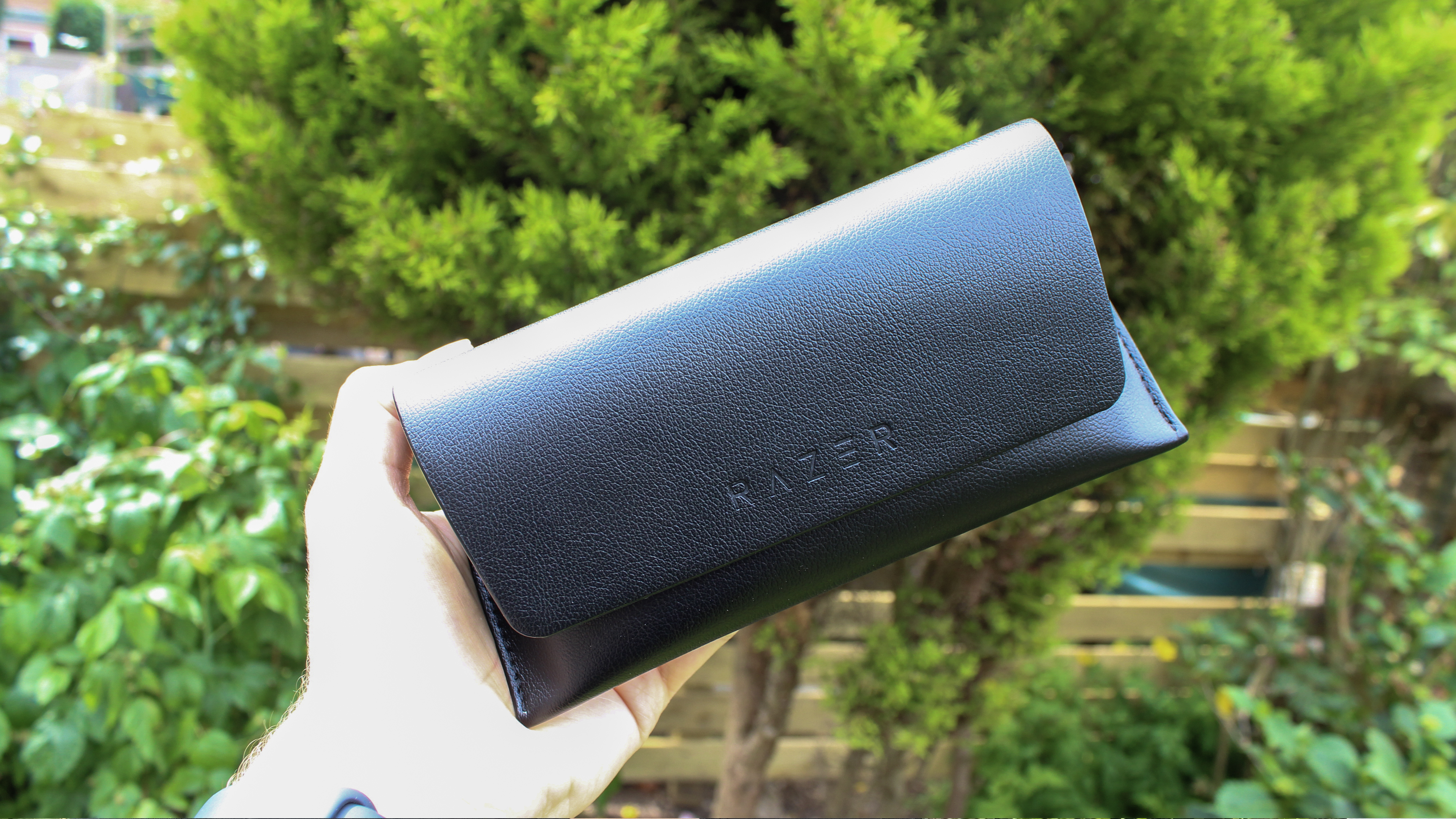
Speaking of charging, this is done via a proprietary USB cable that connects to the two separate stalks. I reached a full charge in around an hour, so provided you time your charges, you shouldn’t have to worry about running out of battery so much.
Razer Anzu: Call quality and connectivity
The Razer Anzu benefits from Bluetooth 5.1 for a strong connection over a long distance. I got 30 feet away from my MacBook before the audio playback got a little choppy.
And thanks to the microphone placement being closer to your mouth on the temples, these do a great job of picking up your voice loud and clear with no distortion.
Whether I was in a team meeting with the Laptop Mag crew or catching up with friends while out and about, the mics were effective at pulling my voice and prioritising it over background noise. Plus, wind resistance is inherent to the design, as the microphones are positioned on the inside of the temples.
Razer Anzu: Verdict
I want to love the Razer Anzu smart glasses, but I can’t.
On the face of it, it is an awesome idea — combining a pair of blue light filtering glasses with open-ear audio and a mic for an all-in-one remote working dream device.

And I can see Razer’s care and attention in the design of these, from the premium materials to the inclusion of polarized lenses, which greatly increases the time you can spend wearing them.
But, at the end of the day, a pair of glasses need to be comfortable to wear all day and I can barely make it past the two-hour mark without the bridge of my ears hurting.
I’m going to chalk this up as a first-gen product. The spark is there. Now it’s time for Razer to kick it into the back of the net with something lighter, more comfortable and more sophisticated audio technology.

Jason brought a decade of tech and gaming journalism experience to his role as a writer at Laptop Mag, and he is now the Managing Editor of Computing at Tom's Guide. He takes a particular interest in writing articles and creating videos about laptops, headphones and games. He has previously written for Kotaku, Stuff and BBC Science Focus. In his spare time, you'll find Jason looking for good dogs to pet or thinking about eating pizza if he isn't already.

