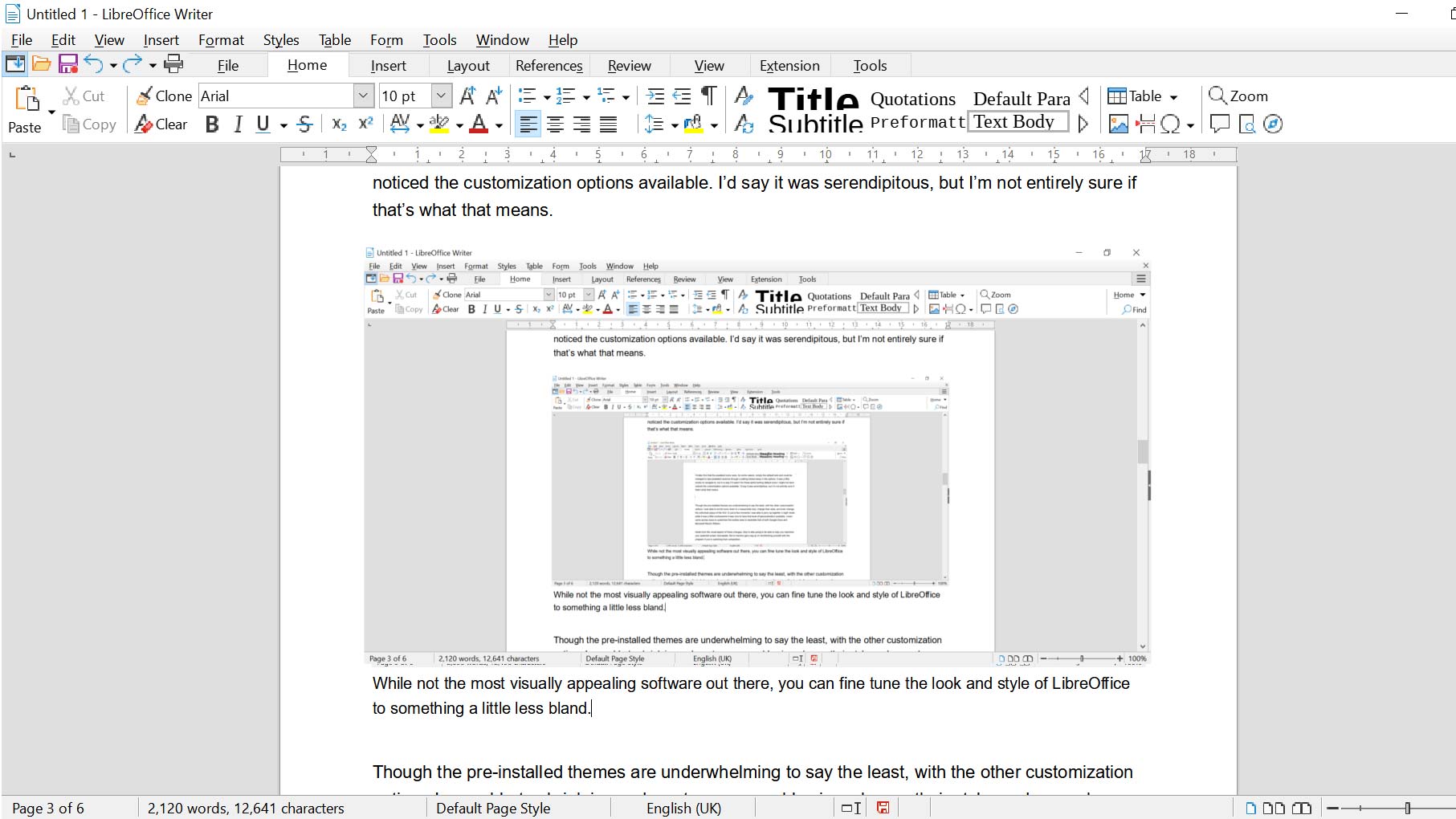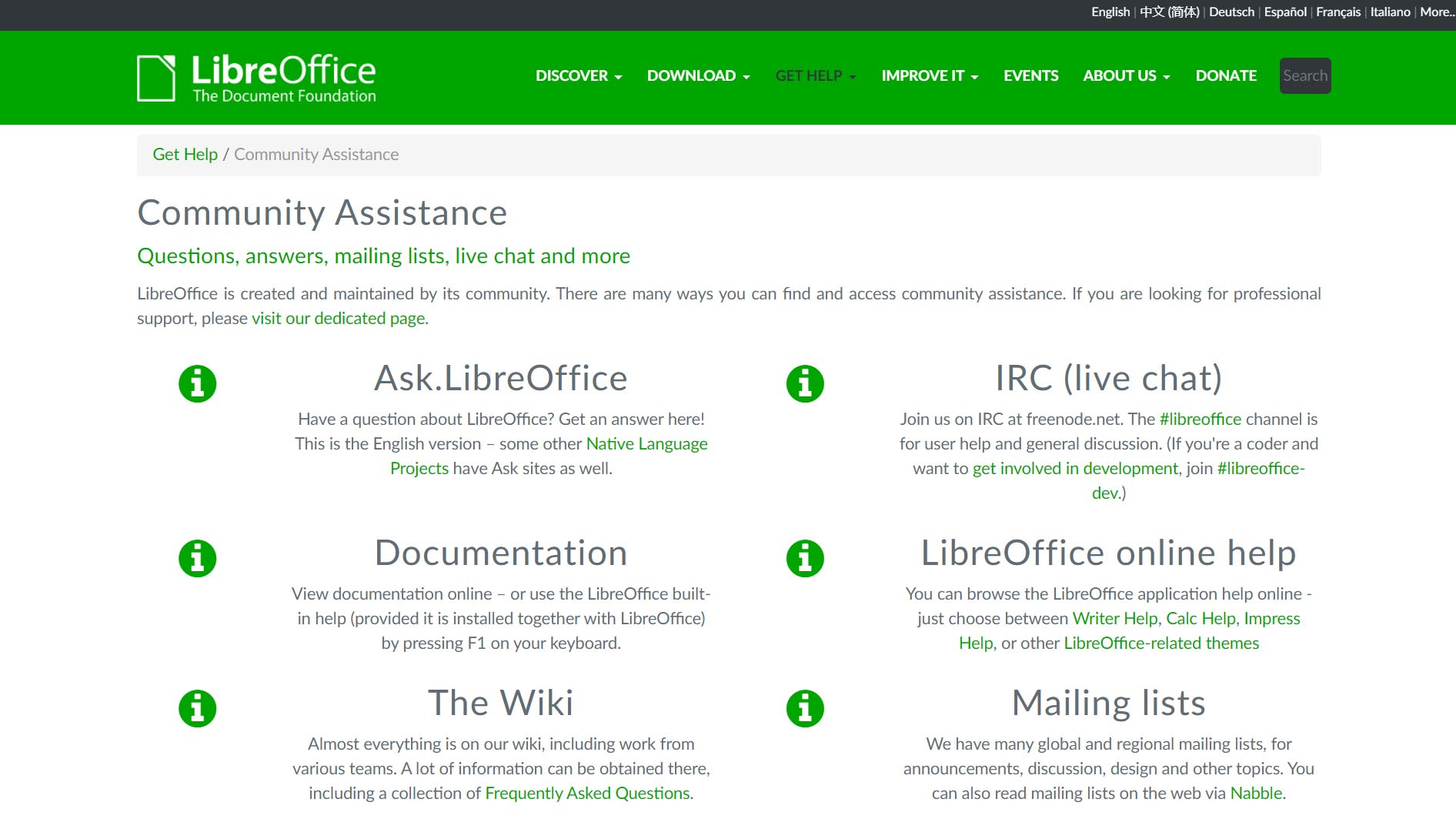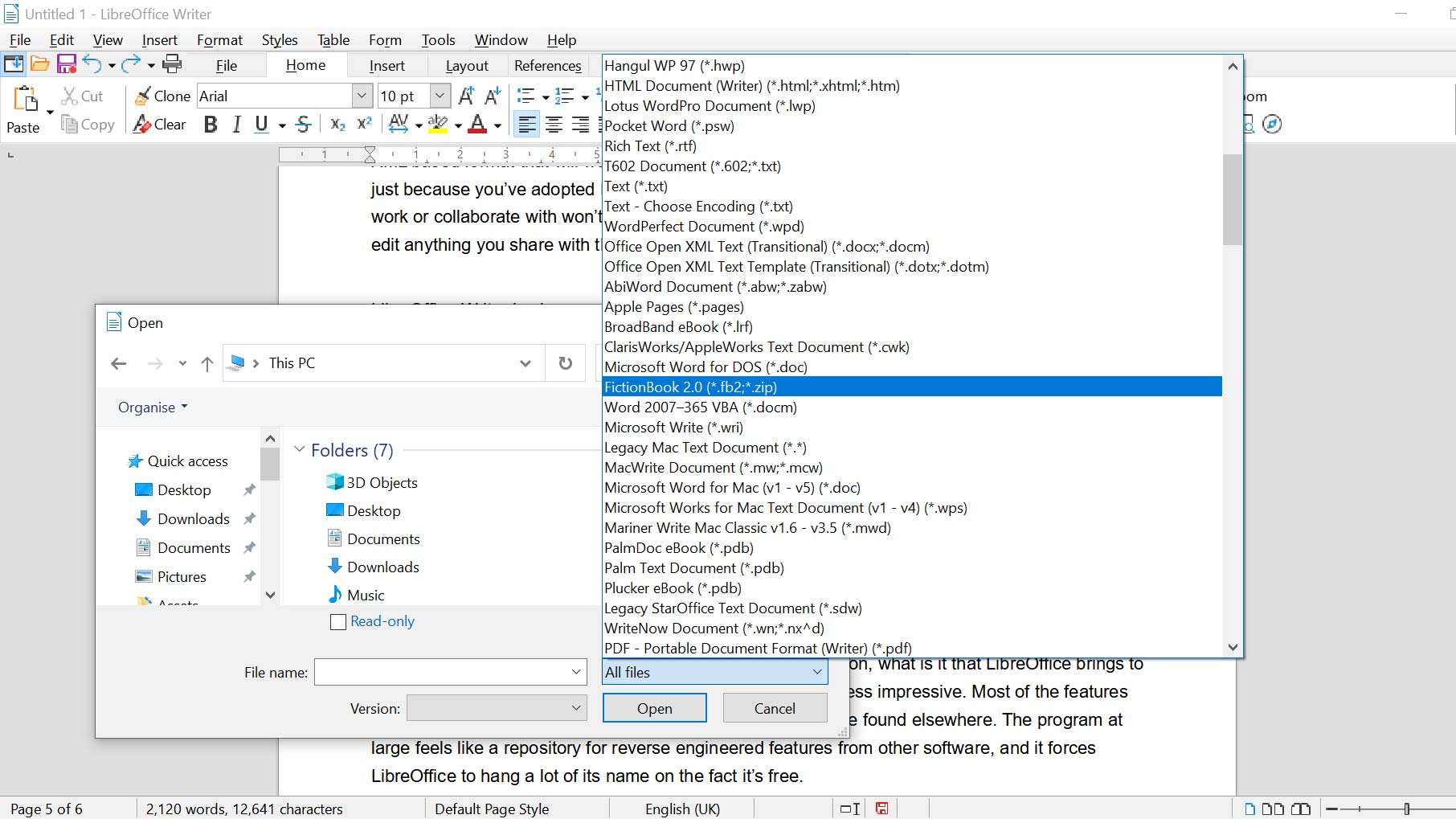Laptop Mag Verdict
An open-source Word alternative lauded for delivering near-premium features at zero cost, it might not be pretty, but LibreOffice Writer is a word processing underdog that punches well above its weight.
Pros
- +
Free, open-source software
- +
Word-familiar navigation and interface
- +
Well documented support available
Cons
- -
Collaboration tools are practically non-existent
- -
Online variant requires server setup
- -
Formatting issues with PDFs and Word documents
Why you can trust Laptop Mag
LibreOffice is the phoenix that rose from the ashes of the now-discontinued OpenOffice, an open-source alternative to Microsoft Office that ended support a decade ago. A nonprofit under the name of The Document Foundation came together from members of the OpenOffice community, and LibreOffice is their creation. Together, they seek to ensure the continued availability of free and open-source alternatives in the office suite marketplace. It has been over ten years and LibreOffice is still going strong, due in part to frequent updates and support paired with a decent array of tools within the LibreOffice suite.
The Document Foundation has provided users with many alternatives to similar Microsoft 365 products. The wider LibreOffice suite includes Calc (a spreadsheet app similar to Excel), Impress (presentation software akin to PowerPoint), Draw (a vector-based counter to Microsoft Visio), Math (a mathematical formulae tool that has no real Microsoft counterpart) and Base (an alternative to Microsoft Access).
LibreOffice’s crown jewel, Writer, is also included in this suite. LibreOffice Writer is a powerful alternative to Microsoft Word, and for some, it's even better. It harkens back to a simpler Microsoft effort that was less crowded with tightly specific features and instead focused on its core purpose.
So I spent some time getting to grips with LibreOffice Writer to see how it fares against the competition.
LibreOffice Writer: Freemium without a catch
There are many products and services that promise to deliver premium tools for free. However, many times there’s a hidden catch. It could be that certain features are stripped away and hidden behind paywalls, forcing you to upgrade to gain the features you really require. It’s possible the software is laden with intrusive ads or comes bundled with third-party software that’s essentially spyware to snoop on your data (BonziBuddy, anyone?). It’s also now commonplace for companies to monetize their user’s data directly by selling off your information to third-party marketers.
When it comes to LibreOffice, however, there is no underlying effort to make money off of its user base. Here, free means free. LibreOffice is developed by a worldwide community of people committed to promoting open standards and delivering quality tools to everybody. That’s why LibreOffice is freely distributed –– to be used, modified or shared as desired by all.
And while that sounds like a lot of hippy gobbledygook, we’re talking about average people banding together to supply a product that isn’t otherwise offered to you as a service by a soulless corporation responsible for unleashing Windows Vista into the wild. And that’s actually kind of cool.
Sign up to receive The Snapshot, a free special dispatch from Laptop Mag, in your inbox.
LibreOffice Writer design & interface
There are no prizes for guessing where a lot of the inspiration for LibreOffice Writer’s design comes from. From the floating ruler to the placement of elements in the GUI, the Microsoft Word influence is obvious. That’s not a bad thing, either. If you’re looking to pull users away from the most popular word processor on the market, it makes perfect sense to offer something with creature comforts. And while it is familiar, it certainly resides in the uncanny valley of word processors. Writer’s chunky pixelated icons and dated design give off a Mega Bloks over Lego vibe.
I’d later find that the pixelated icons in question were, for some reason, simply the default look and could be changed to less ugly versions through options tucked away in the menus. It was a little clunky to navigate. But in a way, if it wasn’t for those awful-looking default icons, I might not have noticed the customization options available. I’d say it was serendipitous, but nobody actually says serendipitous.
Though Writer’s pre-installed themes are underwhelming to say the least, other customization options allow you to shrink icons down to a reasonable size, change their style, and also alter the individual colors of the GUI. In just a few moments, I put together a night mode. And while it was a little cumbersome, it was nice to have that level of personalization available. For fans of the competition, there are also ways to customize the toolbar area to resemble that of both Google Docs and Microsoft Word’s Ribbon.
Aside from the visual aspect of these changes, they’re also going to help you maximise your potential screen real-estate. Not to mention get a leg-up on familiarizing yourself with the program if you’re switching from the competition.
The standard collection of formatting tools are available where you’d expect: within the primary toolbar. There are more advanced formatting options found via the ribbon or drop-down menus.
There are also shortcuts to in-depth formatting and extras in the right-hand sidebar. There, you’ll find context-sensitive properties tabs for formatting, layouts, styles, navigation and a gallery. It’s a handy sidebar that helps for slightly quicker access to some more in-depth formatting than using the drop downs or navigating the default menus.
The overall design is functional, if at times convoluted. It lacks the rounded edges you find in Google Docs or Word and feels like a very no-frills affair. To sum it up accurately, LibreOffice Writer is visually a Microsoft Word demake. But at the end of the day, this is a word processor. How many styles do you really need when you’re writing up your NaNoWriMo Star Trek civil war drama, “Klingon with the wind”?
LibreOffice Writer Support: By the people, for the people
With updates often delivered multiple times a month, LibreOffice is anything but undersupported. There are constant efforts to fine-tune and improve upon the tools in place. With a global community's efforts, there are always new ideas or improvements to be harvested and be acted upon. As such, you’re likely to find that any issues you run into with regards to performance have already been noticed by others and are in the process of being investigated.
While LibreOffice can’t offer the same level of support as paid-for services or something as robust as Google Docs, it has a fantastic grassroots community that is always willing to help and advise where possible. The suite is also well documented, all sourced from a community that actually uses the products and attempts to deliver pertinent information in ways that the average user can follow. There’s a Wiki, an IRC channel, FAQs, mailing lists and even an ask.fm-styled Q&A section on their homepage.
You can’t fault The Document Foundation on its efforts to cover a lot of bases here. Although it can’t offer live support or a dedicated team of support agents, the group has done more than most services — even premium ones.
LibreOffice Writer features and compatibility
LibreOffice is one of the few major office suites out there to work on all major operating systems. No matter if you run Windows, macOS, or Linux — you’ll have access to all the features and tools without the stresses that compatibility can often give. The default format of documents saved within Writer is ODF. It’s an XML-based format that will work on all platforms and on most, if not all modern word processors. So should you adopt LibreOffice (or any of the other OpenOffice derivatives), the people you work and collaborate with won’t have to switch from their preferred software to access or edit files you share with them.
LibreOffice Writer is compatible with most of your standard document types like raw text, rich text, Apple Pages and Microsoft Word. Its file compatibility doesn’t simply end there, with a decent array of formats both old and new available. Looking through the accepted file formats is like sifting through a brief history of long-gone word processors, with support running back as far as 1997 for various versions of popular software. Want to open that old document you made in Korean word processor Hangul back in ‘97? You can, surprisingly, do just that.
This isn’t to say that everything is opened perfectly, however, with some Word documents and PDFs losing formatting upon loading into LibreOffice. Though, if you’re looking for access to simple Word documents and PDFs, you won’t have too many issues from LibreOffice Writer.
While compatibility with other word processors is indeed a boon, what exactly makes LibreOffice unique? Well, that’s where things are less impressive. Most of the features that make up Writer are commonly available elsewhere. The program at large feels like a repository for reverse-engineered features from its competitors, and it forces LibreOffice to hang a lot of its allure on the fact that it’s free.
There are collaborative tools — sort of. Shared files can be edited by multiple users, however, only one user can edit at a time. When compared to alternative products, it sounds a lot like “there are as of yet, no collaborative tools”. There’s also an option to access LibreOffice as an online toolset with the catch being you will need to spend the time and effort to set that up yourself. With no readily hosted cloud-based service available, LibreOffice finds itself a step behind the competition.
Writer includes the traditional set of formatting options you can expect to find in most word processors. You can also draw, create tables, insert forms and edit basic web pages through a WYSIWYG (What you see is what you get) system. There are a number of templates to choose from to give your documents a little extra oomph, but the standard pickings are slim to say the least.
Thankfully, LibreOffice has a repository of templates and extensions to choose from, so you can bolster both your template library and further expand the features available with numerous third-party additions. Keep in mind, you aren't going to find anything as plentiful or graphically impressive as Word’s offerings.
Overall, the real draw of OfficeLibre Writer is that it can do what most other word processors can do — competently, and free. It doesn’t reinvent the wheel and it doesn’t do a whole lot of showboating. If you’re looking for a program that’s bringing something truly unique to the table, this isn’t it.
Bottom line
In the U.K., we have a brand called Ronseal. It’s a well-known company that manufactures garden and DIY products. A lot of its recognition was garnered by its simple branding and straightforward catchphrase, “it does exactly what it says on the tin."
LibreOffice Writer is a word processor, and it has many of the features you’d expect to find in one. It doesn’t have much about it in terms of style, but it has the substance that you’ll require when it comes to most (if not all) writing tasks.
Writer is ideal for the individual who needs a home-based piece of software to handle word processing tasks. It exists as a viable free alternative that other companies may charge for, and it’s a labor of love from the worldwide community of open-source-minded developers who continually make efforts to supply the average user with affordable and competitive software. You can’t knock that. Who doesn’t want to root for the underdog?
LibreOffice is a remarkable collaborative effort with tools on a par with some of the best examples in office and productivity software. It’s also in a continuous state of development, cared for and improved upon by hard-working individuals year-round. Don’t be quick to judge a book by its cover and you’ll be rewarded with a real word processing workhorse.

Rael Hornby, potentially influenced by far too many LucasArts titles at an early age, once thought he’d grow up to be a mighty pirate. However, after several interventions with close friends and family members, you’re now much more likely to see his name attached to the bylines of tech articles. While not maintaining a double life as an aspiring writer by day and indie game dev by night, you’ll find him sat in a corner somewhere muttering to himself about microtransactions or hunting down promising indie games on Twitter.