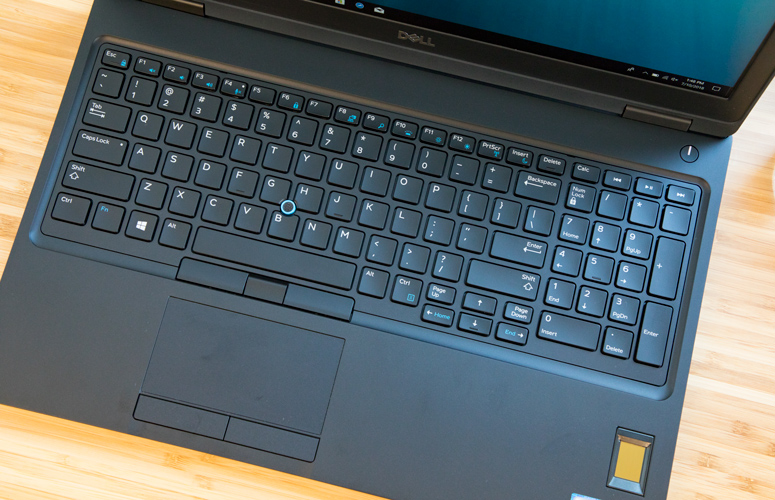Laptop Mag Verdict
The Dell Precision 3530 is an armored powerhouse with a great keyboard, loud speakers and long battery life.
Pros
- +
Durable and secure
- +
Deep travel keyboard
- +
Loud speakers
- +
Blazing fast performance
- +
Long battery life
Cons
- -
Monotonous design
- -
Display worse than competitors
Why you can trust Laptop Mag
Meet the One Punch Man of workstations. For $2,960 ($949 starting), the Dell Precision 3530 will knock you off your feet -- figuratively with its Xeon processor and Nvidia Quadro P600 graphics, and literally with its thick, MIL-STD-810G durable chassis. It also features some decently loud speakers and a comfortable keyboard. However, the design is overly simple and its 15.6-inch display could be better. Despite that, the Precision 3530's superior battery life will get you through your work shift and even the train ride home, giving it an edge on other workstations.
Design
The Precision 3530 is unmistakably a Dell laptop, with its dull, black exterior and a branded logo smack in the middle. However, the hinge is interesting, as it holds several ports embedded in its metallic structure.
The interior is similarly bland, featuring a black island-style keyboard with Dell's signature pointing stick and discrete mouse buttons as well as a fingerprint reader on the right side.
The bezels on the display are decently slim, leaving enough room for the IR webcam in the top bezel.
At 5.1 pounds and 14.8 x 9.9 x 0.96 inches, the Precision 3530 is the heaviest workstation among its competitors. The HP Zbook 15 G4 is the thickest, measuring at 1 inch, and the 15-inch Apple MacBook Pro slides in as the thinnest and lightest at 4 pounds, 0.6 inches.
Ports
Sign up to receive The Snapshot, a free special dispatch from Laptop Mag, in your inbox.
Ports everywhere!
Starting on the left, there's one Thunderbolt 3 port, one USB 3.1 port, an SD memory reader and a Smart Card reader.
A quick look at the back reveals the power input, one USB 3.1 port, an HDMI 2.0 port and an RJ45 port.
On the right, there's a security lock slot, a VGA port, one USB 3.1 port with always-on charging, an optional SIM card slot and a headphone/microphone combo jack.
Security and Durability
The Precision 3530 looks like a bulky tank and it acts like one too, passing 15 MIL-STD-810G certifications. That means it can endure extreme humidity, extreme temperatures, vibration, sand and dust, mechanical shock and high altitudes. On the security side, there's an optional FIPS fingerprint reader, a Smart Card reader, an NFC reader built into the internal chassis, Intel vPro for remote management and an IR camera to access Windows Hello.
Display
The Precision 3530's 15.6-inch, 1920 x 1080, anti-glare display is decently bright and colorful, but its competitors' displays outclass it in every way.
In the newest trailer for Mile 22, I noticed the crisp, fuzzy textures on Mark Wahlberg's flannel shirt as well as the sharp strands of his scraggly beard (same). Hiding red blemishes amid different shades of makeup, Lauren Cohan looked vivid and scary as she rolled her deadly, hazel eyes laden with purple bags at her opponent just before she stabbed him in the neck with a dirty shard of glass.
According to our colorimeter, the Precision 3530 covers 117 percent of the sRGB color gamut, which is pretty solid, but its competitors did much better. The workstation average is much higher at 148 percent. The MacBook Pro fell short of that at 126 percent and the ZBook 15 surpassed it with 172 percent.
MORE: Laptops with the Most Colorful Screens
At 289 nits, the Precision 3530 isn't as bright as we would like, as it missed the 316-nit average. The ZBook fared somewhat better at 305 nits, but the MacBook produced a much more vibrant 460 nits of brightness.
Keyboard, Touchpad and Pointing Stick
Thanks to comfortable palm rests and deep travel, the Precision 3530's backlit keyboard is immensely satisfying to type on. The Chiclet keys have a travel of 2 millimeters and require 69 grams of actuation force. We typically look for travel between 1.5 and 2.0 mm as well as a minimum of 60 grams of force. On the 10fastfingers.com typing test, I produced a solid 65 words per minute, climbing above my usual 60-wpm average.
The space between the pointing stick and its discrete mouse buttons is awkwardly tight. It's also annoyingly hard to get a good grip on the nub, but aside from that, it's responsive.
MORE: Highest Resolution Screens
The 3.9 x 2.0-inch touchpad is smooth despite its cheap texture, and its discrete buttons feel natural to use. It recognized all the classic Windows 10 gestures such as two-finger scrolling and three-finger app switching.
Audio
The Precision 3530's speakers are loud enough to blast a medium-size conference room with The Neighbourhood's "Sweater Weather." Unfortunately, I immediately noticed the distinct lack of bass as the percussion opened the song. However, I was happy to hear the separation between Jesse Rutherford's charismatic vocals and other tracks during the chorus. I could even make out the deep plucks from the bass guitar. Although the speakers are loud, the resulting audio isn't as rich as I like. And with no audio software to make adjustments, there was nothing I could do about it.
Performance
With the Precision 3530's 2.7-GHz Intel Xeon Processor E-2176M processor, 32GB of RAM, 512GB SSD and Nvidia Quadro P600 GPU with 4GB of VRAM, blasting through the most demanding tasks is easy. So when I started playing Overwatch on Epic settings while browsing 40 Google Chrome tabs and several 1080p YouTube videos, you best believe it did not stutter.
The Precision 3530 scored a very high 19,809 on the Geekbench 4 overall performance test, sailing over the 14,806 workstation average as well as the MacBook Pro's 15,293 (Intel Core i7) and the ZBook 15's 15,728 (Intel Xeon E3-1535M).
On our HandBrake test, the Precision 3530 took 11 minutes and 11 seconds to transcode a 4K video to 1080p. It knocked out the 19:29 workstation average.
The Precision 3530 has a blazing-fast 512GB SSD, which copied 4.97GB of multimedia files in just 6 seconds for a 848 megabytes per second transfer rate. It trounced the 534MBps workstation average as well as the ZBook 15 (508.9MBps) and MacBook Pro (654MBps).
The Precision's Nvidia Quadro P600 with 4GB of VRAM scored 153,074 on the 3DMark Ice Storm Unlimited graphics benchmark, climbing over the 139,564 category average and the ZBook 15's 151,677.
MORE: Longest Battery Life Laptops
The Precision 3530 ran Dirt 3 at a high 214 frames per second, well above the 30 fps playability threshold and just over the 155 fps workstation average. The ZBook 15 (NVIDIA Quadro M2200 4GB) did slightly better at 219 fps, while the MacBook Pro (AMD Radeon Pro 560) ran it lower at 76 fps. During testing of the Precision 3530, I ran Overwatch at a smooth 45 fps on Epic settings (1920 x 1080) while pouncing on fools as a Yeti Winston.
Battery Life
The Precision 3530 can get you through an entire workday and then some. After continuous web surfing over Wi-Fi at 150 nits of brightness, the battery lasted 8 hours and 53 minutes, crushing the 6:41 workstation average and the ZBook 15's measly 4:33. It's important to note that this config comes with a 6-Cell 92Whr battery, which is the best one available. It can be downgraded to a 4-Cell 68Whr battery.
Webcam
The Precision 3530's webcam isn't as bad as most. It captured the separate strands of hair on my head as well as some blemishes on my face. Although it managed to pick up the faded yellow pattern on my flannel shirt, it muted the green. The biggest issue is the contrast, which is much darker than it should be and caused colors and objects to blend together. However, the images don't get washed out when the webcam is faced toward a window or the lights in the room.
Heat
With all of that power, the Precision 3530 is bound to run a little warm. After watching a 15-minute HD video, the underside hit 100 degrees Fahrenheit, which is slightly over our 95-degree comfort threshold. The center of the keyboard and touchpad measured at 97 and 81 degrees, respectively. The hottest temp we captured was 107 degrees on the bottom left of the underside.
Software and Warranty
One of the highlights of the Precision's Dell-branded software is Precision Optimizer, which allows you to create optimization profiles to prioritize certain tasks based on tracked usage of the CPU, GPU, storage and memory. Another standout is PremierColor, an app that lets you customize the color gamut on the display from separate sRGB presets to settings like color temperatures and contrast.
The rest of the apps are Dell's usual lineup, including SupportAssist (driver updates and system optimization), Power Manager (customizable battery usage) and Mobile Connect (text and call on your laptop). There's also Help & Support, which provides information for the warranty and manual, and Digital Delivery, which updates all the aforementioned Dell apps.
Windows 10 also comes in with its own bloatware, such as Dolby Access, Skype, Candy Crush Saga and its long-lost brother, Candy Crush Soda Saga.
MORE: Best Graphics Performance
The Precision 3530 comes with a one-year limited warranty, upgradable to five years. See how Dell performed on our Tech Support Showdown and Best and Worst Brands ranking.
Configurations
The Precision 3530 that I tested costs $2,960 and comes with a 2.7-GHz Intel Xeon Processor E-2176M processor, 32GB of RAM, a 512GB SSD, an Nvidia Quadro P600 4GB GPU, a 6-Cell 92 Whr battery and Windows 10 Pro for Workstations (4 Cores Plus).
The base model costs $949 and drops you down to a 2.5-GHz Intel Core i5-8400H processor, 4GB of RAM, 500GB 7,200-RPM hard drive, an Intel UHD 630 GPU, a 4-Cell 68 Whr battery and a regular copy of Windows 10 Pro. The souped-up version will run you $3,998 and includes a 2TB NVMe Class 40 SSD as well as a touchscreen display.
Bottom Line
The Dell Precision 3530 is like a tank with a blazing-fast engine, ready to demo derby fools all day long with its powerful Xeon processor and an Nvidia Quadro P600 GPU packed inside a durable chassis. It roars like a tank, too, with its loud speakers, although it provides some smoother controls, since the keyboard is comfortable to use. However, the design is very bland and the display is comparatively worse than other workstations.
If you want better multimedia capabilities, the HP ZBook 15 (starting at $1,429) provides a richer and more colorful display and awesome Bang & Olufsen speakers.
However, you'll lose out on the epic performance and battery life that puts the Precision 3530 well ahead of other workstations. Ultimately, the Dell Precision 3530 is the ideal choice for engineering or creative types who require a system with a lot of graphical and overall power.
Credit: Laptop Mag
- Lowest Weight Laptops
- Laptops with the Best Overall Performance
- Laptops with the Best Productivity Performance
Dell Precision 3530 Specs
| Bluetooth | Bluetooth 5.0 |
| Brand | Dell |
| CPU | 2.7GHz Intel Xeon Processor E-2176M with vPro |
| Card Slots | SD memory reader, Smart Card |
| Company Website | https://www.dell.com/en-us/ |
| Display Size | 15.6 |
| Graphics Card | Nvidia Quadro P600 w/4GB GDDR5 |
| Hard Drive Size | 512GB SSD |
| Hard Drive Type | M.2 PCIe NVMe Class 50 SSD |
| Highest Available Resolution | 1920 x 1080 |
| Native Resolution | 1920x1080 |
| Operating System | Windows 10 Pro for Workstations (4 Cores Plus) |
| Ports (excluding USB) | RJ-45, VGA, SD card slot, USB 3.1 Always-On, Smart Card Reader, USB 3.1, Thunderbolt 3, HDMI 2.0, Headphone/Mic, security lock slot |
| RAM | 32GB |
| RAM Upgradable to | 32GB |
| Size | 14.8 x 9.87 x 0.96 inches |
| Touchpad Size | 3.9 x 2.0-inch |
| USB Ports | 4 |
| Video Memory | 4GB |
| Warranty/Support | One-year limited warranty, upgradable to five years |
| Weight | 5.14 pounds |
| Wi-Fi | 802.11ac |
| Wi-Fi Model | Intel Dual Band Wireless AC 9560, 802.11ac, MU-MIMO Dual Band 2x2 + Bluetooth 5.0 |

Rami Tabari is the Reviews Editor for Laptop Mag. He reviews every shape and form of a laptop as well as all sorts of cool tech. You can find him sitting at his desk surrounded by a hoarder's dream of laptops, and when he navigates his way out to civilization, you can catch him watching really bad anime or playing some kind of painfully difficult game. He’s the best at every game and he just doesn’t lose. That’s why you’ll occasionally catch his byline attached to the latest Souls-like challenge.