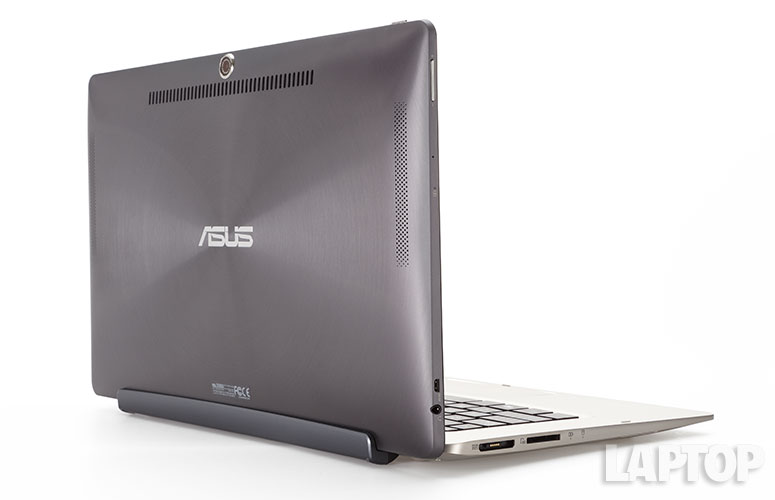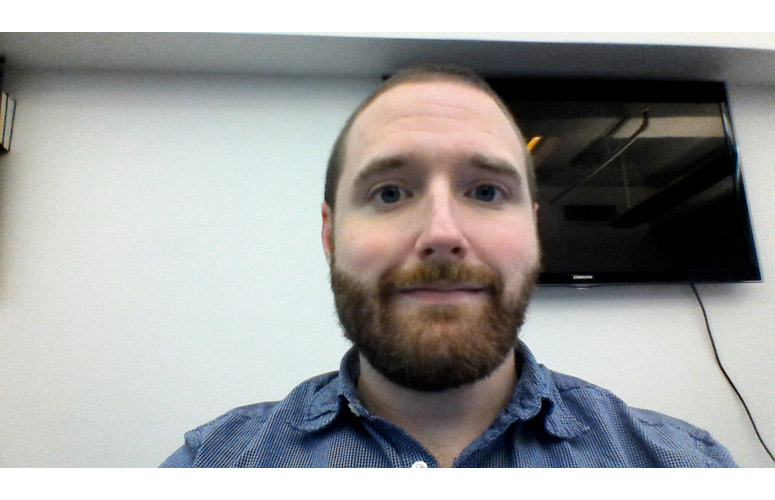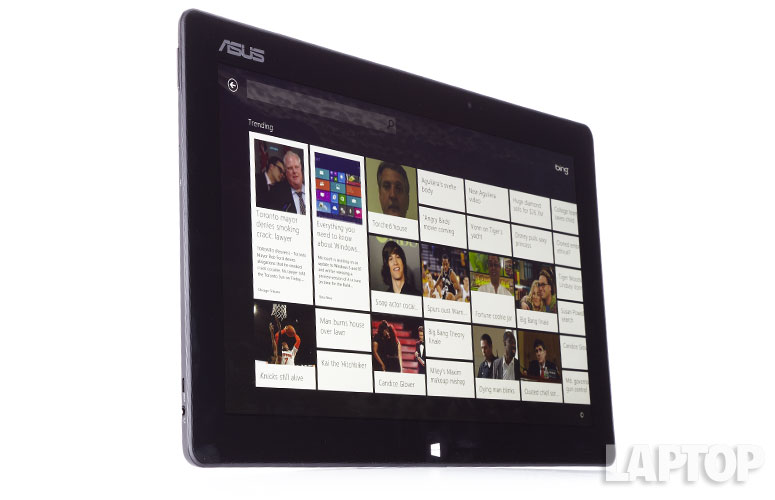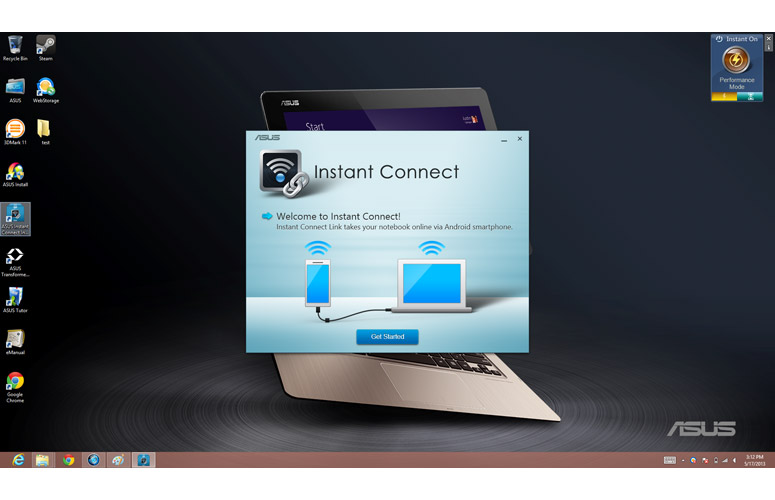Laptop Mag Verdict
The ASUS Transformer Book TX300 offers a premium design, a full HD detachable display and great battery life, but it's on the heavy side.
Pros
- +
Handsome design
- +
Gorgeous 1080p display
- +
Solid performance
- +
Long battery life
Cons
- -
Heavy for 13-inch notebook
- -
System heats up easily
- -
Subpar webcam
Why you can trust Laptop Mag
If one thing can be said of Windows 8, it's that it has resulted in a host of intriguing laptop-tablet hybrid designs, not all of which are successful. But the one combo that seems to be here to stay is the laptop with detachable display, which is what ASUS has chosen for its Transformer Book TX300. This notebook-tablet features a 13.3-inch screen packed with an Intel Core i7 processor, 4GB of RAM and a 128GB SSD. The dock is no slouch either, offering a 500GB hard drive of its own. But that kind of horsepower comes at a steep price of $1,499. Is the Transformer Book worth it?
Design
Click to EnlargeASUS crafted the Transformer Book TX300 using the same sophisticated design language used on its Taichi 21 and Zenbook Prime. The tablet portion of the hybrid features a 13.3-inch display surrounded by a thick black bezel. A slightly off-center 2-megapixel camera sits along the top bezel. On the left is a reflective ASUS logo. The bottom of the bezel includes a capacitive Windows 8 button.
The tablet's metal back panel sports the same concentric circle pattern surrounding an ASUS emblem found on the ASUS Zenbook Prime and Transformer Pad Infinity. A series of thermal vents along the top edge help keep the tablet cool, while speakers situated on either side pull audio duty. The system's power button sits along the tablet's top edge, but stuck out a bit too much for our liking.
MORE: 20 Sexiest Laptops of All Time
Click to EnlargeThe dock's keyboard deck apes that of ASUS' Taichi 21 and Zenbook Prime. Unlike many Windows 8 laptop-tablet hybrids, the Transformer Book TX300 offers a large wrist rest and touchpad. The brushed aluminum keyboard deck is exceptionally wide for a product in this class, and we certainly appreciated the extra room.
Above the keyboard, just below the dock connector, is a strip of faux metal knurling . A slider lock sits on the connector's left side. The dock's underside features a slightly textured brushed aluminum design.
Sign up to receive The Snapshot, a free special dispatch from Laptop Mag, in your inbox.
At 4.2 pounds and 13.3 x 8.6 x 0.27-0.94 inches, the Transformer Book TX300 is both larger and heavier than the 12.5-inch Dell XPS 12, which weighs 3.4 pounds and measures 12.5 x 8.5 x 0.6-0.8 inches. Lenovo's innovative Yoga hybrid is more in line with the Transformer Book's dimensions at 13.1 x 8.9 x 0.67 inches, but is still far lighter than the ASUS, weighing just 3.4 pounds.
As a stand-alone tablet, the Transformer Book TX300 measures 13.3 x 8.4 x 0.15-0.43 inches and weighs 2.2 pounds. By comparison, the Samsung ATIV Smart PC Pro 700t, which has a smaller 11.6-inch display, measures 11.97 x 7.46 x 0.47 inches and weighs 1.8 pounds.
Display
Click to EnlargeThe Transformer Book TX300's gorgeous 13.3-inch 1920 x 1080 IPS display produced outstanding visuals. Text on websites such as NYTimes.com was razor-sharp, and we were able to see more content above the fold than on lower resolution 13-inch displays. While watching a 1080p trailer for "Pacific Rim," we could clearly make out intricate details found on the movie's giant robots, including gaps between their armor plating. Colors were also exquisite, as made evident by the blisteringly neon lights of a rain-soaked city.
As part of its software suite, ASUS loaded the Transformer Book with its Splendid Technology display utility. The program features three preset color levels for various viewing situations including Normal, Theater and Vivid. The Theater option gave our display a yellow hue that was less than desirable, while the Vivid setting cranked up the white balance. If you really want to change the color settings, we suggest skipping either of the aforementioned options and moving right along to Manual Mode.
Despite its excellent visual quality, the Transformer Book's display offered shallow viewing angles, with images washing out at roughly 40 degrees. Still, the screen's brightness rating of 243 lux is higher than the category average of 227 lux, but just below the Lenovo IdeaPad Yoga's 281 lux. Neither hybrid's panel, however, was as bright as the Dell XPS 12's 434 lux.
As with other notebooks sporting high-resolution touch screen displays, navigating the small boxes and menus of Windows 8's Desktop app was a bit of a chore. You'll need a steady hand to tap things such as a window's minimize or close buttons due to their small size. That's not to say the display isn't responsive -- it is. It's simply a result of the display's high resolution shrinking everything on the screen. If it becomes too much of a problem, though, you can always reduce the resolution.
Audio
The Transformer Book TX300 comes equipped with four Bang and Olufsen ICEpower speakers, two on either side of the tablet's back panel, and two in the keyboard dock. But, while songs sounded true and accurate, they weren't overly loud -- even with the volume at max, it barely filled our office. We could hear the full range of instruments on whatever we listened to, from Maroon 5 to Rihanna to Ozzy Osbourne. The dock's speakers made everything sound fuller than when listening to the tablet alone.
The ASUS Audio Wizard has presets for Speech, Music, Movie, Recording and Gaming, but none of the settings had any effect.
Keyboard and touchpad
Click to EnlargeUnlike many of the other Windows 8 hybrids on the market, the ASUS Transformer Book TX300 offers a full chiclet-style keyboard and touchpad. It's a great change of pace compared with the cramped keyboards found on hybrids like the HP Envy x2 or MSI SlideBook, which don't even include a touchpad. The keys offered plenty of feedback and there was little to no flex from the deck while tying. The layout is standard issue with the exception of the Transformer Book button next to the delete key.
This outlier serves as a hotkey for the Transformer Book app, which gives you quick access to all of the Transformer Book's specialized features, including the aforementioned Splendid Technology software and ASUS Cloud. Other options accessible via the hotkey include the ASUS Audio Wizard, Battery Up power saver, basic system information and toggles for the front and rear cameras and touchpad.
ASUS also included an ambient light sensor in the Transformer Book's keyboard to automatically adjust the backlighting based on the brightness of the keyboard based on the surrounding light.
On the Ten Thumbs Typing Test, we scored an average of 74 words per minute with an error rate of 1 percent using the Transformer Book's keyboard. That's better about the same speed and error rate as when we used or desktop keyboard.
The Transformer Book's 4 x 2.3-inch touchpad is exceptionally large for a hybrid. Responsiveness was spot on, though the left and right click portions of the pad were a bit stiff. Both multitouch and Windows 8 gestures worked without issue.
Heat
If you kick back and relax while using the Transformer Book as a tablet, be sure to keep it away from your lap. Because with temperatures around the rear vent reaching as high as 106 degrees Fahrenheit, you might just scorch your skivvies. The tablet's left side tended to get the warmest, with the lower left corner reaching 101 degrees. The right side, though, was a relatively cool 86 degrees.
Since the Transformer Book's processor is located in the tablet end of things, the dock doesn't get nearly as hot. Still, areas closest to the dock connector did reach a toasty 98 degrees. We generally consider temperatures of 95 degrees and lower to be comfortable.
Ports
Click to EnlargeThe Transformer Book TX300 features a variety of connector ports. The tablet's bottom edge includes both a proprietary magnetic charger port and proprietary dock connector, as well as two fasteners to lock the dock in place. The right edge features the tablet's volume rocker, status light and microHDMI port.
The dock's left edge includes a mini DisplayPort, two USB 3.0 ports and an Ethernet port. On the right edge, you'll find the dock's magnetic power connector and an SD card slot.
Webcam
Click to EnlargeImages taken using the Transformer Book TX300's 5-megapixel rear-facing camera were relatively sharp, though we did notice some pixelation when looking at a photo taken of the Empire State Building. Beyond that, however, colors were accurate and there was no noticeable distortion.
Unfortunately, a 720p video shot using the rear camera wasn't nearly as good. Playback was choppy to the point of the video being unwatchable, colors looked distorted and there was obvious pixilation.
[sc:video id="h5bHA1cTqLId3VzB1m0qu_Ib9QfSm75_" width="575" height="398"]
The Transformer Book's front camera captured colorful images, though there was noticeable distortion. If you want to have some fun while using the camera, you can always use ASUS' LifeFrame app to add backgrounds, change filters and more.
Performance
Click to EnlargeOur Transformer Book TX300 packed a 1.7-GHz dual-core Intel Core i7 3517U processor, 4GB of RAM and two storage drives. The main drive is a 128GB SSD found in the Transformer Book's tablet portion. ASUS chose to store Windows 8 on the SSD to ensure quick startup times. A second drive, a 500GB, 5,400-rpm hard drive, resides in the Transformer Book's base. This is where you'll keep the majority of your media files, games, etc.
The Transformer Book proved speedy during our everyday usage, handling multiple apps and programs with ease. The same held true when we put the ASUS through a battery of benchmark tests. On the PCMark 7 test, the Transformer Book scored 3,872, besting the laptop category average of 3,599. The Lenovo IdeaPad Yoga, which packs the same processor and SSD size as the Transformer Book, but includes an additional 4GB of RAM, scored 4,419 on the test. But it was the Dell XPS 12, with its 1.7-GHz Intel Core i5-3317U processor, 4GB of RAM and a 128GB SSD, that topped the bunch with a score of 4,727. The Samsung ATIV Smart PC 700t, which has the same specs as the Dell, scored 4,442.
On Geekbench, the Transformer Book scored 6,360, far better than IdeaPad Yoga and the category average, which scored 4,561 and 5,960, respectively. The Dell XPS 12 pulled down a slightly higher 6,043.
The Transformer Book's 128GB SSD booted Windows 8 in an impressive 15 seconds. That's the same amount of time it took to boot the Dell XPS 12, and much faster than the category average of 25 seconds.
While the Transformer Book's 128GB SSD boots quickly, it transfers files much slower than the competition. It took 1 minute and 47 seconds to copy 4.97GB of mixed media files, a rate of 47.6 MBps. The ultraportable category average sits at 86 MBps, while the IdeaPad Yoga finished the test at a rate of 121 MBps. The XPS 12 came in slightly higher with a transfer rate of 150 MBps, but the Samsung ATIV was tops, at 170MBps.
During the Open Office Spreadsheet Macro Test, the Transformer Book matched 20,000 names to their corresponding addresses in 5 minutes and 11 seconds. That's better than the ultraportable category average of 6:40, as well as the Lenovo IdeaPad Yoga's 6:00. The Dell XPS 12 took 5:34 to complete the test.
Graphics
Beyond watching videos and playing basic games, don't expect to get much graphics performance out of the Transformer Book's Intel HD 4000 integrated graphics chip. On the 3DMark11 benchmark, the ASUS scored a middling 480, well below the category average of 730. The IdeaPad Yoga scored 530 on the test, while the XPS 12 topped out at 602.
Real-world results echoed our synthetic benchmarks. On "World of Warcraft" with the display set to 1366 x 768, and the effects on the recommended settings, the Transformer Book averaged 29 frames per second -- just below the playable threshold of 30 fps. Increasing the resolution to its native 1920 x 1080 saw the TX300's average drop to 26 fps. Boosting the effects to max brought the framerates down to 10 fps.
Battery test
Click to EnlargeIn Laptop Mode, the Transformer Book TX300 ran for 7 hours and 49 minutes on our LAPTOP Battery Test (continuous Web surfing over Wi-Fi with the display set to 40 percent brightness) before calling it quits. That's much higher than the Dell XPS 12's time of 5:46, as well as the category average of 5:56. Lenovo's IdeaPad Yoga ran for a longer 6:18.
In Tablet Mode, the Transformer Book lasted 6:01. That's about an hour short of the tablet category average of 7:05, and about half an hour less than the Samsung ATIV Smart PC 700t's time of 6:38.
MORE: 10 Laptops with the Longest Battery Life
The Transformer Book's endurance advantage comes from the fact that it's actually using two batteries at the same time. The first, a 2-cell polymer battery located in the tablet offers 5,000mAh of power, while a second 2-cell polymer battery offering 3,120 mAh of juice resides in the dock.
ASUS has also included several software utilities that help bolster the battery life. The Power4Gear Hybrid utility is active when you are actively using the Transformer Book and features both Performance and Power-Saver Modes, which prioritize performance and battery life, respectively.
The Instant On utility, which also includes a performance and Battery-Saving Mode, is active when the Transformer Book is in Standby Mode. In the performance setting, Instant On will wake the ASUS from sleep in two seconds and provide you with 10 days of standby time. In Battery-Saving Mode, you get 14 days of standby time.
Finally, ASUS has included its Battery Up Mode, which, when switched on, will run down the tablet's battery, and then charge it using the dock's battery pack.
Software and warranty
Click to EnlargeWe deeply appreciate that ASUS went relatively light on preloaded software with the Transformer Book. Most of the software included are either the standard Windows 8 apps or ASUS utilities including Power4Gear Hybrid and ASUS Instant On. Other ASUS apps include ASUS Instant Connect, ASUS Instant On and ASUS Tutor. ASUS also throws in 5GB of free online storage via its ASUS WebStorage app.
ASUS' warranty includes one year of parts and labor, one year of accidental damage coverage, a 30-day zero bright dot guarantee, two-way free shipping and 24/7 tech support.
Configurations
The Transformer Book is available in the United States in one configuration. Our review unit features a 1.7-GHz dual-core Intel Core i7 processor, 4GB of RAM, and a 128GB SSD in the tablet and 500GB HDD in the dock for $1,499. A second unit with an Intel Core i5 processor and smaller 320GB HD is also available for Asian Pacific and European regions.
Verdict
Click to EnlargeASUS' Transformer Book TX300 is a powerful tablet and solid notebook in one. Its display is gorgeous, its industrial design is sexy and its keyboard is comfy. Throw in the Transformer Book's all-day battery life, and you're looking at one of the best Windows 8 laptop-tablet hybrids around. That said, the Transformer Book is on the heavy side for a 13-inch notebook and it does get toasty at times. Those looking for something more portable should consider the Samsung ATIV Smart PC Pro 700t, which has a smaller 11.6-inch display, but comes with a stylus and lasts 6.5 hours on a charge.
Our issues with the Transformer Book are minor compared with the overall package. If you're in the market for a new Windows 8 notebook or tablet, The Transformer Book TX300 should certainly be on your list.
ASUS Transformer Book Specs
| Bluetooth | Bluetooth 4.0+EDR |
| Brand | ASUS |
| CPU | 1.7-GHz dual-core Intel Core i7 3517U processor |
| Card Slots | microSD, SD memory reader |
| Company Website | http://www.asus.com |
| Display Size | 13.3 |
| Graphics Card | Intel HD Graphics 4000 |
| Hard Drive Size | 128GB |
| Hard Drive Speed | n/a |
| Hard Drive Type | SSD Drive |
| Native Resolution | 1920x1080 |
| Operating System | Windows 8 |
| Ports (excluding USB) | micro HDMI, Headphone/Mic, Ethernet, USB 3.0, Proprietary, Mini Display Port |
| RAM | 4GB |
| Secondary Hard Drive Size | 500GB |
| Secondary Hard Drive Speed | 5,400 rpm |
| Secondary Hard Drive Type | SATA Hard Drive |
| Size | 13.3 x 8.6 x 0.27~0.94 combine 13.3 x 8.4 x 0.15~0.43 tablet 13.3 x 8.6 x 0.27~0.50 dock |
| USB Ports | 2 |
| Video Memory | Shared |
| Warranty/Support | 1-year Parts and Labor, 1 year Accidental Damage, 30-day Zero Bright Dot Guarantee, 2-way free shipping, 24/7 Tech Support. |
| Weight | 4.2 pounds |
| Wi-Fi | 802.11b/g/n |