Early Verdict
For just under $200 you can get a compact portable projector, with Android TV, good video performance at up to 200-inches with good speakers. I’m all in on the budget-friendly indoor and outdoor theater upgrade that is the Jireno Cube 4
Pros
- +
Sharp, colorful, bright performance in proper lighting
- +
Excellent audio
- +
Good port selection
Cons
- -
Lack of built-in battery
Why you can trust Laptop Mag
Resolution: 1920 x 1080 FHD resolution with 4K decoding capability and HDR10+
Brightness: 500 ANSI
AutoFocus: Yes
Maximum Image Size: 200-inches
RAM: 2GB
Storage: 16GB
Every once in a while something falls into my lap or arrives on my doorstep that I wish I had received a few months sooner. The Jireno Cube 4 portable projector arrived too late for me to set it up in my backyard, so I couldn’t fully enjoy its maximum potential (200-inches). However, I know what it’s like to set it up in a tiny studio apartment.
The preproduction model I received features a FHD (1920 x 1080) resolution and support for 4K images with HDR 10+, 500 ANSI (American National Standards Institute) lumens, and Android TV. I have an Android Smart TV and I love it, so I immediately jumped on board with the idea of a portable projector that has the same easy-to-use interface, a voice-capable remote, autofocus, a good port selection, Wi-Fi, Bluetooth connectivity, and a potent built-in speaker. The one thing this sturdy all-aluminum projector doesn’t have is a built-in battery, which means it’s not really portable — you have to have an outlet handy.
Jireno Cube 4 Price and configuration
The Jireno Cube 4 projector comes in several packages that you can order on Jireno’s Indiegogo page. The basic setup the company sent us will set you back $199 and includes the Jireno Cube 4 projector, a detachable handle, a remote control, and a power adapter.
If you buy the $265 Indiegogo special deluxe package, you will receive the Jireno Cube 4 projector, a tripod, a storage bag, and an 84-inch projector screen.
Jireno Cube 4 design
The Jireno Cube 4 is a dark metallic grey-and-black box that comes in at 7.4 x 7.6 x 4.8-inches. It sports an orange strap handle and black metal grilles on the front and back. The Jireno logo is found on the front grille towards the bottom and the overall aesthetic is sleek and modern with a hint of Hal 9000 from 2001: A Space Odyssey. On the top of the unit, centered beneath the strap, we find the main power button.

The unit comes with a grey-and-black remote used to control the unit similar to an Android TV. There are directional buttons, a power button, volume buttons, and buttons to adjust the focus or resize the screen. There is also the Google Home button and a Google Voice button that you can use to search for content by using your voice.

The unit arrived in a black box which contained the Jireno Cube 4 projector, a detachable handle, a remote control, and a power adaptor.
Sign up to receive The Snapshot, a free special dispatch from Laptop Mag, in your inbox.
Jireno Cube 4 Ports
On the rear of the Jireno, we find a nice amount of ports.

From left to right, you will find the power adapter port, a USB Type-A port, an HDMI port, a USB Type-C port, and the audio jack.
Jireno Cube 4 Image quality
The Cube 4 has 1920 x 1080 FHD resolution with 4K decoding capability and HDR10+, which means it delivers a very sharp, colorful image. Powered by 500 ANSI lumens, the Cube 4 managed to produce a clear picture even in my brightly lit studio. However, it is best viewed with the lights dimmed low or completely off. This is true of most projectors, so the Jireno doesn’t lose any points there. However, it may gain a few thanks to its quick-to-adjust autofocus and easy set up. I really can’t wait to set it up outside in my backyard to watch a movie. Heck, I may get the fire pit going to brave the 30-degree weather just to watch Die Hard in the cold.
I watched the Spider-Man: No Way Home trailer and it was super sharp, bright, and colorful with excellent contrast throughout the video. I connected my laptop and again the image quality was excellent. I played some Borderlands 2 and had a lot of fun sneaking around the LynchWood level using my sniper rifle. The Jireno reproduced the explosive headshots in good detail with the bloodstains turning a lovely dark red. To think the lamp on the unit is good for 30,000 hours. I may just pitch a tent outside starting in spring and not re-enter my apartment until late October.
Jireno Cube 4 Audio
Onboard the Jireno Cube 4 are two 5W speakers powered by Vidu audio technology that utilizes dual built-in 5W speakers with customized diaphragms, stimulating the spatial sound effect of a larger cavity, and perform very well across high and midranges with nice depth and reasonable bass. Actually, I was caught off guard by how loud they were and the quality of audio reproduced while watching trailers. I even threw on Cardi B and JLo’s “Dinero” and the bass lines were nicely reproduced with some thump.
But if you want more power, you can go the Bluetooth route which let me connect my Bose portable speaker and really kick things up several notches. The Bluetooth option is also good if you want to connect a pair of wireless headphones or wireless earbuds and listen quietly. You can even use the 3.5mm audio jack to plug in headphones or to connect additional speakers.
Software
Jireno comes with Android TV software and is a breeze to set up and use. When I powered up the unit, the Android TV interface came on, I signed in, and quickly I began watching video content. Pre-installed on the Jireno Android TV are Netflix, Amazon Prime Video, YouTube, HBO Max, and a plethora of other apps. You can also download more apps from the Google Play Store.
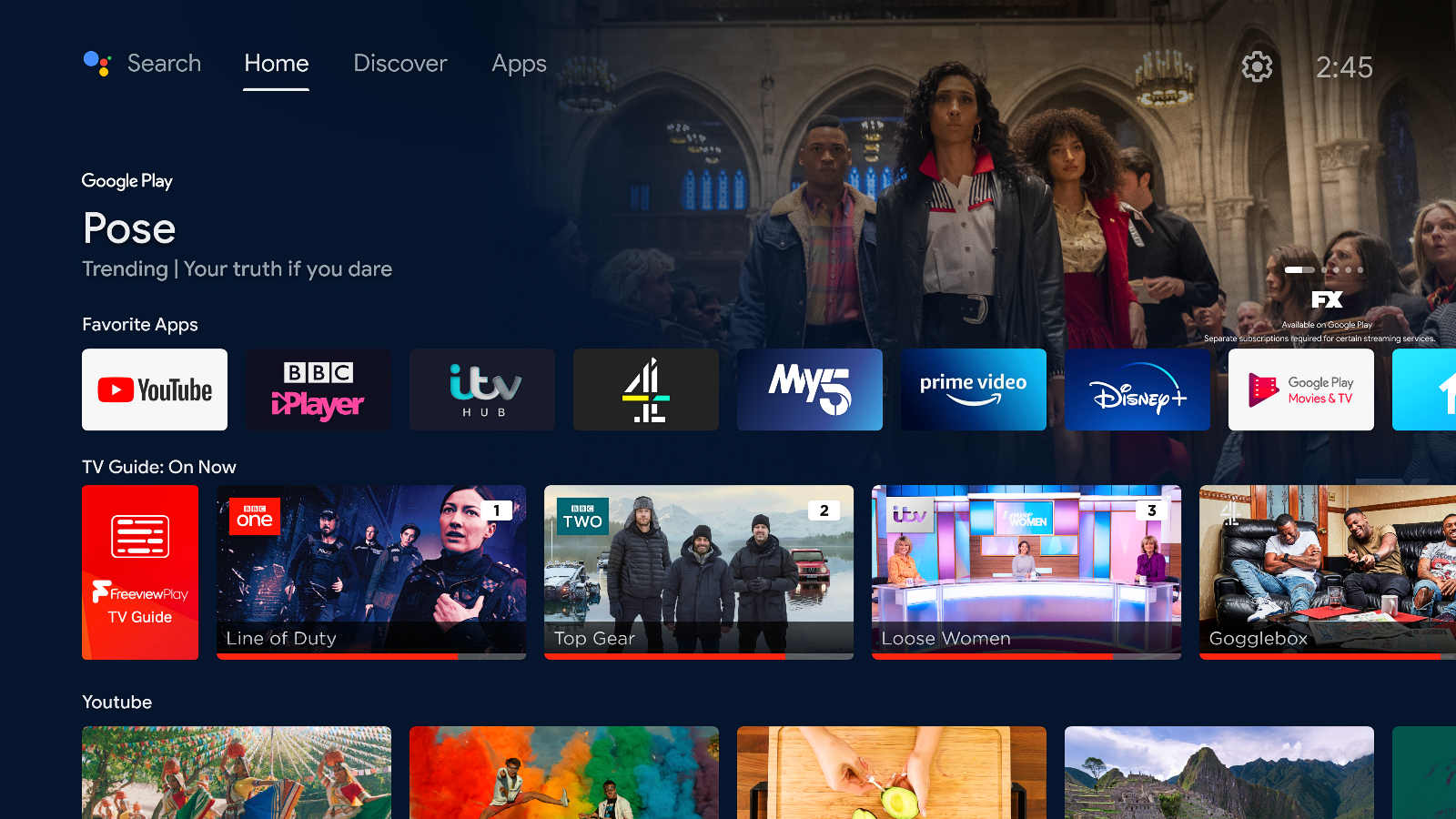
If using the endless streaming services isn’t enough, you can always plug in a laptop or even an external USB drive and watch the media files you may have on it. Endless opportunities for entertainment, including gaming.
The projector will connect to both 2.4GHz and 5GHz Wi-Fi. Just make sure you go into settings and switch off mouse mode because that will speed things up. The remote control will work faster once you’ve done that. If you’re inclined, you could connect a wireless keyboard or even a USB keyboard and zip around while setting things up. Overall, the Android TV user interface is really user-friendly and will allow you to download and set up all your streaming services and media apps like Pandora or Spotify.
Bottom Line
If you’re looking for a high-quality solution for your home theater or outdoor home theater and you’re on a budget, the Jireno Cube 4 is the portable projector you should take a serious look at. For just $199, you get a sharp, vivid image reproduction of up to 200-inches. For under $300, you can get a whole outdoor kit and enjoy hours of entertainment in your backyard.
Thanks to its Android TV software, you’re going to enjoy the same experience you have on most smart TVs. So far the Jireno portable projector is looking like a win, but in a few short months we will be using this bad boy in our backyard and I will have a full review come springtime.

Mark has spent 20 years headlining comedy shows around the country and made appearances on ABC, MTV, Comedy Central, Howard Stern, Food Network, and Sirius XM Radio. He has written about every topic imaginable, from dating, family, politics, social issues, and tech. He wrote his first tech articles for the now-defunct Dads On Tech 10 years ago, and his passion for combining humor and tech has grown under the tutelage of the Laptop Mag team. His penchant for tearing things down and rebuilding them did not make Mark popular at home, however, when he got his hands on the legendary Commodore 64, his passion for all things tech deepened. These days, when he is not filming, editing footage, tinkering with cameras and laptops, or on stage, he can be found at his desk snacking, writing about everything tech, new jokes, or scripts he dreams of filming.

