Say no to the M2 MacBook Pro — here’s what you should buy instead
The MacBook Pro M2 is a relic of Apple’s old lineup
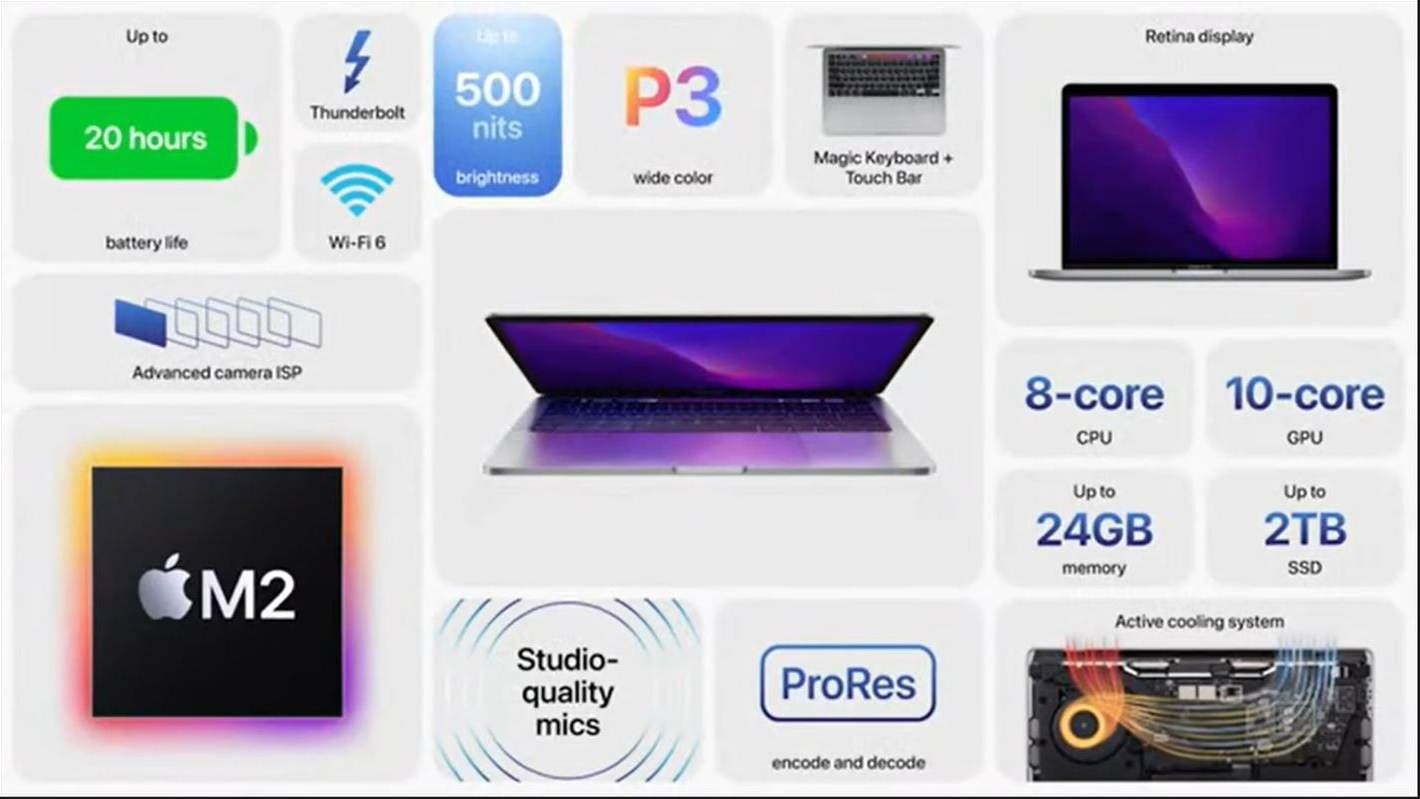
Apple unveiled a pair of new MacBooks at WWDC 2022, a rare hardware launch during the developer conference, and while both feature the new M2 Apple Silicon chip, the similarities pretty much end there.
The MacBook Air 2022 received a brand new design that brings it in line with the MacBook Pro 14 and 16. That includes the new squared-off chassis, the return of MagSafe charging, the notch (ok, I didn’t say they were all good things), an upgraded 1080p webcam, a quad-speaker system and a pair of USB 4 ports.
By comparison, the MacBook Pro 2022 is left clinging to the past with the exact same design as the 2020 model. You still have the Touch Bar, a 720p webcam, stereo speakers and only two USB ports.
While we need to get the laptops in for review before a full comparison is possible, it is hard to imagine a user that would be better served by the M2 MacBook Pro, which carries a $100 price premium on the M2 MacBook Air. Let’s take a closer look at why I think you should skip the M2 MacBook Pro in favor of literally any other laptop in Apple’s lineup.
Taking the ‘Pro’ out of MacBook Pro
Again, we haven’t had the opportunity to test these laptops yet, so I’m sticking to Apple’s claims and our past experience with the M1 models for now. It’s safe to say that the performance of the MacBook Pro M2 will be far closer to the MacBook Air M2 than the base MacBook Pro 14 with its M1 Pro chipset. This is hardly shocking as the pricing certainly reflects that with the MacBook Pro M2 starting at $1,299, a full $700 short of the MacBook Pro 14.
The real question is what advantages are you getting over the MacBook Air M2 in terms of performance and the answer is: not much. Just like the last generation, the MacBook Pro gets fans and a slightly larger chassis to enhance its thermal performance over the same M2 chipset in the Air. In our testing, the M1 Air actually outperformed the MacBook Pro in one-off testing (5,962 to 5,882 on Geekbench 5.2), where you would expect an advantage is more sustained demanding tasks. The reality is that Apple’s done its job so well with the M1, and presumably the M2, that the thermal hit isn’t enough to cause the Air to throttle that often, so for the vast majority of users, the difference is going to be imperceptible. If anything, that may be even more true this time around, as Apple no longer has to contend with the thermal challenge of the old Air’s wedge design.
We’ll be able to settle this argument quickly once our labs get our hands on these laptops, but if you are considering the MacBook Pro because you do photo or video editing work, for example, any potential benefits you will see from going with the MacBook Pro are almost certainly outweighed by the associated costs, which I’ll address now.
Sign up to receive The Snapshot, a free special dispatch from Laptop Mag, in your inbox.
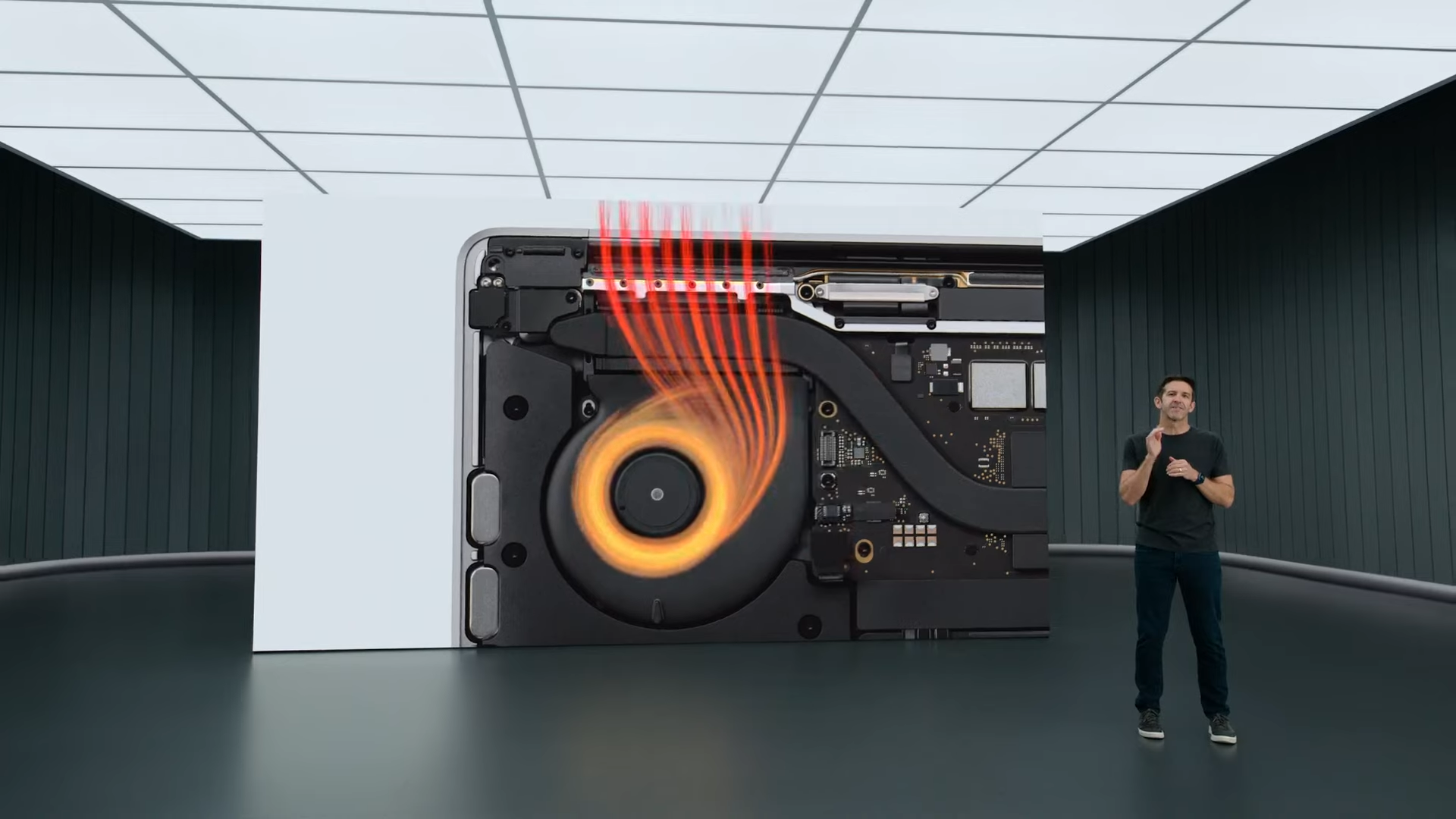
Can’t Touch Bar this
I know there are people who like the Touch Bar, but like Apple’s butterfly switch keyboards, this experiment failed and its time is over. The MacBook Pro 2022 will force Apple to keep supporting it, but it never garnered the necessary third-party support to make it as useful as it could have been.
My personal experience with the Touch Bar was abysmal across three separate Touch Bar MacBook Pros I owned; it was glitchy and unreliable. It was one thing to put up with the Touch Bar in the MacBook Pro M1 two years ago when it was that or an Intel-based MacBook Pro, but Apple moved on with its design, and when you are paying $1,299 and up for a laptop, you shouldn’t be settling for last-gen design. If you do love the Touch Bar, I would recommend taking a look at the Asus ROG Zephyrus Duo 16 or Asus ZenBook Pro 14 Duo as the larger secondary display on those models represents a far more useful implementation of the concept.

2 ports 2 furious
Neither of the M2 MacBooks get the plentiful panoply of ports that the MacBook Pro 14 and 16 offer, but the fact that you get one fewer port on the MacBook Pro M2 just feels wrong on every level. Of course I’m talking about the return of MagSafe to the Air M2. This beloved charging port lets you charge quickly and safely as it will immediately detach without destroying the cord or your laptop if anyone or anything accidentally trips over it.
However you feel about MagSafe, that means you can charge while still having two USB 4 ports free to plug in a monitor and a USB drive — or whatever else you might need. On the MacBook Pro M2, you are down to just one USB 4 port anytime you need to charge your laptop.
Can you hear and see me now?
The MacBook Pro M2 is similarly left in the dust when it comes to its webcam and speakers. The MacBook Air M2 gets the long-awaited boost to a 1080p webcam along with a quad-speaker sound system that should rival that of the MacBook Pro 14 and 16. We were pretty impressed with the output from the 720p webcam on the M1 MacBook Pro, but as external webcams increasingly move to 4K or larger 1080p sensors, it feels dated to still be sporting a 720p camera in your “Pro” laptop.
It’s a similar story with the stereo speakers in the MacBook Pro M2. I have no doubt that, like the previous model, they will be better than many competitors, but as its more affordable sibling offers double its speakers, it’s clear that it will have the audio edge.

A notch above
Yes, the MacBook Air M2 features the controversial notch at the top of its display while the MacBook Pro M2 gets to keep its more traditional look, but that also includes those sizable top and bottom bezels that Apple finally almost eliminated from its lineup. Most agree that you stop seeing the notch pretty quickly, even more so than with the iPhone, as macOS does a good job of hiding it. However you feel about the notch, the Air M2 has some display benefits to boast about.
The first is that it bumps up to a 13.6–inch display while retaining a virtually identical form factor to the old 13.3-inch model. Apple also claims that the Air M2 is 25% brighter than the MacBook Air and MacBook Pro M1 models, topping out at 500 nits of brightness. Again we’ll determine this for ourselves when we get them in the labs, but that’s a meaningful bump for travelers or students that need to work in brightly lit environments.
Outlook
I’m sure the MacBook Pro M2 will be a solid laptop. After all, its predecessor earned a rare five out of five stars from us. But Apple has moved on in the last two years and broken from multiple elements found in this laptop. It now feels like a price point placeholder to avoid an $800 gap in Apple’s laptop lineup between the MacBook Air M2 and the MacBook Pro 14-inch.
The simple truth is that based on everything we’ve seen so far, depending on your needs, you will be better served by either saving yourself $100 and going with the MacBook Air M2 or by saving up a little extra and going with the MacBook Pro 14-inch. If you are leaning towards the latter, be sure to keep an eye on our best Apple deals as we’ve seen $100 to $200 off M1 Pro configurations. We expect to see discounts at least that steep among the Amazon Prime Day Apple deals when that event happens this summer.
Sean Riley has been covering tech professionally for over a decade now. Most of that time was as a freelancer covering varied topics including phones, wearables, tablets, smart home devices, laptops, AR, VR, mobile payments, fintech, and more. Sean is the resident mobile expert at Laptop Mag, specializing in phones and wearables, you'll find plenty of news, reviews, how-to, and opinion pieces on these subjects from him here. But Laptop Mag has also proven a perfect fit for that broad range of interests with reviews and news on the latest laptops, VR games, and computer accessories along with coverage on everything from NFTs to cybersecurity and more.

