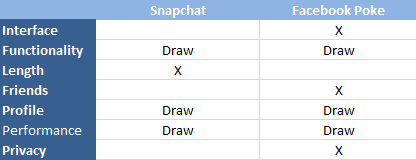Face-off: Snapchat vs. Facebook Poke
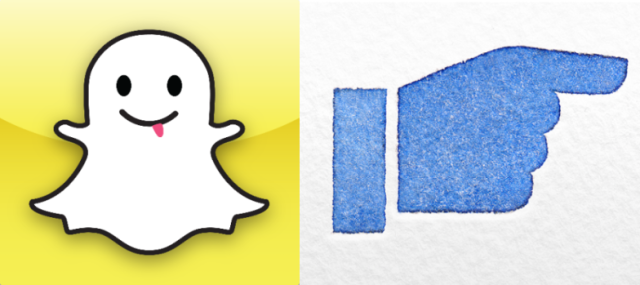
When Facebook Poke arrived on the scene as a direct competitor to Snapchat, the wildly popular app that lets you share photos that self-destruct, we scoffed. Was Facebook releasing a clear knockoff and expecting it to be a hit merely because of the Facebook name? Whatever its intentions, Poke has some neat features to seriously rival Snapchat. We put the two apps through seven rounds to determine which one comes out on top.
Round 1: Interface
The Snapchat interface is pretty simple. After launching the app, you’re taken to the camera, which has a center button to snap your shot or take your video. A button in the bottom right takes you to a menu with My Friends, Find Friends and Settings, and a cube-shaped button in the bottom left directs you to a log of all your Snaps, sent and received, old and new.
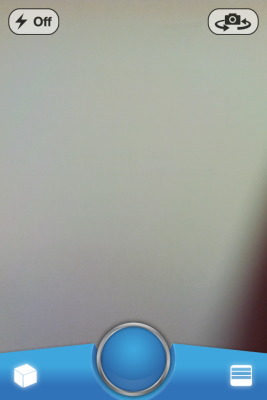
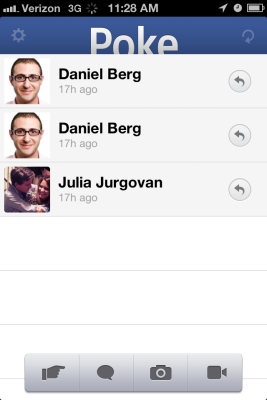
Facebook Poke’s interface is a bit more complex, but not by much. On the bottom menu bar, there’s a Poke icon that lets you Poke (the old-fashioned kind) any of your Facebook friends. The speech bubble icon on the menu bar lets users draft a message, the camera icon lets you snap a photo, and the video icon lets you take a video. Your Pokes show up above the bottom menu bar, so there’s one basic page for everything.
Winner: Facebook Poke. Although the interface is a wee bit more complicated than Snapchat’s, all four icons you need are located on a general bottom menu bar, and your Pokes appear directly above.
Round 2: Functionality
Although Snapchat has been far more popular than Facebook Poke, the latter is more diverse when it comes to features. Where within Snapchat you can send friends photos and videos they can only view for between 1 and 10 seconds, in Facebook Poke you can send photos, videos and messages that can be viewed for the same limited amount of time.
Sign up to receive The Snapshot, a free special dispatch from Laptop Mag, in your inbox.
Both apps let you add fun captions or drawings over the photos before sending them. After taking a photo or video in the respective app, tap on the pencil icon, select a color and use your finger to draw or write a message on top of the image.

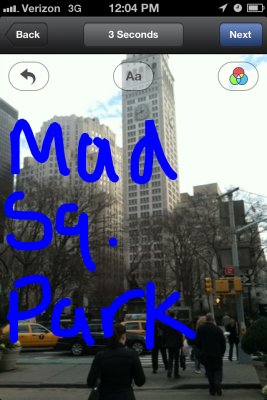
In Facebook Poke, you can do the same thing using the color wheel icon in the top right, plus you can add a typed caption to the photo, then drag it to wherever you’d like to sit on the image. However, you can’t draw over videos or messages, where in Snapchat, you can draw over videos.

After Poke users create their message, photo or video, they can adjust how long the recipient(s) can view the Poke for (1 to 10 seconds), then select who they’d like to receive it.
You can opt to clear your “feed” of Snaps, but we wish you could choose to delete some without getting rid of every Snapchat you’ve ever received. The same goes with Facebook Poke; within Settings you can clear your inbox, but that eliminates every Poke.
Winner: Draw. Although you can take photos and videos in both apps, you can only draw over both photos and videos in Snapchat. However, in Facebook Poke you can also write a caption.
Round 3: Self-Destruction Timer
After taking a photo within Snapchat, tapping on a number icon in the lower left corner of your device’s screen lets you alter the number of seconds your recipients can view the image. Your Snapchat friends can view for as little as 1 second, or as long as 10 seconds. You can alter this length on every photo you take.
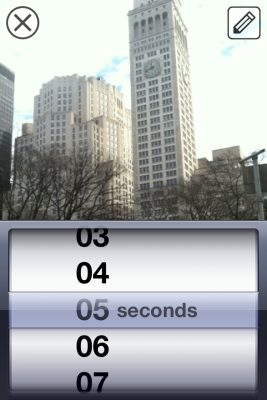
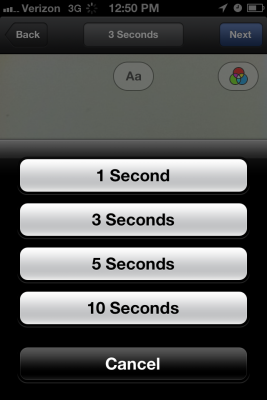
On Facebook Poke, you can also alter how long you’d like your friends to view your photos, from 1 to 10 seconds, by tapping on the rectangular button on the top center of your screen immediately after taking a photo. However, instead of being able to choose the specific number of seconds like you can in Snapchat, Facebook Poke users can only choose 1, 3, 5 or 10 seconds.
Winner: Snapchat. Although Facebook Poke’s ability to only choose 1, 3, 5 or 10 seconds isn’t a huge deal to us, we appreciate Snapchat’s wider variation of choice.
Round 4: Finding and Adding Friends
Snapchat pulls your contacts from your mobile device and groups them in the Find Friends bar. All your potential friends are sorted alphabetically, and to add friends you simply tap the circles next to their names so a check mark appears. You then tap Done in the top right corner of the screen. You can invite friends not yet on Snapchat to join by tapping the circle next to their name.
If you know someone’s Snapchat username but they’re not in your Contacts, you can search for them within My Friends. Scroll to the top and enter their username in the white text box, then tap Add. This feature could get sketchy, though: We searched for a “megan12” not knowing whether that username would even exist, and the user, a complete stranger, was added as our friend.
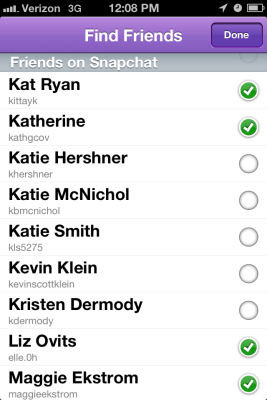
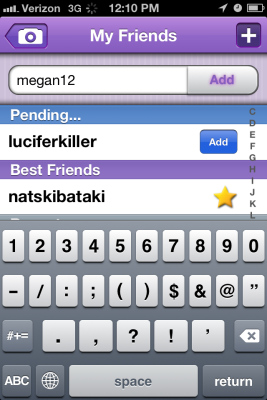
Although there is an option to set your account so only friends can send you snaps, which lets you confirm friendship requests, it's a feature tucked away within Settings, that most people may not even know exists. And if you don't change this setting, which is automatically set so everyone can send you snaps, you may get some interesting photos coming in from strangers.
Facebook Poke pulls your contacts from your Facebook friends. There’s no option to add friends, so if you want to send someone a Facebook Poke that you’re not friends with, you'll need to friend them on Facebook first. Your friends are sorted first by the ones that have the app; then you can scroll in alphabetical order of your other Facebook friends without the app. We like the fact that you can’t send or receive Pokes from random users; it makes us feel safer about using the app.
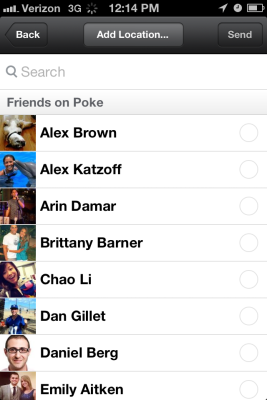
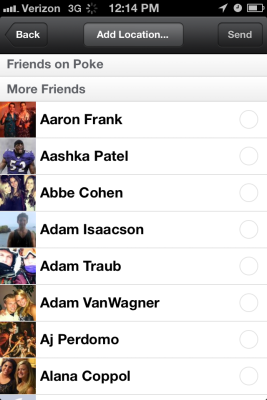
Winner: Facebook Poke. Although it only takes your potential friends from your Facebook friends and not your Contacts in your mobile device, we’re assuming that anyone you’d like to Poke you’re already friends with on Facebook. Plus, we don’t like that Snapchat automatically sets your account so anyone can send anyone a Snap, whereas on Facebook Poke you must first confirm friendship on Facebook.
Round 5: Profiles
When you enter the Settings menu on Snapchat, you'll see your account information. This includes the username we created for ourselves, our mobile number and our email address. Although you can’t alter your username, you can change your mobile number and email address. Snapchat says within Settings that “We won’t expose your information to other users on Snapchat.” Phew. The fact that anyone can add you as a friend would make us instantly delete the app if we knew those strangers could also access our phone number.
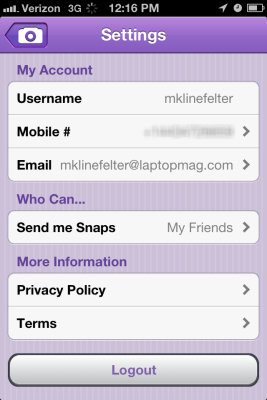
In Facebook Poke, users don’t have a profile. Within our Settings menu or nowhere else could we find any of our personal information, besides our profile picture. And when we tried to tap on our Poke friends to view their personal info, we couldn’t.
Winner: Draw. Although you can view your personal info on your Snapchat profile, no one else can see it. So the fact that Snapchat has a profile for you and Facebook Poke doesn’t is irrelevant.
Round 6: Performance
We didn’t experience any stuttering when using the photo or video features of Snapchat. We tapped down once, and the photo instantly snapped. We held down to take a video, and a red timer served to tell us how much of our recording time we had used up.
When we sent our friend a Snap, they received it within a few seconds, and we were also able to see when they opened it. The sending process for a video was just as quick.
Facebook Poke was just as smooth and seamless. We received Pokes within a matter of seconds, and our Pokes went through just as quickly.
Even if some of your Facebook friends don’t have Facebook Poke, you can send them basic Pokes. They’ll receive a notification on their Facebook profile, just as if someone poked them via desktop.
On both apps, we were able to send Snaps or Pokes to as many friends as we liked at once. When we wanted to draw over photos or videos, the marker tool worked in real-time; there was no lag.
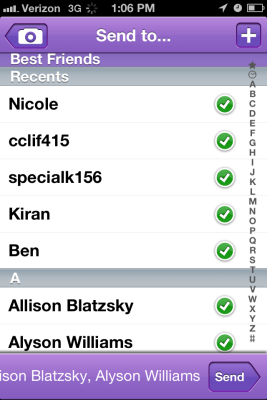
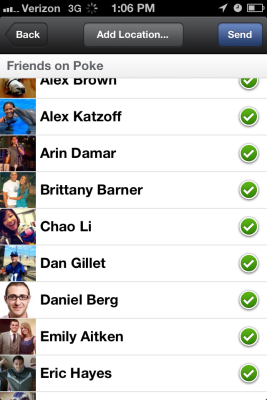
Winner: Draw. Both experienced no lag, performed all functions efficiently and could be sent to as many friends as we liked.
Round 7: Privacy
In Snapchat, we came across a welcome feature: the option to change who can send you Snaps. You can either let everyone send you Snaps, or just your friends. This eliminates some of the creepy factor. However, there is no option to deny a friend request; you can either add or let it sit forever in the Pending section of your friends, which is located at the very top of the menu. We could see ourselves finally just tapping add so we wouldn't have to see those users first thing when we logged into our friends menu.
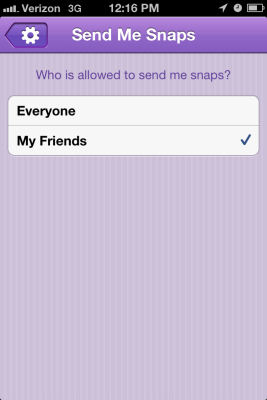
The whole point of these apps is that the sent photos, videos or messages disappear after up to 10 seconds. However, we were able to take screenshots of incoming photos on both apps. Snapchat and Facebook Poke both say they’ll alert you if someone takes a screenshot, which we found to be true on both apps. But if you’ve sent a racy or embarrassing photo, that alert isn’t going to save you from potential public humiliation.
Also, according to recent testing conducted by Buzzfeed, iOS users can retrieve files from both apps by just plugging their device into a computer and navigating to the device’s internal storage.
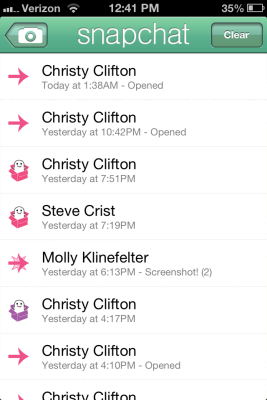
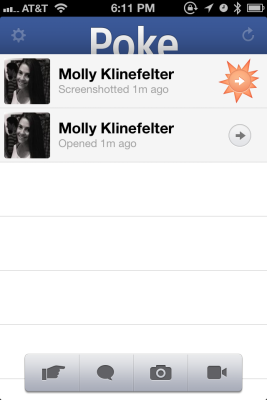
Snapchat does have the option to block users. The process is rather simple: Tap the Menu icon in the bottom right, tap My Friends, find their name and swipe right across their name. Tap Edit, then Block. We wish we didn't have to manually do the work and block individual users, though, and that we were given the opportunity to confirm or deny friendships before a stranger's photo appeared in our inbox. If you decide to later unblock that person, go through the same process and tap Unblock instead of Block.
In Facebook Poke, if someone is bothering you, a Report/Block feature within Settings lets you do just that. A Settings menu in the top left gives the options to log out, clear your inbox, report or block someone, access the Help Center or review the privacy and legal policies.

Winner: Facebook Poke. Both apps have block features, and you can take screenshots using both Snapchat or Facebook Poke. However, the fact that you can't deny a friend request on Snapchat bugged us.
Overall Winner: Facebook Poke. Although we weren’t expecting this underdog to be the winner, we appreciated Poke's streamline interface, and we frankly felt more comfortable using it knowing that we would only be receiving Pokes from people we knew through Facebook. However, our verdict may just be because we're using the app to send photos, videos or messages to people we know. The users who are looking to meet new people through an app, or are more open to Snapchat's more free interface may prefer the app. This match really just depends on what the end user is looking for.