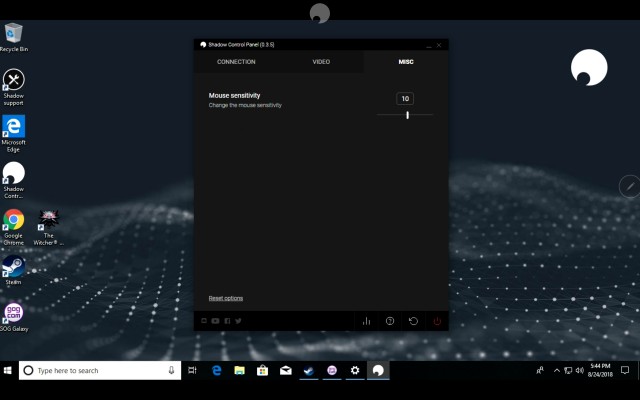Shadow Hands-On: I Ran Witcher 3 on a Tablet, and I Liked It
With Nvidia's recent announcement of its new RTX graphics cards, keeping up with the price of GPUs can burn hole in your pocket. And if you're not on the PC bandwagon already, the entrance fee will just burn your pants right off.
However, with Shadow, a cloud gaming service, you can play the most graphically intensive games on the cheapest laptops around. To test this, we used the service on an Asus VivoBook E203NA, an Acer Chromebook Spin 11 and a Samsung Galaxy Tab S4.
First, let's break down what you actually get with the Shadow service. Currently, the Shadow cloud gaming service costs $34.95 a month and is accessible via Windows, macOS and Android (iOS support is coming soon). The company has a computer dedicated solely to you, and you will basically be streaming the entire thing.
MORE: Highest Resolution Screens
A Shadow machine comes with a 2.1-GHz Intel Xeon E5-2620 v4 processor, 12GB of RAM, a 256GB SSD and an "Nvidia GeForce GTX 1080 equivalent" GPU (aka, a Quadro P5000). When I benchmarked Rise of the Tomb Raider on Very High at 1080p, that power translated to a smooth 61 frames per second. The internet service from the company's dark server room registered a 860-Mbps download speed and a 106-Mbps upload speed on Speedtest.net. The company also offers free upgrades to the system "for life."
Look Ma, No GPU!
The first laptop I tested was the VivoBook, which comes with an Intel Celeron N3350 CPU, 4GB of RAM and 64GB of flash memory. When I booted up Rise of the Tomb Raider, it looked absolutely gorgeous and didn't suffer from the quality of the stream whatsoever.
Sign up to receive The Snapshot, a free special dispatch from Laptop Mag, in your inbox.
However, the speed of the stream itself was the problem, as I was plagued by constant stuttering and lag while trying to properly aim my bow. It was enough to make the game unplayable. Changing the graphic settings didn't fix anything, and when I tried to alter the Shadow's settings to Low Connection Mode, it effectively made everything worse. I could barely track my own movements in game, and I actually heard my footsteps 5 seconds before they happened on screen.
The service worked better when I tested it with The Witcher 3. There was some stuttering, but because all I did was chop people in half with my sword, it wasn't as bad. I was able to bob and weave through a bunch of demon Nekkers until they eventually murdered me, but they got the best of me due to my lack of skill, not because of the lag.
However, when I pulled out my crossbow, I noticed that the cursor wasn't stuttering as much as it had in Rise of the Tomb Raider. This improvement allowed me to hit some small trees in the distance. Despite the joy I found in this smooth connection, everything suddenly came to a slow crawl like before.
MORE: Best and Worst Laptop Gaming Brands
From there, I decided to do the ultimate test: Ethernet. That brought my computer from 65 MBps to 120 MBps. Even though the cap on the stream is 50 MBps, I think the stableness of the Ethernet is what completely transformed Rise of the Tomb Raider and The Witcher 3. There was the occasional stutter, but it wasn't a deal breaker, especially while I aimed.
The Crashbook
Next up was the Acer Chromebook 11, which packed an Intel Celeron N3350 CPU, 4GB of RAM and 32GB of flash memory. The Shadow app literally crashed every time I tried to start Rise of the Tomb Raider and The Witcher 3. It did manage to stream the computer's desktop, but it was incredibly blurry. Keep in mind that this is a Chromebook running an Android app, a pairing that continues to be finicky even now.
No Touchpad, No Problem
The best part of testing Shadow was running it on the Samsung Galaxy Tab S4, which has a Snapdragon 835 CPU and 4GB of RAM. It felt so good to see Witcher 3 run silky smooth on that vivid display, and it ran even better on Wi-Fi with the S4 than with the Vivobook. Nothing was sweeter than galloping toward a Drowner-ridden river and destroying their way of life. Rise of the Tomb Raider also ran better on Wi-Fi on the S4 than on the Vivobook, allowing me to accurately snipe some intimidating concrete walls in the tomb I was exploring.
Doing all this on a tablet wasn't that bad either, as the desktop registered Samsung's pen perfectly, and connecting my Xbox One controller via Bluetooth was easy. There were a few issues though; I couldn't put the app in fullscreen while in DeX mode, and trying to switch tabs with a hot key actually switched tabs on the Galaxy itself as opposed to the computer I was streaming.
Additional Notes
There are a lot of things I like about Shadow, but there are a few improvements I'd like to see implemented as well. It'd be nice if two people could access the stream at once, which would allow for local co-op games. I encountered another issue when I tried to scale apps; the mouse didn't adjust accordingly, so it was way off course when I attempted to click anything. When you use your physical audio slider, it will affect both the computer you're using and the one that you're streaming. However, since the service is new, these are things I hope get addressed sooner rather than later.
Bottom Line
Paying $35 a month for Shadow may seem like a steep price, especially for a service that still needs to work out a few kinks. But when you do have that sweet-spot connection, it's very impressive to see gorgeous games run on a sub-$300 laptop.
A service like this is revolutionary in what it can bring to people who can't afford a premium PC, and I am genuinely surprised that it works as well as it does right out of the gate. Of course, there are connection issues, but as long as the service improves with time, it will better accommodate poorer internet connections and thus create a better experience for all.
Credit: Laptop Mag

Rami Tabari is the Reviews Editor for Laptop Mag. He reviews every shape and form of a laptop as well as all sorts of cool tech. You can find him sitting at his desk surrounded by a hoarder's dream of laptops, and when he navigates his way out to civilization, you can catch him watching really bad anime or playing some kind of painfully difficult game. He’s the best at every game and he just doesn’t lose. That’s why you’ll occasionally catch his byline attached to the latest Souls-like challenge.