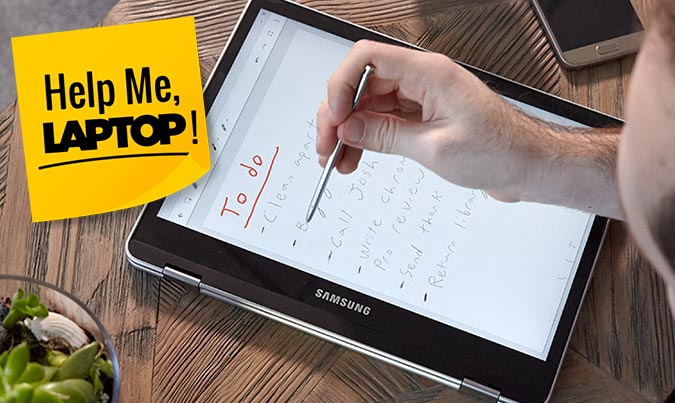Help Me, Laptop: What's the Best Sub-$600 2-in-1 for Students?
The cost of touch-screen laptops plummeted over the years as the demand for 2-in-1s increased after the release of Windows 8 in 2012. You can now purchase a touch-screen laptop for well under $1,000. But which budget 2-in-1 should you buy?
That's the question Laptop Mag reader harper.kahn1 needs help answering. The college student is on the prowl for a $450-to-$600 laptop with a lightweight design, strong battery life, a "decent" keyboard and enough performance for everyday tasks, like browsing the web and doing homework. Most important, the 2-in-1 needs to have a responsive touch screen with stylus support for taking notes.
Our reader did their homework. The laptops in consideration — the Asus Chromebook Flip C302CA, the Samsung Chromebook Pro, the Microsoft Surface Go and the Acer Switch Alpha 12 — are very good options.
The Asus Chromebook Flip C302CA ($459) and the Samsung Chromebook Pro ($480) run Chrome OS. The web-based Chrome OS is fast, fluid and simple, but it has several limitations compared with Windows 10. Namely, the OS doesn't support as many programs, and it locks you into certain Google services. If those quirks aren't an issue, then the Samsung Chromebook Pro and the Asus Chromebook Flip C302CA are among the best budget 2-in-1 laptops on the market.
However, deciding between these two is no easy task. Their displays are about the same size (12.5 inches for the Asus, and 12.3 inches for the Samsung), and they have nearly identical components. Even the laptops' battery lives are similar, although the Asus lasted 47 minutes longer on our battery test.
The biggest differences are the machines' keyboards, displays and stylus integration. If you're an artist who frequently uses a stylus, go with the Samsung. Unlike the Asus, the Samsung Chromebook Pro ships with a stylus, and even has a built-in storage slot for it. The Chromebook Pro also has a brighter, more colorful display. On the other hand, if you'll spend most of your time typing, then buy the Chromebook Flip C302CA. Its keyboard is miles ahead of the one on the Samsung 2-in-1.
MORE: Our Favorite Tablets for Work and Play
Sign up to receive The Snapshot, a free special dispatch from Laptop Mag, in your inbox.
Our reader also mentions two Windows 10 laptops: the Microsoft Surface Go ($597 with the optional keyboard and stylus) and the Acer Switch Alpha 12 ($650). Forget about the Acer; it's the most expensive on the list and was released in 2016. The Surface Go is a compelling 2-in-1, especially for students. While its battery life is poor, at 6 hours and 6 minutes, this 10-inch tablet is extremely lightweight, and its display is colorful and bright. Not to mention, its comfortable keyboard comes with a touchpad (a luxury for a detachable), and Windows Hello facial recognition makes logging in a breeze.
Personally, I would purchase the Microsoft Surface Go, despite its underwhelming battery life. Windows 10 is simply more versatile than Chrome OS, and bend-back 2-in-1s like the Acer Chromebook Flip and the Samsung Chromebook Pro are clunky in tablet mode. Your buying decision should ultimately depend on what you need most in a laptop, but you can't go wrong with the Microsoft Surface Go, the Asus Chromebook Flip or the Samsung Chromebook Pro.
Credit: Laptop Mag
Phillip Tracy is the assistant managing editor at Laptop Mag where he reviews laptops, phones and other gadgets while covering the latest industry news. After graduating with a journalism degree from the University of Texas at Austin, Phillip became a tech reporter at the Daily Dot. There, he wrote reviews for a range of gadgets and covered everything from social media trends to cybersecurity. Prior to that, he wrote for RCR Wireless News covering 5G and IoT. When he's not tinkering with devices, you can find Phillip playing video games, reading, traveling or watching soccer.