Windows 10 Creators Update Launches April 11th. These Are its Best Features.
Sign up to receive The Snapshot, a free special dispatch from Laptop Mag, in your inbox.
You are now subscribed
Your newsletter sign-up was successful
It's official. Microsoft will start rolling out the Windows 10 Creators update via automatic updates on April 11th. The new Windows build has a host of helpful capabilities, ranging from better tab management and a new Paint 3D tool to Game Mode and blue-light reduction. Here are the ten features you should try first.
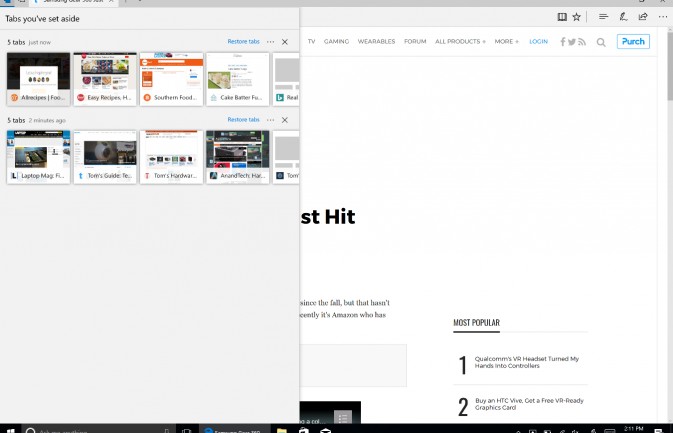
Set Aside Tabs in Edge Browser
When you have too many tabs open, your screen looks cluttered and your performance suffers. You can close all those sites, but what about when you need to get that information again later? The new version of Edge Browser has a button in the upper left corner of the window that lets you set aside tabs for later use. The tabs become bookmark groups, complete with thumbnails, that you can open later. Set aside tabs can be particularly helpful if you're shopping or doing research for a particular project. MORE: How to Set Aside Tabs in Edge Browser
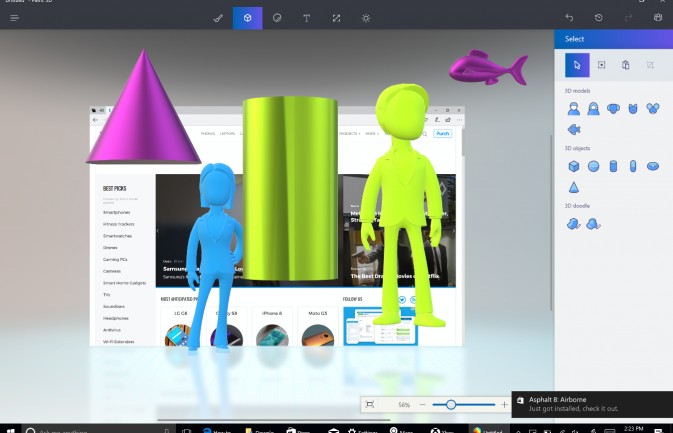
Paint 3D
If you've used Windows in the past 20 years, you've probably spent some quality time with WIndows Paint. The Creators Update comes with a brand new app called Windows Paint 3D, which lets you create and distribute your own 3D objects. You don't have to be an artist to make 3D drawings, because Paint comes with a ton of already-rendered objects that you can use.
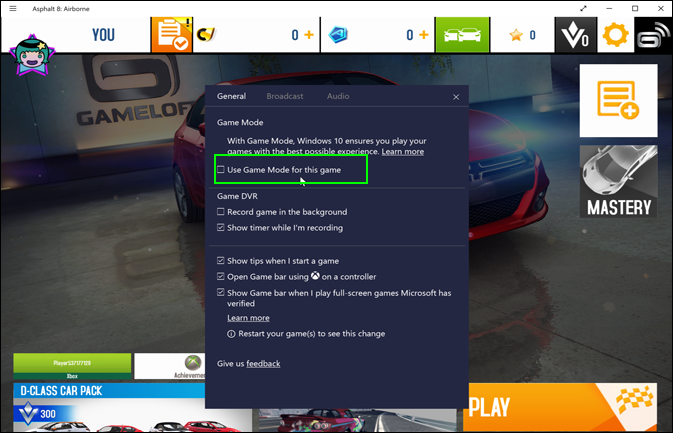
Game Mode
If you're engrossed in a game of Mass Effect, you probably could care less about the email, chat and antivirus programs you still have running in the background. Windows 10's Game Mode prioritizes your game so that the CPU, GPU and other components give it more of their resources. MORE: Windows 10 Game Mode Tested

Mini View (aka Picture-in-Picture)
If you're watching a movie while you work, you don't want the player to disappear behind a browser tab or a Word document. With Creators Update, app developers can add a "Mini View" option to their programs so that a small version of the window remains on top of all other programs. Microsoft's built-in Movies and TV app is among the first programs to offer Mini View. Groove Music and Skype are also supposed to be getting this capability.
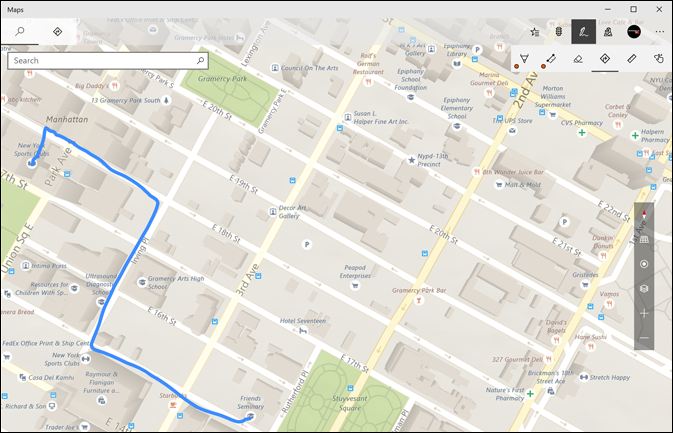
Draw on Maps
Windows Ink, Microsoft's built-in set of pen tools, is coming to the company's first-party Maps app. There's now a pen icon that lets you not only draw circles around areas of interest, but also get directions just by drawing a line between two points on the map. MORE: How to Create Cortana Reminders with Sticky Notes
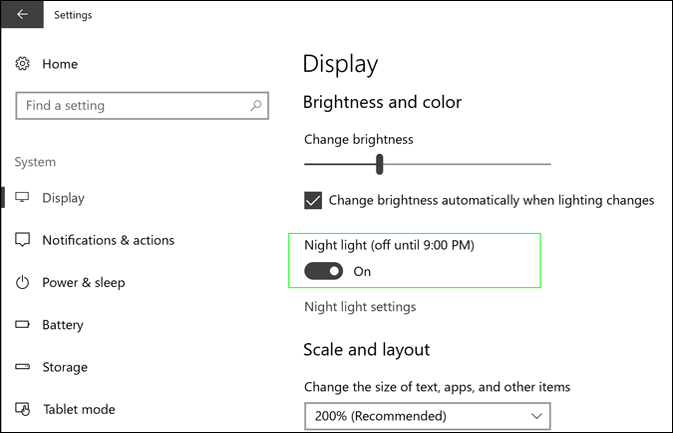
Night Light
If you like to use your Windows 10 device before bed, you'll want to try the new Night Light feature, which removes sleep-depriving blue light from the screen. MORE: Eliminate Blue Light with Windows 10 Night Light
Sign up to receive The Snapshot, a free special dispatch from Laptop Mag, in your inbox.

Built-in Beam Broadcasting
If you want to share your gaming adventures with the world, Beam might be a significantly better option than Twitch. Microsoft's game-broadcasting service is built right into Windows 10 Creators Update; you just have hit Windows + G to bring up the game bar and then click a button to start streaming. Beam has significantly lower latency than its competitors and adds the unique ability for viewers to put their own custom content and challenges into games while you play them.
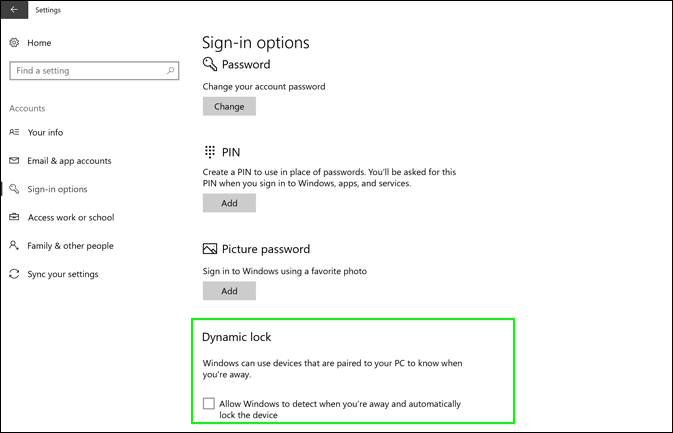
Dynamic Lock
Every time you walk away from your computer, you should lock it so that someone can't wander over and start sending emails in your name. However, it's easy to forget to hit the Windows + L key to enable locking, particularly if you just mean to go to the bathroom. Windows 10's new Dynamic Lock feature connects to a Bluetooth device such as a phone, and locks your PC automatically when you walk far enough away. MORE: How to Add or Remove Cortana from the Lock Screen
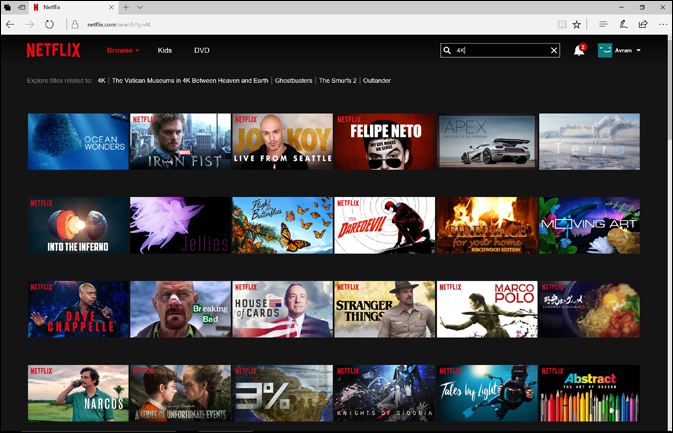
Netflix in 4K
If you want to watch Netflix is eye-popping 4K resolution, Edge browser now supports it, However, in order to get this Ultra HD stream, you need a laptop with an Intel 7th Generation "Kaby Lake" processor and a screen that outputs at 3840 x 2160 or higher. MORE: The Best 4K Laptops
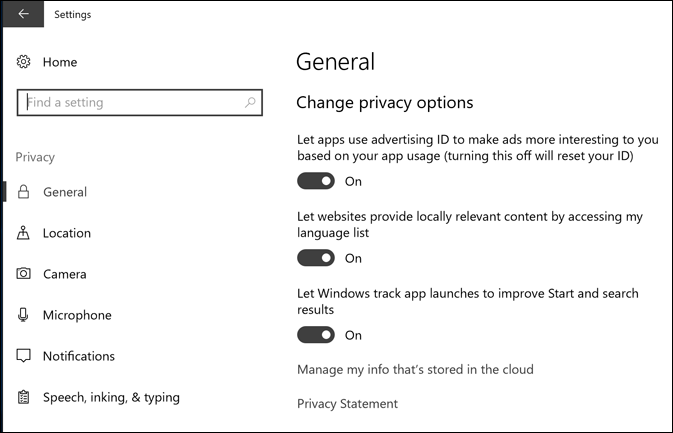
New Privacy Settings
Worried about what kind of information Microsoft is collecting about you? Creators Update's new privacy panel lets you choose whether to share your location, your advertising ID (for contextual advertising), computer diagnostics and more.
- 22 Best Keyboard Shortcuts You're Not Using
- How to Use Windows 10
- How to Sign Up for Windows Insider and Always Get the Latest Build

