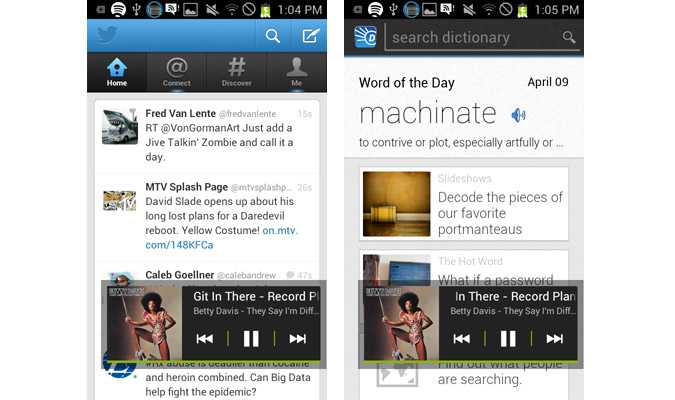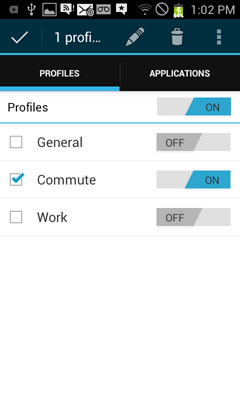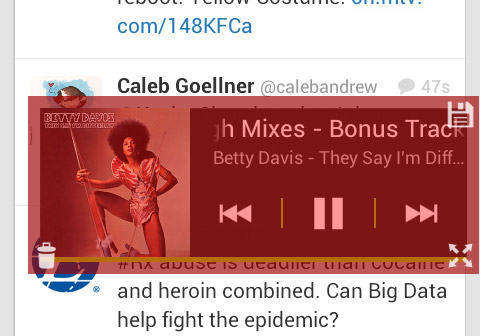'Overlays' Lets Android Widgets Float on Top of Your Apps
Sign up to receive The Snapshot, a free special dispatch from Laptop Mag, in your inbox.
You are now subscribed
Your newsletter sign-up was successful
Now you can uncage your widgets from the home screen. Overlays, a new app for Android 4.0 and higher, can make your app widgets appear as a layer on top of the UI, even while other apps are open.
The new app works with any widget downloaded to the phone, including any and all third-party installs. So, for example, it was simple to make the Spotify widget a steadfast element while reading in the web browser and surfing Twitter.
While LG and Samsung are no stranger to hovering apps or custom-built multitasking interfaces and there are several third-party apps that perform similar tricks, the Overlays app builds on those designs by making widgets persistent across the system and adding the ability to create profiles with pre-determined widget arrangements.
For instance, users can create a work profile that, when activated, will persistently display the number of unread emails or missed calls on the screen. A personal profile may include docking the Twitter widget in the top-right corner of the screen or making music player controls for DoubleTwist a permanent fixture on the screen.
Of course, widgets are not a one-size fits all solution, so each one can be dragged around the screen into a new location, resized to take up less space, or removed from the screen together-- all directly on the present screen, without launching the Overlay app.
A paid version of the app, Overlays Pro, costs $1.99 and includes the ability to assign profiles based on apps, where you can assign a specific app to launch with pre-assigned widgets. We used this feature to launch our favorite read-it-later app with a widget for our note-taking app of choice.
Overlays and Overlays Pro are available in the Google Play store now.
Sign up to receive The Snapshot, a free special dispatch from Laptop Mag, in your inbox.
Kenneth was a Social Media Editor at Laptop Mag. Outside of his limitless knowledge of social media, Kenneth also wrote about a number of tech-related innovations, including laptop reviews (such as the Dell XPS or the Acer Aspire) and even hands-on pieces about printers. Outside of Laptop Mag, Kenneth also worked at our sister site Tom's Guide.