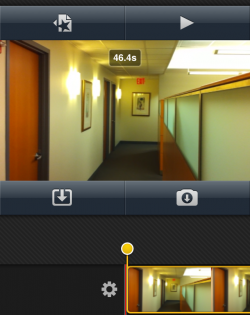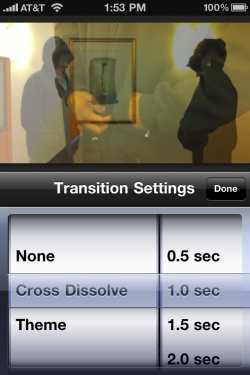Darth Vader Holds the iPhone 4 Wrong: Filmed and Edited on the iPhone 4
Sign up to receive The Snapshot, a free special dispatch from Laptop Mag, in your inbox.
You are now subscribed
Your newsletter sign-up was successful
I wanted to test how easy it would be for a video editing novice such as myself to create and edit a multi-scene movie on the iPhone 4 using the iMovie app. So I solicited the help of LAPTOP staffers T.J. Fink and Brian Neal to create a movie about the iPhone 4 with the iPhone 4. And what better subject for such a movie than 3GS vs. 4? Inspired by Star Wars and far too much Diet Coke, we present our masterpiece:
As you can see, the video is made up of four different clips spliced together. The original clips also had some footage I wanted to clip out of the final cut. Adding video to the project was easy. And you can add new clips in front of, after, or in-between the existing clips easily.
Figuring out how to trim the beginning and end of a clip wasn't intuitive at all. I finally figured out that if I tapped on the video, I could drag the orange bars that appeared and trim the beginning or end of clips. Still, this process wasn't very precise. Though the app showed me how much I was trimming off in seconds, it was sometimes hard to figure out precisely where to stop dragging. Plus, the dragging motion wasn't smooth or consistent. In the end, I was able to trim to my liking, but only after far too much effort. And because the process was so imprecise, I wasn't able to hit the timing and beats as well as I wanted to.
There appears to be only one transition available -- cross dissolve -- but I got to decide how long the transition lasted. For this video, it was all I needed. One thing I felt was missing was an option to fade in at the beginning or fade to black at the end. I settled on adding an image at the end that I thought would make a good button on the whole thing. But I would have preferred a fade.
The audio from the iPhone wasn't very loud, so a tool to tweak that would have been a nice addition.
Once the trimming and editing were done, exporting the video was easy. Then I pulled it off of the iPhone and uploaded it to YouTube.
Overall the experience wasn't too frustrating and I can see using iMovie if I really want to trim a video or quickly montage several clips together.
Sign up to receive The Snapshot, a free special dispatch from Laptop Mag, in your inbox.
Have you made any movies with your iPhone 4 yet? Post them to the comments!
P.S. Apparently some ideas are just too good to do just once.
K. T. Bradford writes about laptops, apps, and ebook readers for Laptop Mag. She has written reviews of some of the most iconic laptops from the last decade and more, covering models such as the Acer Aspire One, the Samsung R580, and the Lenovo IdeaPad S205. Some of her other reviews include MSI, HP, Dell, and Asus notebooks.