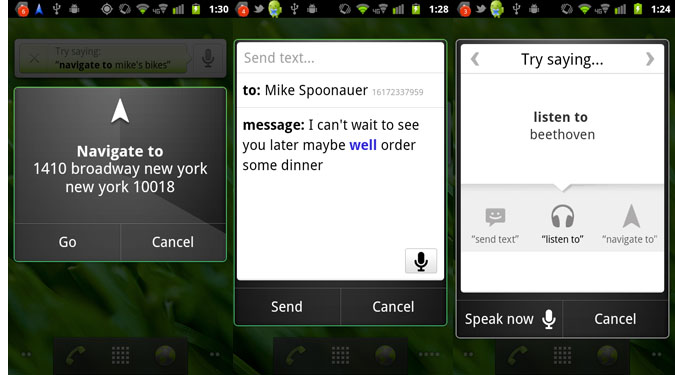How To Tell Your Android Phone What to Do with Voice Actions
News
By
Mark Spoonauer
published
Add us as a preferred source on Google
With Google Voice Actions, you can do some pretty cool things without having to touch the screen, making it a good feature to use when you’re on the go. We especially like the ability to send a text message via voice and to get turn-by-turn directions without having to type in an address. Here’s how to do it.
Send a Text Via Voice
- Press and hold the search button on your phone.
- Say “Send text to” followed by the person’s name, pause briefly, then speak the message itself.
- Make any necessary corrections and then tap Send. In our case, our Android phone correctly transcribed “Send text to Mike…Can you please pick up some wine” We just added a question mark.
Speak to Get Driving Directions
- Press and hold the search button on your phone.
- Say “Navigate to” followed by the full street address.
- If the address is correct, you can either tap Go or wait for Google Maps Navigation to load. If it’s not, hit Cancel and try again.
In our case we said “Navigate to 1410 Broadway New York, NY” and our Android phone automatically and started calculating a route to the correct address. Pretty sweet.
Get The Snapshot, our free newsletter on the future of computing
Sign up to receive The Snapshot, a free special dispatch from Laptop Mag, in your inbox.

Editor-in-Chief
Responsible for the editorial vision for Laptopmag.com, Mark Spoonauer has been Editor in Chief of LAPTOP since 2003 and has covered technology for nearly 15 years. Mark speaks at key tech industry events and makes regular media appearances on CNBC, Fox and CNN. Mark was previously reviews editor at Mobile Computing, and his work has appeared in Wired, Popular Science and Inc.
MORE FROM LAPTOP MAG...