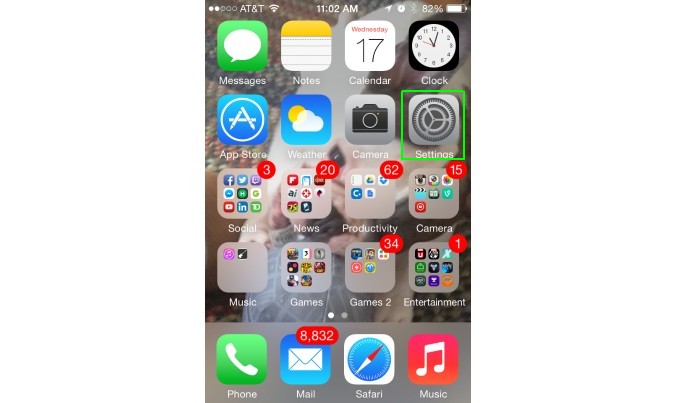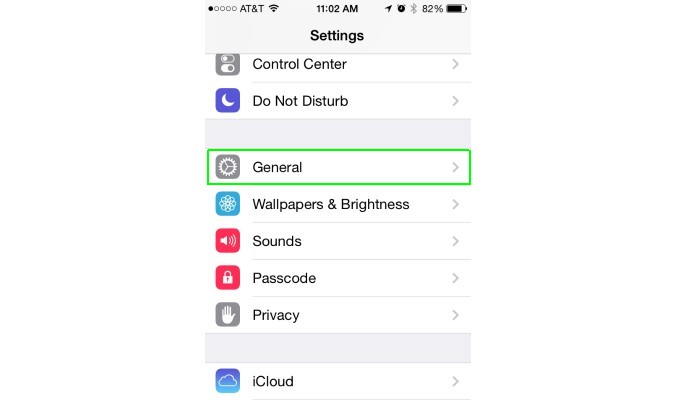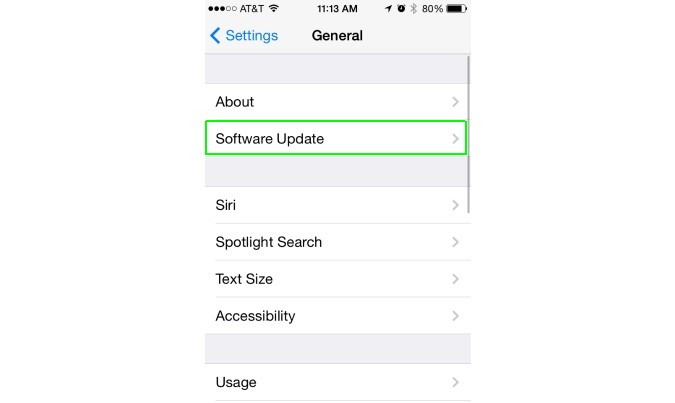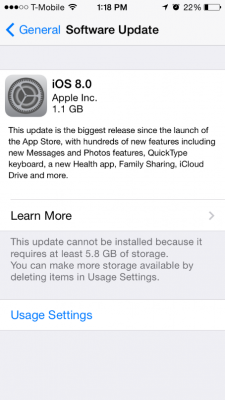How to Download iOS 8
Sign up to receive The Snapshot, a free special dispatch from Laptop Mag, in your inbox.
You are now subscribed
Your newsletter sign-up was successful
Even if you're not picking up a fancy new iPhone 6 or iPhone 6 Plus, you can take advantage of some exciting new iOS features today (Sept. 17) via Apple's iOS 8 update. The new software introduces a robust Health app, actionable notifications and custom keyboard support, while bolstering existing features like Siri and Messages. If you're looking to bring your iPhone, iPad or iPod touch up to speed, here's how to get iOS 8.
1. Make sure your device is compatible. iOS 8 supports iPhone 4s or newer, iPad 2 and up, iPad Mini or newer and the 5th-generation iPod Touch.
MORE: 5 Ways to Free Up Storage on Your iPhone
2. Select Settings from the home screen.
3. Select General.
4. Select Software Update.
5. Select Download and Install. If you don't see the button, you might not have enough room on your device. The update will require 4.7GB of data on an iPad mini and 5.8GB on iPhone 5s.
Sign up to receive The Snapshot, a free special dispatch from Laptop Mag, in your inbox.