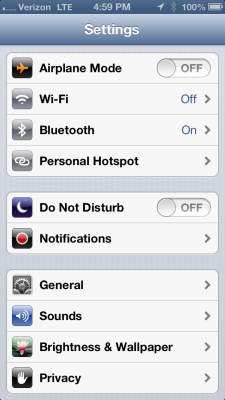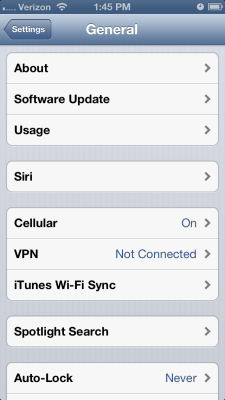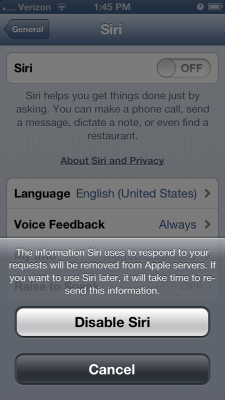How to Disable Siri Raise to Speak on Your iPhone 5
Sign up to receive The Snapshot, a free special dispatch from Laptop Mag, in your inbox.
You are now subscribed
Your newsletter sign-up was successful
One of the perks of owning an iPhone 5 is being able to use Siri. The voice assistant is great for getting info fast when you're on the road and need to get an answer hands-free, or if you just don't feel like typing out a long query when you can voice it instead. Siri's Raise to Speak function is even nicer, because it lets you launch Siri just by lifting your iPhone 5 to your ear -- no navigating through OS is needed. However, both Siri by itself and Raise to Speak eat up your juice.
If you can handle the few simple taps it takes to navigate to Siri, opt to turn off Raise to Speak. Or if you have a few hours where you won't need Siri at all, disable the voice assistant entirely. Here's how.
1. Navigate to the Settings menu, then tap General.
2. Tap Siri.
3. Toggle Raise To Speak to Off. This disables the function, so you'll have to press and hold the Home button, then speak, to activate the voice assistant.
4. Toggle Siri to Off if you want to turn off Siri altogether. Confirm that you want to turn Siri off by tapping Disable Siri. A pop-up warns you that when you choose to reactivate Siri, it will take a bit of time for Apple to resend the information Siri used to respond to your requests.
Sign up to receive The Snapshot, a free special dispatch from Laptop Mag, in your inbox.