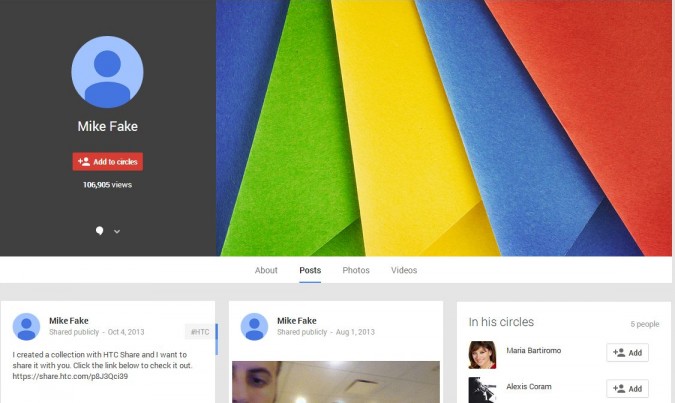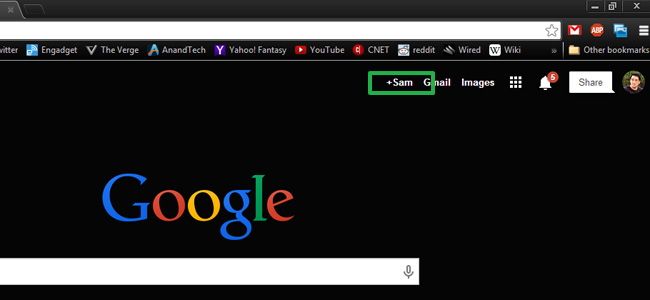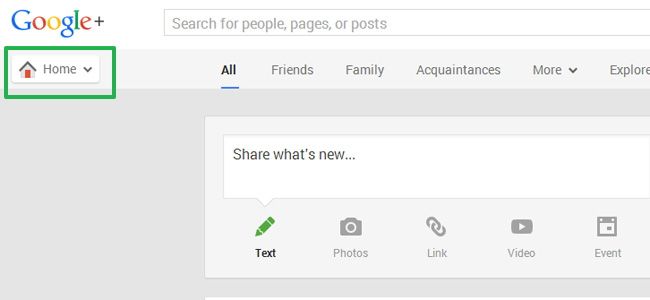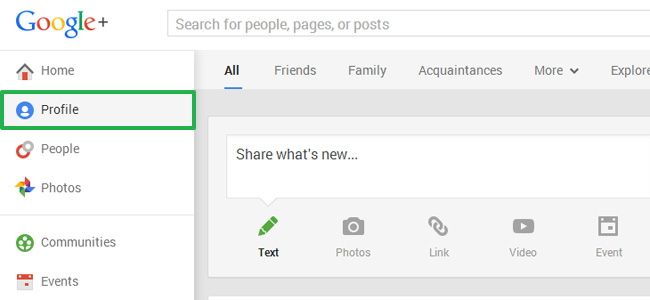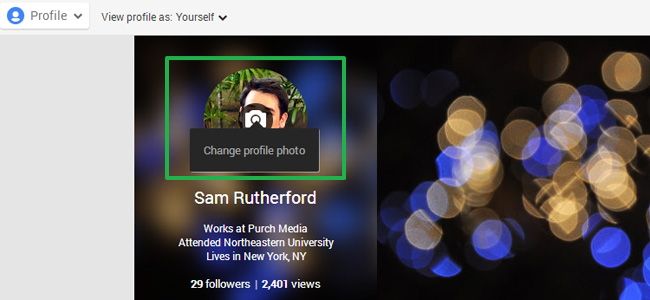How To Make Yourself Anonymous On Google+
Sign up to receive The Snapshot, a free special dispatch from Laptop Mag, in your inbox.
You are now subscribed
Your newsletter sign-up was successful
Whether you are trying to avoid a stalker, looking to catfish, or just sharing a controversial opinion, there are many reasons you'd want to use a pseudonym on social media. After years of banning nicknames, Google+ now allows users to change the display names on their profiles. Here's how to make yourself anonymous on Google+ by changing your name and photo.
1. Navigate to Google+.
2. Open the Home menu in the top left corner.
3. Select Profile.
4. Click on your name and change it. Before completing you will be warned that you only get a limited number of changes. Google says you may have to wait up to 3 months to change your name again, so choose wisely. Also, this will change your name in linked accounts like Gmail too.
5. Click your picture to change or remove it. What good is changing your name if people can still see your face?
After making the changes, your image and name should change everywhere they appear in Google+.
Sign up to receive The Snapshot, a free special dispatch from Laptop Mag, in your inbox.
- How To Stop In-App Purchases on Android
- Why Your Next Computer Might Be a Chromebook
- 15 Best Apps That Aren't On Android
Sam Rutherford is a writer at Laptop Mag, focusing on laptop reviews and all the gadgets that make using a notebook just that much easier (or more fun). Over the years, he reviewed some iconic laptops, including gaming beasts from Alienware, Asus, Acer, Gigabyte, and HP. Outside of gaming laptops, Sam has also reviewed notebooks oriented around productivity, such as the Lenovo IdeaPad or the Dell XPS.