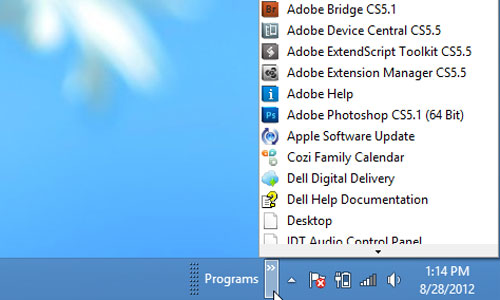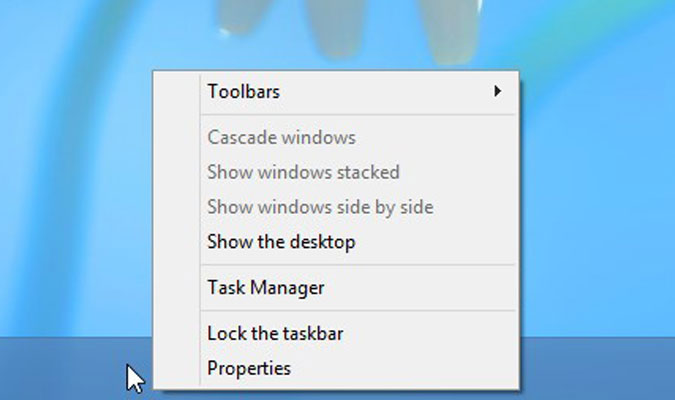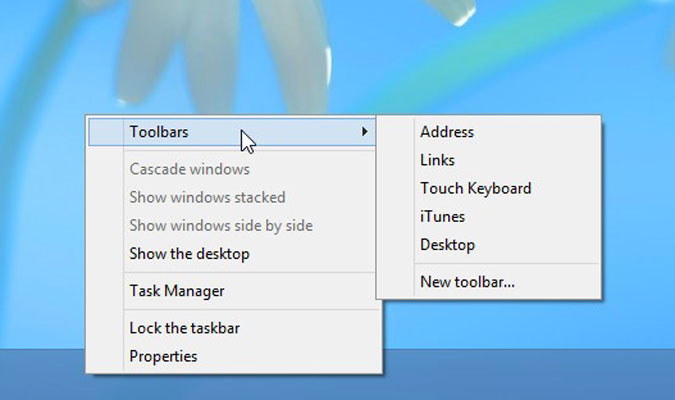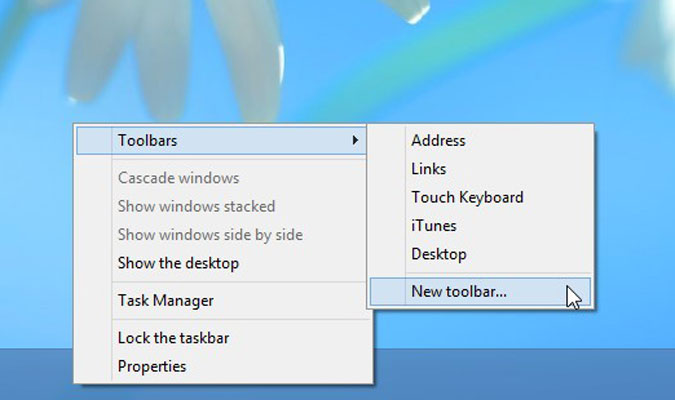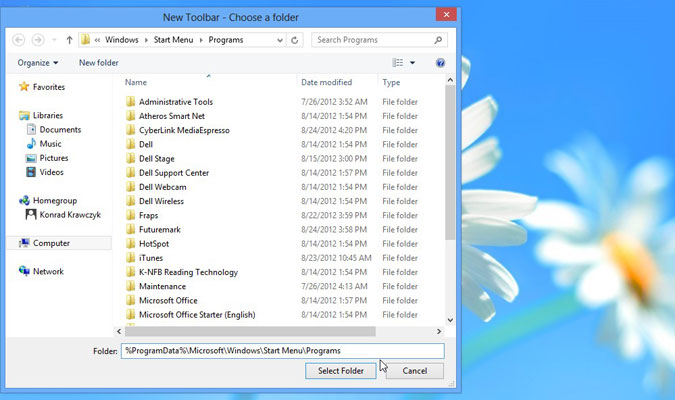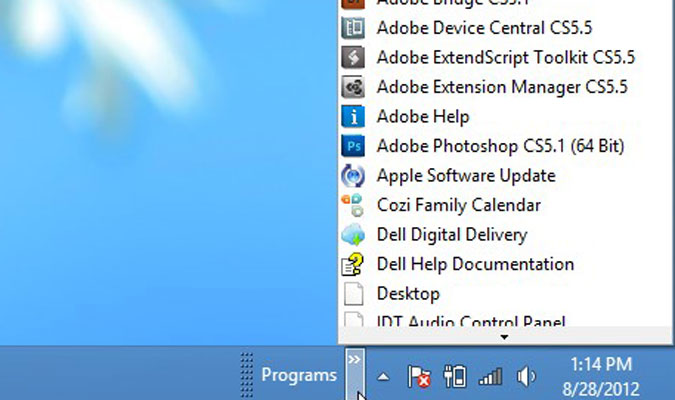How to Add an All Programs Button to the Windows 8 Taskbar
Millions of users bemoan the fact that Windows 8 has done away with the classic Start menu button. Fortunately, there’s a way to resurrect a skeletal version of it in Windows 8’s Desktop UI by attaching the Programs folder to the taskbar. Here's how:
1. Navigate to the desktop if you’re not there already.
2. Right-click on the Taskbar at the bottom of the screen to pull up a menu.
3. Highlight the Toolbars sub-menu to reveal more options.
4. Click on New toolbar.
5. Type or Paste “%ProgramData%\Microsoft\Windows\Start Menu\Programs”(without the quotes) into the Folder field at the bottom of the New Toolbar window that appears and click Select Folder.
The Programs button now appears on the right hand side of the Taskbar, labeled with “>>”.
Sign up to receive The Snapshot, a free special dispatch from Laptop Mag, in your inbox.