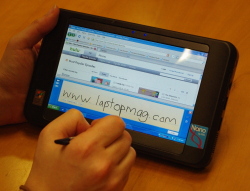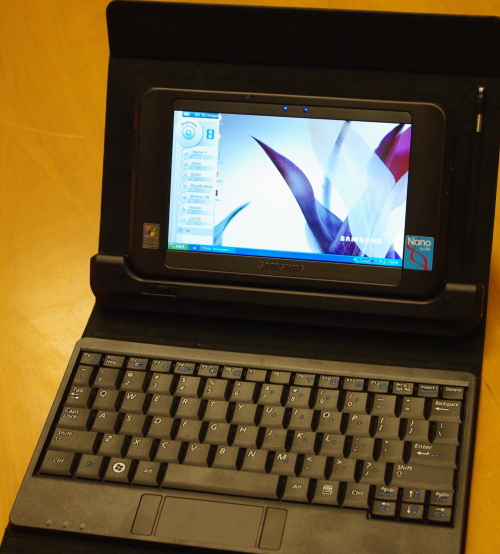Hands-On With the Samsung Q1Ex
On the heels of Samsung's announcement that its new Q1Ex UMPC will be available for purchase this week in the U.S., we had the pleasure of pulling the ultra-mobile computer from its wrapping this morning.
Though Samsung is aiming the Q1Ex at vertical markets, such as government and healthcare, the first question that came to mind when unboxing the 1.5 pound device was: why buy the $750 Q1Ex-71 when you can get a similarly configured netbook, like the Samsung NC10, for $450 or less? The answer: mostly because of its smaller and uber portable form. The 7-inch touch only device is half the size of a netbook and can then be snapped into a dock (sold separately) with a keyboard and touchpad.
We will be posting our full review of the Via Nano powered Samsung Q1Ex in the next few days, but check out our first impressions and a hands-on video below.
Compact Design, Dock Available
The 8.96 x 4.92 x .09 inch Samsung Q1Ex is extremely thin. While the device won't fit in a pocket, it can easily slide into a briefcase or shoulder bag. Two USB ports, a headphone, an SD card slot surround the system. Those needing a VGA or Ethernet port will have to invest in the $129 dock or "organizer," which makes turning the UMPC into a netbook a simple process. Folding out into a small docking station, the leather organizer contains a decent sized keyboard that looks and feels like that on the Samsung NC10. Below the keyboard is a narrow trackpad, that like the HP Mini 2140 and 1000, has its right and left mouse buttons straddling it. As soon as you pop the Q1Ex into the dock you can begin using the keyboard and mouse to navigate the screen.
Resistive, Touch Screen
Those that opt not to buy the dock and use the Q1Ex on-the-go will have to rely on the 1024x600 resolution 7-inch touch screen to navigate through the Windows XP Tablet Edition operating system. The resistive touch screen can recognize both pen and finger input, but we preferred to use the included stylus to maneuver through menus on the smaller screen. We kept making the wrong selections when using our finger tip. We also preferred to use the virtual keyboard rather than handwriting since we found ourselves having to press fairly hard to sketch out letters and didn't find the handwriting recognition to be accurate enough.
Sign up to receive The Snapshot, a free special dispatch from Laptop Mag, in your inbox.
Via Nano Powered
Like with the NC20, Samsung went with a Via Nano U2500 CPU over the Intel Atom offering. The 1.2-GHz processor, 2GB of RAM and Windows XP operating system provided a smooth computing experience with applications opening quickly. While streaming video over Hulu.com played back without any hiccups, when we tried to play a 720p HD clip, it continuously paused. Stay tuned for our full review with benchmarks and battery life results.
Early Outlook
As we said earlier the Samsung Q1Ex is a niche device for those that are looking for a highly mobile computer with a touch display. However, while its $749.99 price has come down from its predecessor's plus $1,200 tag, it is still hard to swallow for its limited capabilities. Nevertheless, those lusting after touch capability in a device larger than a phone but not as big as a netbook may find what they are looking for in the updated Q1Ex.
[flq:68d33479a8079421c9baed1e8339a125]
Joanna Stern was a laptop reviewer and writer at Laptop Mag. She reviewed notebooks big and small, including models from MSI, Asus, Toshiba, and Lenovo. This was right at the beginning of her impressive career in journalism. Since then, she's become one of the most recognizable voices in consumer tech. Joanna now works with The Wall Street Journal, and was previously a founding editor at The Verge. After Laptop Mag, she worked at Engadget as a reviews editor. Joanna has won a News & Documentary Emmy Award as well as two Gerald Loeb Awards.