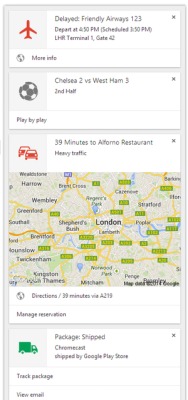How to Get Google Now on Windows and Mac
Sign up to receive The Snapshot, a free special dispatch from Laptop Mag, in your inbox.
You are now subscribed
Your newsletter sign-up was successful
No longer just for Beta users, Google Now can be accessed from your Windows, Mac or Chromebook desktop. That means that your handy contextually-aware cards that appear on your Android phone can be seen in your Chrome browser.
The location and time-aware Google Now cards give you access to all sorts of information at a glance, including sports scores, weather reports, directions to your meeting, event reminders, package tracking and so much more. Not everyone has access right away, as Google says it will be "seeding" the feature over the next few weeks.
When it is available for you, you'll merely need to sign into your desktop Chrome with the same account that you use on your phone. You can do so by opening the Chrome browser on your laptop, clicking the three horizontal bars on the top right and selecting "Sign in to Chrome." You will only see location-based Google Now cards on your desktop for devices that have location reporting turned on.
- Best Chromebooks 2014
- Best Windows 8.1 Browser: Chrome vs. Firefox vs. Internet Explorer
- How to Buy a 2 in 1 Laptop Hybrid
Sign up to receive The Snapshot, a free special dispatch from Laptop Mag, in your inbox.