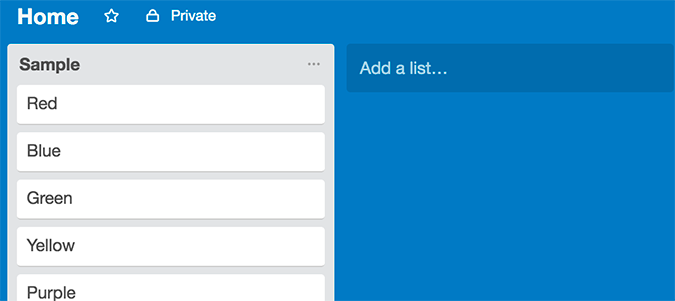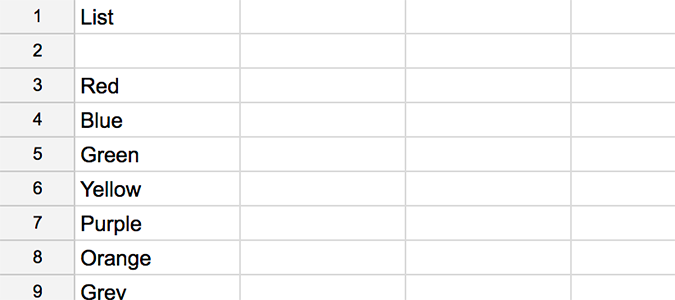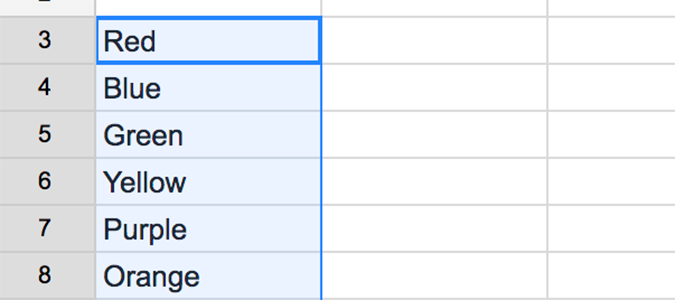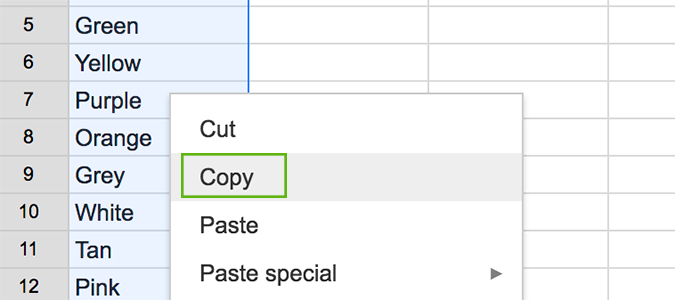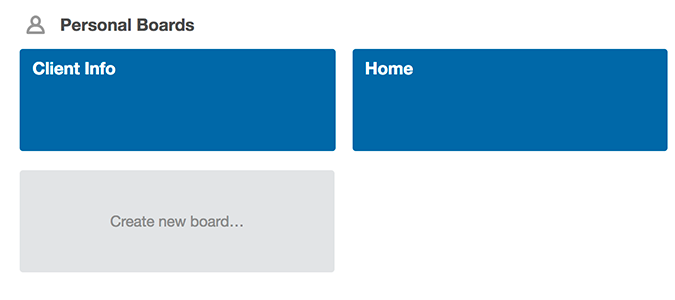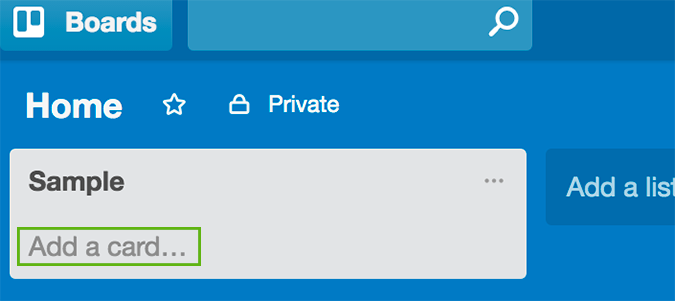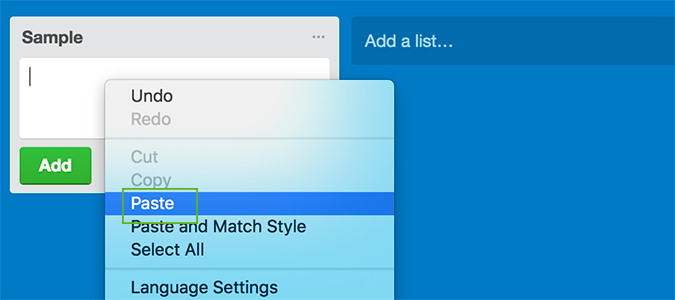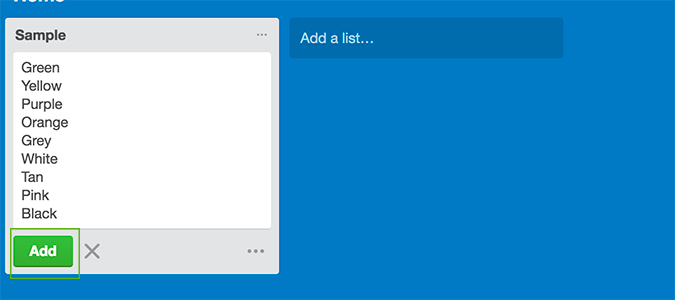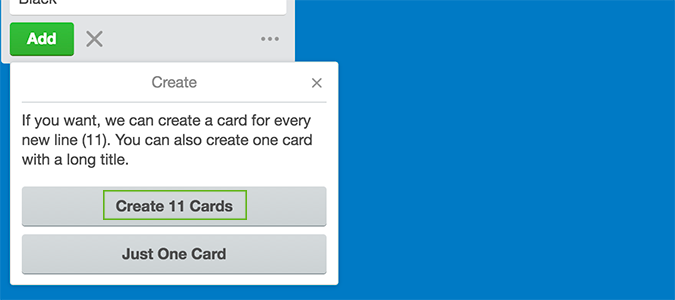How to Create Trello Cards from a Spreadsheet
Trello is one of my favorite productivity tools. The platform, loosely based on the famous ‘kanban’ system, uses cards that you can move from list to list, or organize however you see fit. There are thousands of ways to use Trello, but one of my initial hurdles was creating new cards from lists -- I like to make lists -- one-by-one. Just recently, I learned there’s a better way.
1. Make a list in a spreadsheet or note-taking application.
2. Select the list by clicking the first item and dragging over the rest.
3. Right click and copy the text.
4. Go to Trello and choose a board to open.
5. Click Add a card under any of your top-level cards.
6. Right click and paste the selected text in the card.
Sign up to receive The Snapshot, a free special dispatch from Laptop Mag, in your inbox.
7. Click Add.
8. Choose to add a new card for every item in the list, or just one card containing all of them.
- How to Use Microsoft Excel Like a Pro
- How to Create Notes in OneNote with Just Your Voice
- How to Use Evernote Like a Pro
Bryan covers everything you need to know about Windows, social media, and the internet at large for Laptop Mag. Thanks to his extensive knowledge of operating systems and some of the most popular software out there, Bryan has written hundreds of helpful guides, including tips related to Windows 11 drivers, upgrading to a newer version of the OS, editing in Microsoft Photos, or rearranging pages in Google Docs.