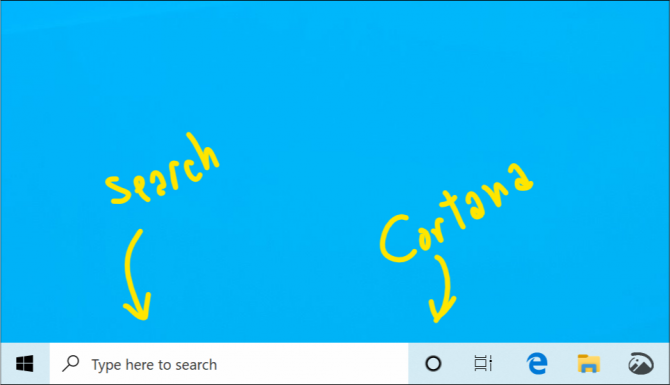Microsoft Finally Taking Cortana Out of Windows 10 Search Bar
Microsoft has announced the latest Windows 10 Insider Preview Build (18317, if you're curious) to members of its beta program, and it includes a major change to the taskbar. The company has separated its Cortana smart assistant from the search bar.
Whereas typing in the search bar would previously bring up a Cortana window asking "How can I help?" and prompting you to do things with Microsoft's voice assistant, typing in the search bar will now bring up a search-specific window, and a separate button will launch Cortana.
In a new blog post, Windows Insider chief Dona Sarkar and Senior Program Manager Brandon LeBlanc noted that separating the two will "enable each experience to innovate independently to best serve their target audience and use cases." "Other available Search and Cortana settings have also now been split between the two," the post also notes.
This decoupling doesn't mean Cortana is going away, but it should significantly reduce the voice assistant's presence for most users. Even voice junkies may not mourn the loss, since you can now use Alexa on Windows 10 computers.
Build 18317 also includes a new font-installation interface, a more reliable start-up experience and a number of bug fixes.
- How To Disable Cortana in Windows 10
- Alexa on Windows 10 Hands-On: Useful, with 1 Big Catch
- How to Open Websites from the Windows 10 Taskbar
Sign up to receive The Snapshot, a free special dispatch from Laptop Mag, in your inbox.