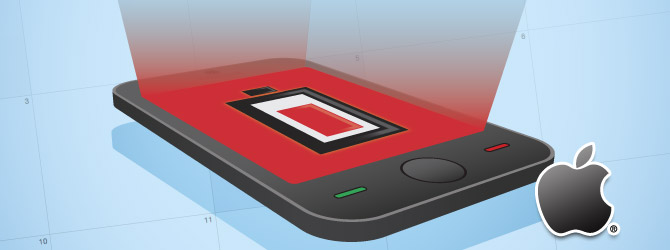5 Ways To Make Your iPhone's Battery Last Longer
The iPhone 4 introduced a new lithium-ion battery to the masses that promised longer battery life, meaning more time for web surfing, e-mail, and "Cut the Rope." However, if you're using an older iPhone or just want to maximize your iPhone 4's battery as much as possible, check out our tips. Everything from changing a few settings to changing where you put your phone can help battery life.
1. Don’t push it.
Turning off push notifications (Settings > Notifications; set Notifications to Off) and push e-mail (Settings > Mail, Contacts, Calendars > Fetch New Data; set Push to Off) can save you some juice.
2. Kill vibrations.
A vibration alert requires energy. You can save some power by changing Settings > Sounds. Then toggle Vibrate to Off.
3. Avoid extreme temperatures.
Leaving your iPhone in the sun or inside of a blazing hot-car (including in the glove box) can degrade your battery performance. But so can extreme cold. The best temperature range is between 32 and 95 degrees Fahrenheit.
Sign up to receive The Snapshot, a free special dispatch from Laptop Mag, in your inbox.
4. Turn off EQ.
Applying an equalizer setting to song playback on your iPhone can decrease battery life. To turn EQ off, go to Settings > iPod > EQ and tap Off. If you’ve added EQ to songs directly in iTunes, you’ll need to set EQ on iPhone to Flat to have the same effect as Off because iPhone keeps your iTunes settings intact. Go to Settings > iPod > EQ and tap Flat.
5. Let it breathe freely.
Charging your phone in certain iPhone cases may generate excess heat, which can affect battery capacity. You can take a hot-box charging iPhone out of the case while charging, or consider a battery-boosting case like the Mophie Juice Pack Air ($79.95; www.mophie.com).