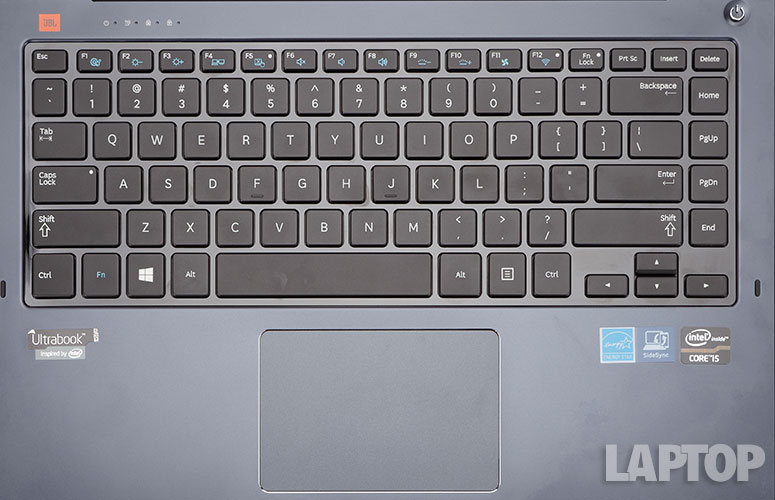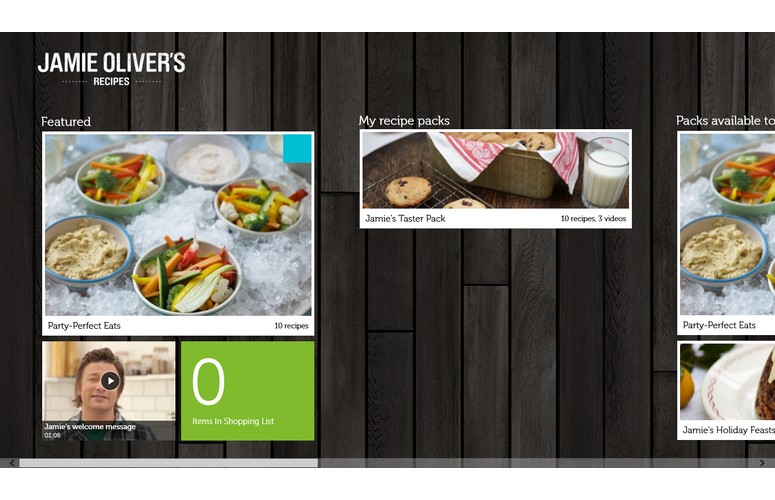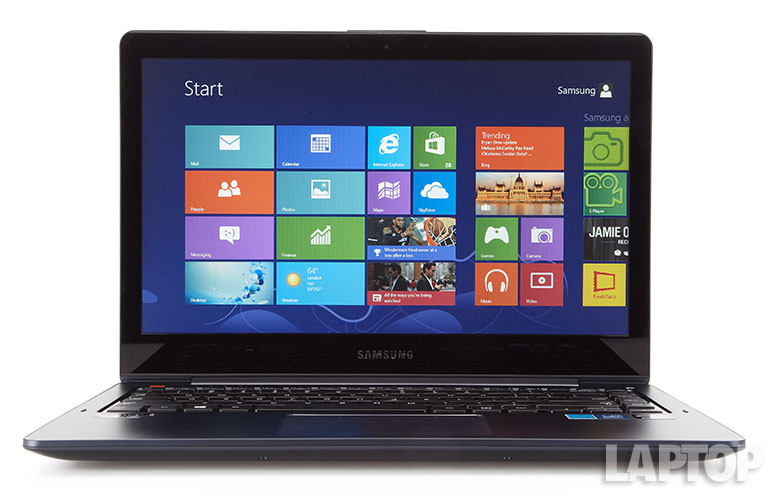Laptop Mag Verdict
The Samsung ATIV Book 5 is a Windows 8 touch notebook that offers long battery life, punchy sound and Android phone integration, but the display could be brighter.
Pros
- +
Handsome chassis
- +
Long battery life
- +
Solid performance and graphics
- +
Above-average audio
- +
Comfortable keyboard
Cons
- -
Dim display with shallow viewing angles
Why you can trust Laptop Mag
Samsung's new ATIV Book 5 updates last year's 14-inch Series 5 notebook, adding a touch display and a third-generation Core i5 processor while keeping the price at a relatively affordable $849. This laptop also features Samsung's SideSync app, which enables users to control their Samsung Android device using the notebook. But it's the ATIV Book 5's long battery life that makes it stand out.
Design
Click to EnlargeThe ATIV Book 5's Mineral Ash Black aluminum chassis makes for a handsome, yet unassuming notebook. The horizontal striations and chrome Samsung logo lend the laptop a touch of industrial elegance. However, the lid is a fingerprint magnet, accumulating smudges almost immediately.
MORE: Best Laptops
The notebook's interior, also featuring more of the Mineral Ash Black aluminum, was slightly more resistant to our fingerprints. The keyboard sits in a glossy black plastic deck, providing some contrast. The only other accents are the small chrome power button in the top right corner and the thin line of chrome around the touchpad. An orange JBL insignia in the upper left gives the notebook a nice pop of color.
At 4.4 pounds, the 13.3 x 9.2 x 0.82-inch ATIV Book 5 is portable enough for travel but heavier than other 14-inch systems, such as the Sony VAIO Fit 14 (4.2 pounds, 13.3 x 9.28 x 0.87-inches) and the Toshiba Satellite U845T-S4165 (3.6 pounds, 13.5 x 9.1 x 0.8 inches).
Display
Sign up to receive The Snapshot, a free special dispatch from Laptop Mag, in your inbox.
Click to EnlargeMeasuring 119 lux on our light meter, the ATIV Book 5's 1366 x 768 display is on the dim side. The panel failed to match the 210 lux average for thin- and-light notebooks. The reading also came in below the U845T and the Fit 14, which scored 174 and 191 lux, respectively.
The dim screen cast a pall over the 1080p "The Hobbit: The Desolation of Smaug" trailer, leaving Legolas' bright blue eyes looking lifeless. The emerald green of the foliage appeared ashy and many reds looked rusty. We attempted to adjust the color with Samsung's display settings (Standard, Movie, Movie (Bright), Sharp and No Effect), with minimal success. The Movie (Bright) setting gave us the best result, but the picture was still lackluster overall.
Viewing angles on the ATIV Book 5 were fairly narrow, washing out anywhere past 45 degrees. The sharpness was also lacking in a 1080p image of a grassy hill overlooking a mountain. The grass looked like blobs of various greens and gradient transitions in the crystal-blue sky appeared splotchy.
On the plus side, the Book 5's 10-point touch-screen display easily picked up Windows 8 gestures, as well as our rudimentary doodles in Paint.
Audio
Click to EnlargeDespite being relegated to the groove between the hinge and the keyboard deck, the ATIV Book 5 delivered loud, punchy audio. We heard solid bass and crisp snares along with Andy Samberg and crew's bombastic rap and Robyn's semi-hypnotic vocal. The JBL speakers are teamed with Samsung's SoundAlive technology, which features 13 audio settings, including Classical, Club and Ballad. The Music setting gave us the best results.
Keyboard and Touchpad
Click to EnlargeThe notebook's island-style keyboard offers large flat keys, generous spacing and snappy feedback that translated to a comfortable typing experience. When we took the Ten Thumbs Typing Test, we scored our usual 55 wpm with a 1 percent error rate. Our only gripe is the dim backlighting, which barely made a difference in a darkened room.
The 4 x 2.5-inch Elan touchpad delivered swift, precise movement for one-finger Windows 8 gestures and such multi-touch gestures as pinch-zoom, two-finger scroll and rotate, three-finger and four-finger swipe. The bottom corners of the touchpad offered firm, springy feedback and ably performed their left and right button mouse duties.
Heat
After streaming 15 minutes of a full-screen video from Hulu, the ATIV Book 5's touchpad measured 76 degrees Fahrenheit. The space between the G and H keys and the underside of the notebook were both 86 degrees. All were below 95 degrees, which is where things start to get uncomfortable.
Ports and Webcam
Click to EnlargeA couple of USB 2.0 ports, a 3-in-1 card reader and a secure lock slot sit on the ATIV Book 5's right side. Along the left sits a USB 3.0 port, HDMI, mini-VGA, Gigabit Ethernet, a combination headphone/microphone jack and a AC power adapter.
The ATIV Book 5's 720p webcam accurately captured our bright red dress and our chocolate skin. However, the zigzag pattern in our dress got lost in a haze of fuzziness.
Samsung SideSync
Looking to better integrate its smartphones and notebooks, Samsung equipped the ATIV Book 5 with Samsung SideSync, an app that lets you interact with your Samsung Android device on the notebook. After connecting our Samsung Galaxy S4 to the ATIV Book 5 via USB, we launched the SideSync app on the notebook, which installed the app on the phone along with a Phone Screen Sharing App. Once the apps were installed on the phone, we enabled USB debugging in the Settings menu and launched the app.
Once SideSync launched, we could choose between Phone Screen Sharing and Keyboard/Mouse Sharing. Keyboard/Mouse sharing allowed us to use the ATIV Book's cursor to navigate our phone. We loved using the notebook's keyboard to compose emails, text messages and chats in Google Hangouts. It was a lot faster than thumb typing on our smartphone's smaller keyboard. We also appreciated having the ability to cut and paste text between the phone and PC, particularly when copying from Evernote or a bookmarked Web page.
SideSync can also back up your Android device's files using the file-transfer app, Samsung Kies. Once a device is connected, Kies launches and automatically backs up all the new files, including photos, music and videos.
Phone Screen Sharing
Click to EnlargePhone Screen Sharing mode is our favorite function of SideSync. Initiating this mode called up a virtual image of our handset on the ATIV Book 5's display. We used the mouse to unlock our phone, adjust the volume and use the Home, Back and Menu buttons.
The notebook faithfully recreated our S4's display. The virtual phone display exhibited about a half second of lag as we navigated home screens and launched apps. Once the virtual display launched, we could expand it from its original 4.8-inches to 6 inches in portrait mode. In landscape mode we could enlarge the screen to occupy the majority of the notebook's 14-inch display, which comes in handy for viewing maps and reading documents.
We found the virtual display was a little duller than our S4's display. When we played titles like "Temple Run 2," there was a slight lag -- not enough to be detrimental, but definitely noticeable. The lag was more pronounced when we played "Angry Birds Star Wars" using the mouse and touch screen as it took about a second for our moves to register.
Toward the top of the virtual phone sits a small white arrow. Clicking the arrow reveals a bar with icons for screenshots, recording the display, accessing a Pen Tool, File Transfers and settings. A similar arrow along the bottom of the phone shows a panel with all your open apps.
Performance
Click to EnlargeThe Samsung ATIV Book 5's 1.8-GHz Intel Core i5-3337U CPU and 4GB of RAM scored 3,004 on the PCMark7 benchmark, barely scraping past the 3,000 thin-and-light average. This notebook also failed to beat the Toshiba Satellite U845T-S4165 (4,798) or the Sony VAIO Fit 14 (4,154) -- both of which feature the same processor.
We booted Windows 8 in 12.4 seconds on the ATIV Book 5's 500GB 5,400-rpm hard drive with a 24GB SSD. That's much faster than the 40-second average and enough to beat the Fit 14's 750GB 5,400-rpm hard drive and 8GB SSD's time of 24 seconds. However, the U845T was a bit faster with 11 seconds.
During the File Transfer Test, the ATIV Book 5 duplicated 4.97GB of mixed-media files in 3 minutes and 48 seconds. That translates to a 22.3 MBps transfer rate, about half the 44 MBps category average. The Fit 14 was slightly quicker at 24.4 MBps, but the U845T smoked the competition with 80 MBps.
When we ran the OpenOffice Spreadsheet Macro Test, the ATIV Book 5 paired 20,000 names to their matching addresses in 5 minutes and 43 seconds. That's 13 seconds faster than the 5:56 average, but the Fit 14 and the U85T outpaced the ATIV Book 5 with times of 5:35 and 5:26, respectively.
Graphics
The ATIV Book 5's Intel HD Graphics 4000 GPU can handle high-def videos and most games with low-level graphics. The notebook scored 598 on the 3DMark11 benchmark, missing the 701 thin-and-light average. The Sony VAIO Fit 14 and Toshiba U845T, which have the same GPU as the Book 5, scored 652 and 673, respectively.
When we ran the "World of Warcraft" bench, the ATIV Book 5 averaged 28 frames per second on Good at 1366 x 768. That's well below the 50 fps category average. The U845T scored a little higher with 33 fps. The Fit 14 notched 36 fps at 768p and 39 fps at 1600 x 900.
Battery Life
Click to EnlargeAfter uninstalling Norton Internet Security, we ran the LAPTOP Battery Test on the ATIV Book 5, which involves Web surfing over Wi-Fi on 40 percent brightness) The Samsung ATIV Book 5 lasted an excellent 7 hours and 34 minutes. That's about 1 hour longer than the 6:11 thin-and-light average. The Sony VAIO Fit 14 fared a good deal worse at 4:46, but the Toshiba Satellite U845T-S4165 lasted an equally impressive 7:39.
MORE: 10 Laptops with the Longest Battery Life
Software and Warranty
The Samsung ATIV Book 5 has a robust suite of multimedia apps and utilities. Samsung EasySettings adjusts everything from the color temperature of the monitor to the power and audio settings. Samsung Kies organizes your media files, while Samsung Easy File Share shares media files wirelessly between devices. Samsung Recovery Solution creates backups and restores your system in case of the blue screen of death.
Click to EnlargeS Player aggregates all your multimedia content (music, video, images and slideshows) into one place for quick access. Samsung copied the Windows 8 Live Tile interface for a clean, easy-to-navigate experience, complete with large preview images of our content.
S Gallery categorizes all your videos and images by date. In case you need to touch up any of those glamour shots, Adobe Photoshop Elements 11 lets you eliminate unwanted blemishes on photos. Samsung's S Camera app provided an intuitive interface with deeper settings than those on the regular Windows 8 camera app.
There's also Samsung Signature Store, which gives users quick access to Samsung products, including tablets, smartphones, speakers, offices printers and more. On the desktop, you'll find Samsung AllShare Play to wirelessly stream content across devices.
Click to EnlargeThird-party apps include Jamie Oliver's Recipes; Evernote; Amazon Kindle; Fresh Paint; Netflix; a 30-day free trial of the Merriam-Webster Dictionary; Bitcasa, a cloud storage service; and Music Maker Jam, a program that lets the musically inclined create their own tracks.
Other apps include the popular "Plants vs. Zombies" and "Pinball FX" There are also 60-day trial versions of Microsoft Office 2010 and Norton Internet Security.
The Samsung ATIV Book 5 comes with a one-year standard parts and labor warranty.
MORE: Best & Worst Notebook Brands 2013
Verdict
Click to EnlargeIf you like the idea of owning a portable Windows 8 touch notebook with long battery life, the $849 Samsung ATIV Book 5 is a solid choice. The 4.4-pound laptop features a sturdy aluminum design, above-average audio and a comfortable keyboard and touchpad. We also like how this system integrates with Galaxy phones.
Among 14-inch Windows 8 touch notebooks, we prefer the $799 Toshiba Satellite U845T, which weighs less than the ATIV 5 and features a full SSD for speedier performance. However, we prefer the keyboard on the Samsung. While we wish the display were brighter, the ATIV Book 5 is a well-designed laptop with a good mix of features.
Samsung ATIV Book 5 Specs
| Bluetooth | Bluetooth 4.0 |
| Brand | Samsung |
| CPU | 1.8-GHz Intel Core i5-3337U Processor |
| Card Slots | 3-1 card reader |
| Company Website | http://www.samsung.com |
| Display Size | 14 |
| Graphics Card | Intel HD Graphics 4000 |
| Hard Drive Size | 500GB + 24GB SSD |
| Hard Drive Speed | 5,400rpm |
| Hard Drive Type | SATA Hard Drive + SSD |
| Native Resolution | 1366x768 |
| Operating System | Windows 8 |
| Optical Drive | None |
| Optical Drive Speed | n/a |
| Ports (excluding USB) | mini-VGA, Headphone/Mic, HDMI, Gigabit Ethernet, USB 3.0, USB 2.0, security lock slot |
| RAM | 4GB |
| RAM Upgradable to | 16GB |
| Size | 13.31 x 9.21 x 0.82 |
| Touchpad Size | 4 x 2.5 inches |
| USB Ports | 3 |
| Warranty/Support | 1 Year Standard Parts and Labor |
| Weight | 4.4 pounds |
| Wi-Fi | 802.11b/g/n |
| Wi-Fi Model | Qualcomm Atheros AR5B225 |

Sherri L. Smith has been cranking out product reviews for Laptopmag.com since 2011. In that time, she's reviewed more than her share of laptops, tablets, smartphones and everything in between. The resident gamer and audio junkie, Sherri was previously a managing editor for Black Web 2.0 and contributed to BET.Com and Popgadget.